Site Inspection Apps: Features, Benefits & Future


Intro
Site inspection applications have come to play a critical role in various business sectors, offering pivotal tools for improving workflow efficiency and enhancing safety measures. As industries evolve with technological advancements, the necessity of precise and efficient site inspections becomes paramount. These applications provide not just tracking capabilities but also valuable data analytics that assists businesses in making informed decisions.
The relevance of this topic spans from small businesses to large enterprises, each looking to streamline operations while ensuring compliance and safety standards. In a world that increasingly relies on digital solutions, site inspection apps are more than just a trend; they signify an essential investment for businesses aiming to stay ahead.
Key Features
Overview of Core Features
Site inspection apps usually comprise a set of fundamental features that cater to different inspection needs. Some of these core attributes include:
- Real-time Data Collection: Users can collect data on-site, ensuring that the information is both current and accurate.
- Customizable Checklists: Many applications allow for tailor-made inspection lists, which adapt to specific requirements and sectors.
- Reporting Capabilities: Generating detailed reports becomes manageable with built-in templates and automated summary features.
- Integration: Compatibility with other software like project management tools or CRM systems enhances functionality.
These features empower users to conduct thorough inspections while minimizing time wastage.
User Interface and Experience
User experience is pivotal when assessing site inspection applications. An intuitive user interface facilitates ease of navigation and reduces training time for new users. Key aspects of user interface considerations include:
- Simplicity: Clean layouts with straightforward navigation support smooth usage.
- Mobile Optimization: Since inspections often occur in field settings, a mobile-friendly design is crucial. Users need to access information easily on smartphones or tablets.
- Visual Aids: The integration of maps, images, and diagrams can enrich the inspection process, allowing inspectors to visualize data effectively.
These elements contribute significantly to overall user satisfaction and product adoption rates.
Pricing and Plans
Overview of Pricing Models
Understanding the pricing structures of different site inspection apps is essential for businesses. Generally, these models fall into categories such as:
- Subscription-based Pricing: A monthly or annual fee grants access to the software. This approach often includes updates and customer support.
- One-time Payment: Users pay a fixed cost for perpetual access to the application, with optional fees for future updates.
- Freemium Models: Users can access a basic version of the app at no cost, with premium features available through purchase.
Deciding on a pricing model hinges on business needs and budget constraints.
Comparison of Different Plans
When businesses weigh their options, comparing different plans can illuminate the best fit for specific needs. Key points to consider include:
- Features Offered: Higher-tier plans often provide advanced options such as additional integrations or more extensive reporting capabilities.
- User Limits: Certain plans restrict the number of users, which impacts larger teams.
- Support Services: Look for differences in customer support, including response times and available channels.
A detailed comparison often reveals the most cost-effective solution for potential users.
"Investment in site inspection technology translates not only to increased efficiency but also to enhanced compliance and safety measures across industries."
Preface to Site Inspection Apps
Site inspection apps have become integral tools in today’s fast-paced environments. These applications simplify processes by providing structured data collection, enabling better decision-making, and optimizing overall operational efficiency. Organizations across numerous sectors, such as construction, real estate, and manufacturing, increasingly rely on these digital solutions to enhance their inspection routines. Their implementation can lead to greater productivity, transparency, and accountability.
Definition and Purpose
Site inspection apps are specialized digital tools designed to facilitate and streamline site inspections. They serve the primary purpose of digitalizing the inspection process, allowing users to collect data, track issues, and generate reports in real time. Essentially, these apps replace traditional methods like printed forms and paper notes, which can be cumbersome and prone to errors. Using these applications, inspectors can input data directly into their devices using various formats, including text, photographs, and checklists. This immediate data entry minimizes the potential for mistakes and ensures that the information gathered is both comprehensive and accurate. The overall goal is to enhance efficiency and effectiveness in performing inspections while reducing manual paperwork.
Importance in Various Industries
The significance of site inspection apps extends across multiple industries. In construction, for example, these apps allow teams to monitor site conditions, ensuring compliance with safety regulations and building codes. They provide real-time updates on project status, which can help avert potential issues before they escalate. In real estate, site inspection apps facilitate property evaluations, allowing agents to create detailed reports quickly and efficiently. This capability can accelerate the sales process and improve customer satisfaction.
In the manufacturing sector, these applications play a critical role in quality control. Inspectors can track product compliance and report non-conformities swiftly, thus maintaining quality standards. The ability to collect data in real time provides organizations with timely insights that impact decision-making processes.
Moreover, the flexibility of site inspection apps allows them to be tailored to specific requirements, making them valuable within diverse fields. Investing in such technology is not just a trend, but a necessary step for organizations looking to maintain a competitive edge and improve their operational efficacy.
Key Features of Site Inspection Apps


The effectiveness of site inspection apps relies heavily on their key features. Each feature contributes significantly to enhancing efficiency and precision in various industrial processes. These applications are tailored for professionals who need to conduct thorough inspections while maintaining accuracy and reducing the margin of error. Following are some primary features that these apps typically offer, allowing users to streamline their workflows and enhance overall productivity.
User-Friendly Interfaces
A core aspect of site inspection apps is their user-friendly interfaces. Such designs allow users to navigate through the applications with ease, even if they lack advanced technical knowledge. A simple layout can significantly reduce the time it takes to train staff and become familiar with the app's functionalities. In essence, intuitive interfaces minimize resistance to adoption among team members.
"The usability of an app affects its adoption and consistent usage among team members."
Data Collection and Management
Data collection and management capabilities are indispensable features of site inspection apps. This involves capturing various types of information, such as photos, notes, and measurements, during the inspection process. Effective data management ensures that all information is stored in a centralized location, making it easily accessible for analysis later. Users can categorize data based on specific parameters, allowing for swift retrieval when needed. The significance of organized data cannot be overstated, as it directly impacts reporting and decision-making.
Real-Time Collaboration Tools
In today's interconnected work environment, real-time collaboration tools are crucial. These features enable teams to share information instantaneously, regardless of geographic location. For instance, users can update their findings in real time, allowing other team members to receive the latest insights without delay. This capability promotes transparency and accountability, facilitating quicker responses to issues identified during inspections. Additionally, real-time collaboration fosters a strong sense of teamwork among colleagues.
Customizability and Scalability
Customizability allows organizations to tailor site inspection apps to align with their specific needs. Businesses may have unique inspection criteria, reporting standards, and workflows that must be reflected in the app. A customizable solution ensures that users can adapt functionalities to enhance suitability for their operations. Moreover, scalability allows these applications to grow alongside the organization. As businesses expand, their inspection needs may evolve. Scalable apps can adjust to accommodate higher data loads and more complex operations, ensuring long-term usability.
Each of these key features plays a vital role in making site inspection apps resourceful tools for professionals in various industries. Whether it is enhancing user experience through intuitive designs or ensuring efficient data handling, these functionalities are necessary for maximizing productivity and achieving inspection excellence.
Benefits of Implementing Site Inspection Apps
Site inspection apps have become essential tools across various sectors. Their implementation offers several advantages that can significantly transform operational efficiency. Understanding these benefits helps stakeholders appreciate why these applications are valuable investments.
Enhanced Efficiency in Operations
One of the most significant benefits of using site inspection apps is enhanced operational efficiency. These applications streamline the inspection process, allowing for faster data collection. Traditional methods often involve manual entry, which is both time-consuming and prone to errors. With site inspection apps, users can collect data directly through their mobile devices. This immediacy reduces the lag time between data gathering and reporting, enabling quicker decision-making. Additionally, these apps often automate processes that were previously manual. For example, scheduling inspections and generating reports can be done with a few taps on a screen.
Improved workflows lead to better allocation of resources. Team members spend less time on paperwork and administrative duties, which allows them to focus on critical tasks that require human expertise. Overall, increased efficiency translates into cost savings, making a compelling case for adopting these tools.
Improved Data Accuracy and Reporting
Another major advantage of site inspection apps is the substantial improvement in data accuracy. In a manual setup, human errors can lead to inaccurate reporting. This not only hampers decision-making but can also result in costly mistakes. By utilizing digital forms and templates, site inspection apps minimize the risk of errors during data entry. Most apps come equipped with features like validation checks that alert users to inconsistencies in data input.
With the inclusion of real-time data analysis, stakeholders can generate reports that are current and relevant. This instant access to accurate data supports better analytical practices and informed decision-making. For industries that rely heavily on metrics and data interpretation, this improvement cannot be overstated. Better reporting leads to a more transparent understanding of site conditions, whether in construction, maintenance, or compliance-related activities.
Reduction in Paperwork and Administrative Tasks
The shift towards digital solutions results in a remarkable reduction in paperwork. Traditional inspections typically require printed documents, notes, and forms that clutter the workspace and increase administrative burdens. Site inspection apps eliminate the need for excessive paperwork by enabling inspections to be performed digitally. Everything, including photos and comments, can be uploaded directly into the app.
This digitization not only saves physical space but also significantly reduces the time taken to manage information. Team members can access required materials instantly, reducing the delays associated with locating physical documents. Consequently, this leads to greater operational efficiency as tasks that once took hours can now be completed in minutes, freeing up valuable time and resources.
Increased Accountability and Transparency
Lastly, site inspection apps foster a culture of accountability and transparency within organizations. With detailed records maintained in the app, it becomes easier to track who performed which inspection and when. This level of documentation creates a reliable audit trail, which is particularly important in industries where safety and compliance are paramount.
Furthermore, the ability to share reports across teams enhances communication. All stakeholders have access to the same data and insights, allowing for collaborative problem-solving. This transparency builds trust among team members as everyone is working from the same set of information. In summary, these aspects of accountability not only improve internal processes but also enhance the overall integrity of operations.
"Site inspection apps have moved from a nice-to-have tool to a critical necessity in smart operations."
Challenges in Using Site Inspection Apps
As organizations increasingly turn to technology to streamline operations, site inspection apps present a mix of opportunities and challenges. Understanding these challenges is vital for any business looking to implement or enhance its inspection processes. Identifying potential issues can aid in better planning and execution, ensuring that the investment in these tools yields the desired improvements.
Integration with Existing Systems
One of the foremost challenges is the integration of site inspection apps with existing systems. Many organizations rely on established software for project management, data analysis, and reporting. However, introducing a new app can disrupt workflows if it does not integrate seamlessly.
- Compatibility Issues: Different software often uses distinct data formats or communication protocols, leading to inconsistent information across platforms.
- Data Migration: Moving data from old systems to new apps can be complex. It requires careful planning to avoid loss of valuable information or inaccuracies in reporting.
- Technological Constraints: Older systems may not support modern apps, necessitating a complete overhaul of infrastructure, which can be costly and time-consuming.
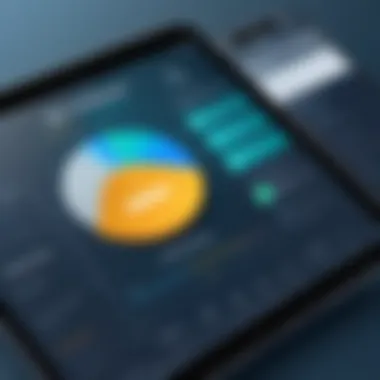

Businesses must therefore evaluate their current technological environment before choosing a site inspection app, ensuring it aligns well with their existing systems for an effective transition.
User Adoption and Training Requirements
The success of any site inspection app hinges on user adoption. Employees must be willing and able to use the new technology effectively, which is often hindered by a lack of training. Familiarizing staff with the functionalities of the app can prove to be a considerable challenge.
- Resistance to Change: Some employees may prefer traditional methods and resist transitioning to digital solutions.
- Training Gaps: Insufficient training can lead to user errors, which may negate the app's benefits. Regular training sessions and a supportive learning environment can help counter this.
- Ongoing Support: Users often require ongoing support as they familiarize themselves with new features and updates. Organizations need to allocate resources for troubleshooting and user assistance.
Addressing these issues from the outset, through comprehensive training and change management strategies, can significantly boost adoption rates and enhance productivity.
Cost Considerations and Budgeting
Financial constraints are another barrier when implementing site inspection apps. While the potential for increased efficiency and reduced workloads is appealing, the costs associated with such systems can be daunting.
- Initial Investment: Expenses may include purchasing licenses, setting up infrastructure, and training personnel. Organizations need to be clear about the total cost involved, not just initial figures.
- Hidden Costs: Many apps come with unexpected charges for features, updates, or integrations. It is important to read the fine print and understand any recurring fees.
- Budgeting for Maintenance: Ongoing maintenance and support can strain financial resources over time. Planning for these expenses in advance is crucial for sustaining long-term success.
Ultimately, organizations must weigh the initial costs against the projected benefits to determine whether the investment is justified. An accurate and thorough financial analysis can guide decision-makers in selecting the most suitable site inspection app.
"Understanding the challenges of site inspection apps ensures that businesses can navigate potential pitfalls, leading to more successful implementations."
Combining attention to integration, user readiness, and financial planning is essential for overcoming the challenges posed by site inspection apps. Ensuring these obstacles are understood will better equip organizations for thoughtful and strategic use of technology.
Key Players in the Market
Identifying the key players in the site inspection app market is essential for understanding the competitive landscape. These companies set benchmarks for performance and innovation, influencing both user expectations and industry trends. Recognizing these players allows professionals to make informed choices tailored to their specific needs, ensuring they select solutions that enhance operational efficiency.
Leading Site Inspection App Providers
Several leading site inspection application providers dominate the market. Companies like PlanGrid, Fieldwire, and iAuditor have carved out significant niches.
- PlanGrid offers a platform focused on construction, enabling teams to manage blueprints and documents in real time. Its intuitive interface allows for easy collaboration among project stakeholders.
- Fieldwire facilitates task management and project tracking for construction teams. The app emphasizes real-time communication and progress monitoring, making it suitable for both field and office use.
- iAuditor, developed by SafetyCulture, is popular in various industries, including construction and health and safety. It empowers users to create custom checklists and reports, streamlining inspections and audits.
These providers exemplify how tailored features can foster collaboration and enhance inspection processes. Their ability to adapt to market demands gives them a significant edge in the competitive landscape.
Emerging Technologies and Competitors
As technology advances, new competitors are entering the site inspection app market, bringing fresh perspectives and innovative solutions. Emerging technologies such as machine learning and augmented reality are becoming integral to the development of these applications.
- Machine learning can optimize inspections by analyzing historical data to predict issues before they arise. This proactive approach can save companies time and resources.
- Augmented reality is increasingly being explored for site inspections. By overlaying digital information onto physical spaces, inspectors can visualize data in real-time, which aids in decision-making and enhances understanding of complex situations.
In addition to these innovations, companies like GoCanvas and Smartsheet are gaining traction by offering customizable features tailored to various industries. This flexibility allows organizations to adapt the tools to their specific workflows.
Emerging players often focus on niche markets, which gives them unique advantages when creating solutions for specialized needs. The influx of new technologies and competitors fosters a dynamic environment where continuous improvement is expected.
"The site inspection app market is becoming increasingly competitive, largely driven by technological innovation and adaptability. Companies must stay ahead by leveraging emerging technologies to meet user demands."
The landscape of site inspection apps will continue to evolve as market leaders and newcomers alike look to integrate advanced technologies into their functionalities.
Comparative Analysis of Top Site Inspection Apps
The comparative analysis of top site inspection apps is crucial for understanding how different applications meet specific operational needs. This section provides an in-depth look at various site inspection apps, focusing on their distinct features and capabilities. By doing this, business professionals can evaluate which app aligns best with their organizational goals. Such analyses reveal not just the features, but also their practical use and effectiveness in real-world applications.
Feature Comparison Table
When comparing site inspection apps, a feature comparison table is an effective tool. It allows users to visualize and contrast the functionalities of numerous applications side by side. Important features typically considered include:
- User interface: How simple and intuitive the application is to operate.
- Data collection methods: Options for documenting findings, including text, images, and videos.
- Collaboration tools: Support for team communication and input.
- Customizability: Flexibility to tailor the app’s functionality for specific project needs.
- Reporting capabilities: The quality and accessibility of generated reports.
A detailed table can present these elements clearly, highlighting the strengths and weaknesses of each app. Such clarity aids in informed decision-making.
Pricing Models and Plans


Pricing models introduce an additional layer of complexity in selecting a site inspection app. Each provider has its pricing strategy that may include:
- Subscription-based models: Monthly or yearly charges for access to the app. This often includes updates and support.
- One-time purchase fees: Allows for a fixed cost but may lack regular updates.
- Pay-per-use options: Charges based on the number of inspections conducted or data collected.
Considering the budget and projected usage is essential before settling on a specific model. Typically, businesses should analyze their needs against the structure of these plans to ensure a good fit that promotes long-term sustainability.
User Reviews and Case Studies
User reviews and case studies serve as valuable resources in the comparative analysis of site inspection apps. They provide personal insights that can’t be captured in feature lists or pricing charts. Reviews from actual users often highlight:
- Ease of Use: Feedback on the learning curve for new users.
- Customer Support: Experiences related to assistance when issues arise.
- Effectiveness: Real-world success stories or shortcomings.
In-depth case studies can further illustrate how specific apps were employed in various projects. For instance, a well-documented case study might explain how a construction firm improved their inspection processes using a particular app. These narratives help prospective users understand potential benefits or challenges based on practical applications.
"A thorough analysis, including user feedback, can bring to light essential insights not readily apparent from just looking at features or costs."
By utilizing a comparative framework, businesses can more systematically evaluate site inspection applications, leading to a selection that optimally meets their operational needs.
Future Trends in Site Inspection Applications
Understanding the future trends in site inspection applications (SIAs) is crucial for businesses aiming to remain competitive. These trends are reshaping workflows, improving safety, and enhancing data collection. By monitoring and adapting to these trends, organizations can optimize their inspection processes and improve overall performance. This section explores how SIAs are evolving with emerging technologies and what benefits these changes bring to industries.
Adoption of Artificial Intelligence
The integration of artificial intelligence (AI) technologies in site inspection applications is gaining momentum. AI algorithms can analyze large volumes of data rapidly, pinpoint anomalies, and suggest corrective actions. This improvement in data processing leads to greater accuracy in inspections.
Benefits of AI in SIAs include:
- Predictive Analysis: AI can forecast potential issues before they arise, allowing companies to be proactive rather than reactive.
- Automation of Routine Tasks: Automating repetitive processes frees human resources for complex decision-making tasks.
- Enhanced Decision Making: With machine learning, SIAs can learn from past inspections to refine their guidelines and methodologies.
These advancements make inspections more efficient and can significantly reduce costs.
Advancements in Mobile Technology
Mobile technology is at the forefront of the evolution of site inspection applications. With the ubiquity of smartphones and tablets, inspectors can capture data on-site in real-time. This mobility increases the effectiveness of inspections considerably.
Some notable advancements include:
- Offline Capabilities: Many modern apps allow users to work offline, recording data without an internet connection and syncing later.
- Real-Time Updates: Information such as findings, photographs, or annotations can be shared instantly with team members, enhancing collaboration.
- User-Friendly Interfaces: The designs are increasingly intuitive, enabling users of all skill levels to navigate and utilize the app effectively.
Mobile technologies are making inspections not only quicker but far more adaptable to field conditions.
Integration with IoT Devices
The Internet of Things (IoT) is changing how site inspections are conducted. By employing smart sensors and devices, organizations can monitor conditions in real-time. This creates a data-rich environment that improves decision-making and safety protocols.
Key factors include:
- Continuous Monitoring: IoT devices can track parameters such as temperature, humidity, and vibrations around the clock.
- Enhanced Data Collection: Data collected can be analyzed for patterns, leading to insights that traditional methods may overlook.
- Swift Alerts: Immediate alerts about potential hazards ensure that inspections can address issues before they escalate into serious problems.
Integration with IoT represents a paradigm shift in monitoring and managing site conditions, contributing substantially to enhancing operational safety and efficiency.
End
The conclusion holds a pivotal role in summarizing the core arguments presented throughout the article. It serves to reinforce the insights gained about site inspection apps and highlights their significance in a rapidly evolving technological landscape. We have explored various facets of these applications, from their features to the benefits they offer businesses. Emphasizing the importance of efficiency, accuracy, and accountability, this section will encapsulate the key points discussed earlier.
Summarizing the Advantages
Site inspection apps bring several advantages that make them essential tools for many industries.
- Enhanced Efficiency: By streamlining inspection processes, these apps reduce time spent on manual tasks.
- Improved Data Accuracy: Digital collection methods eliminate errors associated with paper-based reporting.
- Collaboration: Real-time communication features ensure that all stakeholders remain informed.
- Customizability: Tailored solutions allow organizations to adapt the tools to specific needs.
- Cost Savings: Reducing paperwork and administrative tasks leads to lower operational costs.
These factors contribute to a more organized, productive work environment, directly impacting the bottom line.
Final Thoughts on Site Inspection Apps
In the current technological environment, the adoption of site inspection apps appears not just beneficial, but crucial for businesses aiming to remain competitive. The advancements in mobile technology and integration with Internet of Things devices suggest a bright future for these tools. The evolving nature of site inspection applications promises greater capabilities and functionalities, making them indispensable.
As organizations continue to embrace digital transformation, the insights provided here can guide decision-makers in selecting the appropriate site inspection app. A thorough understanding of the advantages and challenges associated with these tools assists in making informed choices. In essence, site inspection apps are more than just tools; they are a vital part of modern operational strategy.







