Mastering QuickBooks: A Comprehensive Management Guide
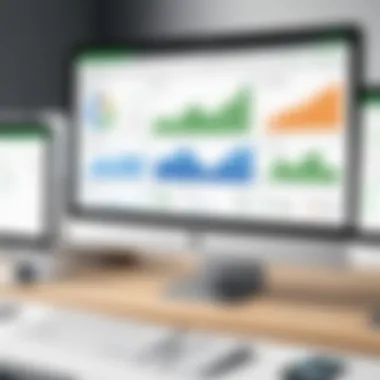

Intro
Managing financial records can be a daunting task for many businesses. QuickBooks stands as a comprehensive solution that simplifies this process for users. This article aims to delve into the intricacies of QuickBooks management, covering its key features, pricing models, and other relevant aspects that business professionals need to understand.
Understanding how QuickBooks integrates into daily operations is crucial for those wanting to streamline their financial practices. The article will explore various functionalities, providing insights that help users capitalize on this tool. This focus stems from the need to address both core features and the user experience, ultimately guiding decision-makers towards effective implementation.
Key Features
Overview of Core Features
QuickBooks boasts a range of features that cater to different aspects of financial management. Users can benefit from its ability to manage invoices, payroll, expenses, and reporting seamlessly. Here are some standout features:
- Invoicing: Creating customizable invoices and tracking customer payments makes it easier for businesses to maintain cash flow.
- Expense Tracking: Users can connect their bank accounts, helping to automate updates and categorize expenses efficiently.
- Payroll Processing: QuickBooks can handle payroll calculations and direct deposits without much hassle.
- Reporting: The ability to generate financial reports allows for informed decision-making based on real-time data.
- Inventory Management: Managing stock levels and tracking products reduces the chances of running out or overstocking items.
These features collectively aim to create a robust framework for managing financial processes. They bring significant benefits, especially for small to medium-sized enterprises looking for effective solutions.
User Interface and Experience
The user interface of QuickBooks is designed to be intuitive, which can significantly ease the learning curve for new users. Simplified navigation and visually appealing dashboards enhance user experience greatly. Here are some important elements:
- Dashboard Customization: Users can tailor their dashboard to highlight what matters most to them, providing a personalized experience.
- Mobile Accessibility: The mobile app ensures that crucial financial data is accessible on the go, facilitating efficiency.
- Help Resources: QuickBooks offers extensive tutorials and customer service support, which is essential for troubleshooting or learning new features.
Overall, QuickBooks succeeds in providing a user-friendly environment, aligning well with the needs of both tech-savvy users and novices.
Pricing and Plans
Overview of Pricing Models
Understanding the pricing structure is vital for any potential user. QuickBooks offers several pricing models, each tailored for different business needs:
- Simple Start: Ideal for solo entrepreneurs, focusing on basic needs.
- Essentials: Suitable for small teams, allowing for invoice creation and bill management.
- Plus: Designed for growing businesses, it accommodates additional users and inventory tracking.
- Advanced: Targeted at larger enterprises requiring extensive features and enhanced support.
Comparison of Different Plans
When comparing the various plans, it's important to assess the features included:
| Plan | Users Allowed | Key Features | | Simple Start | 1 | Income and expense tracking | | Essentials | 3 | Invoice, bill management | | Plus | 5 | Track inventory, project tracking| | Advanced | 25+ | Dedicated account support |
Choosing the right plan hinges on understanding the specific needs of your business. Each plan has its distinct advantages that can influence the overall financial efficiency of operations.
"Effective financial management starts with choosing the right tools. QuickBooks offers a range of features to meet various business needs."
Through this insightful breakdown, users can make informed decisions about adopting QuickBooks as their financial management solution.
Understanding QuickBooks Management
QuickBooks management represents a crucial element in the operational and financial efficiency of a business. It simplifies accounting tasks and offers diverse functionalities that cater to various business needs. Understanding QuickBooks management is essential for professionals who deal with finances, as it not only provides crucial insights but also encourages better decision-making.
The effective use of QuickBooks can bring significant advantages. Businesses can improve their financial transparency, track performance accurately, and ensure compliance with financial regulations. Furthermore, understanding the software's functionalities helps in vehicle effective financial planning and management. A solid grasp of QuickBooks management allows companies to adapt their strategies according to evolving market conditions and internal changes.
In this section, we will explore the foundational aspects of QuickBooks management and its relevance to modern businesses. This exploration will lay the groundwork for deeper dives into specific features and functionalities, helping the reader recognize the importance of leveraging QuickBooks for maximal benefit.
An Prolusion to QuickBooks
QuickBooks is an accounting software developed by Intuit, designed to assist businesses in managing their finances more effectively. First launched in 1983, QuickBooks has evolved over the years to meet the changing needs of its users. Today, it serves small to medium-sized businesses by offering various features such as invoicing, payroll management, and expense tracking.
Companies often turn to QuickBooks for its user-friendly interface and comprehensive toolkit. In addition, its capabilities extend to various accounting functions, catering to different industries and business sizes. Understanding these features is critical for users aiming to optimize their financial operations.
The Evolution of QuickBooks Over Time
QuickBooks has undergone substantial transformations since its inception. Initially, it was a simple desktop solution focused primarily on basic bookkeeping. With the rise of cloud technology and the need for mobile access to financial data, QuickBooks adapted accordingly. This evolution led to the introduction of QuickBooks Online, which allows users to access their financial information from anywhere with an internet connection.
In recent years, QuickBooks has further integrated advanced functionalities like automation and artificial intelligence. These features have enhanced its reporting capabilities and improved decision-making processes. The adaptability of QuickBooks reflects the dynamic nature of business and technology, ensuring that it remains relevant in the competitive financial software landscape. With the continuous updates and advancements, understanding this software is not only beneficial but necessary for business professionals.
Key Functionalities of QuickBooks
The topic of QuickBooks' functionalities is integral to understanding its overall impact on financial management for businesses. Each feature within the QuickBooks software is designed to streamline various aspects of accounting, making it easier for users to maintain accurate financial records. In this section, we will explore the key functionalities that QuickBooks offers and discuss how they can benefit businesses in their day-to-day operations.
Bookkeeping Essentials
Bookkeeping is a fundamental element for any business, and QuickBooks simplifies this process significantly. The software provides tools to record transactions quickly and accurately. Transactions can be categorized into income, expenses, and adjustments to ensure the bookkeeping is thorough and organized. Moreover, the automation of recurring invoices and recurring expense entries helps eliminate manual entry and reduce errors. Reports generated from QuickBooks allow for monitoring financial health, which is crucial for informed decision-making.


Invoice Management Features
Managing invoices efficiently is vital in maintaining cash flow for businesses. QuickBooks offers an array of invoice management features that allow users to create, send, and track invoices with ease. Users can customize invoices according to their branding, which adds a professional touch. The software also sends reminders for overdue invoices, which can help prompt clients for payment. By offering multiple payment options, businesses can also attract more customers who have varying payment preferences.
Expense Tracking Capabilities
Understanding where your money goes is crucial for maintaining a sound financial strategy. QuickBooks provides robust expense tracking capabilities. Users can link their bank accounts and credit cards to the software, enabling automatic transaction downloads. This feature allows for easy categorization of expenses, which aids in monitoring budget adherence. Reports highlighting spending patterns can also be generated, giving insights into potential areas for cost-cutting. Keeping track of receipts is essential as well, and QuickBooks allows users to snap pictures of receipts and store them digitally, making expense management straightforward.
Reporting and Analytics Tools
Data-driven decision making is essential in the current business environment. QuickBooks offers a variety of reporting and analytics tools that provide crucial insights into financial performance. Users can generate standard reports such as profit and loss statements, balance sheets, and cash flow statements. Customizable reports can also be created to focus on specific metrics relevant to a business’s unique needs. The analytics dashboards help visualize this data, making it easier to spot trends over time and adjust strategies accordingly.
"With the right data at hand, businesses can make better financial decisions and optimize their performance."
In summary, understanding the key functionalities of QuickBooks enhances the user’s capacity to manage finances competently. From simplifying bookkeeping to enhancing invoice and expense tracking, and offering advanced reporting tools, QuickBooks proves to be a versatile tool for businesses aiming for improved financial health.
Benefits of Utilizing QuickBooks
Utilizing QuickBooks offers several key advantages that are essential for any business looking to streamline its financial processes. The integration of advanced functionalities within the software serves not only to enhance efficiency but also to improve overall financial management. Understanding the benefits of QuickBooks allows businesses to make informed decisions about their accounting practices and systems. This segment will explore improved financial management, time efficiency, and accessibility and flexibility emphasized by the use of QuickBooks.
Improved Financial Management
One of the primary benefits of QuickBooks is its profound effect on financial management. The software allows businesses to automate tedious accounting tasks such as invoicing, payroll, and accounts payable. This automation can lead to a more accurate tracking of finances. Reports are generated in real-time, giving business owners instant insight into financial standings. With features like bank reconciliation and transaction categorization, users can quickly assess income and expenses.
Moreover, QuickBooks supports numerous types of reporting. This includes profit and loss statements, balance sheets, and cash flow reports, among others. The data can be customized to illustrate various aspects of the business. These reports enable stakeholders to gain a clear understanding of financial dynamics and strategies can be crafted based on data-driven analysis.
"Effective financial management leads to better decision making and growth opportunities."
Time Efficiency for Businesses
Time efficiency represents an essential benefit for organizations employing QuickBooks. A myriad of functions are designed to reduce the time spent on bookkeeping and accounting tasks. For example, automated invoicing eliminates the need for manual entries, allowing staff to focus on other important activities. When transactions are entered automatically, the risk of human error is substantially reduced, contributing to further efficiency.
Additionally, QuickBooks offers integration options with other software products. By synchronizing data across platforms, businesses can manage diverse aspects of operations more seamlessly. Time savings from automation, combined with an interconnected systems environment, translate into capable business performance. Employees can dedicate more time to strategic initiatives rather than routine financial tasks.
Accessibility and Flexibility
Finally, accessibility and flexibility are notable benefits of QuickBooks. The software’s cloud-based option permits users to access financial data from any location with internet connection. This is especially advantageous for remote teams or businesses with multiple locations. Users can collaborate on documents easily and share insights in real time without facing geographical constraints.
Flexibility extends to various pricing plans catering to different business sizes and needs. QuickBooks offers several subscription tiers, allowing organizations to choose the services best suited for them. This adaptability makes it easier for businesses to scale, ensuring that financial management solutions grow alongside them. With a straightforward interface, new users can quickly learn to navigate the software effectively.
Best Practices for QuickBooks Management
Effective management of QuickBooks can significantly enhance financial accuracy and efficiency. Adopting best practices in this domain not only optimizes the use of the software but also safeguards crucial financial data. These practices contribute to smoother operations, allowing businesses to focus on growth and strategy. In this section, we will explore key elements including establishing a consistent routine, implementing regular backups, and utilizing the application’s integration capabilities.
Establishing a Consistent Routine
A consistent routine is paramount in managing QuickBooks effectively. This involves setting up a regular schedule for entering transactions, reconciling bank accounts, and generating reports. When a routine is established, it minimizes errors that often arise from chaotic or infrequent data entry.
Users should consider allocating specific times during the week to review and enter financial data. Importantly, consistency also applies to the documentation process. For example, keeping receipts organized and entering them promptly ensures that no transaction is overlooked.
Moreover, the establishment of well-defined routines can facilitate a smoother onboarding process for new employees. When operations are predictable and systematic, learning curves are reduced, leading to faster adaptation.
Regular Backups of Financial Data
Regular backups of financial data are critical for safeguarding valuable information. In a world where data breaches and technical failures are common, ensuring that financial records are backed up protects against data loss. QuickBooks offers automated backup options, allowing users to set up regular intervals for data saved to a secure location.
Adopting a multi-layered backup approach is advisable. This could include:
- Cloud Backup: Utilizing services like Google Drive or Dropbox for remote storage.
- Local Backups: Creating backups on external hard drives ensures easy access.
- Both Methods: Redundancy is key, so using both cloud and local options is recommended.
By routinely backing up data, businesses can prevent the catastrophic impacts of data loss and ensure compliance with financial regulations.
Utilizing QuickBooks Integrations
QuickBooks is known for its robust ability to integrate with various third-party applications. Leveraging these integrations can greatly enhance financial management efficiency and data accuracy. For instance, integrating QuickBooks with eCommerce platforms such as Shopify can streamline sales tracking and inventory management.
Integrations can extend to tools such as:
- Payment Processors: Services like PayPal and Square facilitate seamless transactions.
- CRM Systems: Integration with platforms like Salesforce aids in aligning sales and accounting data.
- Expense Management Tools: Applications like Expensify help in tracking expenses more effectively.
Effective use of integrations not only saves time but also reduces the likelihood of manual errors. Businesses can automate various processes, leading to better data accuracy and real-time financial visibility.
"Utilize QuickBooks integrations to automate processes and improve data accuracy, enabling real-time financial visibility."


Choosing the Right QuickBooks Version
Choosing the right version of QuickBooks is crucial for any organization that aims to optimize its financial management processes. Each version provides distinct functionalities tailored to different business needs. Identifying the right version not only enhances productivity but also substantially improves the accuracy of financial records. This decision can affect how you manage invoices, track expenses, and generate reports.
QuickBooks Online vs. Desktop
When it comes to selecting a version, the primary choice is between QuickBooks Online and QuickBooks Desktop.
QuickBooks Online offers flexibility, operating from any device with internet access. This cloud-based software facilitates real-time collaboration, allowing multiple users to work simultaneously. Furthermore, it includes automatic updates and backups, ensuring data safety and the latest features.
On the other side, QuickBooks Desktop is more feature-rich in terms of certain advanced functionalities. It tends to be favored by businesses that require extensive reporting capabilities or rely heavily on specific industry solutions. Moreover, it operates without needing an internet connection, which some users value for security concerns.
"Businesses must consider their operational preferences, project requirements, and user capacity when choosing between Online and Desktop versions."
Assessing Business Needs
Before making a choice, assessing specific business needs is essential. Factors to evaluate include:
- Scale of Operations: Larger businesses may benefit from more extensive capabilities found in Desktop, while smaller companies might find Online sufficient.
- Number of Users: QuickBooks Online accommodates more users through various subscriptions, while Desktop has limitations depending on its specific version.
- Budget Considerations: QuickBooks Online has a subscription model, which comprises ongoing costs, while QuickBooks Desktop is a one-time purchase, followed by occasional upgrades.
- Feature Needs: Businesses with unique requirements should explore the specific features each version offers.
Evaluating these aspects will help ensure that your choice aligns with the overall strategic goals of your business.
Integration Capabilities
Integration capabilities enhance the functionality of QuickBooks, allowing users to connect this software with other applications and tools essential for business operations. Such integrations can streamline processes, improve data accuracy, and boost overall efficiency.
Third-Party Applications
QuickBooks supports numerous third-party applications that cater to various business needs. These applications range from customer relationship management (CRM) software to e-commerce platforms and payment processors. They ensure that data flows seamlessly between systems, reducing the chances of manual errors.
Benefits of using third-party applications with QuickBooks include:
- Enhanced Efficiency: Automating data entry saves time and reduces human error.
- Specialized Functions: Access to advanced features or tools specific to your industry or business challenges.
- Better Reporting: Combining data from multiple sources can provide comprehensive insights for decision-making.
Integrating third-party applications typically involves straightforward processes. Users can access the 'Apps' section within QuickBooks, where they can search and select relevant applications. Once installed, these apps often require configuration settings to align with your business processes.
APIs and Custom Integrations
For businesses with unique requirements, Application Programming Interfaces (APIs) offer a pathway to custom integrations. APIs allow developers to create tailored connections between QuickBooks and other systems, thus addressing specific operational challenges.
Using APIs can provide several advantages:
- Customization: Tailored solutions can significantly enhance how different applications work together.
- Scalability: As business grows, APIs can evolve without needing to replace existing systems.
- Data Management: APIs often facilitate real-time data updates between platforms, ensuring all systems are on the same page.
Developers can connect with QuickBooks APIs by registering for an account on Intuit’s developer platform. Detailed documentation guides users through the integration process, covering authentication, data endpoints, and error handling.
"Effective integration capabilities can turn QuickBooks from a mere accounting tool into a comprehensive business management system."
In closing, integration capabilities within QuickBooks significantly amplify its value for businesses. By leveraging both third-party applications and APIs, organizations can tailor their management processes, ensuring every tool they use works harmoniously with their accounting system.
Challenges in QuickBooks Management
In any business environment, effective financial management is essential. However, using QuickBooks is not without its challenges. Understanding these challenges is crucial for optimal utilization of the tool. Users must be aware of common issues that may hinder performance and can develop strategies to overcome them. Addressing these challenges not only improves system efficiency but also enhances overall financial management.
Common User Errors
Mistakes are common when using software like QuickBooks. These errors can range from simple misentries to more complex issues affecting overall accounting processes.
One frequent mistake is failing to update transactions properly. When business transactions are not logged accurately, this can lead to incorrect reports. Users often forget to reconcile bank statements, which leads to discrepancies in financial data.
Another error involves misclassifying expenses or income. Misclassifications can inaccurately portray a business's financial health, misleading management in their decision-making processes. Furthermore, users might overlook the importance of user roles and permissions. Without proper settings, employees may have access to sensitive data, creating potential security risks.
Data Migration Issues
Transitioning from one accounting system to QuickBooks can be challenging. Data migration errors can impact the integrity of financial records. One problem often encountered is related to data formatting. If data isn’t appropriately formatted before import, it may lead to loss of essential information or even corruption of existing data. This can hinder insights from reports, proving difficult to rectify.
Additionally, many users underestimate the importance of a well-planned migration strategy. A rigorous assessment of existing data is necessary. Users should consider cleaning and verifying data before migration. This step can save time and mitigate compassion problems that arise in the early stages of using QuickBooks.
Security Concerns
As with any financial software, QuickBooks is not immune to security threats. Protecting sensitive financial data is paramount. Potential threats come from various sources, including unauthorized access by employees, hacking attempts, and data breaches.


Investing in proper user access controls is essential. Users should establish a strong password policy and regularly update access permissions. Regular software updates are also crucial, as these updates can patch vulnerabilities.
Additionally, cloud-based QuickBooks versions should prioritize data encryption. Users should understand their responsibilities regarding data security to protect their information adequately.
"Recognizing and addressing these challenges is fundamental to successfully leveraging QuickBooks for financial management."
Future Trends in QuickBooks Management
Understanding future trends in QuickBooks management is vital for businesses aiming to remain competitive in an ever-changing digital landscape. The advancements in software capabilities can impact operational efficiency and decision-making processes substantially. By being aware of these trends, users can better plan for their financial future and make informed choices that enhance productivity and profitability. This section discusses two major trends: advancements in automation and the impact of artificial intelligence on accounting processes.
Advancements in Automation
Automation in QuickBooks is nothing new, but its significance continues to grow. Automation streamlines repetitive tasks, which allows employees to focus on higher-level responsibilities. For instance, QuickBooks automates invoicing and payment reminders. This not only saves time but also minimizes the errors commonly associated with manual entry.
As automation technology improves, its integration into QuickBooks becomes more sophisticated. Future updates are likely to introduce features such as:
- Smart Scheduling: Automating routine transactions based on user-defined criteria.
- Predictive Analytics: Analyzing historical data to forecast future trends, which allows businesses to anticipate cash flow needs.
- Automatic Reconciliation: Simplifying the reconciliation process by systematically matching transactions.
This shift towards greater automation will enable businesses to function more efficiently, reducing operational costs and enhancing overall productivity. As these capabilities develop, users need to remain adaptable and ready to embrace these changes to leverage automation fully.
The Impact of AI on Accounting Processes
Artificial intelligence (AI) is poised to revolutionize accounting practices within QuickBooks. AI technologies can analyze vast datasets quickly and provide insights that would take humans significantly longer to generate. This includes detecting unusual transactions or patterns that could indicate fraud or errors.
Upcoming features that might result from AI advancements include:
- Natural Language Processing: Users could query their accounting software in conversational language to retrieve specific data effortlessly.
- Machine Learning: Systems that learn from user interactions, providing tailored advice and recommendations based on user behavior.
- Enhanced Decision-Making Tools: AI-driven analytics that helps leaders make data-driven decisions on budgeting, forecasting, and investment.
Adapting to AI developments is crucial for businesses. As these technologies integrate into QuickBooks, they can significantly improve accuracy and insights, leading to better strategic outcomes. This will make accounting processes not just efficient but increasingly more intelligent.
"Adoption of future technologies like automation and AI in accounting requires an open-minded approach, enabling businesses to evolve with their tools."
User Resources and Learning
Effective QuickBooks management necessitates ongoing learning and leveraging available resources. Understanding the software's nuances is vital, and this can significantly impact how well financial processes are organized and executed. With proper guidance, users become more skilled, reducing errors and increasing productivity. More importantly, utilizing user resources fosters a deeper connection with the platform, encouraging users to explore its full potential.
Online Tutorials and Courses
Online tutorials and courses provide an extensive opportunity for individuals to enhance their QuickBooks skills. Many platforms offer structured learning paths, catering to various proficiency levels, from beginner to advanced. These courses often include engaging video content, quizzes, and practical exercises that help solidify understanding.
Some recommended platforms are:
- Udemy: Features a wide selection of QuickBooks courses, often with user ratings to guide choices.
- LinkedIn Learning: Offers courses focused on specific functionalities, ideal for learning on-the-go.
- Intuit’s Training Center: Provides resources directly from the software’s developers, ensuring up-to-date content.
Moreover, many tutorials are free, making this option increasingly accessible. Users often report that structured learning expedites their mastery of QuickBooks, enabling them to utilize features like reporting and tracking much more effectively.
Community Forums and Support Groups
Engaging with community forums and support groups presents a unique avenue for learning. These platforms facilitate real-time discussions, allowing users to ask questions, share experiences, and exchange tips. The collaborative nature of forums enhances understanding and fosters problem-solving among users.
- Reddit: Has numerous QuickBooks communities where users can post questions and get responses from experienced members.
- Facebook Groups: There are dedicated groups for QuickBooks users of all types, providing an informal setting for sharing insights and solutions.
"Community learning cultivates an environment where individuals flourish, helping each other grow in knowledge and skill."
Additionally, these forums often feature user-generated content, including guides and best practices, which can be invaluable. The breadth of shared experiences helps new users avoid common pitfalls and better navigate challenges with the software. By tapping into these resources, QuickBooks users can continually refine their skills and optimize their use of the platform.
Epilogue on QuickBooks Management
QuickBooks management stands as a pivotal consideration for businesses striving to enhance their financial processes. This article highlighted key aspects that reveal the software's far-reaching capabilities in managing, organizing, and interpreting financial data. The effectiveness of QuickBooks is not just in its robust functionalities but also in how it integrates into the day-to-day operations of a business.
When deploying QuickBooks, organizations can expect significant improvements in financial oversight. Features such as expense tracking and reporting allow decision-makers to gain insights into spending patterns, helping in budget formulation and monitoring. Furthermore, the software’s invoice management functions streamline billing processes, which can speed up cash flow. This efficiency inevitably leads to better resource allocation and improved business health.
In addition to operational benefits, the scalability of QuickBooks makes it suitable for varied sizes of enterprises. Whether a small startup or a large corporation, the software can adapt to the changing needs of a business over time. This adaptability ensures that organizations remain competitive while managing their financial activities effectively.
Security is another crucial element. QuickBooks offers encryptions and backups that bolster financial data protection. As data breaches become more common, businesses must prioritize security, making this feature invaluable in today's climate.
Finally, the future of QuickBooks management leans towards increased automation and artificial intelligence integration. These advances suggest a trend where routine tasks will further be streamlined, allowing professionals to focus on strategy over execution. Businesses that leverage these innovations will likely see enhanced performance and additional insights from their financial data.
In summary, QuickBooks management is not just a software choice but a strategic decision that shapes a business's financial landscape.
Reflecting on the Value of QuickBooks
The value of QuickBooks transcends mere accounting functions. It offers a comprehensive solution that supports a variety of business needs. With its intuitive interface and a suite of effective tools, QuickBooks empowers users to maintain accurate accounting records without requiring extensive accounting experience. The software's automated features reduce the potential for human errors, leading to the reliability of financial data.
Moreover, QuickBooks promotes collaboration across teams. With access controls and multi-user capabilities, different departments can manage their financial responsibilities while ensuring aligned operations. As a result, integrated financial management becomes possible, fostering a healthier business environment.
In addition, the support for third-party integrations means businesses can connect QuickBooks to other tools they already use. Applications from project management to e-commerce can easily work with QuickBooks, allowing comprehensive management from a central hub.
Investing time to learn and master QuickBooks can yield dividends. Continuous updates and learning resources from the community keep users informed, enabling them to fully exploit the software's potential.







