Cisco Webex vs Zoom: A Detailed Comparison


Intro
In the current landscape of enterprise communication, video conferencing has become a pivotal aspect of how businesses operate. Cisco Webex and Zoom stand out as two of the most widely utilized platforms, providing a variety of communication solutions tailored to meet the needs of organizations of all sizes. Understanding the strengths and limitations of these platforms is essential for professionals navigating the nuances of remote collaboration. This analysis seeks to clarify the various feature sets, security considerations, usability, and pricing structures of both tools, offering valuable insights for decision-makers.
Key Features
Overview of Core Features
Both Cisco Webex and Zoom possess robust functionalities that cater to diverse user needs. Cisco Webex is renowned for its integrated solution that combines video conferencing with tools for team collaboration and whiteboarding. It offers features such as:
- Virtual backgrounds and integration with numerous third-party applications.
- Webex Assistant, an AI-driven assistant for meeting transcription and participant engagement.
- End-to-end encryption for enhanced security.
Conversely, Zoom has gained a significant reputation for its simplicity and ease of use. Key features include:
- High-quality video and audio, even on lower bandwidths.
- Breakout rooms for small group discussions.
- A user-friendly interface that is approachable for new users and guests.
User Interface and Experience
The user interface is a critical element in the functionality of any software. Webex presents a more complex interface, which may require some acclimatization for new users. It offers a greater emphasis on collaboration tools integrated within its layout. However, the learning curve can be a deterrent for some.
On the other hand, Zoom excels in providing an intuitive user experience. The straightforward layout makes it easy for users to schedule and join meetings without excessive clicks or confusion. The vast majority of users appreciate its seamlessness, particularly in urgent situations where time is of the essence.
Pricing and Plans
Overview of Pricing Models
Both platforms offer a range of pricing models designed to accommodate various needs. Cisco Webex employs a tiered pricing strategy. The basic free plan limits users significantly, while paid plans vary in cost based on features offered, such as increased attendance limits and additional storage.
Zoom similarly features a free tier, which includes a 40-minute limit on meetings with three or more participants. Its paid plans, however, scale up quickly, offering various features ranging from meeting duration flexibility to advanced analytics and administrative controls.
Comparison of Different Plans
When comparing specific packages:
- Cisco Webex offers plans such as the Starter, Business, and Enterprise tiers, with prices escalating based on team size and additional features, like security compliance options.
- Zoom features Pro, Business, and Enterprise plans, each with progressively more capabilities, such as the number of meeting hosts and Zoom’s Cloud Recording options.
Both platforms offer academic and non-profit discounts, recognizing the need for cost-effective solutions in these sectors.
When choosing a video conferencing platform, it is crucial to assess not just the initial costs but also the long-term benefits and integration capabilities with existing systems.
Continuing to evaluate these factors will ensure businesses can adapt to the challenges of remote work while maintaining effective communication.
Preamble to Video Conferencing Solutions
In today's digital era, video conferencing solutions have become a cornerstone for effective communication across various sectors. As remote work and global collaboration proliferate, tools like Cisco Webex and Zoom offer essential features that help bridge distances. This article examines these solutions, particularly focusing on their capabilities, security measures, and usability.
One primary benefit of video conferencing is its ability to reduce travel costs and time. Businesses can conduct meetings without the need to gather physically, allowing teams to engage effectively from different locations. Furthermore, the integration of video communication into daily business operations fosters better collaboration and enhances productivity.
However, the selection of suitable video conferencing tools requires careful consideration of various elements. Factors such as meeting capacity, user interface, and security features significantly influence user experience. In this analysis, we will delve into each platform, uncovering their historical context, features, market position, and user feedback to provide comprehensive insights.
"Choosing the right video conferencing solution can markedly affect organizational efficiency and communication quality."
Understanding these platforms' strengths and weaknesses is crucial for business professionals and decision-makers. It equips them with the context needed to make informed decisions based on their particular needs. Video conferencing solutions are not merely tools but essential components of modern collaboration strategies. Thus, exploring what each platform offers can enlighten users on optimizing their virtual interactions.
Overview of Cisco Webex
In the realm of video conferencing, Cisco Webex stands out as a key player that has adapted and grown over the years to meet the needs of businesses and professionals. Understanding Cisco Webex is crucial for organizations considering their virtual communication tools. This overview will focus on the history, primary features, and user base of Cisco Webex, underlining its significance in enterprise communication.
History and Development
Cisco Webex originated in the late 1990s and has undergone significant transformations since its inception. Initially developed as a remote desktop sharing platform, it quickly expanded its functionality to include video conferencing and webinars. In 2007, Cisco acquired Webex Communications, integrating its technology into Cisco's broader portfolio. Over the years, Cisco has continually innovated Webex, adding features like virtual backgrounds, breakout rooms, and improved security protocols. The platform has adjusted to meet the changing demands of remote work, especially highlighted during the global pandemic. Today, it emphasizes seamless integration with other Cisco products, enhancing workflow and productivity in business environments.
Primary Features
Cisco Webex offers a robust set of features designed for diverse corporate needs. Some of the most notable attributes include:
- High-Quality Video and Audio: Webex ensures clear communication through HD video and crisp audio, critical for professional interactions.
- Host Controls: Meeting organizers can manage participants, set permissions, and moderate content easily.
- Screen Sharing: Participants can share their screens with others during meetings, enhancing collaboration.
- Recording Capabilities: Users can record meetings for future reference, aiding in information retention.
- Integration with Other Tools: Webex integrates with various productivity tools, such as Microsoft Office and Google Workspace, allowing for smoother workflows.
Webex also features advanced security measures, including end-to-end encryption and compliance with industry standards, making it a trusted choice for many organizations.
User Base and Market Position
Cisco Webex serves a diverse user base, ranging from small startups to large enterprises. According to recent estimates, Cisco Webex boasts millions of users worldwide, establishing a strong presence in numerous sectors, such as education, healthcare, finance, and technology. Its positioning as an enterprise-grade solution allows Webex to compete effectively against emerging platforms like Zoom and Microsoft Teams.
"Cisco Webex is often regarded as a secure choice for organizations that prioritize data privacy and compliance."
The ongoing development of Webex features reflects Cisco's commitment to adapting to user needs. Its market position is not only defined by the breadth of its features but also by its longevity and reputation in the industry, making it a reliable choice for business communication.
Understanding Cisco Webex's history, features, and market position is essential for professionals aiming to enhance their virtual meeting capabilities. As the landscape of remote work continues to evolve, so does the need for comprehensive solutions like Cisco Webex.
Overview of Zoom
In today's digital age, video conferencing has become a critical tool for communication across various sectors. The Overview of Zoom section provides essential insights into the evolution, functionality, user engagement, and positioning of this platform. Understanding Zoom's background serves as a foundational piece for explaining its role in the video conferencing landscape.
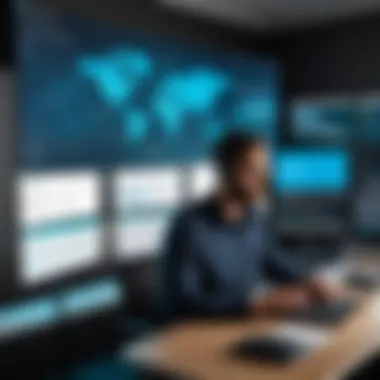

History and Development
Zoom Video Communications was founded in 2011 by Eric Yuan, a former executive at Cisco Webex. The platform aimed to leverage modern internet technology to create seamless video communication experiences. Initial growth was modest, but a notable turning point came in 2020 when the global pandemic drove businesses and educational institutions to rely heavily on virtual meetings. This sudden demand led to an explosive increase in users, propelling Zoom to the forefront of the video conferencing market. Today, Zoom is recognized for its reliability, ease of use, and innovative features.
Primary Features
Zoom offers a comprehensive array of features that facilitate effective communication. Some important characteristics include:
- High-Quality Video and Audio: Users can experience HD video and audio quality, which enhances the overall meeting experience.
- Interactive Features: Features like breakout rooms, polling, and whiteboarding encourage engagement and collaboration among participants.
- Recording Options: Users have the ability to record meetings for later playback, making it easier to share information with those who could not attend.
- Integration Capabilities: Zoom integrates with numerous applications, such as Google Calendar and Slack, to streamline operations.
These features contribute to the platform's popularity, making it suitable for various types of users, from individuals to large organizations.
User Base and Market Position
Zoom has established a diverse user base, serving sectors including education, corporate businesses, healthcare, and social services. According to recent statistics, Zoom enjoys a significant share of the video conferencing market, accounting for millions of daily meeting participants. Its adaptability has positioned Zoom as a preferred choice among various industries, contributing to its reputation. However, competition with platforms like Cisco Webex remains strong, making user feedback and feature enhancement critical.
"Zoom's rapid growth exemplifies how a technology can evolve in response to societal needs."
The ongoing development of features and adherence to user demands will likely shape Zoom's future, keeping it an influential player in video conferencing solutions.
Feature Comparison
In the rapidly evolving world of video conferencing, organizations must be diligent in choosing the right solution for their needs. The feature comparison between Cisco Webex and Zoom is crucial to understand, as this directly impacts functionality and user satisfaction. In this section, we will delve into key aspects such as meeting capacity, recording and playback capabilities, and integrations with other tools. These elements not only affect the day-to-day user experience but also influence long-term strategic decisions for businesses.
Meeting Capacity
Meeting capacity is an essential factor when evaluating video conferencing platforms. Cisco Webex allows for up to 100,000 participants in a single event, making it suitable for large-scale webinars and corporate meetings. In contrast, Zoom's largest plan supports 10,000 view-only attendees while its interactive meetings can host up to 1,000 participants. The difference in capacity could be significant based on an organization’s specific needs. If your business frequently holds large conferences, Webex may offer a distinct advantage. However, for smaller team meetings and casual interactions, Zoom’s capacity might suffice.
Recording and Playback
Recording functionality is important for organizations that seek to maintain records of their meetings for training, compliance, or future reference. Cisco Webex supports cloud recording, which allows users to save meetings remotely. This feature includes automatic transcriptions, making it easier for teams to reference discussions without sifting through lengthy video recordings. In contrast, Zoom also offers cloud recordings, but it is noted for its user-friendly local recording feature. This means users can save meetings directly on their devices. Both platforms provide playback options, but the ease of access and retrieval of recorded materials can vary based on user needs.
Integrations with Other Tools
The ability to integrate with various tools is a crucial point in enhancing productivity within organizations. Cisco Webex boasts integrations with popular applications like Microsoft Teams and Salesforce. This can help create a seamless workflow for teams that rely on multiple platforms for project management. On the other hand, Zoom also offers a wide array of integrations, including connections to tools like Slack, Google Calendar, and Asana. The choice between the two may depend on the specific tools your organization uses on a regular basis. Organizations may want to consider the ease of setting up these integrations and whether they align with existing workflows.
"The right video conferencing tool should not only meet immediate needs but also adapt as user demands evolve."
When choosing a platform, assessing these features can ensure that businesses invest in a solution that fits their operational requirements. Each organization should weigh the importance of meeting capacity, recording capabilities, and integrations based on their unique contexts and strategies.
Usability Assessment
The usability of a video conferencing platform can significantly impact how effectively organizations communicate. When businesses choose between Cisco Webex and Zoom, they must evaluate not only the function of the tools but also the overall user experience. This section analyzes how user interface design and the learning curve for new users affect the adoption and usage of these platforms.
User Interface Design
User interface design plays a vital role in determining how intuitively users can navigate through video conferencing tools. A clean, logically organized interface can reduce the time required for users to set up meetings and engage with various features.
Cisco Webex has a structured layout that allows users to access primary functionalities such as scheduling, joining, and managing meetings with ease. Its design incorporates visual cues that guide users to significant controls. However, some may find the abundance of features can create an overwhelming experience initially.
Zoom, on the other hand, is renowned for its simplistic design philosophy. Users often find it easy to join a meeting with just a few clicks. The toolbar is minimalistic, enhancing user engagement without unnecessary distractions. This straightforward approach caters well to less tech-savvy individuals, allowing them to manage their meetings efficiently.
In a high-paced business environment, the effectiveness of user interface designs is crucial for maintaining productivity. When team members face obstacles during virtual meetings, frustration can arise, hindering collaboration. Therefore, a seamless interface is not just an aesthetic consideration but a functional necessity.
Learning Curve for New Users
The learning curve associated with a platform influences how quickly users can become proficient in utilizing its features. This aspect is particularly important for companies looking to train employees or onboarding clients.
Cisco Webex may require a more invested approach for new users. Many of its advanced features—such as integrations with other software—while powerful, might necessitate additional training sessions. Resources such as tutorials and guides are essential for users to fully grasp its functionalities effectively.
On the contrary, Zoom's ease of use is one of its standout features. Many users can familiarize themselves with its main functions within minutes. Zoom offers a variety of tutorials and helpful articles that can expedite the learning process for newcomers. Users often appreciate the short learning curve as it allows for immediate participation in meetings.
Ultimately, both user interface design and the learning curve contribute to an organization’s efficiency. A tool that employees can quickly learn and use might result in more meaningful interactions and less time wasted in navigating the software.
The efficacy of video conferencing platforms hinges on user experience—an intuitive interface combined with a simple learning curve is an asset to any organization.
Understanding these usability factors can guide decision-makers in selecting between Cisco Webex and Zoom. Each platform has its strengths and weaknesses, but the best choice often aligns with the specific needs and technological comfort of the user base.
Security Features
In an increasingly digital world, the security features of video conferencing solutions like Cisco Webex and Zoom have become paramount. As organizations shift towards remote work and virtual meetings, ensuring the integrity and confidentiality of communications is crucial. Security measures not only protect sensitive information but also foster trust among users. This section will explore two key aspects: encryption standards and user privacy controls, highlighting their significance in assessing the overall security of these platforms.
Encryption Standards
Encryption is a vital component in safeguarding data transmitted over the internet. Both Cisco Webex and Zoom employ strong encryption protocols to secure meetings. Cisco Webex generally uses Advanced Encryption Standard (AES) with 256-bit keys for data protection. This level of encryption is highly regarded in the industry, as it is difficult to break, maintaining the confidentiality of conversations and content shared during meetings.
Zoom, on the other hand, also utilizes the AES-256 encryption. However, it has faced scrutiny in the past regarding its initial approach to security. In response to criticism, Zoom has taken significant steps to enhance its security framework, including improving its encryption standards and implementing end-to-end encryption for specific types of meetings.
"The efficacy of encryption is critical in a platform's security stature. Both Cisco Webex and Zoom have made substantial commitments to ensuring strong encryption standards."
It's important for users to understand that while encryption protects data in transit, it is not the only layer of security. Organizations should review and stay informed about the specific encryption practices each platform employs.
User Privacy Controls
User privacy controls are essential for managing personal information and ensuring that users have a say in how their data is used. Cisco Webex provides various settings that allow users to customize their privacy depending on the nature of their meetings. Users can control who can access meeting recordings and limit sharing of personal data. This flexibility is crucial for organizational compliance with regulations like GDPR, adding an extra layer of legal protection.


Zoom has also improved its privacy settings significantly. Users can control meeting settings such as who can join the meeting and how their data is handled. The platform allows hosts to manage participants, including the ability to report disruptive users, thereby enhancing the overall safety experience during meetings.
Both platforms constantly update their privacy features to keep pace with evolving threats and regulations. Users must actively engage with these privacy settings to maximize their security. Being proactive in managing personal information helps in safeguarding against unwanted access or breaches.
Pricing Models
In the evaluation of Cisco Webex and Zoom, understanding the pricing models is essential for making informed decisions. Pricing significantly influences user adoption, especially within corporate environments where budgets are often tight. Additionally, different pricing tiers can reflect the level of features and support available to users. This section will provide insight into the free and paid plans offered by both platforms, as well as the overall value proposition they present specifically for enterprises.
Free and Paid Plans
Both Cisco Webex and Zoom have structured their offerings to include free and paid plans, catering to a range of user needs.
- Cisco Webex offers a free plan that allows basic video conferencing with up to 100 participants but has a time limit of 50 minutes per meeting. Paid plans start at a reasonable price and expand features like cloud recording, dedicated support, and increased participant limits.
- Zoom, on the other hand, allows unlimited one-on-one meetings in its free version but limits group meetings to 40 minutes, also hosting up to 100 participants. Its paid tiers provide extensive options, including features tailored for larger organizations or specialized industries.
"Understanding different plans is crucial for optimizing communication requirements while managing costs effectively."
When considering free versus paid options, enterprises should evaluate their specific use cases. For smaller teams or limited projects, the free plans provide sufficient functionality. However, organizations aiming for professional-grade solutions should definitely consider upgrading to the paid plans offered by both platforms, as they provide enhanced security, customization, and scalability.
Value Proposition for Enterprises
The value proposition is critical for organizations when selecting a video conferencing solution. For both Cisco Webex and Zoom, the value extends beyond simple pricing metrics.
For Cisco Webex:
- Security Driven: Webex is favored for enterprises prioritizing security, offering advanced encryption and compliance with various regulations such as HIPAA and GDPR.
- Integration: It seamlessly integrates with other collaboration tools, presenting a unified solution enhancing productivity.
- Support and Training: Cisco provides substantial support resources for enterprises, ensuring their teams can fully leverage the platform's capabilities.
For Zoom:
- User-Centric Experience: Zoom’s intuitive interface attracts users, contributing to higher adoption rates among employees.
- Scalability: Its ability to accommodate a growing user base without compromising quality is a significant plus for scaling businesses.
- Extensive Features: Zoom offers a robust set of features like breakout rooms, polling, and integrations with a wide array of software tools, making it a versatile choice for varied business needs.
When selecting between the two, enterprises should weigh their requirements, potential growth, and the nature of their meetings. The ultimate goal is to find the solution that balances cost with functionality, aligning with the organization's strategic objectives.
Customer Support and Resources
In the realm of video conferencing solutions, robust customer support and user resources are critical for both organizations and individual users. When businesses depend on platforms like Cisco Webex and Zoom for their communication needs, they require timely assistance and comprehensive resources to ensure smooth operations. Effective customer support can significantly reduce downtime, resolve technical issues, and enhance overall user satisfaction. Furthermore, accessible user resources provide knowledge and tools to maximize users’ capabilities with the software.
Support Channels Available
Both Cisco Webex and Zoom offer diverse support channels designed to assist users in various ways.
- Helplines: Users can reach support personnel through dedicated phone lines that operate during business hours, ensuring direct communication for urgent inquiries.
- Email Support: Users can send detailed queries via email. This method suits users needing to document their issues or seeking thoughtful, detailed responses.
- Live Chat: Many users appreciate the immediacy of live chat options, where they can interact in real-time with customer service representatives.
- Community Forums: Both platforms maintain active community forums where users can post questions or solutions. This also provides an opportunity for peer-to-peer support.
Overall, these channels help address different user needs, whether they require immediate assistance or prefer to seek help at their convenience.
User Resource Libraries
The availability of extensive user resource libraries adds substantial value to both Cisco Webex and Zoom. These libraries typically include:
- FAQs: Concise answers to the most common questions help users resolve issues quickly.
- Video Tutorials: Step-by-step guides make it easy for new users to learn essential functions like scheduling meetings or screen sharing.
- User Manuals: Detailed documentation offers in-depth explanations of features and functionalities.
- Webinars: Periodic webinars provide updates on new features and best practices directly from product experts.
These resources ensure that users can effectively navigate both platforms, minimizing frustration and enhancing productivity. Ultimately, a strong support system coupled with ample educational materials fosters user confidence and engagement with the software.
"Effective customer support and a rich repository of resources are vital for maximizing the user experience in any video conferencing platform."
User Feedback and Reviews
User feedback and reviews serve as a crucial mechanism for understanding user sentiment towards video conferencing platforms like Cisco Webex and Zoom. This section evaluates the significance of this feedback, especially in relation to user experiences, potential challenges, and overall satisfaction.
User experiences help both prospective clients and existing users to discern the pros and cons of each platform. Reviews often highlight usability, customer support quality, and functional reliability, which are critical in today’s fast-paced work environment. Moreover, user sentiment can guide product improvements and innovations that match user demands. Considerations regarding user feedback are relevant; for instance, consistent patterns in user complaints can indicate underlying issues that may not be apparent in promotional material.
Cisco Webex User Sentiment
Cisco Webex users often express a sense of security and reliability. Many users praise Webex for its robust security features, which include end-to-end encryption and advanced user privacy controls. A common sentiment is that the platform is particularly well-suited for enterprise environments where sensitive data is discussed.
However, several users share mixed feelings regarding the user interface. While some find it intuitive and functional, others believe it could benefit from a more simplified design. Additionally, connection stability in some regions has been mentioned as a concern during high-traffic periods. Overall, Webex users value the platform’s integration capabilities with existing enterprise systems and email services.
"Webex gives me peace of mind with its security, but navigating its features can be a bit challenging."
Zoom User Sentiment
On the other hand, Zoom receives feedback that underscores its ease of use and accessibility. Users frequently highlight that Zoom's interface is straightforward, allowing for quick adoption and minimal learning curves. This has made it a favorite among educational institutions and small businesses.
Nevertheless, some security concerns have been raised regarding Zoom, especially early on during its rise to prominence. Users often discuss perceived vulnerabilities that existed, although many improvements have been made since. Performance during large meetings is generally rated positively, but occasional disruptions during peak times have led to frustration.
The flexibility of Zoom’s pricing plans and meeting capacity is also frequently mentioned in reviews, drawing positive feedback from various user segments, such as startups and corporations with large teams.
Overall, user feedback plays a pivotal role in shaping perceptions about Cisco Webex and Zoom, providing insights into their strengths and opportunities for improvement.
Pros and Cons Analysis
Understanding the pros and cons of Cisco Webex and Zoom is crucial for individuals and organizations looking to select a video conferencing solution that aligns with their needs. Each platform has unique characteristics that can significantly impact user experience and functionality. Given the variety of options available, this analysis aims to provide a clear view of the benefits and drawbacks associated with both platforms. By scrutinizing these elements, decision-makers can make informed choices that support their specific requirements in communication and collaboration.
Advantages of Cisco Webex


Cisco Webex offers several distinct advantages that set it apart in the video conferencing space. One critical strength is its robust security features. Cisco provides end-to-end encryption, which protects the privacy of conversations and data. This is particularly beneficial for businesses dealing with sensitive information.
Secondly, Webex integrates seamlessly with a range of productivity tools such as Microsoft Office 365 and Google Workspace. This functionality enhances workflow efficiency as users can easily schedule and manage meetings without switching between apps.
Another significant advantage is the detailed analytics provided to administrators. These insights enable businesses to adapt their communication strategies based on usage patterns and participant engagement.
Disadvantages of Cisco Webex
Despite its strengths, Cisco Webex also has downsides. One fundamental concern is its user interface, which some find less intuitive compared to competitors. This can create a steeper learning curve for new users, particularly those less familiar with technology.
Additionally, Webex can be resource-intensive, impacting performance on devices with lower specifications. This can lead to connectivity issues during high-stakes meetings, which is a critical factor for professionals relying on stable communication.
Advantages of Zoom
Zoom has become a household name, known for its user-friendly interface and superior video quality. One of the primary benefits is its accessibility; joining or hosting a meeting does not require extensive knowledge, making it an ideal choice for non-technical users.
Moreover, Zoom allows a high number of participants in a single meeting, making it favorable for large organizations or events. The platform also includes features like virtual backgrounds and breakout rooms, enhancing the meeting experience.
Disadvantages of Zoom
Nevertheless, Zoom is not without its shortcomings. One notable issue is security. Despite improvements, the platform has faced scrutiny over privacy practices, especially with incidents of "Zoom-bombing," where uninvited guests disrupt meetings.
Additionally, while Zoom offers a free plan, the limitations—like a 40-minute cap on group meetings—may hinder longer discussions, prompting users to consider a paid subscription earlier than anticipated.
"A comprehensive understanding of the strengths and weaknesses will empower users to select the tool that best fits their unique needs."
In summary, a careful examination of the pros and cons of Cisco Webex and Zoom allows businesses to align their communication requirements with the capabilities of each platform. Understanding these factors is essential in the contemporary landscape of digital communication, ensuring choices are not only informed but also strategic.
Industry Use Cases
In this article, the exploration of industry use cases for Cisco Webex and Zoom illustrates the practical applications of these video conferencing platforms across sectors. Understanding how each platform is implemented in real-world scenarios can elucidate their strengths, weaknesses, and unique advantages.
Education Sector
The education sector has witnessed a significant transformation with the adoption of video conferencing tools like Cisco Webex and Zoom. Schools and universities now utilize these platforms for a variety of uses, from remote learning to virtual classrooms.
Instructors can conduct live lectures, allowing real-time interaction with students. This enhances engagement and helps to maintain a sense of community among learners. Additionally, features like breakout rooms in Zoom allow for group activities, fostering collaboration among students.
Moreover, Cisco Webex provides robust integration with educational tools, enabling seamless use of resources during classes. Institutions can implement recorded sessions for review, beneficial for students needing to revisit complex material.
"Video conferencing tools have revolutionized education, making quality learning accessible from anywhere."
However, it is critical to consider the learning curve that some educators and students may face when adapting to these technologies. Ensuring proper training and support is essential for maximizing the benefits these platforms offer.
Corporate Sector
In the corporate sector, Cisco Webex and Zoom have become staples, especially as remote work continues to rise. Companies leverage these platforms for a range of activities, including team meetings, client presentations, and webinars.
Both solutions provide high-quality video and audio, contributing to effective communication. Zoom's user-friendly interface attracts many businesses looking for simplicity and functionality in virtual meetings. On the other hand, Cisco Webex's strong security features make it appealing to organizations prioritizing data protection.
Integrations with productivity tools, such as Microsoft Teams or Slack, are another significant benefit, streamlining workflows and enhancing collaboration. Further, businesses can utilize features like polling and Q&A during meetings, allowing for more interactive sessions.
Despite these advantages, companies must consider their unique needs when selecting a platform, such as meeting capacity and pricing structures. Long-term strategic goals should align with the chosen video conferencing solution to ensure a successful implementation.
Future Trends in Video Conferencing
The landscape of video conferencing is in a constant state of evolution. As businesses and educational institutions increasingly rely on remote communication, understanding trends is crucial. This section explores the future developments in video conferencing. These trends will shape user expectations and influence the choices organizations make regarding platforms like Cisco Webex and Zoom.
Evolving User Needs
User needs are shifting due to diverse factors such as globalization and the rise of remote work. Employees demand flexibility in how, when, and where they connect. With a growing emphasis on work-life balance, tools designed for seamless integration with daily tasks are essential.
As businesses go more global, video conferencing solutions must cater to different cultural and time zone needs. Features like language support and easy scheduling across various regions become vital. Organizations look for platforms that support collaboration across distances, enabling inclusivity and participation from diverse teams.
Furthermore, users increasingly value security and privacy. Data breaches can severely affect a business’s reputation. Users expect enhanced protection mechanisms integrated into platforms. They seek assurance that their conversations and data remain secure from unintended access. Therefore, platforms that prioritize user-centric features set themselves apart.
Technological Innovations
Innovations in technology continuously reshape the potential of video conferencing. One significant trend is the use of artificial intelligence. AI can enhance user experience through features like automated meeting summaries and real-time transcription. Such capabilities streamline communication, making it easier for teams to catch up on meetings.
Moreover, the integration of augmented reality (AR) and virtual reality (VR) is gaining traction. These technologies offer immersive meeting experiences that could revolutionize how teams collaborate remotely. Users can engage visually and interactively, transcending the limitations of traditional video calls.
In addition, the demand for better bandwidth usage drives the development of more efficient video compression technologies. This improvement allows high-quality video transmission even in low-bandwidth conditions. Such technological enhancements ensure that remote meetings remain effective regardless of internet conditions.
The future of video conferencing relies heavily on adaptability to meet evolving user demands and leverage emerging technologies.
As organizations increasingly navigate a digital landscape, understanding these trends becomes essential for decision-makers. Recognizing the significance of these elements in shaping user experiences informs competitive advantage. By staying ahead of these trends, platforms can develop more relevant functionalities and maintain their user base in a fast-changing environment.
Culmination and Recommendations
The discussion surrounding video conferencing solutions like Cisco Webex and Zoom is vital for professionals and decision-makers today. As remote work has become more mainstream, the effectiveness of these platforms plays a critical role in facilitating communication and collaboration within teams.
Cisco Webex offers a robust feature set tailored for larger enterprises. Its emphasis on security and integrations makes it particularly suited for organizations with specific IT requirements. Meanwhile, Zoom is celebrated for its user-friendly interface and accessibility, appealing to a wider audience, from educational institutions to small businesses.
When deciding between these two platforms, several elements should be considered:
- User Experience: Evaluate how intuitive each platform is. Zoom tends to have a shorter learning curve, which can minimize onboarding times.
- Feature Requirement: Identify which features are necessary for your specific use case. Webex provides advanced meeting tools, while Zoom excels in simplicity.
- Security Needs: Both platforms have made strides in security, but if your organization has stringent data protection policies, Webex might be the preferable option.
- Budget Considerations: Cost factors heavily into decision-making. Assess what plans suit your company’s budget while meeting feature requirements.
"The right video conferencing tool can dramatically impact an organization's communication effectiveness and overall productivity."
Ultimately, the choice between Cisco Webex and Zoom depends on the unique needs of the organization. A careful assessment of the platforms’ strengths and weaknesses will lead to a well-informed decision that aligns with organizational goals and enhances team connectivity. For thorough understanding, reviewing user feedback and possibly utilizing trial options from both platforms could provide additional clarity.







