Understanding the Canopy Client Portal: Key Benefits
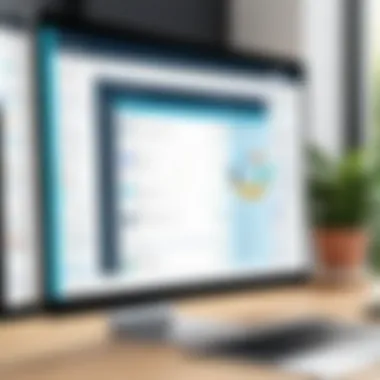

Intro
In the rapidly evolving landscape of B2B software, the Canopy Client Portal emerges as a significant tool for businesses aiming to optimize their client interactions. Understanding its functionality is crucial for decision-makers in any organization. This guide sheds light on the portal's essential features, user experience, and strategic advantages, addressing the concerns of IT professionals and business leaders alike. Here, we will explore how the Canopy Client Portal enhances client relations, improves data management, and contributes to overall business efficiency.
Key Features
Overview of Core Features
The Canopy Client Portal boasts a variety of core features that cater specifically to the needs of businesses. These elements are designed to facilitate user engagement while streamlining operational processes.
- Real-time data access: Clients can view their information instantly, promoting transparency in working relationships.
- Secure file sharing: The portal offers encrypted channels for documents, ensuring sensitive information remains protected.
- Integration with existing systems: Canopy allows seamless integration with platforms like Salesforce and QuickBooks, enabling users to maintain their current workflows without disruptions.
- Customizable dashboards: Users can tailor their dashboard to display relevant metrics, thereby enhancing productivity and decision-making.
- Support and training resources: Comprehensive tutorials and customer support are available, allowing users to maximize the portal's capabilities.
User Interface and Experience
User interface plays a significant role in the effectiveness of the Canopy Client Portal. The layout is intuitive, designed to enhance the user experience while minimizing learning curves. Navigation is straightforward, reducing the time clients spend training on the platform. This allows companies to focus on pulling actionable insights from the portal instead of dealing with technical misunderstandings.
The overall design philosophy emphasizes clarity and efficiency. Important features are prominently displayed. Visual cues are used to guide users through functions. Feedback mechanisms, such as notifications and alerts, keep users informed instantly and effectively.
Pricing and Plans
Overview of Pricing Models
Understanding the pricing models for the Canopy Client Portal is essential for organizations considering its adoption. Canopy offers a tiered pricing strategy tailored for diverse business requirements.
- Basic Plan: Ideal for small organizations needing limited functionality, it offers essential features at an accessible rate.
- Pro Plan: Aimed at medium enterprises, this plan includes advanced features and integrations, facilitating broader business needs.
- Enterprise Plan: Customized for large businesses, this option ensures extensive support and unlimited features.
Each of these plans provides flexibility based on company size and operational complexity, ensuring affordability and appropriate access to features crucial for each business type.
Comparison of Different Plans
When weighing options among different plans, decision-makers should consider the feature sets available at each level and how they align with business objectives.
- Basic Plan: Limited features but affordable; suitable for testing the portal without heavy commitment.
- Pro Plan: A balance of cost and capability, providing important integrations and advanced tools beneficial for growth.
- Enterprise Plan: Highest level of functionality and support, ensuring companies receive the most comprehensive usage of the portal.
Adopting the right plan can significantly impact a business's efficiency and resource management. Organizations should analyze their specific needs against these offerings to make informed decisions.
"Investing in a comprehensive tool like the Canopy Client Portal can transform client-business interactions and drive results."
This exploration into the Canopy Client Portal underscores its significance as a strategic asset. Understanding its features, pricing, and operational advantages is vital for companies looking to leverage such technology effectively.
Overview of the Canopy Client Portal
The Canopy Client Portal plays a significant role in facilitating communication between businesses and their clients. It serves as an interface where both parties can interact seamlessly, exchange information, and manage their projects more effectively. Understanding the portal’s functionality and the strategic benefits it offers can help businesses leverage it to enhance workflow and client satisfaction.
Definition and Purpose
The Canopy Client Portal is a digital platform designed for managing client interactions and project-related activities. Its primary purpose is to streamline communication by providing a centralized place for clients to access all necessary information related to their projects. This includes documentation, financial records, and status updates. By fostering clearer communication and reducing miscommunication, the portal enhances the overall client experience.
Importance in B2B Software Ecosystem
In the context of B2B software solutions, the Canopy Client Portal is essential. It helps businesses maintain strong relationships with clients by providing transparency and ease of access to critical information. The ability to track project progress in real-time is a considerable advantage.
- Supports Strategic Decision-Making: Business leaders can make informed choices based on current data.
- Enhances Client Retention: Satisfied clients are more likely to remain loyal to businesses that prioritize their needs.
- Facilitates Collaboration: The portal’s integration capabilities with other software solutions improve collaboration between teams and clients.
By embedding the Canopy Client Portal within their operations, companies can ensure they remain competitive in an evolving marketplace.
Core Features of the Canopy Client Portal
The Canopy Client Portal delivers several essential features that enhance its usability and strategic importance for businesses. These core features not only streamline operations but also improve the overall client experience. A careful examination of these functionalities is vital for understanding their implications for business growth and efficiency.
User Interface and Experience
Design Principles
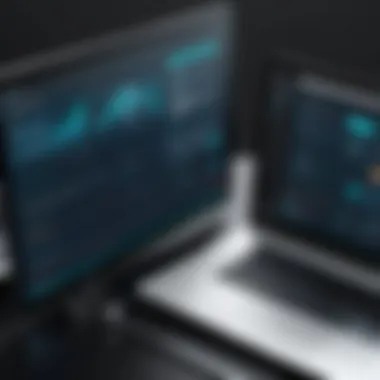

The design principles of the Canopy Client Portal are focused on simplicity and intuitiveness. This facilitates easy navigation, which is crucial for user satisfaction. A key characteristic of effective design is minimalism. By minimizing clutter, users can concentrate on core tasks without distraction. The portal’s clean layout fosters a quick understanding of features, allowing users to perform actions efficiently.
One unique aspect of these design principles is their responsiveness. The interface adjusts depending on the device used, maintaining functionality across platforms. However, while this adaptability is advantageous, it can sometimes lead to performance issues on older devices.
Accessibility Standards
Accessibility standards in the Canopy Client Portal ensure that all users, including those with disabilities, can utilize its features effectively. A significant element here is compliance with guidelines like WCAG. These standards shape the portal’s design and functionality, making it a beneficial investment for an inclusive business environment.
A notable feature of these standards is the ability to customize visual elements such as font size and color contrast. This flexibility enhances readability for users with varying visual abilities. The challenge, though, can be striking a balance between extensive customization options and a coherent interface.
Navigation Ease
Navigation ease is paramount in designing the user experience of the Canopy Client Portal. Users should be able to find what they need without excessive clicking or searching. The hallmark of effective navigation is a well-structured menu and logical flow. This feature is essential, as it directly affects user efficiency and satisfaction levels.
The portal incorporates a breadcrumb navigation system, allowing users to understand their current location within the interface quickly. While this helps prevent users from feeling lost, it may cause confusion for those unfamiliar with such navigational aids.
Integration with Other Software Solutions
APIs and Compatibility
APIs and compatibility are crucial elements of the Canopy Client Portal. These features enable seamless integration with third-party applications, enhancing the software’s overall functionality. A core attribute is its ability to facilitate data flow between systems, which is increasingly important in a data-driven business landscape.
One distinct feature is the RESTful API framework, which promotes communication between the portal and external applications. This can significantly streamline operations. However, managing multiple integrations can pose challenges in terms of maintenance and troubleshooting.
Data Synchronization
Data synchronization ensures that all relevant information is up to date across multiple systems. This feature is vital for maintaining accuracy in client-facing operations. A key characteristic is the real-time update capability, which allows changes to propagate quickly throughout integrated systems.
The unique advantage of this feature lies in its mitigation of data silos. Businesses can operate more cohesively with a unified data strategy. However, the complexity of implementing such synchronization can lead to initial hurdles that require careful planning.
Real-time Collaboration Features
Real-time collaboration features are becoming a standard requirement in client portals. They allow team members and clients to work together efficiently. A notable characteristic of this capability is shared workspaces, enabling multiple users to contribute simultaneously to projects.
The advantage of this approach lies in enhanced communication and improved project outcomes. Yet, potential disadvantages include the risk of conflicting edits if users do not coordinate effectively.
Security and Compliance
Data Encryption
Data encryption is a cornerstone of cybersecurity for the Canopy Client Portal. This feature protects sensitive client information from unauthorized access. A critical attribute of robust encryption protocols is their ability to render data unreadable to outsiders.
The unique aspect is the implementation of end-to-end encryption. This ensures that data remains secure during transmission. Nonetheless, managing encryption keys presents a significant challenge that requires careful oversight.
User Authentication Methods
User authentication methods are vital in safeguarding access to the Canopy Client Portal. Strong authentication protocols are imperative to prevent unauthorized access. A key feature is multi-factor authentication, which significantly enhances security by requiring users to verify their identity through multiple means.
The advantage of such methods is a decrease in risk related to credential theft. However, the added steps in the authentication process can be seen as inconvenient by some users.
Regulatory Compliance Features
Regulatory compliance features are designed to ensure that the Canopy Client Portal adheres to applicable laws and regulations. A fundamental characteristic is automatic compliance updates that keep the portal aligned with changing regulations.
An important feature of this compliance is the comprehensive audit trails. These trails provide transparency and accountability for actions taken within the portal. However, constant vigilance is required to manage compliance effectively, which can stress resources within an organization.
Benefits of Utilizing the Canopy Client Portal
The Canopy Client Portal provides various strategic advantages that can significantly enhance the way businesses operate. Understanding these benefits is vital for any organization considering its implementation. The portal improves communication, increases transparency, and boosts client engagement. Each of these facets contributes to a more efficient workflow and better client relationships, making it a valuable tool in today’s B2B landscape.
Enhanced Communication
Direct Messaging Capabilities
Direct messaging within the Canopy Client Portal allows instant communication between clients and service providers. This feature is crucial as it facilitates quick resolution of inquiries and operational issues, thus fostering a smooth interaction. The main characteristic is its immediacy. This makes it a popular choice for businesses that require rapid exchanges of information. A unique aspect is that messages are tracked, allowing both parties to review previous interactions easily. This can lead to improved response times and reduced misunderstandings.


Feedback Mechanisms
Feedback mechanisms in the portal are designed to collect input from clients regarding services rendered. This capability is critical because it creates an open line for constructive criticism and praise. The key characteristic is its structured approach, allowing businesses to collect consistent data on client experiences. This is beneficial as it can reveal patterns in client satisfaction and areas needing attention. Unique features include anonymous feedback options, which encourage honesty in responses, though this may reduce detail in client concerns.
Client Updates and Notifications
Client updates and notifications keep users informed about project developments, deadlines, and any changes that may occur. The importance of this feature lies in its ability to ensure clients are always in the loop. Notifications are customizable, which provides flexibility to choose what information is most relevant. One standout characteristic is the ability to receive real-time alerts, which helps in timely decision-making. However, users should manage notification settings to avoid information overload, which can lead to decreased engagement.
Increased Transparency
Project Status Tracking
Project status tracking enables clients to monitor ongoing projects effectively. This feature is essential for fostering trust, as it provides a clear view of progress against established timelines. The key characteristic is the visual dashboards that display project milestones and deadlines. Transparency is promoted through regular updates that ensure clients are aware of any changes. A unique advantage is that clients can engage with the project team if they see potential delays, allowing for proactive management. However, it requires consistent updates from the service provider to maintain its effectiveness.
Financial Reporting Tools
Financial reporting tools within the portal allow clients to see comprehensive financial summaries, including invoices and payment history. This feature is significant as it supports clearer budgeting and expense tracking. The key characteristic is the automated generation of reports, which saves time and reduces human errors. A unique feature is the ability to set financial alerts for budget thresholds, enhancing financial management. One disadvantage is that clients may require training to interpret complex financial data effectively.
Documentation Access
Documentation access is vital for clients needing to reference contracts, project documentation, and other crucial files. This feature ensures that all necessary documents are readily available, which facilitates informed decision-making. A key characteristic is the organized file structure that allows for easy retrieval. The unique advantage is the capability to track document versions, ensuring that clients always have access to the current information. One concern could be the need for strong user authentication to protect sensitive data, underscoring the importance of security measures in portal functionality.
Improved Client Engagement
Personalized Content Delivery
Personalized content delivery tailors experiences based on individual client preferences and histories. This feature is important as it enhances relevancy, making clients feel valued. The key characteristic is customized dashboards that highlight pertinent information to each user. This increases engagement as clients are more likely to interact with content that reflects their needs. A unique aspect is the ability to use software analytics to refine content further, although some clients may prefer a less tailored, more standard experience.
Service Customization
Service customization refers to the ability of clients to adjust services according to their preferences. This aspect is vital in a competitive landscape where personalized offerings can differentiate a business. The main characteristic is flexibility, allowing clients to choose features that best fit their needs. The unique capability of this feature is to create customized reports and metrics that speak directly to client objectives. However, the complexity in managing these customizations could overwhelm some users.
Client Satisfaction Monitoring
Client satisfaction monitoring employs various methods to gauge how clients feel about the services provided. This is an essential aspect as it directly impacts retention and loyalty. The key characteristic of this feature is the systematic collection of feedback through surveys and ratings. A unique aspect is the integration of real-time feedback mechanisms that can swiftly address any issues before they escalate. However, the challenge is ensuring that clients participate actively in providing feedback, which is necessary for accurate monitoring.
Implementation Considerations for Businesses
Understanding the implementation of the Canopy Client Portal is critical for businesses. This process involves evaluating various factors, ensuring that the software aligns with the company’s objectives, and addressing the unique needs of the clients. Effective implementation impacts overall client satisfaction and operational efficiency.
Assessment of Business Needs
Identifying Key Stakeholders
Identifying key stakeholders is essential in the implementation phase. This involves recognizing individuals who will directly interact with the portal or influence its use. The major benefit of this process is that it ensures that all necessary perspectives are included in the decision-making. Stakeholders often have varied experiences and insights, which can lead to a more robust portal functionality.
The unique feature here is the diverse expertise providing a clear understanding of different user needs, which can enhance the portal's effectiveness. Neglecting to involve key stakeholders can result in a misalignment between the portal's features and actual business needs.
Understanding Client Requirements
Understanding client requirements emphasizes knowing what users expect from the portal. This adds great value during the selection and customization process. By gaining a deep understanding of client needs, businesses can tailor the portal for maximum engagement and satisfaction. This process allows companies to create a more personalized experience.
The strength of this approach lies in the feedback gathered from clients, which can drive continuous improvement of the portal. However, gathering this information might be time-consuming and may require structured methods to elicit useful feedback.
Evaluating Current Systems
Evaluating current systems ensures that new implementations do not disrupt existing operations. This assessment serves as a baseline to compare against the capabilities of the Canopy Client Portal. Its primary strength is in identifying integration points and potential overlaps in functionalities, thus aiding in a smoother transition.
The unique feature in this evaluation phase is a comprehensive look at how well the new system will fit within the current technological environment. Nonetheless, this requires an honest analysis that could bring about uncomfortable realizations about existing systems.
Technical Setup and Configuration
Software Installation Processes
The software installation process is pivotal for successful implementation. Proper procedures ensure that the solution is deployed without technical glitches. The main advantage is that a structured installation minimizes downtime and enhances user satisfaction from the very beginning of the implementation.
The unique feature of careful installation is that it incorporates best practices in software deployment, which can be beneficial. However, additional resources may be required, which can impact project timelines.
Customization Options
Customization options allow businesses to match the Canopy Client Portal to their branding and functional needs. Tailored customizations can boost user engagement and satisfaction. Furthermore, it ensures that the functionalities align with specific business processes, making the portal more relevant.
However, the complexity of customization can also pose challenges, particularly regarding support and maintenance down the line. Balancing personalization with operational efficiency is crucial for a successful implementation.


Staff Training Requirements
Staff training is essential to ensure that users are comfortable utilizing the portal. Proper training leads to increased efficiency and productivity. This step helps in minimizing resistance to change, which can be significant when new software is introduced.
The vital aspect of staff training is its role in fostering confidence among users. Well-trained staff can leverage the portal effectively, thus maximizing its potential. Conversely, insufficient training can lead to underutilization of features and dissatisfaction.
Ongoing Maintenance and Support
System Updates and Upgrades
Routine system updates and upgrades are important to maintain the efficiency and security of the Canopy Client Portal. Staying current with the software enhances performance and augments functionalities. It also matters for compliance purposes, aligning with evolving regulations.
One significant feature of regular updates is their ability to bolster security against emerging threats. However, these updates can sometimes cause temporary disruptions, necessitating clear communication with users.
User Support Channels
Establishing effective user support channels is critical for resolving issues and fostering user engagement. Efficient support options, such as live chat or dedicated helplines, help in quickly addressing user concerns, which assists in maintaining satisfaction levels.
The advantage of this approach is that prompt support reduces frustration among users and enhances their overall experience with the portal. On the downside, it requires commitment in terms of resources to establish and maintain these support systems.
Performance Monitoring Techniques
performance monitoring techniques involve regularly assessing how well the portal meets business needs and user expectations. Continuous feedback loops can identify areas for improvement and lead to proactive adaptations of the software.
Monitoring performance enables businesses to fine-tune functionalities based on real usage data. However, it also necessitates a structured approach, which can require additional effort and attention from management.
Future Trends in Client Portal Technology
The landscape of client portal technology is evolving rapidly as business needs and client expectations change. Understanding these trends is critical for companies that aim to maintain a competitive edge. The integration of advanced technologies not only enhances functionality but also improves user experience. Each trend contributes significantly to how firms interact with clients and manage workflows.
Artificial Intelligence and Automation
Artificial intelligence (AI) and automation have become pivotal in client portals. They increase efficiency and reduce human error. This technology can help companies analyze vast amounts of data, which supports informed decision making.
Predictive Analytics Use Cases
Predictive analytics employs statistical algorithms and machine learning techniques to identify future outcomes based on historical data. In client portals, this can guide strategic decisions, like anticipating client needs or detecting sales opportunities. A key characteristic is its ability to transform raw data into actionable insights. This makes predictive analytics an invaluable tool for data-driven decision making in businesses. While generally beneficial, its unique feature is the reliance on quality data; poor data can lead to inaccurate predictions which affects business outcomes.
Chatbot Integration
Chatbot integration represents a significant advancement in client interaction. Chatbots can provide instant responses to client queries, enhancing customer service availability. This feature is particularly beneficial for organizations that operate outside of normal business hours. Chatbots greatly reduce the need for human intervention, thus increasing efficiency. However, the disadvantage lies in the complexity of understanding nuanced queries, which can lead to client frustration if not managed correctly.
Automated Reporting Features
Automated reporting features simplify the process by generating real-time reports without manual input. Clients benefit from immediate access to relevant information, which fosters transparency. This characteristic is especially important in environments where time-sensitive data is critical. Clients appreciate the efficiency of automated reports since they enable quick analyses. However, the disadvantage is that automation may overlook specific individual client needs unless properly configured.
Mobile Adaptability
With the rise of mobile technology, client portals must prioritize mobile adaptability. This trend reflects the demand for access on-the-go. Companies that optimize their portals for mobile use enhance their service level and client satisfaction.
Mobile User Experience
A well-designed mobile user experience ensures that users can navigate the client portal effortlessly from any device. The key characteristic is usability, which has become a top priority as more users rely on smartphones. This adaptability is beneficial because it increases engagement and accessibility for clients. However, a unique challenge is maintaining functionality across different screen sizes and operating systems, which can complicate development.
Cross-Platform Functionality
Cross-platform functionality is essential for modern client portals. It allows seamless operation across various devices, including desktops, tablets, and smartphones. This characteristic is important as clients expect consistent experiences regardless of device used. This functionality benefits businesses by broadening their reach. Nonetheless, the trade-off often involves additional development challenges and possibly increased costs.
Notifications and Alerts Mechanics
Notifications and alerts are crucial for keeping users informed about important updates and tasks. This feature enhances user engagement and ensures timely action on critical matters. The main advantage of a robust notification system is that it keeps client communication proactive rather than reactive. However, too frequent notifications can lead to users feeling overwhelmed, which must be carefully balanced.
Evolving Customer Expectations
As technology advances, customer expectations simultaneously evolve. Businesses must stay attuned to these changes to satisfy their clients effectively.
Demand for Custom Solutions
Increasingly, clients demand tailored solutions that fit their specific needs. This trend reflects a desire for personalization that can drive customer loyalty and satisfaction. A key characteristic is flexibility in services and offerings, which increases customer relationships. While this trend is powerful, the downside lies in the resource allocation required to develop and implement custom solutions on a large scale.
Focus on User Education
Education is becoming essential as clients navigate more complex systems. There is a growing expectation for companies to provide training and resources that empower users. The key characteristic is comprehensive support systems that ensure clients are informed and engaged. This focus is beneficial because it fosters strong client relationships. However, ensuring all users acquire the necessary knowledge can be resource-intensive.
Integration of Emerging Technologies
The continuous integration of emerging technologies like blockchain and machine learning into client portals provides unique features that enhance functionality. The key characteristic of this trend is adaptability, ensuring that portals evolve with new technologies. This integration is beneficial as it often simplifies processes and improves security. Nevertheless, not all companies can keep pace with technological advancements, which can lead to disparities in service quality.
Understanding these trends will prepare businesses for future developments, helping them to satisfy and engage their clients effectively.







