Exploring Breeze Management Software: A Comprehensive Guide


Intro
In an increasingly competitive landscape, businesses are constantly searching for tools that can streamline operations and boost efficiency. Breeze Management Software stands at the forefront, offering a robust solution for various organizational challenges. This guide aims to peel back the layers of Breeze Management Software, shedding light on its strengths and value in the B2B ecosystem.
By diving into this topic, we’ll explore the essential features that set Breeze apart from the crowd, the pricing structures available, and key strategies for integrating this software into existing workflows. For decision-makers and IT professionals, understanding such nuances is vital in making informed choices that drive productivity.
Key Features
Overview of Core Features
When it comes to managing tasks and resources effectively, Breeze Management Software provides a suite of functionalities that cater to diverse business needs. From project management to team collaboration, the software encompasses tools designed for seamless communication and tracking.
- Task Management: Users can create, assign, and monitor tasks effortlessly, ensuring projects remain on track and deadlines are met.
- Collaboration Tools: Built-in chat features and file sharing facilitate real-time communications, reducing the lag often associated with email exchanges.
- Reporting and Analytics: With comprehensive reporting features, stakeholders gain insights into productivity trends, enabling better decision-making.
Being equipped with these tools not only increases efficiency but fosters a culture of accountability and transparency within teams.
User Interface and Experience
Navigating software should feel intuitive, much like a stroll down a familiar path. Breeze Management Software prides itself on a user-friendly interface. Here’s what you can expect:
- Clean Design: The straightforward design minimizes distractions, allowing users to focus on the tasks at hand.
- Customizable Dashboard: Users can tailor their dashboard to highlight the information most relevant to their roles, enhancing usability.
- Mobile Accessibility: With increasing reliance on mobile devices, having access to management tools on-the-go becomes crucial. Breeze offers a responsive design, enabling users to manage tasks anywhere.
The experience is overall smooth, enhancing user satisfaction and encouraging higher adoption rates among teams.
Pricing and Plans
Overview of Pricing Models
When considering any software solution, pricing is often a pivotal factor. Breeze Management Software structures its pricing to cater to different organizational sizes:
- Freemium Tier: This option allows small teams or startups to get their feet wet without incurring costs, making it a low-risk proposition.
- Premium Plans: As businesses grow, so do their needs. Additional tiers offer more advanced features and priority support, ensuring organizations can scale without missing a beat.
Comparison of Different Plans
Understanding the nuances of these plans can guide businesses in choosing the right fit. Each plan brings unique elements to the table:
- Basic Plan: Suitable for small teams; it includes essential task management and reporting features.
- Professional Plan: Aimed at medium-sized firms, providing advanced collaboration tools alongside priority support.
- Enterprise Plan: Tailored for large organizations requiring customized solutions, dedicated account management, and comprehensive analytics tools.
In making choices, it’s vital to assess your team’s specific demands and future growth to select the most appropriate plan.
"Choosing the right Breeze plan today can save you significant headspace down the road."
Finale
A thorough examination of Breeze Management Software reveals its significance in today's business environment. With its compelling features, accessible pricing models, and emphasis on user experience, Breeze positions itself as a valuable asset for any organization aiming to elevate its operational efficiency. Future sections will expand on user testimonials and case studies, illustrating real-world applications and successes with this software.
Preface to Breeze Management Software
In today's fast-paced business environment, effective management software stands as a cornerstone of operational efficiency. Breeze Management Software exemplifies this essence, providing a comprehensive toolset tailored to enhance productivity and streamline processes. Here, we embark on a thorough exploration of its pivotal role within organizations seeking to optimize their workflow and collaboration.
One can't overstate the significance of such software in managing both human resources and procedures. As teams grow and tasks multiply, the need for a clear, organized approach becomes paramount. Breeze Management Software is designed precisely for this — to harmonize the chaos often associated with project management. This kind of solution doesn't merely act as a digital filing cabinet; it becomes a central hub where information flows seamlessly between departments and team members.
What is Breeze Management Software?
At its core, Breeze Management Software is a versatile platform that integrates various functionalities, from task management to real-time collaboration tools. Its design is centered around enhancing communication among team members, enabling them to work more cohesively. Essentially, this software provides an environment where tasks can be assigned, tracked, and completed efficiently, ensuring that nothing slips through the cracks.
Users can personalize their interface based on preferences, thus ensuring that important information is readily accessible. This adaptability not only makes the user experience smoother but also fosters engagement, helping teams to be more proactive rather than reactive.
Breeze stands out in a crowded marketplace by not only offering a variety of tools but also considering the unique needs of each organization. This is crucial in an era where one-size-fits-all solutions often fail to deliver the expected results.
Overall, understanding what Breeze Management Software offers is crucial for decision-makers who want a more organized and results-driven approach within their teams. As we journey through the various aspects of this software, you'll find insights that highlight just how integral it can be to enhance daily operations and long-term objectives.
Key Features of Breeze Management Software
Breeze Management Software is designed to streamline operations and enhance productivity. Understanding its key features is crucial, as these functionalities directly impact an organization’s efficiency and effectiveness. Key features serve as the backbone of the software, enabling teams to manage tasks more effectively, collaborate seamlessly, and analyze data for informed decision-making. These capabilities can significantly empower both small teams and larger enterprises, allowing for agility and adaptability in a fast-paced business landscape.
Task Management Capabilities
At the core of Breeze Management Software are its task management capabilities. This functionality helps teams organize their workload efficiently. Users can create, assign, and prioritize tasks within projects, ensuring that everyone knows their responsibilities. The ability to establish deadlines and set reminders means no task gets swept under the rug. Notably, features like drag-and-drop task boards enable a visual approach, making it easier to shift tasks around based on priority or team capacity.
For instance, consider a marketing team working on a campaign. They can segment the campaign into tasks—like content creation, graphic design, and social media distribution—and assign them to different team members. This structured approach ensures accountability and encourages progress tracking, a necessity for any successful project.
Collaboration Tools
Effective collaboration tools are another hallmark of Breeze Management Software. In today's hyper-connected world, seamless communication is crucial for teams. Features such as instant messaging, file sharing, and shared calendars facilitate real-time collaboration. Team members can share updates, seek clarification, or brainstorm ideas without leaving the platform.
Moreover, Breeze offers integrations with popular third-party tools like Slack and Google Drive. This means teams can streamline their workflow, reducing the friction between different apps.
A well-integrated toolset allows teams to remain focused, minimizing the time lost in transitioning between platforms.
For example, when a graphic designer uploads a new visual asset to the project, teammates can immediately discuss feedback in the thread within the Breeze platform, making this a potent tool for enhancing teamwork.
Reporting and Analytics
Breeze Management Software also provides robust reporting and analytics capabilities. This feature is essential for understanding productivity levels, monitoring project timelines, and ensuring resource allocation aligns with strategic objectives. Through customizable dashboards and detailed reports, managers can gain actionable insights into team performance.
Reports can highlight key metrics—like task completion rates and individual workloads—allowing for data-driven decisions. For example, if a project appears to be lagging, managers can investigate the data to identify bottlenecks or resource shortages, enabling timely interventions.
Benefits of Using Breeze Management Software
Breeze Management Software serves as a game-changer in the world of business efficiency. As organizations continue to seek ways to improve operations, the importance of effective management tools cannot be overstated. Here, we delve into the unique benefits that utilizing Breeze can bring to teams, shedding light on why it stands out among myriad of options in the market.
Improved Team Collaboration
In the fast-paced business environment, effective collaboration is key. Breeze Management Software enhances teamwork by creating a centralized platform. This enables team members to communicate seamlessly, share documents, and provide real-time updates.
Why is this important? When everyone is on the same page, projects move faster and errors are reduced. For instance, a design team using Breeze can store drafts, receive feedback, and make revisions all in one place. Imagine the chaos of countless email threads or tangled chat conversations—Breeze eliminates that headache.
Furthermore, the software's user-friendly interface encourages even the least tech-savvy employees to engage. When tools are approachable, productivity is naturally enhanced, leading to more cohesive teams.
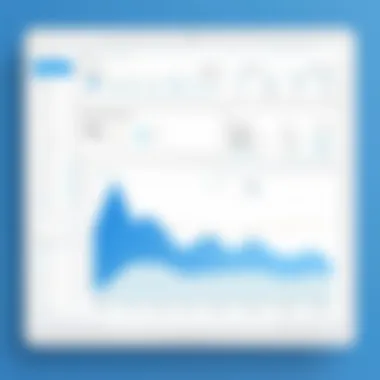

Enhanced Productivity
Productivity is the lifeblood of any successful organization. With Breeze Management Software, teams are equipped with tools designed to focus on what truly matters. One standout feature is task management, allowing members to prioritize their workload effectively. Tasks can be broken down into smaller, manageable parts, making it easier to tackle projects step by step.
The software provides visual representations of project timelines through Gantt charts or Kanban boards, which can be a huge motivation. Employees can see the progress in a tangible way and adjust their efforts accordingly. To put it simply, with clear objectives and visual markers, teams tend to feel more driven.
Additionally, automation features enable users to automate repetitive tasks, freeing up time for strategic work. This means less time spent on mundane tasks, and more time directed toward innovation and problem-solving.
Streamlined Processes
Every business aims for efficiency, but achieving it often feels like navigating through a minefield. Breeze Management Software promotes streamlined processes by integrating various functions into one platform. This minimizes the need for multiple software tools, reducing the time and effort spent on switching between them.
Consider a scenario where a team manages both project management and financial tracking through separate software. This is not only time-consuming but can lead to discrepancies in information. Breeze addresses such challenges by allowing seamless integration with existing CRM systems or financial tools. This consolidated approach greatly enhances information accuracy and allows team members to focus on their core responsibilities.
Moreover, the reporting and analytics features present insights into performance metrics in a digestible format. Users can generate reports at the click of a button, providing a comprehensive view of what's working and what isn't—allowing data-driven decisions to underscore every project.
"Tools that enhance collaboration, productivity, and streamline processes empower teams to work smarter, not harder."
In summation, the benefits of using Breeze Management Software are clear and multifaceted. It fosters a culture of collaboration, enhances productivity through tailored task management, and streamlines processes for increased efficiency. The impact on team dynamics and business success can be substantial. As organizations explore Breeze, they may find themselves not just managing tasks, but cultivating an environment where innovation flourishes.
Integration with Other Business Tools
In today’s fast-paced business environments, the ability to integrate different tools and platforms can make or break the efficiency of an organization. Breeze Management Software is no exception. The integration capabilities of Breeze allow it to work harmoniously with other essential business tools, creating a streamlined workflow that is optimal for productivity. In this section, we will explore the importance of this integration, highlighting specific elements, benefits, and considerations to keep in mind.
Compatibility with CRM Systems
Customer Relationship Management (CRM) systems are the lifeblood of many businesses. They help manage interactions with current and potential customers. By integrating Breeze Management Software with popular CRM platforms, organizations can ensure that their project management and customer interactions go hand-in-hand.
When Breeze is paired with systems like Salesforce or HubSpot, it allows users to:
- Centralize Data: All customer-related information is available in one place. This means no more hopping back and forth between different systems to find client insights or project statuses.
- Improve Communication: The synergy between the software ensures that teams can respond in real-time to customer queries, making follow-ups smoother and more efficient.
- Enhance Reporting: Having access to up-to-date client information alongside project schedules can aid in creating more comprehensive reports, leading to improved strategic decisions.
"Software that integrates well turns a generic workflow into a tailored experience for the team."
Connecting with Financial Software
Maintaining track of budgets and financial projections is crucial for any organization. Connecting Breeze Management Software with financial programs such as QuickBooks or Xero can help monitor expenses and revenues closely.
Integrating financial software offers several advantages:
- Real-Time Financial Insights: Knowing the budget status while working on projects enhances decision-making capabilities. Users can see how current tasks affect overall financial health instantly.
- Automated Billing: Linking your project details with financial systems can enable seamless invoicing processes, reducing manual errors and saving time.
- Forecasting Trends: By combining data from project management and financial software, organizations can identify spending trends, leading to better future projections and adjustments in activity.
Customizability of Breeze Management Software
Customizability is a significant factor that can make or break the effectiveness of a management software like Breeze. In today's fast-paced business landscape, the ability to adapt tools to fit specific organizational needs is no longer just a luxury; it’s an absolute necessity. Companies differ in size, culture, and operational style, which means that a one-size-fits-all approach simply won't cut the mustard when it comes to software solutions.
When we talk about customizability in Breeze Management Software, we're looking at how the platform allows individual users or teams to tweak functionalities according to their unique requirements. This capability can lead to improved productivity, enhanced user satisfaction, and ultimately, better outcomes for the organization as a whole. For instance, a marketing team might want a different layout or a specific set of tools compared to a project management team.
Here are some elements that underline the importance of customizability:
- User Engagement: When users can tailor their tools, they’re more likely to engage with the software on a daily basis. A personalized dashboard can make the interface feel more instinctive and less overwhelming, especially for newcomers.
- Increased Efficiency: Customized features can allow teams to access relevant data and tools more quickly. By reducing the time spent navigating through unneeded functions or fields, employees can focus on what truly matters—driving their projects forward.
- Workflow Integration: Every business has its workflow processes. Customizability allows Breeze users to align the software's features with existing processes or even innovate new ones that can be adopted across teams.
However, while customizability presents numerous advantages, it also brings considerations that must not be overlooked. Organizations need to plan carefully around customization to avoid overcomplicated interfaces that can be just as counterproductive as a lack of features. Understanding the balance between personalization and usability will be key to leveraging this functionality effectively.
Tailoring the Dashboard for Users
When it comes to utilizing Breeze, tailoring the dashboard for users stands as one of the most visible and impactful aspects of customizability. This is where the interactive experience begins. The dashboard acts as the command center, and having the right widgets or displays can steer a user's focus towards the most pertinent information Chosen by them.
For instance, rather than bombarding users with a wealth of information that may not be relevant, Breeze allows individuals to select which metrics and tools are front and center. Users can drag and drop elements, arrange them based on priority, or even hide features that they find less useful.
This adaptability not only enhances user experience but also drives engagement. If team members can see their KPIs or vital project updates at a glance, it fosters accountability and motivation. Imagine a sales manager who opts to position their team’s performance stats in a large, easily readable format, while someone from the design team might prefer a detailed list of tasks and milestones. This flexibility can cater to varied work styles.
Flexible User Permissions
Another crucial element of customizability in Breeze is its flexible user permissions. Different team members often have different levels of access depending on their roles. Here, flexibility goes far beyond simple hierarchies. It allows businesses to design intricate permission structures that align with their operational needs.
Consider a scenario wherein a project team operates under sensitive client data. Customizing user permissions means that only authorized personnel can access or manipulate that information. This setup not only safeguards data but also ensures that team members can focus only on their respective tasks without any overwhelming distractions or unnecessary access.
Furthermore, flexible permissions allow for gradual onboarding of new team members. Administrators can provide limited access initially and then expand it as the newcomers get more acclimated to the software, thereby minimizing risks associated with errors or mismanagement. This sort of tailored approach to user permissions promotes a culture of trust and responsibility across teams.
In summary, the customizability of Breeze Management Software plays a pivotal role in both user engagement and overall operational efficiency. From tailoring dashboards to suit individual needs to allowing for nuanced permission settings, organizations can craft an environment where employees feel empowered and supported to do their best work. Always remember, a tool's effectiveness is often defined by how well it serves its users, and that starts with customization.
Pricing Models of Breeze Management Software
Understanding the pricing models of Breeze Management Software is a crucial aspect for any organization considering its adoption. As businesses strive to allocate resources most effectively, recognizing how costs correlate with features can lead to informed decision-making. Different pricing models can affect not just budget considerations, but how the software is ultimately utilized across teams. Whether it’s choosing between freemium options or investing in a full paid model, each choice comes with its unique set of benefits and considerations.
Freemium vs Paid Models
Freemium models offer a tantalizing entry point, allowing users to explore the software without financial commitment. Typically, these models provide access to basic features, enticing users with the promise of more advanced functionalities for a fee. This kind of model can be particularly appealing for small businesses or startups who are cautious about upfront costs. However, the features available in the free version often come limited, which can hinder full team collaboration or access to advanced reporting tools.
- Advantages of Freemium:
- Disadvantages of Freemium:
- No initial cost: Allows businesses to try before they buy.
- Risk mitigation: Users can assess its fit before making a financial commitment.
- Ease of access: Often only requires email and password to get started.
- Limited features: May lack essential tools that are crucial for larger teams.
- Pressure to upgrade: Users may feel limited after initial use and find themselves pressured to pay for expanded capabilities.
On the other hand, paid models generally offer comprehensive features right from the get-go, enabling teams to maximize their value from the outset. Especially for larger organizations with complex needs, investing in a robust package can facilitate smoother operations.
- Advantages of Paid Models:
- Disadvantages of Paid Models:
- Full access to features: Immediate access to all functions, including advanced integrations.
- Better support: Often comes with enhanced customer service options.
- Customization options: More versatile to tailor the system to specific business needs.
- Higher upfront cost: Can be a steep investment, particularly for smaller businesses.
- Potential for overpaying: Businesses might pay for features they don’t fully utilize early on.
In summary, the decision between freemium and paid models boils down to current needs, budget constraints, and long-term expectations. Businesses should conduct a careful analysis of what functionalities they prioritize before diving in.
Understanding Subscription Costs
Subscription costs also play a pivotal role in the decision-making process when it comes to Breeze Management Software. These prices may vary widely based on tier options, configurations, and payment cycles. Typically, these models are offered on monthly or annual bases, with the latter usually providing a discount incentive.
When evaluating subscription costs, organizations should consider the following elements:

- Total cost of ownership: Look beyond just the monthly fee; think about additional costs like implementation, training, and extra users.
- Scalability: Ensure the subscription can accommodate future growth without significant price hikes.
- Current offers or promotions: Many software companies run seasonal promotions that may offer significant savings.
- User limits: Clarify if the cost is per user or if there’s a flat rate regardless of team size, as this affects budgeting long-term.
Understanding the full scope of subscription costs will prevent unpleasant surprises that could derail your budgeting strategies.
In short, effective comprehension of pricing models and subscription costs is essential for leveraging Breeze Management Software's full potential. This knowledge allows for strategic financial planning and assures that your organization can utilize the chosen software without compromising on quality or features.
User Experience and Interface
When it comes to Breeze Management Software, the importance of user experience (UX) and interface design cannot be overstated. Having an intuitive and well-structured interface can make the difference between a tool that empowers its users and one that frustrates them. A seamless UX allows teams to navigate the software with ease, promoting engagement and productivity. The ultimate goal is to ensure that every interaction enhances satisfaction, encouraging users to tap into the full potential of the features available.
Navigating the User Interface
Getting around the Breeze Management Software is intended to be straightforward. The layout prioritizes clarity, making common tasks accessible. Users can expect to find a clean design with well-labeled icons and menus. This simplicity is vital; it minimizes the learning curve for new employees and facilitates quick adaptations to any updates or tweaks in the software.
To help users familiarize themselves with the platform, Breeze often offers demo tutorials and support guides. This approach reduces user frustration and sets the stage for a positive engagement right from the start. An organized dashboard where users can customize their view can be particularly beneficial. More than just aesthetics, an intuitive design can significantly enhance overall workflow.
Feedback from Users
User feedback plays a crucial role in understanding the effectiveness of Breeze Management Software's interface. Many users have voiced their opinions on platforms like Reddit and various tech forums. Positive remarks often focus on the streamlined navigation and the customizable features. Users appreciate the option to tailor the interface based on their needs, which shows a commitment to offering a personalized experience.
Conversely, criticisms sometimes arise about specific functionalities or features that some find lacking. For instance, users have pointed out occasional hiccups in integrating with third-party apps. This highlights an area where further improvement could enhance user satisfaction.
Ultimately, the voice of the users not only reflects their experience but also serves as feedback for continuous improvement. As Breeze Management Software evolves, maintaining an open dialogue with the user community ensures the interface remains user-focused and effective.
"A successful user interface is not just what you see; it is how you interact with your tools and get things done."
Comparing Breeze Management Software with Competitors
When selecting a management software, it’s crucial to understand how one solution stacks up against the others in the market. This section highlights why comparing Breeze Management Software with its competitors matters, not just for finding a tool that checks all the boxes but for ensuring that your organization invests its resources wisely. A thorough evaluation illuminates areas where Breeze excels and where it might fall short in relation to other available options, providing clarity to decision-makers.
Breeze vs Other Management Tools
Breeze Management Software presents a variety of features that don't simply aim for functionality but also for usability. While competing products like Asana and Trello focus heavily on task management and visual cues, Breeze offers a more integrated approach to team collaboration and information flow.
- User-friendly Interface: Breeze provides a clean, intuitive interface that reduces the learning curve for new users. In comparison, tools like Monday.com can feel cluttered to some users; Breeze manages to balance comprehensive features without overwhelming its interface.
- Flexibility: Unlike Wrike, which can be rigid in its project setup, Breeze allows users to modify workflows effortlessly, adapting to evolving project needs rather than forcing teams into a one-size-fits-all solution.
- Real-Time Collaboration: Breeze promotes real-time discussions and feedback among team members, ensuring everyone remains on the same page. This contrasts with Basecamp, where task updates are less instantaneous, potentially leading to miscommunication.
In essence, Breeze seems to carve out a niche for businesses seeking both structure and flexibility. It fits organizations that need powerful options without the clunky integration of too many disparate tools.
Evaluating Pros and Cons
As with any software, examining the pros and cons of Breeze is important. A balanced view can help teams make decisions based on their unique requirements.
Pros:
- Ease of Use: Breeze is often praised for its straightforward layout and navigation, making onboarding simpler.
- Customizable Features: Users can adapt templates and workflows to suit different projects, creating an environment that resonates with team dynamics.
- Scalability: Breeze caters to both small enterprises and larger organizations, allowing for growth without necessitating a switch to another tool.
Cons:
- Limited Advanced Features: Unlike Smartsheet, which offers numerous advanced analytics tools, some users find Breeze lacking in deep data analysis capabilities.
- Integrations: Though it integrates well with popular services, the range isn't as extensive as what platforms like ClickUp can offer, thereby impacting the overall functionality for specific use cases.
"A software solution should fit within your existing workflows, not the other way around." This adage holds true when determining which management software to adopt. Evaluating how Breeze fits your team's requirements and existing infrastructure can lead to more effective decision-making.
By considering these factors, organizations can effectively compare Breeze Management Software with competing solutions. Finding a well-suited platform ultimately leads to increased productivity, better collaboration, and more successful project outcomes.
Implementation Strategies
Implementing new software can feel like running a marathon: you start off with a burst of energy, but as you navigate the twists and turns, it’s easy to lose focus. When it comes to Breeze Management Software, having a solid implementation strategy is crucial. This not only ensures that the transition to this management software is smooth but also maximizes the benefits so that your team can hit the ground running. An effective strategy encompasses planning, execution, and follow-up elements, ensuring that all team members are on the same page.
One key aspect of implementation is understanding the unique needs of your organization. Each business has its own set of goals and challenges, and your deployment strategy should reflect that. Here are some specific considerations:
- Define Objectives: Clearly outline what you wish to achieve with Breeze Management Software. Are you looking to enhance team collaboration? Increase productivity? A precise understanding of your goals will guide the entire process.
- Engage Stakeholders: Involve key players from various departments early in the process. This not only helps in gathering diverse insights but also fosters buy-in from your team.
- Resource Allocation: Allocate the right resources — both human and financial. Consider how much time employees will need for training and integration.
Effective implementation will lead to improved workflows, reduced confusion, and a higher rate of software adoption across your organization.
Step-by-Step Deployment Guide
Deploying Breeze Management Software might seem daunting at first, but with a clear step-by-step guide, you can break it down into manageable chunks. Following the right process can make the transition much more palatable for everyone involved. Here’s a streamlined deployment approach:
- Preparation Stage: Identify the key features of Breeze that are most relevant to your goals. Spend some time familiarizing your team with those functionalities.
- Set Up the Software: Work with your IT team to integrate Breeze into your existing systems. This might involve configuring user accounts and permissions.
- User Onboarding: Create an onboarding plan. Set up sessions where not only can employees learn how to use Breeze but also share tips for best practices.
- Pilot Testing: Before a full rollout, use a small section of your team to pilot Breeze. Gather feedback and make necessary adjustments.
- Full-Scale Launch: Once the pilot testing is successful, go ahead with the complete deployment. Ensure communication is clear around this phase.
- Monitor and Optimize: After full implementation, keep an eye on how individuals are using the software and where any hiccups arise. Follow-up meetings can help clarify any confusion.
By following these steps, your team will be less overwhelmed and more prepared to embrace Breeze as a tool designed to enhance their workflow.
Training for Team Members
Once the software is deployed, the next piece of the puzzle is training. This phase is crucial because even the best tools can fall flat if users don't know how to harness their power fully. A well-structured training program can make all the difference.
- Tailored Training Sessions: Offer personalized training sessions based on the specific roles of your team members. For example, project managers may require different knowledge than team members whose primary focus is client communication.
- Hands-On Learning: Provide opportunities for hands-on experience. The more your team interacts with Breeze, the easier it will be to retain information. Consider setting up simulated projects so they can practice without the pressure of real work.
- Utilize Available Resources: Breeze often comes with various resources, such as tutorial videos and user manuals. Make sure team members know how to access these materials when they need help later.
- Encourage a Feedback Culture: After training, create a space where employees can share what’s working and what’s not. This dialogue can guide future training sessions and help refine processes.
Equipping your team with the necessary skills to navigate and utilize Breeze Management Software will greatly enhance your organization’s overall proficiency. Thus, investing time in training will yield long-term returns, making your deployment strategy successful.
Common Challenges and Solutions
When introducing Breeze Management Software into an organization, it’s vital to recognize the variety of challenges that might crop up along the way. These complications can hinder users from fully embracing the platform and can affect overall productivity. Addressing these challenges head-on not only smooths the transition but also sets the stage for long-term success. In this section, we will break down two significant hurdles: user resistance and technical issues during integration. Understanding these challenges can help stakeholders develop effective strategies to overcome them, ensuring that the transition is as seamless as possible.
Addressing User Resistance
One of the foremost obstacles in adopting new management software like Breeze is user resistance. Employees often show reluctance because change can feel daunting, especially when they are accustomed to existing workflows. It’s essential to acknowledge that this resistance isn't personal; it often stems from fear of the unknown or concerns about additional workload in learning new tools. To mitigate this, communicating the benefits clearly is paramount.
- Involve Users Early: Engage team members in the selection and implementation process. If they feel included, they might be more open to trying out the new tools.
- Training Programs: Offer tailored training sessions to help users become familiar with Breeze Management Software. When staff feels confident using the tool, they’re less likely to resist its adoption.
- Feedback Loop: Establish a channel for ongoing feedback. Regularly solicit input from users about their experiences with the software, and be responsive to their suggestions for improvement.
"An engaged user is a happy user. The more they are involved, the less they will resist."
By addressing user concerns and demonstrating the tangible benefits of Breeze, organizations can help alleviate apprehension and foster a more conducive environment for its adoption.
Technical Issues During Integration
Technical hitches during integration can be a thorn in the side for many organizations. Often, the process isn’t as straightforward as anticipated, raising concerns regarding compatibility with existing systems or data migration issues. Here’s how to navigate these technical challenges effectively:
- Conduct a Compatibility Check: Before implementation, undertake a thorough evaluation of current systems to ensure compatibility with Breeze. This proactive approach can help in pinpointing potential issues early on, saving time and resources.
- Professional Assistance: Sometimes, engaging IT professionals with experience in software integration is the best course of action. They can manage and resolve hiccups ensuring a smoother transition.
- Establish a Support Network: Create a dedicated team that addresses technical questions or issues during the initial launch. This support can significantly reduce downtime and frustration, providing users with the help they need in real-time.
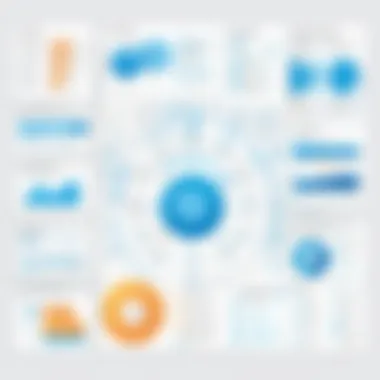

Ultimately, confronting technical issues with a structured strategy reinforces the success of Breeze Management Software integration, thus preventing potential roadblocks in operational workflows.
Case Studies and Success Stories
In today's competitive landscape, real-world examples often carry more weight than mere statistics. Case studies and success stories are vital in illustrating the effectiveness of Breeze Management Software, shedding light on how businesses—both small and large—navigate their unique challenges using this platform. These narratives not only promote the software's capabilities but also foster trust by demonstrating tangible results that resonate with prospective users. Furthermore, these insightful illustrations highlight various aspects, from unique customization needs to integration requirements, giving a well-rounded view of what the software can accomplish.
Implementations in Small Businesses
Small businesses face an array of challenges, from resource limitations to increasing demand for efficiency. Adapting Breeze Management Software can act as a lifeline, helping these enterprises streamline operations without overwhelming their budgets. Take, for example, a local coffee shop that struggled with managing staff schedules and customer orders. By integrating Breeze, the owner could create a centralized system where team members accessed tasks, communicated in real-time, and even tracked inventory levels.
- Benefits:
- Improved communication led to better team dynamics.
- Enhanced transparency about stock levels reduced waste.
- Automated scheduling minimized conflicts and ensured optimal staffing.
This success story illustrates how a small business was able to leverage Breeze for scalability. The tools available enabled staff to function smoothly, thus creating a more focused atmosphere that fostered customer satisfaction.
Large Scale Deployments
On the flip side, large corporations require robust and adaptable solutions that can handle complex workflows. For instance, consider a national logistics company faced with disorganization in their transportation schedules. The ripple effects from mismanaged routes affected delivery times and costs. Implementing Breeze Management Software allowed them to coordinate delivery routes seamlessly, assign tasks dynamically, and access comprehensive analytics.
- Key Outcomes:
- Dramatic reduction in delivery delays, resulting in happier clients.
- Slash in operational costs by optimizing route planning.
- Enhanced data collection led to insightful trends for future strategizing.
This case underscores the importance of having a versatile system like Breeze to tackle challenges at a larger scale. The ability to manipulate data and adapt workflows not only solves immediate problems but sets a foundation for future growth and adaptability in a fast-paced industry.
"Success is not just about what you accomplish, but also about how you contribute to those around you."
When looking at these two case studies, a pattern emerges. No matter the size of the organization, the right tools can augment capabilities, streamline operations, and create an environment geared for success. Whether through improving communication within a cozy café or optimizing logistics for a sprawling enterprise, Breeze Management Software showcases its capacity to deliver meaningful outcomes across the board.
Ultimately, whether you're a small startup or an established corporation, harnessing the power of case studies and success stories provides invaluable insights that not only guide implementation but also inspire confidence in future users.
Future Trends in Management Software
The landscape of management software is undergoing a significant transformation, influenced by advancements in technology and shifting business needs. It's vital for organizations looking to invest in software solutions to be aware of these trends. Understanding future directions can aid in aligning their strategies with what's coming around the corner. This section delves into emerging technologies and the possible future of the management software industry, offering insights to help businesses prepare and adapt accordingly.
Emerging Technologies
New technologies are showing up faster than a cat can lick its ears. In management software specifically, several trends are reshaping the features and functionality of these tools. Cloud computing has become a mainstay, enabling teams to access their projects from anywhere with an internet connection. This flexibility can significantly enhance productivity and collaboration.
Artificial Intelligence (AI) is another hot topic. With AI, businesses can automate mundane tasks, analyze data faster, and even predict future trends based on historical data. Some tools are able to flag potential bottlenecks in workflows before they become an issue, saving teams time and resources.
Moreover, integration of Machine Learning algorithms is transforming how data is processed. These algorithms can continuously learn and adapt, improving results over time, which is beneficial for project management speed and accuracy.
Additionally, low-code and no-code platforms are emerging as essential tools. They allow users, even those without extensive technical skills, to customize their software solutions. This democratization of software development means organizations can be more agile in response to market changes.
- Cloud Computing: Accessible from anywhere, scalable resources.
- Artificial Intelligence: Task automation and predictive analytics.
- Machine Learning: Adaptive learning for improved processes.
- Low-Code/No-Code Platforms: Empowering non-tech users to customize solutions.
Predictions for the Industry
Looking ahead, it's clear that the management software industry will continue to evolve dramatically. One prediction is the ongoing rise of integrated platforms. Businesses don't just want a standalone tool; they want software that can communicate with other systems effortlessly. Consequently, we may see more all-in-one solutions gaining traction, enabling teams to manage different aspects of their work seamlessly.
The focus on data privacy and security can't be overlooked either. With more data being processed in the cloud, companies will increasingly prioritize solutions that offer robust security measures. Compliance with data regulations, like GDPR, will also become a strong selling point for software providers.
Moreover, we may see a shift towards subscription models that allow for more flexibility in terms of usage. This aligns with the preferences of modern businesses, which are looking for subscriptions that cater to their evolving needs rather than rigid contracts.
"The future of management software will not just be a race for advanced features, but rather a quest for holistic and integrated user experiences."
In summary, organizations that stay on the cutting edge of these trends will have a significant advantage over their competitors. Engaging with the upcoming shifts in technology not only prepares businesses for the future but positions them as leaders in their respective fields.
User Support and Resources
In today’s tech-driven landscape, the success of any software hinges not just on its features but heavily on the support it offers to its users. User support and resources play a crucial role in ensuring that businesses can maximize the functionalities of Breeze Management Software and navigate challenges efficiently. This section delves into the key aspects of customer support and educational resources that Breeze provides, highlighting their significance in maintaining user satisfaction and driving productivity.
Accessing Customer Support
Having robust customer support is one of the cornerstones of a successful software experience. Breeze Management Software recognizes this need, offering multiple avenues for users to seek assistance when they face issues. With help desks, live chat options, and dedicated support teams, getting help has never been easier. Many users say that when problems arise, it’s the immediate access to support that makes the real difference.
- Help Center: The online help center serves as a treasure trove of information, full of articles, FAQs, and guides to troubleshoot common issues. Users can easily search for queries and find the answers they need efficiently.
- Live Chat: For more pressing concerns, the live chat feature connects users with support representatives in real-time. Many appreciate the personal touch this brings, often resolving queries on the spot instead of grinding through email responses.
- Support Tickets: When issues are more complex, users can create support tickets. This allows the Breeze team to review the problem systematically and provide thorough solutions.
In addition to these essential support channels, users are often encouraged to provide feedback. This two-way communication enhances the overall customer service experience and allows for continuous improvement of the support offered.
Educational Resources Available
Education is a powerful tool that can transform how companies integrate software into their daily operations. Breeze Management Software offers a variety of educational resources aimed at empowering users not just to use the software, but to harness its full potential. Here’s what’s on offer:
- Webinars and Workshops: These are designed to help users get familiar with the software in a hands-on environment. Many businesses attend these sessions to deepen their understanding and learn real-world applications of different features.
- Video Tutorials: Short, targeted videos break down complex functions step-by-step. These are particularly helpful for users who prefer visual learning and want to see the applications in action without sifting through piles of text.
- User Community Forums: A hidden gem often goes unnoticed. These forums are where users share experiences, tips, and tricks informally. Sometimes, the best solutions come from peers who have faced similar challenges. Engaging in discussions can lead to valuable insights that might not be covered in formal documentation.
- Regular Updates: Breeze consistently updates its resource library to reflect new features and enhancements. Staying current is vital for businesses wishing to remain ahead of the curve.
Access to a well-rounded suite of educational materials strengthens users’ capabilities, ensuring they can confidently navigate Breeze Management Software and enhance their efficiency.
Final Thoughts on Breeze Management Software
In wrapping up our exploration of Breeze Management Software, it’s crucial to underscore its relevance for businesses looking to streamline operations and enhance productivity. This software serves as more than just a task manager; it acts as a collaborative space where teams can work towards common goals with better visibility and efficiency. As such, understanding its nuances can be the difference between leading a successful project and grappling with chaos.
Assessing Its Suitability for Your Organization
When considering whether Breeze Management Software fits within your organization, several factors merit close examination. One primary consideration is the size and structure of your team. For instance, smaller enterprises may appreciate its user-friendliness and built-in tools that foster collaboration without overwhelming complexity. On the other hand, larger organizations may need to assess how well it can adapt to a more intricate workflow, particularly if they rely on various interconnected systems.
- Integration Capabilities: Does it play well with your existing tools? Check if it can easily connect with your CRM or financial systems. A seamless integration would save time and minimize disruption during implementation.
- Team Dynamics: Consider the way your team communicates and works together. Breeze facilitates a collaborative environment, but if your team's workflow relies on a different approach, it might require adjustments. For instance, teams that thrive on immediate feedback may benefit from its real-time collaboration tools. Conversely, more traditional teams might need time to adapt.
- Budget Considerations: Look at the pricing models and establish its ROI based on your specific needs. Some organizations may lean towards the freemium model for initial use, then upgrade as their requirements grow.
- Support and Resources: Evaluate the availability of support when implementing this tool. Good customer support can alleviate many potential headaches, especially when navigating the first few weeks of use. Ensure you have access to educational resources that allow the team to learn and adapt swiftly.
Ultimately, assessing the suitability of Breeze Management Software is about aligning its features and functionalities with your organization's unique requirements. In doing so, you lay the groundwork for an improved and fluid work environment that empowers your teams to achieve their best work. Remember, the right tools are only as effective as the strategies in place to use them.
Epilogue
In wrapping up our detailed exploration of Breeze Management Software, it’s vital to recognize the pivotal role that effective management tools play in today’s fast-paced business environment. As organizations continue to navigate the complexities of modern commerce, the capabilities offered by Breeze Management Software can significantly enhance operational efficiency. This software not only facilitates task management but also fosters a culture of collaboration among team members.
A significant takeaway is that Breeze’s adaptability stands out. Companies—whether they are small startups or established enterprises—can tailor the functionalities to align with their specific needs. By implementing such systems, organizations can streamline their processes, ultimately leading to improved productivity. It’s like having a well-oiled machine that runs smoother when every component is perfectly in sync.
Moreover, the reporting and analytics tools offered by Breeze empower decision-makers with valuable insights. This capability allows businesses to make data-driven decisions rather than basing strategies on gut feelings or outdated information.
However, while Breeze Management Software presents numerous advantages, it requires thoughtful consideration. Decision-makers must assess if the tool aligns with organizational goals and whether the implementation strategy fits seamlessly with existing workflows.
In summary, the importance of properly utilizing Breeze Management Software cannot be overstated. Embracing its features leads not just to enhanced efficiencies but also to fostering a more engaged workforce, capable of tackling today’s challenges head-on. With informed strategies and proper integration, organizations can truly reap the benefits of what Breeze has to offer.
"In the world of management software, selecting the right tool is akin to choosing the right compass; it guides your direction, ensuring your team stays on course.”
Ultimately, the future of both your business and its operational efficiency may well hinge on making strategic choices in software management, steering clear of the pitfalls that often accompany technological adoption.







