Unlocking Efficiency with Blue Beam Estimating Software


Intro
The realm of construction and engineering is increasingly reliant on sophisticated software for project estimation and management. Among these transformative tools is Blue Beam estimating software, which has garnered attention for its functional and user-friendly design. Understanding the features and pricing of this software is crucial for business owners and decision-makers eager to enhance project accuracy and efficiency.
Key Features
Overview of Core Features
Blue Beam estimating software profiles itself with an array of features that cater to the unique needs of professionals in the construction field. The software supports the creation of detailed cost estimates and bids, allowing users to outline and categorize expenses effectively. Users can utilize customizable templates that streamline the estimating process, enabling rapid modifications as projects evolve.
Additionally, the software integrates with a range of tools essential for project management. This interoperability ensures that teams can work collaboratively while maintaining consistency across various tasks. Users often highlight the importance of having all project-related information in one easily accessible platform.
User Interface and Experience
The user experience provided by Blue Beam is worth noting. The software boasts an intuitive interface that helps new users acclimate quickly. With an emphasis on usability, the layout is clean and straightforward, reducing the learning curve often associated with new software. Features such as drag-and-drop functionality simplify the navigation experience, allowing users to manage their workflows seamlessly.
Users frequently mention the ability to create custom toolbars, enhancing their workflow efficiency even further. Moreover, the option to integrate mark-up functionalities offers an additional layer of interaction that facilitates communication among project stakeholders. The overall design prioritizes accessibility, making it a suitable choice for both small firms and large enterprises alike.
Pricing and Plans
Overview of Pricing Models
When considering software solutions, understanding the pricing structure is vital. Blue Beam offers multiple pricing models, catering to various business sizes and needs. Subscription models allow businesses to opt for monthly or annual pricing plans, providing flexibility according to their current projects and budget allocations.
Comparison of Different Plans
The comparison of different plans reveals significant insights for potential buyers. Pricing tiers can differ based on features included, such as advanced project management tools or cloud access. Prospective users should evaluate their specific requirements against the offerings of each plan.
Each pricing plan aims to accommodate varying levels of complexity in projects, ensuring users choose what fits best with their operational vision.
"Proper evaluation of pricing plans ensures that companies do not overspend on features they may not use while maximizing the software's potential."
Preamble to Blue Beam Estimating Software
The topic of Blue Beam Estimating Software is significant in the realm of construction and engineering. This software enables professionals to manage and streamline their estimating processes effectively. Accurate estimation is essential for project budgeting and overall success. By examining this software, we can explore how it enhances productivity, minimizes errors, and promotes collaboration among teams.
Overview of Blue Beam Software
Blue Beam is more than a simple estimating tool. It integrates features designed specifically for the construction industry. The software focuses on improving workflow and project management through its robust platform. It allows users to create accurate estimates quickly, which is crucial when bidding on projects.
Key functionalities include:
- Document management: Organize and access project documents easily.
- Collaboration tools: Share information seamlessly across teams.
- Integration capabilities: Sync with other software solutions to enhance productivity.
These features position Blue Beam as a leader in estimating software, making it a preferred choice for many professionals in the sector.
Purpose and Importance of Estimating Software
Estimating software plays a pivotal role in the business of construction. It ensures that project estimates are not just approximations but are reliable and grounded in actual data. This software helps reduce the risk of over or underestimating project costs, which can have significant financial implications.
Some reasons for using estimating software include:
- Improving efficiency: Users can create estimates faster than traditional methods.
- Enhancing accuracy: Data-driven estimations reduce the margin of error.
- Facilitating collaboration: Teams can work together more effectively, leading to better outcomes.
Key Features of Blue Beam Estimating Software
Blue Beam Estimating Software offers a set of essential features that cater to the complex needs of project estimation in construction and engineering. Understanding these key features is crucial for users aiming to enhance their estimating processes efficiently. Each feature serves a valuable purpose. They collectively contribute to improved accuracy, better communication, and optimized workflow. This section examines these attributes in detail, providing insights into their relevance and benefits.
Document Management Functionality


One of the standout features of Blue Beam estimating software is its robust document management functionality. This includes the ability to store, organize, and retrieve various project documents efficiently. Users can manage digital drawings, specifications, and other crucial project documents within a single platform. The software allows for easy version control, making it simpler to track changes and ensure that all team members work with the most current information.
Additionally, the document management system supports various file formats, which enhances flexibility. Users can quickly annotate PDFs, add comments, and share documents with ease. This capability is especially important in the construction industry, where multiple stakeholders need access to up-to-date information regularly.
Collaboration Tools
Collaboration is another critical feature of Blue Beam estimating software. The platform includes several tools designed to facilitate communication among project teams. Users can work simultaneously on documents, seeing real-time updates and edits. This feature reduces the chances of miscommunication and ensures that everyone is on the same page.
Moreover, the software enables easy markup sharing. Team members can comment directly on documents, providing feedback or requesting adjustments. This streamlined communication process fosters a collaborative environment, leading to quicker decision-making and improved project outcomes.
"Effective collaboration can significantly reduce project delays and improve overall efficiency."
Integration Capabilities with Other Software
Blue Beam estimating software offers strong integration capabilities with various third-party applications. This feature is particularly beneficial for users who already have established workflows using other software. Integration with tools like Microsoft Excel allows users to import and export data easily, enhancing efficiency and reducing entry errors.
Furthermore, integration with project management platforms can streamline workflows, ensuring that estimating processes align with broader project timelines. This connectivity reduces manual handling and minimizes the risk of discrepancies. Data can flow seamlessly from one tool to another, providing a unified approach to project management.
Customization and Automation Options
Customization and automation are vital features that allow users to tailor the Blue Beam estimating software to meet specific needs. Users can create custom templates for repetitive tasks, saving time and enhancing consistency. This customization ensures that the estimating process aligns with company standards or project requirements.
Automation features, such as automatic calculations and cost estimations, further enhance the efficiency of the estimation process. Automated reporting tools can generate summary reports with just a few clicks. The ability to automate key functions allows teams to focus on higher-level analysis and strategic planning, rather than spending time on manual entries.
In summary, the key features of Blue Beam estimating software are designed to optimize the user experience and elevate project efficiency. Document management, collaboration tools, integration capabilities, and customization options all work together to enhance the estimating process for construction and engineering professionals.
Benefits of Using Blue Beam Estimating Software
The utilization of Blue Beam estimating software offers several valuable benefits for organizations in the construction and engineering fields. Its main advantage lies in the enhancement of project efficiency, which is crucial for meeting deadlines and sticking within budget constraints. This section will discuss three primary benefits: efficiency in estimating processes, increased accuracy and reduced errors, and better collaboration among teams. These aspects collectively underscore the significance of adopting this software for any firm aiming to optimize their project management strategies.
Efficiency in Estimating Processes
Efficiency is a crucial metric for any project management tool. Blue Beam estimating software streamlines the entire estimating process, allowing teams to generate quotes and estimates more rapidly than traditional methods. By automating repetitive tasks, such as data entry and calculations, users can focus more on the analysis instead of administrative duties.
The software also incorporates templates and pre-set formats that speed up the estimate creation process. This efficiency can lead to faster approval timelines from stakeholders, ensuring projects can progress promptly. Additionally, the ability to access and manage documents in one integrated platform reduces time spent navigating various tools.
Increased Accuracy and Reduced Errors
One of the most significant advantages of using Blue Beam estimating software is the potential for increased accuracy. Manual calculations can be prone to human error, which can result in cost overruns and project delays. With the automated features within Blue Beam, calculations are done consistently and precisely, minimizing the risk for errors.
Moreover, the software allows for easy updates and revisions. Should there be a change in project specifications or material costs, users can swiftly adjust estimates to maintain accuracy. This adaptability is vital for effective budgeting and ensuring client satisfaction.
"Accurate estimates are critical for the financial success of construction projects."
Better Collaboration Among Teams
Collaboration is an essential element of modern project management, especially in the construction industry. Blue Beam offers robust collaboration tools that facilitate communication between team members. Features such as real-time editing and document sharing enhance teamwork, enabling various departments to work together seamlessly.
The software supports commenting and markup, which are invaluable for discussing specific parts of the estimate. Stakeholders can quickly provide feedback, ensuring that everyone stays informed and aligned throughout the estimating process. Such capabilities help to eliminate misunderstandings and foster a more cohesive work environment.
In summary, the benefits of using Blue Beam estimating software are substantial. Increased efficiency helps firms to deliver estimates faster and with greater precision, while the collaborative features integrate teams and improve overall effectiveness. Using this software can greatly enhance project outcomes, making it a worthy consideration for any organization.
User Experience and Interface Design
User experience (UX) and interface design are crucial aspects of Blue Beam estimating software. A well-designed interface can significantly affect how users interact with the software, influencing productivity and efficiency. The importance of these elements extends beyond aesthetics; they encompass functionality, usability, and user satisfaction.
User Interface Overview
The user interface of Blue Beam estimating software presents a clean, intuitive layout. Key functionalities are easily accessible from the main dashboard, giving users immediate visibility into their projects. Icons are purposefully designed to minimize confusion, allowing both seasoned professionals and those new to the software to navigate smoothly.
In addition, the software supports customizable toolbars, enabling users to tailor their experience based on specific needs. This customization leads to enhanced productivity since each user can prioritize their most utilized tools.


Ease of Navigation and Use
Ease of navigation is a hallmark of effective design. Blue Beam excels in this regard. Users can switch between project views without additional clicks, leading to a seamless workflow. The integration of a breadcrumb navigation system provides users a clear pathway, making it simple to backtrack if necessary.
Features like tool tips enhance usability as well. These contextual helps pop up when hovering over buttons, reducing the learning curve for new users. Overall, the straightforward approach to navigation and use means that users spend less time figuring out the system and more on completing their actual tasks.
Customer Support and Learning Resources
Robust customer support and comprehensive learning resources are essential for any estimating software. Blue Beam offers extensive documentation, including manuals and video tutorials, catering to various learning styles. Additionally, the online community forum serves as a platform for users to discuss issues and share best practices.
Moreover, Blue Beam provides access to webinars and training sessions, fostering an environment of continuous learning. Users also have the option to contact support directly for immediate assistance. This combination of resources ensures that users can maximize their proficiency with the software, which ultimately leads to improved project outcomes.
"Investing time in training resources can pay dividends in increased productivity and accuracy."
In concluding this section, the user experience and interface design of Blue Beam estimating software significantly contribute to its overall effectiveness. A logical layout, ease of navigation, and strong support systems create a user-centric environment conducive to efficient project estimation.
Pricing and Subscription Models
Understanding the pricing and subscription models of Blue Beam estimating software is vital for potential users. The financial commitment involved in using a software tool can influence a purchasing decision significantly. Knowing the costs associated with different tiers can help organizations budget accordingly, ensuring they choose a plan that aligns with their needs and financial constraints. Additionally, considering the features offered at each pricing level can guide users in making an informed choice.
Understanding Pricing Tiers
Blue Beam offers multiple pricing tiers that cater to different user requirements. Users can select from a standard package that provides essential functions to more advanced options with enhanced tools. The tiers typically include:
- Standard Plan: Designed for small businesses or individual users who need basic estimating tools. This plan incorporates essential features but may lack advanced collaboration tools.
- Pro Plan: This option is for teams requiring more robust functionalities. It includes extensive features for document management and real-time collaboration, making it suitable for medium to large enterprises.
- Enterprise Plan: Tailored for large organizations with complex needs. This plan allows comprehensive customization, integration options, and priority customer support, addressing the requirements of larger teams working on extensive projects.
Understanding these tiers is crucial, as it allows users to identify which package meets their specific operational demands without overspending on unnecessary features.
Comparison with Competitors' Pricing
When evaluating Blue Beam's pricing structure, it is beneficial to compare it with other estimating tools available in the market. Companies like Sage Estimating and Planswift also offer competitive pricing models with various feature sets.
- Sage Estimating: Their pricing is bundled based on the number of users and the specific modules selected. It tends to be more expensive than Blue Beam, especially for smaller teams.
- Planswift: This software typically has a one-time cost with optional support fees, making it different than Blue Beam’s subscription model. Planswift may appear attractive for users looking to avoid ongoing expenses.
In a competitive market, the overall value provided by the software should be considered. While Blue Beam might not be the cheapest option, its robust capabilities can justify the costs for many users.
"Selecting the right estimating software involves assessing not just the price, but also the functionality you will gain and how it aligns with your team’s objectives."
Ultimately, potential users should weigh pricing against the features provided. A careful examination of the pricing models allows informed decisions tailored to business needs.
Comparative Analysis with Other Estimating Tools
In the realm of construction and engineering, employing the right estimating software is crucial. A comparative analysis provides valuable insights for decision-makers, helping them discern the most suitable tool for their specific needs. This section aims to illuminate how Blue Beam estimating software measures up against its competitors, emphasizing essential elements that inform this evaluation, such as performance, user experience, and integration capabilities.
Benchmarking Against Leading Solutions
Benchmarking involves evaluating Blue Beam against other prominent estimating software like PlanSwift, Sage Estimating, and ProEst. This method allows users to assess various performance metrics and features, ultimately determining which software aligns best with their operational demands.
Consider these crucial aspects in a comparative framework:
- Functionality: Examine how Blue Beam's capabilities stack against other tools. For instance, while Blue Beam excels in document management and collaboration, software like Sage Estimating may offer robust cost-tracking features.
- User Interface: User satisfaction often hinges on an intuitive interface. Comparing user interface designs can clarify which software provides the best experience.
- Integration: Investigate whether Blue Beam integrates seamlessly with other tools commonly used in the industry. Integration capabilities can greatly streamline workflows, making it essential to evaluate these aspects against other solutions.
Strengths and Weaknesses in Comparison
Understanding the strengths and weaknesses of Blue Beam in relation to competing software is vital for potential users.
Strengths:
- Document Management: Blue Beam is recognized for its highly efficient document management system. It allows users to organize and access files swiftly, which is crucial in fast-paced environments.
- Collaboration Tools: The capacity for real-time collaboration sets Blue Beam apart. Professionals can collaborate simultaneously, reducing turnaround time on project updates.
Weaknesses:
- Pricing Model: Compared to some alternatives, Blue Beam's pricing can be higher, particularly for smaller businesses. This might deter potential users who seek more budget-friendly options.
- Learning Curve: While many users find the software beneficial, some report that the learning curve can be steep. This could necessitate time and resources for training.
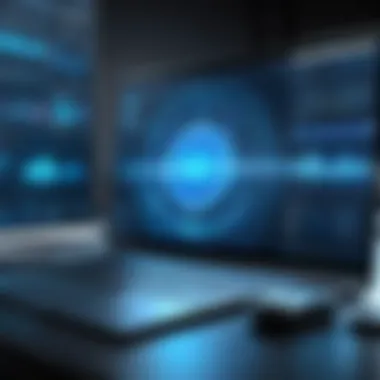

"While Blue Beam offers a robust set of features, its cost and complexity could be a barrier for smaller projects or teams."
In summary, a comparative analysis of Blue Beam estimating software reveals significant insights regarding its performance in the market. This section underscores the importance of evaluating multiple aspects of the software when making a choice, emphasizing that while Blue Beam has many strengths, potential users should also consider its weaknesses relative to other tools.
Challenges and Limitations
Understanding the challenges and limitations of Blue Beam estimating software is critical for users seeking to maximize its potential. While Blue Beam offers many features that cater to construction and engineering professionals, no software is without downsides. It is essential to be aware of these aspects to make an informed decision and to set realistic expectations.
Common User Challenges Encountered
Users often face a range of common challenges when utilizing Blue Beam estimating software. One significant issue is the learning curve associated with the software. Even though it is designed for professionals, new users might find the interface complex at first. The abundance of features can be overwhelming, requiring time to learn and adapt fully.
Another challenge is file compatibility. While Blue Beam works seamlessly with PDF files, some users experience difficulties when integrating files from other formats. Projects may involve various file types that need conversion, which can lead to delays and potential data loss.
Collaboration issues can also arise. As Blue Beam heavily relies on team interaction, inadequate communication between users can hinder project progress. Effective collaboration tools exist, but if team members are not familiar with how to utilize them, the intended benefits do not materialize.
Limitations in Functionality
Although Blue Beam is a powerful tool, it has its limitations in functionality that potential users should consider. One notable limitation is its mobile capabilities. While there is a mobile version, it does not possess the complete functionality of the desktop application. Users working on the move may find themselves at a disadvantage if essential features are not available on mobile.
Integration with third-party applications also poses challenges. Though Blue Beam does cater to many other software solutions, not all integrations work smoothly or provide the depth of connection users expect. This can lead to friction in workflows that rely on multiple applications.
Finally, while Blue Beam offers substantial features for estimation and project management, some users feel that specific advanced features are lacking compared to other specialized estimating tools. For complex projects requiring niche functionalities, users might find themselves looking for complementary solutions.
"To get the most out of Blue Beam, it is vital to train users effectively and understand the limitations to avoid frustration."
By recognizing these challenges and limitations, users can better prepare themselves to address them, enhancing overall effectiveness and ensuring that the software aligns with their specific needs.
Ending
The conclusion is a critical element in any comprehensive analysis. It encapsulates the key findings related to Blue Beam estimating software, providing clarity on the information discussed throughout the article. By summarizing main features, benefits, and challenges, it reinforces the software's value in the construction and engineering sectors.
For potential users, the conclusion serves as a guide. It highlights important considerations regarding the decision to adopt Blue Beam. One of the core reasons is its ability to enhance efficiency and accuracy in estimating processes. With proper understanding gained through the discussion, users can make informed decisions that align with their organizational needs.
In addition, the conclusion allows a reflection on the competitive advantages and limitations of the software. Users should consider their specific requirements, budget constraints, and existing workflows. This ensures that they choose the right tools for their tasks.
"While Blue Beam provides robust estimating features, understanding its compatibility with existing processes cannot be understated."
Overall, the conclusion not only ties up the narrative but also acts as a touchpoint for potential adopters to evaluate how software may impact their work.
Final Recommendations for Potential Users
When considering Blue Beam estimating software, potential users should take several factors into account:
- Understand Your Needs: Evaluate the specific demands of your projects. Analyze whether the features of Blue Beam meet those needs effectively.
- Trial Versions: If possible, utilize trial periods. This hands-on experience can offer insights that theoretical analysis might not provide.
- Spread Awareness: Discuss within your team regarding expectations and experiences with estimating software before transitioning.
- Regular Updates: Stay informed about any updates or new features added to Blue Beam. Software development is rapid in this sector, and staying current is essential.
- Customer Support: Investigate the level of customer support available. Effective help resources can significantly reduce downtime and confusion during implementation.
By following these recommendations, potential users can maximize their experience with Blue Beam and ensure that their choice supports their estimating needs effectively.
Future Trends in Estimating Software
The realm of estimating software is rapidly evolving due to various technological advancements. This section highlights the importance of keeping pace with these changes and how Blue Beam can leverage them. As project demands become increasingly complex, staying informed about future trends is crucial for enhancing efficiency and accuracy in estimation.
Emerging Technologies Impacting Estimation
Several emerging technologies are reshaping the landscape of estimating software. These include:
- Artificial Intelligence (AI): AI enhances estimation processes by processing large datasets quickly. It can identify patterns and suggest accurate estimates. Machine learning algorithms help refine estimates over time.
- Building Information Modeling (BIM): BIM allows for detailed project visualization and coordination. This technology directly impacts estimating by providing precise data related to quantities and costs.
- Cloud Computing: Cloud-based solutions enable real-time collaboration among teams, regardless of location. This ensures that all stakeholders have access to the latest information, reducing errors and miscommunication.
Each of these technologies offers substantial benefits, but it’s the integration of such tools into platforms like Blue Beam that can truly revolutionize practices.
Predictions for Future Developments
As we observe the current trajectory of estimating software, a few key predictions arise:
- Increased Automation: Estimating processes will likely see even greater automation. This will free professionals from time-consuming tasks, allowing them to focus on strategic decision-making.
- Enhanced Data Analytics: Future systems will probably feature more sophisticated analytics capabilities. This will aid in forecasting risks and identifying opportunities within projects.
- User-Centric Interfaces: Software design will prioritize user experience, making tools intuitive and easier to navigate. The goal is to attract a larger demographic, including those less tech-savvy.
In summary, by understanding and embracing these future trends, professionals and companies using Blue Beam can not only improve accuracy and collaboration but also ensure they remain competitive in a rapidly changing market. To thrive, it is vital to adapt and incorporate these innovations into everyday workflows.







