Bitrix24 Free Version: A Business Guide


Intro
In today’s fast-paced business environment, having the right tools can mean the difference between thriving and simply surviving. With many companies operating on tight budgets, the search for effective yet budget-friendly software is constant. One such contender is Bitrix24, which offers a free version that promises a lot for small to medium enterprises (SMEs). This guide aims to peel back the layers of Bitrix24’s free tier, examining its core offerings, pricing structures, and how it stacks up against the competition.
Key Features
When exploring any software, especially one offered at no cost, it's essential to grasp what it can truly offer.
Overview of Core Features
The heart of Bitrix24's appeal lies in its ability to combine multiple tools seamlessly. Here’s a quick rundown of some standout features:
- CRM System: A built-in customer relationship management system, which allows businesses to track interactions, manage leads, and automate sales processes.
- Task and Project Management: Users can create tasks, assign them to team members, and set deadlines, ensuring everyone stays on track without the clutter.
- Communication Tools: Integrated chat, video conferencing, and activity streams foster collaboration among teams.
- Document Management: Effortlessly store and share documents within the platform, streamlining workflows.
These tools represent a pivotal resource for organizations looking to consolidate their operations and enhance productivity without breaking the bank.
User Interface and Experience
The user interface of Bitrix24 is designed with simplicity in mind. While seasoned tech users may find some features slightly overwhelming at first glance, the learning curve is generally manageable. The overall layout is intuitive, allowing users to navigate easily between functionalities.
Colors and icons are thoughtfully chosen, contributing to a pleasant user experience. Bitrix24 focuses on usability - just a few clicks take you to the resource you need. However, as with any free product, some features may feel less refined compared to premium offerings.
"A powerful tool is only as effective as its ability to be utilized by its users."
Pricing and Plans
While the free version packs a punch, understanding its place within Bitrix24's broader pricing strategy helps set realistic expectations for businesses considering its use.
Overview of Pricing Models
Bitrix24 operates under a freemium model, where the free version includes solid functionalities but caps some features. Paid plans add more advanced tools and increased support.
Some notable features unlocked in premium versions include:
- Enhanced CRM capabilities
- Advanced project management tools
- Increased storage
- Ongoing technical support
Comparison of Different Plans
Comparing the free version with the paid options reveals what businesses may be compromising without investing in a paid plan. For example, while the free version allows access for up to 12 users, paid tiers offer scalability to accommodate larger teams. Here’s a brief breakdown:
- Free Plan: Limited users, basic CRM, task management, and communication tools.
- Basic Plan: Increased storage, enhanced CRM features, and premium support.
- Standard Plan: Additional project management tools, automations, and unlimited users.
- Professional Plan: All features, advanced support, and integrations.
These tiers cater to the evolving needs of businesses as they grow, ensuring that the software can grow along with them while maximizing their resources.
Prolusion to Bitrix24
In the digital landscape, navigating through the multitude of tools available for business operations can be quite tricky. Bitrix24 stands out in this crowded field, especially with its free version, which provides a robust set of features catering to businesses of various sizes. Not only is it a platform that offers collaboration, project management, and CRM all in one place, but it does so without demanding any upfront investment from its users. As companies look for affordable yet powerful solutions, Bitrix24's free tier allows them to explore its capabilities without the risk of financial commitment. This leads to an opportunity for organizations, particularly small to medium enterprises (SMEs), to test the waters before diving into more comprehensive solutions.
Overview of Bitrix24
Bitrix24 is a cloud-based collaboration and project management software that aims to streamline business operations. Launched with the goal of enhancing communication and the efficiency of team work, Bitrix24 combines various functionalities into one platform. At its core are tools for managing tasks, projects, files, and communication, enabling teams to operate seamlessly whether they're in the same office or spread across the globe. The interface is designed to be user-friendly, meaning users can easily navigate through its various capabilities. From calendar management to CRM solutions, this platform aims to provide everything an organization needs to thrive in one place, which is particularly valuable for businesses looking to consolidate multiple software into a single tool.
Target Audience for Bitrix24
Understanding who benefits the most from Bitrix24 is crucial for prospective users. The free version of Bitrix24 appeals mainly to small and medium-sized enterprises (SMEs) that require efficient collaboration tools without the burden of hefty expenses. Startups, freelancers, and even non-profits may also find it a beneficial resource as they tailor their operations to limited budgets while still ensuring quality service delivery. Generally, organizations seeking to enhance productivity, improve team communication, and manage customer relations more effectively could see Bitrix24 as a means to achieve these goals. Additionally, IT professionals looking for a straightforward solution to implement across teams would find the versatility and scalability of Bitrix24 particularly advantageous.
Understanding the Free Version
Understanding the free version of Bitrix24 is crucial for businesses looking to leverage digital tools without the upfront costs. In an era where efficient collaboration and seamless communication can make or break a company, the free version of Bitrix24 offers a unique entry point. This section is all about dissecting what the free tier encompasses – its core features, limitations, and real-world applications – providing insights that can guide business decision-makers.
When diving into the free version, one must consider the unique blend of functionalities it offers as well as the boundaries that come with it. Users need to assess whether the available tools align with their demands, while also keeping an eye on what they might be missing. It’s essentially about understanding the trade-offs that come with a zero-cost option: which tasks can be performed, which features lag behind, and how a business might grow within or beyond this framework.
Core Features of Bitrix24 Free Version
At first glance, the core features of the Bitrix24 free version appear to be a treasure trove for small and medium-sized enterprises. With an array of tools designed for collaboration and project management, businesses have access to vital resources that could streamline workflow.
Here are a few core features that stand out:


- Task Management: Users can assign tasks, set deadlines, and track project progress, thus ensuring everyone’s on the same page.
- File Sharing: The ability to upload and share documents instantly makes collaboration a breeze.
- Workgroup and Discussions: Teams can create dedicated spaces for specific projects or discussions, fostering dialogue and keeping pertinent information accessible.
- Basic CRM Functions: The foundational customer relationship management system allows businesses to capture leads and manage interactions, which is essential for their growth.
These features present an enticing offering for businesses eager to enhance productivity without stepping into the realm of paid subscriptions right away. Organizing projects becomes much simpler, which is a huge win for any team.
Limitations of the Free Tier
However, it would be naive to overlook the limitations that accompany the free tier. While it does supply essential tools, certain constraints might hinder the full potential of a larger-scale operation.
Notable limitations include:
- User Limit: The free version is capped to a set number of users, which could be restrictive for growing teams.
- Limited Storage: Users often run into challenges due to restricted cloud storage, a concern for businesses dealing with large files.
- Fewer Integrations: Compared to paid plans, the free tier offers limited integrations with third-party applications, which can be a stumbling block for teams relying on multiple software solutions.
- Basic Support: Users may have access only to basic support, which, at times, can be frustrating if technical issues arise.
While the free version is undoubtedly a boon for startups and smaller entities, it’s essential to weigh these limitations against the offerings.
Key Functionalities of Bitrix24 Free Version
Understanding the key functionalities of the Bitrix24 free version is crucial for small and medium-sized enterprises seeking efficient business solutions. This software packs a range of tools tailored to facilitate collaboration, streamline project management, and enhance communication, which are all essential ingredients in the recipe for organizational success. In this section, we take a closer look at the core aspects that make up these functionalities—each one an integral piece of the puzzle that helps your business thrive in a competitive landscape.
Collaboration Tools
Collaboration is more than just a buzzword in today's business environment; it's a fundamental element that can propel teams toward success. Bitrix24 offers a suite of collaboration tools that empower employees to work with fewer barriers. The platform includes features like document sharing and real-time editing, which can eliminate the confusion that often arises when working on shared projects. It allows users to create spaces where teams can come together, share files, and brainstorm ideas.
Key features include:
- Document Management: Easily store and access files in a centralized location.
- Group Chats and Discussions: Facilitate discussions within teams or across departments, ensuring everyone is on the same page.
- Task Dependencies: Set up tasks that are reliant on the completion of others, ensuring a smooth workflow.
The ability to manage all these elements in one place significantly increases productivity and minimizes the risk of miscommunication. As they say, "Many hands make light work," and with Bitrix24, collaboration processes get a serious boost.
Task and Project Management
A business can only move forward if its projects are handled efficiently. The project management capabilities within Bitrix24 are one of its crowning jewels. Users can break down complex projects into simpler tasks, assign them to team members, and set deadlines. This organizational structure keeps your team members accountable and encourages them to meet their goals.
Notable elements include:
- Gantt Charts: Visualize timelines and task progress, making it easier for teams to stay updated.
- Kanban Boards: Track the status of work items in a clear, card-based format.
- Time Tracking: Monitor how long tasks take and analyze where efficiencies can be improved.
Being adept at project management can set a business apart from its competition, and with Bitrix24, you can ensure that not a single minute goes to waste.
Communication Features
In the realm of business, effective communication is the lifeblood that keeps operations running smoothly. Bitrix24 includes a range of communication features that can help remove the silos that often form in organizations. Options like instant messaging, video calls, and audio conferencing are available right within the platform. This streamlines communication so that immediate issues can be resolved quickly, without the back-and-forth of emails.
Communication tools available:
- Video Conferencing: Host team meetings without the hassle of separate software.
- Chat Bot Integration: Automate repetitive tasks, freeing up valuable time for employees.
- Notifications: Get instant updates on project changes and deadlines.
The beauty of these features is that they foster an environment where ideas can flow freely, and timeout frustrations can be minimized. It’s the kind of setup that cultivates innovation.
CRM Capabilities
For businesses, managing customer relationships effectively is non-negotiable. The CRM function in the Bitrix24 free version is robust enough to cater to the needs of small businesses without overwhelming users. It allows you to track interactions, manage leads, and segment your contacts easily. You can also automate a range of processes, from sending follow-up emails to tracking how often clients use your services.
Distinct benefits include:
- Lead Management: Organize prospects and track their journey through the sales funnel.
- Customer Interaction History: Record and access past interactions effortlessly, so you know where to pick up next time.
- Reports and Analytics: Get insights into your sales performance and understand customer behavior better.
In a nutshell, Bitrix24 equips your business with essential tools to build and maintain valuable relationships, ensuring that your customers not only stay but also become advocates for your brand.
User Experience and Interface
User experience (UX) and interface design play crucial roles in the overall effectiveness of Bitrix24, especially for users engaging with the free version. A well-optimized UX can mean the difference between a seamless experience that fosters productivity and a frustrating one that leads to inefficiencies. This section will break down key elements that contribute to the usability of Bitrix24 and why businesses should take them into account when adopting any software solutions.
Design and Usability
The aesthetic and functional aspects of Bitrix24's interface are designed to cater to tech-savvy users and newcomers alike. Navigating through its plethora of features should feel intuitive, right? Fortunately, Bitrix24 does a decent job here. The layout is clean, with well-defined menus and access points, minimizing the learning curve.
- Responsive Design: Whether accessing via desktop or mobile, the responsive design seems to hold its ground. For small and medium enterprises, this flexibility is a non-negotiable. Having a mobile-friendly platform enables users to stay on top of tasks and communications even when they're on the go.
- Customizable Interface: One of the greater assets is customization. Users can rearrange dashboards and prioritize tools relevant to their work style. This makes the platform feel more personal and can increase user satisfaction.
- Intuitive Navigation: Users often complain about convoluted menus in software. Luckily, Bitrix24 has an easy-to-navigate structure where most tools can be accessed with just a few clicks. Common actions are located upfront, which helps streamline workflows.
In summary, the design and usability of Bitrix24’s interface contribute significantly to how effectively teams can operate. When users find it easy to access the tools they need, they are more likely to engage with the system effectively.
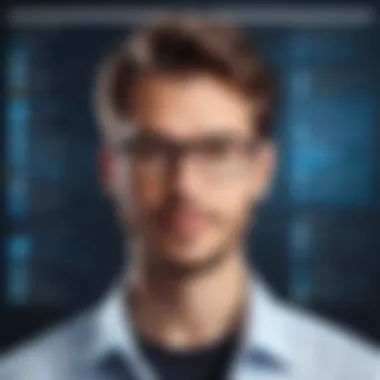

Mobile Application Review
The mobile application of Bitrix24 adds another layer to the user experience. In this day and age, if a platform does not optimize its mobile presence, it risks losing value to its users.
- Functionality: The mobile app offers a solid range of features found on the desktop version. Users can manage tasks, communicate with teams, and access CRM tools. However, some advanced functionalities are less accessible, which might be a downside for certain operations.
- User Interface: The mobile interface is generally user-friendly, although some users have noted slight lags in response time. This could be an issue when quick engagement is critical.
- Notifications and Updates: The app enables real-time notifications and updates. Staying informed about changes or new tasks is crucial, especially for businesses that rely on immediate responses to customer inquiries or project updates.
User Perspective: "Having Bitrix24's mobile app means I can keep tabs on my tasks while commuting, but I sometimes find the app slower compared to the desktop experience."
Integrations and Extensibility
In the realm of modern business operations, the adaptability of software tools can spell the difference between stagnation and growth. Bitrix24 shines in this area, particularly within its free version, where integrations and extensibility features allow for a more tailored experience. The ability to hook into existing systems and customize functionalities means businesses can create workflows that align closely with their unique operational needs. This flexibility is crucial for small and medium enterprises (SMEs) that often juggle diverse tools and platforms. In short, integrating various solutions enhances collaboration, increases efficiency, and drives productivity across the board.
Third-party Integrations
Bitrix24's capacity for third-party integrations is a significant draw for users. The platform allows businesses to connect effortlessly with numerous applications, such as Google Workspace, Mailchimp, and Salesforce, making it a versatile hub for operations. Users can sync contacts, share data, and even manage projects through these integrated tools. Here are some key benefits to consider:
- Enhanced Functionality: By bringing in external applications, users can exponentially expand the capabilities of their Bitrix24 experience.
- Streamlined Workflows: Integrations pave the way for seamless data transitions between platforms, minimizing the need for manual entry and reducing errors.
- Connectivity: The ability to connect to systems already in use ensures businesses do not have to overhaul existing processes entirely - it’s about enhancing what is already there.
One noteworthy consideration is to ensure that the selected tools align with your business's operational requirements. Integrating improperly can lead to confusion and inefficiencies. Companies should take the time to evaluate potential third-party software before implementing them into their workflows.
Customization Options
Customization is another cornerstone of Bitrix24's appeal, especially for its free version. The platform doesn’t just come off-the-shelf; it can be molded to fit the specific contours of a business's needs. From modifying the dashboard to creating bespoke workflows, users can adapt Bitrix24 to speak their language.
Here's what businesses can leverage through customization:
- Personalized Dashboards: Tailor the interface to prioritize the tools and information that matter most to your team. This not only improves usability but also can enhance the overall user experience.
- Workflow Automation: Businesses can streamline repetitive tasks by creating automated workflows tailored to their processes, reducing the time spent on manual operations.
- Branding: Add your organization’s logo and colors to the platform to align the user experience with your branding, thereby fostering a cohesive feel across various communication channels.
Cost Analysis and Value Proposition
When it comes to choosing a software solution, especially for businesses, understanding the cost and value proposition can make or break the decision. In the context of the Bitrix24 free version, this understanding is crucial. The software’s pricing structure and what it offers against its cost can greatly influence whether it aligns with the specific operational needs and financial capabilities of an organization.
Notably, the value proposition isn't just about the cost – it involves analyzing benefits, potential savings, and overall impact on business processes. The Bitrix24 free version presents an interesting case. On one hand, it's free, making it an attractive option for startups and small businesses that are watchful of their expenditures. On the other hand, assessing its features in comparison to paid solutions lays bare its strengths and weaknesses, driving home the importance of a well-rounded value analysis.
Comparative Pricing with Competitors
In looking at Bitrix24, it's essential to understand how its cost compares with similar offerings. Many competitors exist in the marketplace, such as Trello, Monday.com, and Asana. Each has its pricing tiers and may limit functionalities in their free versions as well.
- Trello offers a basic free plan but limits the number of integrations, which can be a hindrance for teams looking for extensive collaboration tools.
- Monday.com has a free tier targeted mostly at individual users, not strictly a business model.
- In contrast, Asana's free version focuses on task management and different functionalities that might not suit every team’s needs without further costs.
When juxtaposed against these companies, Bitrix24 stands out by offering a wider array of tools that encompass everything from project management to CRM, all without an upfront cost. However, understanding these distinctions in price is only half the picture.
While a lower price point can be enticing, potential buyers must also factor in the long-term costs related to upgrade needs as business demands grow.
Assessing ROI for the Free Version
Measuring the return on investment (ROI) for a software solution can be a bit tricky, especially when it’s free. Yet it's not impossible. Business decision-makers should look beyond the immediate absence of costs and focus instead on the benefits derived from using the platform. Bitrix24's free version can significantly impact productivity and workflow.
- Efficiency Gains: Time saved through streamlined processes can easily translate to monetary value.
- Increased Collaboration: By utilizing the diverse collaboration tools available, teams can work together more effectively, possibly accelerating project timelines.
- Customer Relationship Management: The CRM capabilities can lead to improved customer interactions, driving sales and increasing customer satisfaction.
To highlight the financial impact further, businesses can consider tracking specific metrics before and after implementing Bitrix24. Are projects completed quicker? Is team communication increasing? Does customer retention improve? These are examples of questions that can guide businesses in understanding the real ROI.
"Investing time in understanding the long-term benefits of a tool—even a free one—can lead to confident decisions and sustainable growth."
Case Studies and Real-world Applications
Understanding how the Bitrix24 free version functions in real-world scenarios offers valuable insights for potential users. Case studies demonstrate tangible results, illustrating the practical implications of utilizing the platform. Analyzing these examples sheds light on how various businesses leverage Bitrix24’s features to enhance their operations. For decision-makers and business professionals, these insights can guide thoughtful evaluation and implementation approaches, ensuring the software aligns with specific organizational needs.
Small Business Utilization
Small businesses often operate under tight budgets and limited resources. For them, the free version of Bitrix24 can be a game changer. One small retail company, for instance, utilized Bitrix24’s CRM capabilities to manage customer relationships more effectively. By integrating customer data, they could track sales trends and tailor their marketing strategies accordingly.
In leveraging the task management tools, this business improved team collaboration. Employees knew their responsibilities and deadlines, leading to enhanced productivity and morale. Additionally, the communication features allowed for seamless interactions among team members—crucial in smaller teams where every voice counts.
Here are some key benefits noted by small businesses using Bitrix24:
- Cost-effectiveness: The free tier provided essential functionalities without the financial burden.
- User-friendly interface: New users found the design intuitive, minimizing the learning curve.
- Flexibility and adaptability: The tools could easily adjust to their evolving business needs.
Medium and Large Enterprise Use Cases
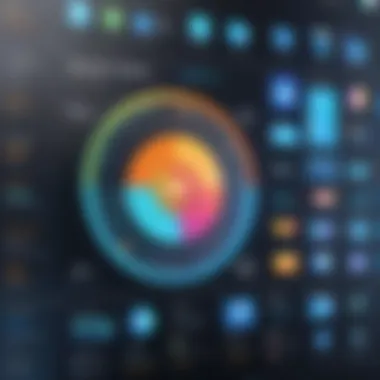

Larger organizations often have different demands from their software solutions. For instance, a mid-sized marketing firm adopted the Bitrix24 free version to manage multiple projects and client communications simultaneously. By using the platform, they could effectively monitor the progress of various initiatives, thereby ensuring that deadlines were met without sacrificing quality.
One particular feature that benefitted this firm was the CRM's ability to handle vast databases of client information. The team used this access to run targeted campaigns, resulting in a 25% increase in client engagement over six months. Such tangible returns on investment highlight the power of leveraging Bitrix24's tools.
Here are some considerations for larger enterprises when adopting Bitrix24:
- Scalability: As companies grow, the free version can still accommodate an increasing volume of data and client interactions.
- Integration with existing systems: Many found it easier to integrate Bitrix24 with their current workflows, thanks to its compatibility with other tools.
- Support and training: Although the free version lacks some dedicated support, users found community forums beneficial for addressing concerns and sharing best practices.
"Employing Bitrix24 has not just simplified our operations, but has also opened new avenues for better engagement with our clients. It has become an indispensable part of our workflow." - A marketing manager from a medium enterprise.
In summary, case studies from both small and medium-to-large businesses vividly illustrate the flexibility and diverse applications of Bitrix24's free tier. This adaptability makes it a compelling choice for varied organizational structures and operational needs.
Considerations for Implementation
Implementing any software system, especially one as robust as Bitrix24, demands careful thought and a strategic plan. This section explores significant aspects related to the implementation process, emphasizing how critical it is for organizations to prepare and adapt for such a transition. With the free version of Bitrix24, companies can harness features that will optimize operations, but only if the roll-out is executed adeptly.
Change Management Strategy
Adopting new software often means shaking the tree a little. A solid change management strategy helps everyone from executives to floor staff acclimatize to the new system smoothly. First and foremost, it is vital to identify champions within the organization—those enthusiastic early adopters who can guide others. Engaging these individuals can foster a ripple effect, building a culture around embracing change.
Furthermore, regular communication is a cornerstone of effective change management. Keeping the team in the loop about what’s happening, why, and how Bitrix24 tools fit into their roles can significantly ease anxiety. Set up regular updates, workshops, or Q&A sessions to address concerns and reinforce that everyone is part of this journey.
In practical terms, creating a phased roll-out plan may yield better results than an all-or-nothing approach. By doing so, you break the training into digestible parts. This method not only keeps workloads manageable but also allows teams to adapt gradually, giving them the space to ask questions and tackle issues as they arise.
Training and Support Resources
Once the change management framework is established, the next pivotal step is to offer sufficient training and support resources. Training should be tailored to the specific needs of various teams within the organization. Not everyone utilizes software in the same way; hence, a flexible training schedule featuring live webinars, on-demand tutorials, and user guides can cater to different learning styles and schedules.
For instance, instead of adopting a one-size-fits-all training module, consider creating niche sessions focusing on relevant Bitrix24 functionalities, such as project management or CRM systems, tailored for different departments.
Here’s a brief rundown of useful resources and ideas for training:
- Online tutorials and documentation available at Wikipedia can serve as excellent starting points.
- Emphasize peer-learning sessions where team members can share tips or tricks they’ve discovered while exploring the platform.
- Having a dedicated help desk or support channel can address on-the-fly questions that arise as users engage with the software.
Future Developments and Upgrades
Understanding future developments and potential upgrades is crucial when delving into the Bitrix24 free version. As businesses evolve, the tools they use must adapt accordingly. This section will highlight anticipated features in the pipeline, alongside a clear pathway for businesses considering an upgrade from the free plan.
Anticipated Features in Upcoming Versions
As Bitrix24 continues to grow, several exciting features are on the horizon. Based on user feedback and industry trends, it appears that Bitrix24 is tuning its roadmap to ensure it remains competitive and relevant in the collaboration software market. Some anticipated features may include:
- Enhanced AI Capabilities: A more robust AI integration could streamline repetitive tasks, provide intelligent insights based on user behavior, and even assist in project management by predicting bottlenecks before they occur.
- Improved Mobile Functionality: With the increasing reliance on mobile devices for work, it's likely that Bitrix24 will roll out updates to its mobile app for better usability, ensuring that remote teams can collaborate seamlessly.
- Expanded CRM Features: As customer relationship management is key in most businesses, we might see added functionalities like automated billing or advanced analytics tools that will enable users to better track customer interactions and sales performance.
- Customizable Dashboards: Users are consistently looking for ways to tailor their workspaces. Future versions could introduce more flexible dashboard options, allowing teams to display the data they find most relevant to their workflows without fluff.
The benefits of these upcoming features are manifold. Not only will they enhance the overall user experience, but they’ll also potentially increase productivity by automating processes and improving information accessibility. Keeping an eye on these developments can inform companies' strategic decisions regarding their use of Bitrix24.
One cannot stress enough the value of adapting software tools that scale with business needs. Staying equipped with the latest features ultimately supports sustained growth and operational efficiency.
Pathway to Upgrading from Free to Paid Plans
For businesses leveraging the free version of Bitrix24, the journey toward considering a paid plan can be a significant one. Understanding the transition process is essential for effective planning. Here’s a breakdown of the journey:
- Evaluate Current Toolset: Regularly assess the features currently in use. Are there limitations that hinder efficiency? If essential functionalities are missing, it may be time to explore paid options.
- Analyze Team Needs: Decisions aren’t made in a vacuum. Gather feedback from team members to understand their frustrations and desired tools. This collective insight can clarify whether an upgrade would benefit everyone.
- Explore Pricing Tiers: Bitrix24 offers several paid plans, each with specific features tailored for varying business scopes. Understanding these plans allows for strategic budgeting and planning. Prices can vary significantly based on the number of users or additional services required, so a thorough examination is prudent.
- Trial Runs: Before making a commitment, take advantage of free trials offered on paid plans whenever possible. This allows teams to explore upgraded features without committing right away and ensures that the investment aligns with their needs.
- Implementation Strategy: Once the decision to upgrade has been made, prepare a clear implementation strategy. This includes training sessions for staff to familiarize them with new features and adapting workflows accordingly.
By breaking down the upgrade process, organizations can better manage expectations and enhance satisfaction during transitions. Understanding that choosing a paid plan isn’t merely a financial decision, but rather a strategic investment in the company's future, can lead to more informed decision-making.
Finale
In wrapping up our exploration of the Bitrix24 free version, it becomes clear just how vital a tool this platform can be for businesses, particularly for small and medium enterprises (SMEs) that are navigating the often turbulent waters of organizational growth. The free version offers a unique blend of core functionalities, which can serve as essential building blocks for companies aiming to optimize their operations without incurring hefty costs.
Summarizing Key Insights
Throughout this guide, we've delved into several key insights regarding Bitrix24:
- Cost-effectiveness: The free version provides a suite of tools without the financial burden, making it accessible for businesses with tight budgets.
- Collaboration and Communication: Enhanced collaboration features, like shared tasks and integrated messaging systems, foster teamwork and improve productivity.
- CRM Functionality: Basic CRM capabilities allow businesses to manage customer relationships effectively, a crucial aspect of sustaining and growing any customer base.
- Learning Curve: While the tools are robust, users may face a learning curve during initial usage—investing time in training can vastly improve long-term benefits.
By synthesizing these elements, businesses can better understand how implementing Bitrix24 could support their growth trajectories. This software is not a cure-all but presents substantial advantages that can streamline processes and enhance operational efficiency.
Final Thoughts on Bitrix24 Free Version
The Bitrix24 free version stands out as a compelling option in a crowded marketplace. It provides affordable entry-level access to comprehensive tools. However, it’s crucial to align these features with specific business objectives.
As companies grow and their needs evolve, so too may the limitations of the free version become apparent. It becomes a balancing act—leveraging the free features while keeping an eye on future needs for potential upgrades. Though the free version packs quite a punch, a clear understanding of when and why to upgrade can mean the difference between stagnation and thriving in today’s competitive landscape.
In essence, thoughtful utilization of Bitrix24 can lead to significant improvements in various operational aspects. This translates into not just savings but also a stronger foundation for future growth.







