Discover the Best Software for Paying Bills
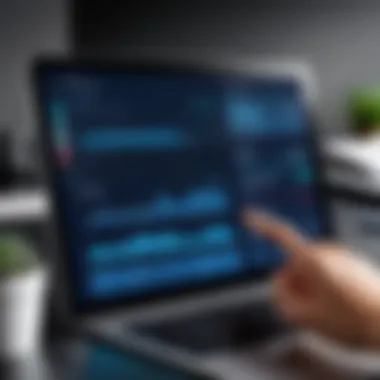

Intro
In today's fast-paced business environment, managing finances effectively is crucial. Bill payment software plays a pivotal role in simplifying and streamlining financial operations. This guide aims to shed light on the best options available, focusing on essential features, pricing models, and user experiences.
As businesses quest for efficiency, understanding these tools becomes imperative. Bill payment software not only helps in timely payments but also aids in tracking expenses and maintaining healthy cash flow. By diving into this comprehensive guide, readers will gain practical insights, enabling them to make informed decisions that align with their operational needs.
Key Features
Effective software solutions are characterized by a host of core features that enhance their utility.
Overview of Core Features
When selecting bill payment software, several features stand out:
- Automated Payments: Users can schedule payments to avoid late fees.
- Integration Capabilities: Seamless connections with accounting and banking software simplify record-keeping.
- Multi-User Access: This allows team collaboration while maintaining security.
- Mobile Accessibility: Accessing the software on the go ensures financial management flexibility.
- Payment Tracking: Real-time updates on payment statuses give users peace of mind.
Understanding these features helps businesses identify software that suits their specific requirements. The landscape of choices is vast, often making it challenging for decision-makers to pinpoint the best fit.
User Interface and Experience
The user interface significantly impacts the experience of employing bill payment software. A well-designed interface can simplify navigation and ease the learning curve. Important considerations include:
- Intuitive Design: A clean layout allows users to find functions quickly.
- Customization Options: Personalized dashboards can enhance user engagement.
- Support and Resources: Availability of easy-to-access help and tutorials is essential for efficient usage.
Among the myriad of options, the right software can significantly boost operational productivity, while a poor choice may lead to frustration and inefficiency.
Pricing and Plans
Understanding the pricing structure of bill payment software is essential for budget planning. Many software providers offer various models and plans, catering to a diverse array of business needs.
Overview of Pricing Models
Pricing models can vary considerably, impacting overall costs. Common models include:
- Monthly Subscription: A regular fee for continuous access, often with additional features unlocked at higher tiers.
- One-time Purchase: A single upfront fee for permanent access to the software without recurring charges.
- Freemium Model: Basic functionalities available for free, with premium features offered at a cost.
These pricing models allow businesses to choose according to their financial strategies and scalability.
Comparison of Different Plans
Plans differ based on features, user limits, and levels of support. It is vital to assess each plan’s offerings and how they align with the organization's needs. For instance, some software may offer robust customer support and training resources, while others may prioritize automation features.
By understanding both features and pricing plans, businesses can make decisions that not only meet their immediate needs but also align with future growth strategies.
Effective financial management is critical for business sustainability. Choosing the right bill payment software can ensure smooth operations and peace of mind.
The landscape is constantly evolving, with newer solutions entering the market regularly. Staying updated on the latest tools ensures businesses remain competitive and financially sound.
Prelude to Bill Payment Software
In the modern financial environment, the use of bill payment software has gained considerable importance. This section introduces the role of such software in streamlining financial transactions for businesses. The right tools can drastically enhance efficiency, reduce human error, and provide better control over cash flow management. Businesses often face the challenge of managing numerous payments, and utilizing specialized software becomes crucial.
Understanding Bill Payment Software
Bill payment software is designed to automate and manage the obligations of businesses towards their creditors. These programs simplify the processes related to invoicing, scheduling payments, and tracking financial obligations. The software can connect directly to bank accounts, allowing users to send payments directly to service providers and vendors, which improves operational efficiency. Furthermore, many solutions offer robust reporting features that give insights into spending patterns and cash flow. This enables businesses to make informed financial decisions.
Importance of Bill Payment Software for Businesses
Implementing bill payment software provides businesses with several advantages:
- Time Efficiency: Automated processes save time, allowing employees to focus on core business activities.
- Reduced Errors: Automated systems decrease the likelihood of human mistakes, which can be costly.
- Improved Cash Flow Management: Having a clear view of payables and due dates helps avoid late fees and enhances relationships with vendors.
- Better Record Keeping: Digital records are easier to store and retrieve than paper trails, promoting organization and compliance.
- Scalability: As businesses grow, their billing needs evolve. Software solutions can adapt to increasing complexity without extensive manual adjustments.
Effective bill payment software reduces errors and boosts operational efficiency, ultimately leading to better financial health for businesses.
Key Features to Look For
Selecting the right bill payment software is fundamental for optimizing financial management. The key features it offers are critical, as they define not only the efficiency of payments but also the security and usability of the software. As you evaluate options, consider these essential elements to ensure you select a software solution that meets your business needs.
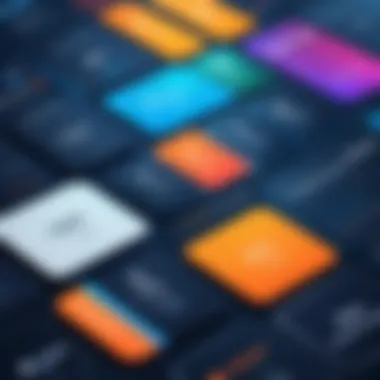

Automated Payment Scheduling
Automated payment scheduling is a significant advantage of modern bill payment software. This feature allows businesses to schedule payments in advance, ensuring that bills are paid on time without manual intervention. It minimizes the risk of late payments, which can result in penalties and additional fees. Furthermore, automated scheduling supports cash flow management by helping businesses predict outgoing cash needs. By setting up recurring payments, companies can streamline their operations and enhance their efficiency.
Integration with Accounting Systems
The ability to integrate with existing accounting systems is another crucial feature. Software that communicates seamlessly with platforms like QuickBooks or Xero can reduce errors in data entry. This integration ensures all financial transactions are automatically recorded, providing an accurate and comprehensive view of the business’s financial state. It can save time and reduce the need for manual adjustments, leading to enhanced accuracy in reports and analytics.
User-Friendly Interface
A user-friendly interface is essential for ensuring that all employees can navigate the software effectively. Complex solutions can result in mistakes, leading to delayed or missed payments. An intuitive design, clear layouts, and easy access to key features can significantly enhance usability. Training time for new staff can be reduced, making adoption smoother. Thus, when selecting software, evaluate the design and layout carefully to avoid future complications.
Security Features
With the rise of cyber threats, security features cannot be overlooked. Robust encryption standards, secure payment gateways, and compliance with regulations such as PCI-DSS are vital to protect sensitive financial information. Businesses should look for software that offers multi-factor authentication to add an extra layer of security. Reliable software must ensure that payment processes and data storage are both secure, helping to mitigate the risk of data breaches and maintain client trust.
"In today's digital age, security is paramount for financial transactions."
Choosing bill payment software with these key features will help businesses navigate their financial obligations more effectively. It enables them to operate efficiently, ensuring that financial processes are consistent and secure.
Popular Bill Payment Software Solutions
Understanding the landscape of bill payment software solutions is crucial for businesses aiming to manage their financial obligations efficiently. The right software not only streamlines the payment process but also mitigates risks linked to payments such as errors or late fees. It can save time and resources, allowing companies to focus on their core activities rather than dealing with bill payments. This section delves into significant platforms available in the market today, comparing their features and pricing to assist businesses in selecting the best fit for their operations.
Overview of Leading Platforms
In the realm of bill payment software, several platforms stand out for their unique offerings and capabilities. Notable mentions include:
- QuickBooks: Known primarily for accounting, it also provides functionalities for bill payments, helping users streamline various financial processes.
- FreshBooks: This software excels in invoicing and expense tracking, appealing to small businesses with its user-friendly interface.
- Bill.com: Bill.com specializes in automating bill payments while offering features that facilitate invoicing and approvals, making it popular among businesses that prioritize automation.
- Xero: This platform integrates accounting and bill payment features, providing a complete financial overview that small and large enterprises can benefit from.
Each of these platforms caters to specific user needs, from freelancers to larger corporations, providing essential tools for different contexts. It is important to choose a solution that aligns with the unique challenges your business faces.
Comparison of Features and Pricing
When evaluating these bill payment software solutions, it is essential to look at both features and pricing models. Here’s a brief comparison to aid in decision-making:
Features:
- QuickBooks:
- FreshBooks:
- Bill.com:
- Xero:
- Automated bill tracking.
- Integration with banking institutions.
- Comprehensive financial reports.
- User-friendly dashboard.
- Unlimited invoices and expense tracking.
- Client collaboration tools.
- Online payments and approvals.
- Syncs with various accounting software.
- Comprehensive mobile app.
- Real-time cash flow tracking.
- Customizable invoicing.
- Powerful reporting features.
Pricing Models:
- QuickBooks: Pricing ranges from $25 to $70 per month depending on the plan chosen.
- FreshBooks: Starts at $15 per month for basic features, scaling up with added functionalities.
- Bill.com: Monthly subscription begins around $39, depending on features needed.
- Xero: Pricing starts at $12 per month, increasing with additional features.
By assessing features against pricing, users can determine the software that offers the best value relative to their requirements. Ultimately, the choice should consider the specific needs of the business, existing technological infrastructure, and budget constraints.
Detailed Reviews of Top Software
In any thorough analysis of bill payment software, detailed reviews play a crucial role. They provide insight into how various tools function in real-world scenarios. The significance of this section lies in transforming the abundance of choices into clarity. Businesses often face challenges when selecting software that best fits their needs. Here, we dissect several leading options, shedding light on their unique features, user sentiments, and practical nuances. This kind of information empowers decision-makers to match the right software to their operational requirements, fostering efficiency and satisfaction in their financial management processes.
Software A: Features and User Feedback
When considering Software A, notable features stand out. This platform focuses on automated payment options. Users appreciate the ease of setting up recurring payments, which minimizes the risk of late fees. Additionally, its comprehensive dashboard allows users to track their payments and manage transactions seamlessly.
User feedback highlights strong support services. Many clients reported prompt assistance when encountering issues. Such responsiveness can be critical in ensuring smooth operations. Furthermore, the integration capabilities of Software A with popular accounting systems is viewed as a significant advantage, allowing for effective financial synchronization. However, it's worth noting that some users have mentioned a learning curve associated with full utilization of its features.
Software B: Comparison of Benefits and Drawbacks
Software B comes with a distinctive combination of benefits and drawbacks that are worth evaluating. One major benefit is its affordability, making it an attractive option for small businesses. It does not compromise on critical functionalities, offering essential features like invoice generation and payment tracking.
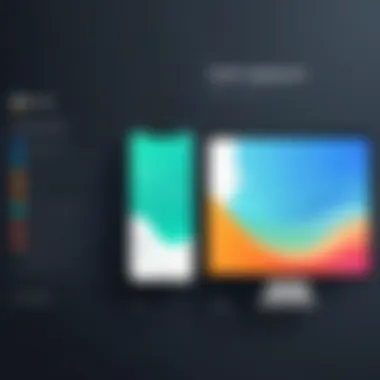

Conversely, some users have expressed concerns about limited customer support. Instances of delayed response times can lead to frustration when urgent issues arise. Moreover, the user interface, while functional, is not as intuitive as some alternatives. This might require additional training for staff, which can detract from its cost-effectiveness when factoring in time costs.
To summarize, while it serves well for cost-sensitive businesses, it may not suit those prioritizing customer support and usability.
Software C: Target Users and Suitability
Software C is tailored for medium to large enterprises. This capacity presents it as a robust solution for complex bill payment systems. It supports multi-user access, essential for larger teams managing extensive transactions. Target users generally include finance departments and larger business operations that value scalability.
In addition, Software C excels in customizable reporting features. This flexibility allows businesses to generate reports that align with specific financial analyses. However, the comprehensive features come at a premium. Businesses should consider whether the investment aligns with their budget and operational objectives.
"Understanding the strengths and limitations of each software is essential in making an informed choice that aligns with your business objectives."
Evaluating detailed reviews ensures that businesses can navigate the complexities involved in selecting bill payment software. Engaging with actual user experiences adds an invaluable layer of insight to the decision-making process.
Pricing Options and Plans
Understanding the cost structures of bill payment software is crucial for businesses. Different software offers various pricing options, which can significantly impact budget allocation and financial planning. The pricing model not only reflects the software's capabilities but also indicates the level of service that can be expected. Therefore, careful consideration of pricing options is essential for informed decision-making.
Understanding Pricing Models
Bill payment software typically employs several pricing models, and each has its implications:
- Subscription-Based Pricing: Users pay a recurring fee, often monthly or annually. This model ensures access to updates and customer support but can accumulate over time.
- Per-Transaction Pricing: Companies incur fees based on the number of transactions processed. While it might seem economical for businesses with few transactions, costs can rise sharply with increased usage.
- Tiered Pricing: This model offers different packages based on the features needed. Companies can scale their usage and costs according to their requirements, providing flexibility.
- One-Time Licensing Fees: Some software requires an upfront payment for a perpetual license. This can reduce long-term costs but might lead to hefty initial investments.
Each model has its pros and cons. Businesses must evaluate their needs and usage patterns to select the most suitable pricing option that aligns with their financial strategy.
Cost Analysis of Top Software
Analyzing the costs associated with leading software solutions provides valuable insights. Here are key considerations:
- Software A: This platform offers a subscription model with packages ranging from basic to advanced. Basic plans start at $10 per month, while advanced features can cost up to $50. Many users appreciate the user support and regular updates that accompany these plans.
- Software B: Known for its per-transaction pricing, this software does not charge a monthly fee. Instead, businesses pay 2% per transaction processed. This model suits companies with lower volumes, but high-volume businesses could face significant fees over time.
- Software C: The tiered pricing model offers three levels, starting from a basic plan at $15 per month to a comprehensive plan at $100. Users find value in the additional features offered at higher tiers, including advanced reporting tools and integrations.
- Software D: It operates on a one-time licensing fee basis, costing around $500. While the upfront cost is higher, many companies prefer it as they avoid recurring fees. However, they should budget for future upgrades and customer support separately.
User Experience and Support
User experience and support are crucial aspects when selecting bill payment software. An intuitive design and responsive support system can significantly enhance a user’s interaction with the software. Poor user experience may lead to frustration, while effective support can resolve issues promptly and minimize downtime.
Evaluating User Feedback
User feedback provides insights into the real-world application of bill payment software. When evaluating software options, consider feedback from a variety of users. These viewpoints can shed light on potential strengths and weaknesses that marketing materials may not reveal. Users often share experiences related to performance, ease of use, and the clarity of the interface.
Online forums and social media platforms, such as Reddit, can be valuable sources for this feedback. One should pay attention to recurrent themes in user comments. For example, positive remarks about ease of navigation or efficient issue resolution can indicate a robust user experience. Negatively, frequent reports of glitches or difficulties during setup may signal a problematic option. Evaluating this feedback is essential for making an informed decision.
Support Options and Responsiveness
Support options signify how well a company cares for its client base. When choosing bill payment software, it is important to examine the types of support available. This may include 24/7 customer service, email support, live chat capabilities, and comprehensive online resources like FAQs or user manuals.
A responsive support team can address problems swiftly, which is vital for maintaining workflow efficiency. If an issue arises, quick resolution can prevent potential financial discrepancies. The availability and quality of customer support can be a decisive factor for businesses, especially for those that may face unique challenges or require tailored assistance.
In summary, prioritizing user experience and support ensures smoother operations with bill payment software. Evaluating user feedback and the responsiveness of support options must be a part of any thorough assessment to enable businesses to navigate their financial activities effectively.
Security Considerations
In the realm of financial software, security is paramount. Businesses handle sensitive financial data, and a breach could lead to significant financial loss and reputational damage. Therefore, evaluating security features within bill payment software becomes essential. This section explores the importance of robust security measures and how they play a critical role in protecting a business’s financial transactions.
Evaluating Security Features
When assessing bill payment software, it is vital to examine its security features closely. Consider the following:
- Data Encryption: Ensure that the software employs strong encryption protocols to protect data in transit and at rest. This prevents unauthorized access to sensitive information.
- Two-Factor Authentication: Look for platforms that offer two-factor authentication as an added layer of security. This feature requires a second form of identity verification, making it more difficult for unauthorized individuals to access the system.
- Regular Security Audits: Software providers should conduct regular security audits and offer transparency into this process. It is essential for businesses to trust that the software is consistently maintaining high security standards.
- User Access Controls: Evaluate whether the software allows for customizable user access controls. This ensures that only authorized personnel can execute transactions or access sensitive data.
By verifying these features, businesses can mitigate risks associated with financial errors and unauthorized access.
Compliance and Risk Management
Compliance with regulations is closely tied to security. Bill payment software must adhere to industry standards such as GDPR, PCI-DSS, and other relevant regulations. Non-compliance can result in hefty fines and legal implications, affecting a business’s bottom line.
- Understand Regulatory Requirements: Businesses should familiarize themselves with the specific compliance requirements applicable to their industry. This knowledge aids in selecting software that adheres to necessary regulations.
- Documented Procedures: The right software will help businesses maintain documented procedures for data handling and storage. This documentation is crucial for audits and demonstrates accountability in financial practices.
- Risk Assessment Capabilities: Some advanced software includes risk assessment tools that allow businesses to evaluate their own vulnerabilities. These tools can help identify potential risks before they become problematic.
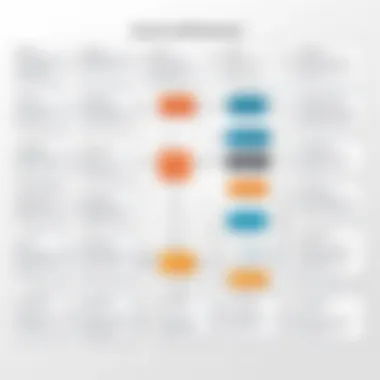

A strong focus on compliance and risk management leads to a more secure financial environment, allowing businesses to operate confidently.
"Inadequate security can jeopardize not only company assets but also its reputation in the eyes of customers and stakeholders."
By prioritizing these considerations when choosing bill payment software, businesses can shield themselves from potential threats and focus on their financial growth.
Integration and Compatibility
Integration and compatibility stand as crucial elements in assessing bill payment software. This is not just about how well a software performs independently but rather how effectively it connects with other systems and tools already in use. As businesses increasingly adopt digital solutions, the need for interoperability grows. Proper integration means that information can flow seamlessly between software programs, reducing the risk of errors and ensuring that data remains consistent throughout different platforms.
Moreover, compatibility with existing systems safeguards the investments companies have already made in their tech environments. Selecting software that integrates smoothly with popular accounting software, customer relationship management systems, and enterprise resource planning tools can enhance operational efficiency and user satisfaction. This allows staff members to transition between systems without the friction caused by learning new interfaces or reconciling conflicting data.
Integrating with Other Software Solutions
Integrating with other software solutions is a pivotal aspect for the bill payment software industry. The ability to link with applications such as QuickBooks, Xero, or FreshBooks positions software as a versatile tool in financial management. Integration removes the complexities of manually transferring expenses and payments between programs, a task that is both time-consuming and error-prone.
When evaluating bill payment software, consider the following benefits of integration:
- Streamlined Processes: Automating data transfers between software minimizes human intervention and speeds up billing cycles.
- Enhanced Visibility: An integrated system allows for a holistic view of finances across different applications.
- Improved Accuracy: Reduced manual entries lead to fewer mistakes in financial records.
It is essential to assess how well the software connects with your current applications. Check for available APIs and integration partners, as these will determine the software’s flexibility and future-proofing.
Compatibility with Existing Systems
Compatibility with existing systems refers to how well new bill payment software can coexist within the current technological environment of a business. Maintaining operations without significant disruptions is vital for any enterprise. If the new software requires extensive modifications to current systems, it may lead to higher costs and extended timelines.
Before committing to a software solution, conduct a thorough compatibility analysis. Here are some considerations:
- System Requirements: Review the technical specifications required by the software to ensure it aligns with your current hardware and infrastructure.
- Data Migration: Understand the ease of moving existing data to the new platform. A complicated migration process can deter user adoption.
- Training and Support: Assess the support offered during the transition phase. Software that provides robust training resources will ease the burden on staff.
"Choosing software that integrates well and is compatible with existing systems is critical for minimizing disruption and maximizing efficiency."
The careful evaluation of integration and compatibility will save you time and resources in the long run. In an age where software ecosystems are diverse yet interconnected, making informed choices is essential for the success of your financial operations.
Future Trends in Bill Payment Software
The landscape of bill payment software is in a constant state of evolution. As businesses increasingly rely on these tools, understanding future trends becomes critical. Not only does it allow businesses to stay ahead of the curve, but it also helps to identify opportunities for enhanced efficiency and security. Emerging systems are not just about automating payments, but also integrating with broader financial processes, which can lead to significant improvements in overall cash flow management.
Innovations Shaping the Industry
Several innovations are beginning to redefine what bill payment software can achieve. These developments focus on improving user experience and ensuring compliance with evolving regulatory environments.
- Blockchain Technology: Its potential for secure and transparent transactions can transform how payments are processed. Smart contracts could automate payment conditions, increasing accuracy and reducing reliance on manual oversight.
- Mobile Payment Solutions: With a increasing number of users relying on smartphones, mobile payment integrations are becoming essential. They allow users to manage their bills on-the-go, ensuring that important deadlines are never missed.
- Multi-Currency Support: As businesses expand globally, the ability to manage multiple currencies within one platform is increasingly important. This innovation simplifies transactions for international vendors and reduces the complexity of conversions.
These innovations collectively enhance the efficiency of bill payment software, ensuring businesses can operate smoothly within their financial frameworks.
The Role of Artificial Intelligence
Artificial Intelligence (AI) is reshaping many sectors, and bill payment software is no exception. It introduces a series of advancements that streamline processes, increase security, and provide valuable insights.
AI can improve bill payment systems in the following ways:
- Fraud Detection: AI algorithms can analyze transaction patterns for anomalies, helping to predict and prevent fraud before it occurs.
- Predictive Analytics: Businesses can leverage AI to forecast cash flows by analyzing payment trends, which aids in better financial planning and management.
- Automated Customer Support: AI-driven chatbots can handle frequent inquiries about billing and payment, freeing human resources for more complex issues.
These applications of AI contribute to a more responsive and efficient environment for managing payments, ultimately allowing businesses to focus on growth rather than administrative burdens.
"The integration of AI in bill payment software is not just about automation but also about creating a smarter financial strategy for organizations."
Ending
The conclusion serves as a critical juncture in the exploration of bill payment software. It encapsulates the essential insights gathered throughout the article while reinforcing the key elements that deserving attention. Understanding the nuances of different software options ultimately empowers business decision-makers to choose the best fit for their organization's unique needs.
Final Thoughts on Choosing Bill Payment Software
When selecting billing payment software, various factors demand careful consideration. The importance of choosing the right tool cannot be overstated. Optimal solutions provide more than basic functionalities. They also enhance operational efficiency, mitigate risks associated with late payments, and assist with financial forecasting. A clear understanding of the specific requirements of a business is crucial. For example, companies in different industries may have varying restrictions and needs related to compliance, reporting, and data protection.
Moreover, keeping abreast of the latest developments in the software's market can inform better choices. Reviewing features frequently also allows businesses to adapt their strategies based on changing financial landscapes. For instance, if a software lacks certain integrations that could streamline operations, exploring alternatives may yield better results.
The Importance of Continuous Evaluation
Once a bill payment software solution is implemented, organizations should not become complacent. Continuous evaluation remains vital for maintaining financial health. This ongoing assessment involves reviewing user experiences, emerging functionalities in new updates, and potential market shifts.
By regularly assessing software capabilities, businesses can determine if their current solution still meets their evolving needs. Moreover, feedback from users can reveal pain points or uncover valuable features underutilized. Organizations are encouraged to foster a culture of adaptability and openness. This ensures they remain equipped to refine their financial strategies as required, rather than relying solely on past decisions.
Ultimately, the decision-making process surrounding bill payment software should recognize that long-term success involves ongoing analysis and informed adjustments. Via this iterative approach, businesses can ensure their financial management remains adaptable and capable of minimizing risks while maximizing efficiency.







