Best Pro Tax Software for Businesses: A Complete Guide


Intro
In a rapidly evolving business landscape, the choice of tax software becomes a crucial factor for operational efficiency. It is essential for organizations, whether small or large, to select a solution that not only meets their compliance needs but also enhances their overall tax management processes. This article provides an in-depth analysis of professional tax software available in the market today, catering specifically to the needs of businesses.
Tax software facilitates various functions like tax calculation, filing, and reporting. As tax laws frequently change, staying updated becomes pivotal for businesses to avoid penalties. Therefore, an effective tax software can mitigate risks and enable organizations to focus on core business activities.
We will explore the key features, pricing options, and user experiences with various tax software solutions. By supplying detailed insights, the goal is to empower business professionals to make well-informed decisions regarding their tax-related software needs.
Key Features
Overview of Core Features
When assessing tax software, understanding the essential features is a priority. The best professional tax software typically includes the following core functionalities:
- Automated Calculations: This feature is vital to ensure accuracy in tax computations, reducing the likelihood of human error.
- E-Filing: The capacity to file taxes electronically simplifies the submission process and accelerates acknowledgment from tax authorities.
- Reporting Tools: Effective reporting capabilities help businesses analyze their tax liabilities clearly, making informed financial decisions easier.
- Data Security: As tax information is sensitive, robust security measures are paramount to protect user data from breaches.
- Multi-State Support: For companies operating in multiple states, it is essential to have software that accommodates various tax codes and regulations.
Adopting software with these features positions a business to manage taxes more efficiently and meet regulatory demands with confidence.
User Interface and Experience
The user interface (UI) plays a significant role in how effectively an organization interacts with tax software. A well-designed UI should be intuitive, allowing users to navigate the software with minimal training. Here are key aspects to evaluate:
- Ease of Navigation: The layout should promote quick access to frequently used functions.
- Customization Options: Flexibility in customizing dashboards and reports meets specific business needs and enhances user engagement.
- Support and Documentation: Reliable help resources such as FAQs, video tutorials, and customer support ensure users can resolve issues efficiently.
Having a positive user experience contributes to higher adoption rates among employees, ultimately maximizing the software’s value.
Pricing and Plans
Overview of Pricing Models
Understanding the pricing models offered by tax software providers is crucial for budgeting. Most providers utilize one or a combination of the following pricing structures:
- Subscription-Based: Businesses pay a recurring fee, often monthly or annually, granting users access to the software and updates. This model suits organizations that prefer predictable costs.
- Pay-Per-Use: This option allows businesses to pay only for the services they utilize, providing flexibility especially for companies with fluctuating tax needs.
- One-Time Purchase: Some software requires a one-time payment for a perpetual license. However, this may come with additional fees for updates and support.
Choosing the right pricing model can significantly impact a business's financial planning and cash flow.
Comparison of Different Plans
Each tax software offers various plans tailored to different business needs. For example:
- Intuit TurboTax Business: Suitable for small businesses, it provides essential tax filing capabilities at competitive rates.
- H&R Block Business: Offers comprehensive features and direct support for a price that reflects its extensive capabilities.
- Drake Tax: A more advanced solution suited for larger firms, with a higher price point but offering extensive functionalities.
Analyzing the specific features contrasted against pricing can help decision-makers find a suitable option that balances cost and functionality.
Important Note: Always consider the long-term costs involved, including potential add-ons and support services, to avoid unexpected expenses later on.
By thoughtfully assessing the features and pricing of available tax software, businesses can make informed choices that enhance their operational efficiency and compliance capabilities.
Understanding Pro Tax Software
Understanding professional tax software is vital for businesses aiming to streamline their tax processes and ensure compliance with relevant regulations. In today's complex regulatory environment, choosing the right tax software can significantly impact a company's financial management. As companies scale, they encounter multifaceted tax obligations that require robust tools.
This section aims to provide clarity on the concept of pro tax software, its essential features, and why it is increasingly relevant for businesses of all sizes. The investment in suitable tax software can lead to improved accuracy, substantial time savings, and better compliance management, all of which are critical for maintaining financial health.
Definition and Purpose
Professional tax software refers to specialized applications designed to help businesses efficiently manage their tax-related tasks. This can include tax calculation, compliance tracking, reporting, and filing. The primary purpose of such software is to alleviate the complexities associated with tax laws and to provide businesses with the tools necessary to comply with these laws accurately and efficiently. By automating many of the processes involved in tax preparation and filing, businesses can reduce the risk of errors and ensure timely submissions.
Key Features to Look For
When evaluating pro tax software, several key features need to be considered, as they determine the effectiveness of the software in meeting a business's needs. These include a user-friendly interface, robust tax compliance features, and integration capabilities.
User-friendly Interface
A user-friendly interface is critical when selecting tax software. It ensures that the tools are accessible to users of varying expertise levels. A clear, intuitive layout can enhance productivity by minimizing the learning curve and promoting efficiency. An important characteristic of a user-friendly interface is responsive design, which adapts to different devices. This feature is popular because it allows users to manage their tax tasks from anywhere, aiding in quick updates and interactions. Additionally, comprehensive help menus and customer support enhance usability even further.
Tax Compliance Features
Tax compliance features within the software ensure that businesses adhere to tax laws and regulations applicable to them. These features often include automatic updates regarding tax law changes and built-in compliance checks to verify submissions before filing. The critical characteristic of tax compliance features is that they reduce the risk of fines and penalties associated with errors or late submissions. A unique aspect is real-time compliance assessment, allowing businesses to correct errors promptly. The advantage of having robust compliance features is a significant reduction in audit risk, making this option essential for many businesses.
Integration Capabilities
Integration capabilities enable tax software to work seamlessly with other business applications, such as accounting and ERP systems. This is particularly important for comprehensive data management. A key characteristic of integration capabilities is their ability to import and export data automatically, which saves time and reduces human error. Popular solutions often provide APIs or pre-built integrations with major platforms. The unique advantage of these capabilities is that they facilitate a more holistic approach to financial management, allowing for aggregated insights. However, the complexity of some integrations can present challenges, emphasizing the need for thorough evaluation during the selection process.
The right pro tax software can streamline processes, enhance compliance, and improve overall financial management for businesses.
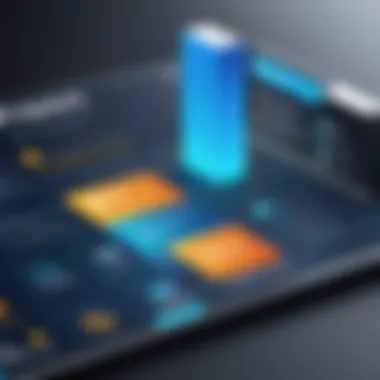

Market Overview of Tax Software
The market for pro tax software is vital for businesses navigating the complexities of tax compliance and management. Tax software solutions provide tools that not only streamline tax preparation but also integrate various financial functions. This allows companies to reduce errors and improve overall efficiency. A comprehensive market overview helps readers understand the landscape of available options, focusing on current trends and main competitors. Such insights are critical as companies look to choose the best software that aligns with their unique business needs.
Current Trends in the Industry
The tax software industry is witnessing notable transformations influenced by technological advancements and changing regulations. One major trend is the increasing adoption of cloud-based solutions. Businesses are gravitating towards software that offers real-time data access and collaborative features. This shift enhances productivity and ensures that stakeholders have access to the most up-to-date information.
Additionally, automation is becoming a standard expectation. Tax software providers are incorporating advanced features that automate routine tasks, such as data entry and calculations, thereby minimizing the likelihood of errors. Machine learning and artificial intelligence are also emerging to provide predictive analytics, assisting businesses in making informed tax-related decisions. The incorporation of these technologies is making tax processing faster and more accurate than ever before.
Finally, strong emphasis is on compliance. The evolving regulatory landscape necessitates that businesses use software that is updated regularly to reflect current tax laws. Companies must ensure their tax software assists them in maintaining compliance, avoiding penalties, and safeguarding their reputation.
Main Competitors in the Market
The tax software industry is competitive, with several key players dominating the market. Understanding who these competitors are can help businesses identify which software best meets their needs.
Some of the leading providers include:
- Intuit ProConnect: Known for its user-friendly interface and robust features, ProConnect remains a top choice for many businesses. It offers seamless integration with QuickBooks and is favored for its comprehensive reporting capabilities.
- Drake Tax: This solution is renowned for its flexibility and extensive customer support. Drake Tax provides various pricing models and is a solid option for both small and large firms.
- Thomson Reuters UltraTax CS: UltraTax is recognized for its powerful automation features and advanced analytics. It is particularly beneficial for larger organizations that require detailed reporting.
These competitors not only provide a range of functionalities but also cater to different segments within the market, from small businesses to large enterprises. Understanding what each software offers enables businesses to make informed decisions when selecting their tax software.
Key Players in Pro Tax Software
Understanding the key players in pro tax software is vital for businesses looking to optimize their tax processes. This section highlights important software solutions recognized for their features, usability, and market presence. The right choice can lead to enhanced efficiency and compliance, which are critical in today’s regulatory climate.
Overview of Leading Software Solutions
The pro tax software market includes several leading solutions that cater to the diverse needs of businesses. Here, we will explore some of the noteworthy options:
- Intuit ProConnect: Known for its user-friendly interface, this software is designed to simplify tax preparation tasks. The accessibility to various tools makes it a popular choice among accountants and businesses.
- Drake Tax: This solution is appreciated for its robust features that accommodate different business sizes. It provides a reliable platform that supports complex tax scenarios, making it favorable for many professionals.
- Thomson Reuters UltraTax CS: As a premium solution, it boasts advanced functionalities, enabling seamless integrations and comprehensive reporting features. Its reputation precedes it in the accounting industry.
Comparative Analysis of Top Tax Software
Intuit ProConnect
Intuit ProConnect stands out due to its simplicity and powerful features. It provides an easy-to-navigate dashboard that users find appealing. Its collaborative capabilities allow multiple users to access tax returns simultaneously, which aids teamwork and enhances productivity.
Key characteristics: Intuit ProConnect offers automation tools that assist in minimizing manual errors, a significant benefit for those handling extensive tax data. Moreover, its cloud-based nature allows users to work from various locations without compromising security.
Unique features: One unique aspect is the eSignature option, allowing clients to approve documents digitally. This feature streamlines processes but may require an explanation for those unfamiliar with digital signatures, which can be a drawback for less tech-savvy users.
Drake Tax
Drake Tax excels with its comprehensive forms library and excellent customer support. Many businesses prefer this software because it does not charge for yearly updates, making it economical in the long run.
Key characteristics: The multi-state tax capabilities are noteworthy, as they cater well to businesses operating in multiple states. Users appreciate the ability to file across many jurisdictions without incurring additional costs.
Unique features: The program includes a powerful analytical tool, enabling users to assess client data effectively. However, some users might find the interface slightly outdated compared to competitors, which could require a learning curve.
Thomson Reuters UltraTax CS
Thomson Reuters UltraTax CS is often regarded as the gold standard for tax professionals. Its comprehensive reporting features and integration with various accounting software make it a robust option for serious businesses.
Key characteristics: Firms that need in-depth analysis frequently select this software. Its extensive functionalities are ideal for larger corporations that demand precise tax management.
Unique features: The document management system is a highlight, allowing professionals to organize and secure client documents within the software. While its extensive capabilities offer many strengths, the complexity can overwhelm users who prefer simpler solutions.
Features of Top Tax Software
Selecting the best professional tax software is critical for businesses aiming to optimize their tax processes. The features of tax software greatly influence the efficiency, compliance, and overall user experience. Knowing what to look for can help companies navigate through various options and choose the best fit for their needs. Key features provide not just functionality, but also the ability to adapt and grow with changing tax regulations and business requirements.
Automation Capabilities
Automation is one of the transformative features in pro tax software. It significantly reduces manual input, which helps to eliminate human errors often associated with data entry. Features such as auto-fill tax forms, data importing from other financial systems, and automated calculations streamline workflows.
Key benefits of automation include:
- Time Savings: Tasks that previously took hours can now be completed in minutes.
- Consistency: Automation ensures that processes are consistently applied, promoting reliability.
- Scalability: As businesses grow, automated systems can handle increased volumes without substantial rises in labor costs.
This capability is particularly valuable during tax season when accuracy and speed are paramount. By minimizing manual effort, businesses can ensure that they focus on strategic tasks rather than repetitive data entry.
Reporting and Analytics
Effective reporting and analytics features in tax software are essential for gaining insights into financial performance. Comprehensive reporting tools allow users to generate detailed tax reports, track deductions, and analyze tax liabilities. This capability aids decision-making and promotes a more informed approach towards tax strategy.


Considerations when evaluating reporting features include:
- Customization: The ability to customize reports based on specific business needs.
- Real-Time Data: Access to real-time analytics to understand tax obligations promptly.
- Integration with Financial Tools: Seamless integration with accounting software enhances data accuracy and makes reporting more efficient.
Organizations that leverage these analytics can identify trends and make adjustments to their financial practices, ensuring compliance and optimizing tax positions over time.
Cloud Access and Mobility
The shift towards cloud-based platforms has revolutionized how businesses handle their tax filings. Cloud access allows users to work from anywhere, providing flexibility and convenience. This feature is particularly important for remote teams or businesses with multiple locations.
Benefits of cloud access include:
- Accessibility: Users can access critical tax information anytime, anywhere, using various devices.
- Collaboration: Teams can easily collaborate on tax documents, ensuring transparency and efficiency.
- Automatic Updates: Cloud-based systems typically receive updates automatically, keeping businesses compliant with the latest tax laws.
In today’s fast-paced business environment, having mobile access to tax software can be a substantial advantage, facilitating quicker decisions and faster responses to compliance requirements.
The importance of understanding these features cannot be overstated. Businesses that integrate advanced functionalities into their tax software can not only enhance their efficiency but also reduce risk significantly.
Pricing Models for Pro Tax Software
Understanding pricing models in professional tax software is essential for businesses seeking the perfect fit for their unique needs. The pricing structure not only affects the cost but also influences the level of service and support that users can expect. By investigating these models, companies can make informed choices that align their budget with the features they require, ultimately leading to better tax management and compliance.
When examining pricing models, businesses should consider various factors, including the scale of operations, the expected volume of transactions, and the specific functionalities required. Additionally, the economic context in which a business operates may lead to a preference for one pricing model over another.
Subscription-Based Pricing
Subscription-based pricing has gained popularity in tax software due to its flexibility and scalability. This model typically involves a recurring fee, often billed monthly or annually. Businesses benefit from this approach in several ways:
- Predictable Costs: Companies can forecast their expenses easily as they know exactly how much they will pay each period.
- Constant Updates: Software vendors frequently release updates and improvements without additional costs. This ensures users always have access to the latest features, including compliance updates for new tax regulations.
- Customer Support: Subscription plans usually come with built-in customer support or access to resources, increasing user satisfaction and resolving issues quickly.
However, subscription pricing can lead to higher costs over time compared to a one-time purchase. This might be a significant consideration for growing businesses looking to manage their expenses.
One-Time Purchase Options
One-time purchase options for tax software can be appealing for businesses that prefer not to commit to ongoing fees. This model typically involves a larger initial payment but often includes lifetime access to the software, albeit with limited updates or support. The advantages include:
- Ownership: Users own the software outright, giving them the freedom to use it indefinitely as long as the underlying technology remains compatible.
- No Recurring Fees: Companies can save on long-term costs, making it financially attractive for businesses with stable and predictable tax needs.
However, some drawbacks exist. Limited updates may result in issues with compliance and functionality changes over time, potentially leaving users with outdated tools. Furthermore, assistance and troubleshooting might come at an additional cost.
"Choosing a pricing model hinges on numerous factors, including budget constraints and long-term business objectives. Evaluating all aspects can minimize risks associated with tax processing inefficiencies."
User Experience and Customer Support
User experience and customer support play a crucial role in determining the effectiveness of professional tax software. Businesses need intuitive interfaces that allow users to navigate the software easily. A positive user experience can significantly enhance productivity, while poor experiences can lead to frustration and inefficiencies. Additionally, responsive customer support is essential. When issues arise, timely assistance can prevent potential loss in time and resources.
User Feedback and Ratings
User feedback serves as a vital source of insights for evaluating tax software. Ratings from real users can highlight the strengths and weaknesses of a particular package. This feedback often includes comments on ease of use, reliability, and overall satisfaction. Common platforms for this feedback include online reviews and forums.
When assessing ratings, it is important to consider both the quantity and quality of reviews. A software with a high rating based on a limited number of reviews may not be as reliable as one with a lower rating but a broader user base.
- Key aspects to look for in user feedback:
- Overall satisfaction level
- Reporting of technical issues
- Experience with updates and new features
- Responsiveness of customer support
In finding the right software, reviews can not only guide potential buyers but also provide a realistic picture of what to expect.
Support and Resources Available
Effective support and resources are necessary components of any software solution. Businesses must assess what support is provided post-purchase. This can include online documentation, video tutorials, and access to customer support representatives. A company that invests in comprehensive support resources often indicates reliability and commitment to customer satisfaction.
- Support options to consider:
- Live Chat: Instant assistance can resolve issues quickly.
- Email Support: Good for less urgent queries, but can sometimes take longer for responses.
- Phone Support: Direct communication can be effective for complex inquiries.
- Knowledge Base: Extensive articles or FAQs can empower users to troubleshoot issues independently.
Additionally, training sessions or webinars can be beneficial for teams to fully utilize the software’s capabilities. Having robust support structures in place is important, especially during peak tax seasons when businesses require reliable, quick assistance.
"The strength of a tax software system often lies in the support it provides. A well-informed client is able to navigate complexities better."
Integrations with Other Software
Integrating tax software with other systems is crucial for optimizing financial management. These integrations can enhance data accuracy, reduce repetitive tasks, and improve compliance. With the right connections, businesses can create a seamless workflow, ensuring all financial data is synchronized across platforms. This is particularly vital for maintaining compliance with evolving tax laws and regulations.
Furthermore, integrating tax software with existing systems can facilitate real-time reporting and analytics. Being able to access and analyze financial information without delay helps in making informed decisions promptly. Understanding the capabilities and options for integration can be a defining factor in the effectiveness of tax software for a business.
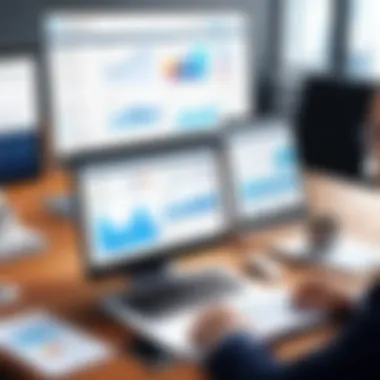

Accounting Software Integration
Integrating tax software with accounting systems is a foundational step for any business. Popular accounting platforms like QuickBooks or Xero allow for direct data flow, minimizing the potential for human error. When tax software interacts seamlessly with accounting software, it can pull necessary financial data automatically, which saves time and resources.
Some key benefits of accounting software integration include:
- Automated Data Entry: Reduces manual data entry tasks, which lowers the chance of errors.
- Centralized Information: All financial information is accessible in one place, simplifying audits and reviews.
- Enhanced Reporting: Integration enables more comprehensive reports, combining accounting and tax data for better analysis.
It is essential to check compatibility between the tax software and the accounting systems in use. Understanding the technical aspects of this integration also ensures businesses can leverage these tools effectively.
Enterprise Resource Planning (ERP) Integrations
Integrating tax software with Enterprise Resource Planning systems provides a more holistic view of a business’s operations. ERP solutions, such as SAP or Oracle, consolidate various business functions into one unified system. By incorporating tax software into ERPs, businesses can ensure that financial data related to tax is accurate and up-to-date across all departments.
Important aspects of ERP integration include:
- Unified Data Management: Ensures that all departments work with the same financial metrics, leading to cohesive reporting and compliance.
- Improved Efficiency: Automating tax calculations and submissions can save time in tax seasons, allowing teams to focus on strategic decision-making.
- Scalability: As a business grows, integrating tax software can scale alongside, adjusting to increased complexities without substantial additional work.
Choosing the Right Tax Software for Your Business
Choosing the correct tax software is fundamental for any business, no matter its size. It impacts accuracy in reporting, compliance with current regulations, and overall efficiency in handling tax matters. This section will delve into the considerations that one should assess while selecting tax software specifically geared toward their operations. Additionally, recognizing the unique needs of a business is crucial to making an informed decision.
Assessing Your Business Needs
When selecting tax software, the first step involves a thorough evaluation of business needs. Each organization has distinct operational requirements. These may range from the complexity of tax scenarios it faces to the number of users needing access to the system. Businesses should strive to evaluate the following aspects:
- Type of Business Structure: Sole proprietorships, partnerships, S corporations, and corporations all have different tax obligations.
- Size of the Business: A larger enterprise may require a more comprehensive system to manage numerous accounts and files, while a small business could benefit from simpler solutions.
- Volume of Transactions: Businesses with high transaction volumes need software that can handle large data processing efficiently.
- User Roles: Different employees may need various levels of access, thus the software selected should accommodate multi-user functionality.
By mapping out these elements, businesses can better understand the specific features necessary for their operations. This will facilitate a targeted search for the tax software that best aligns with their requirements.
Understanding Compliance Requirements
Understanding compliance is another critical element when choosing tax software. Business environments are increasingly complex and regulations frequently change. The software needs to keep pace with these shifts while ensuring that the business adheres to local, state, and federal tax laws. Elements to consider include:
- Regulatory Compliance: Software must be updated regularly to reflect tax law changes. Look for solutions that provide automatic updates.
- Industry Specific Regulations: Certain industries may have additional tax compliance requirements. Ensure the software can address these nuances.
- Audit Support: Effective tax software should offer features that facilitate audits, such as detailed reporting and data tracing.
- Security Features: Protecting sensitive tax information is vital. The software should comply with data protection regulations to prevent breaches or unauthorized access.
The right tax software will not only simplify tax processes but also ensure compliance, thus safeguarding the business from potential legal liabilities.
In summary, aligning tax software with your business needs and compliance requirements is imperative. It enhances operational efficiency and minimizes risks while maintaining adherence to laws. A thoughtful approach to these aspects will pave the way for selecting the most effective software solution.
Future of Pro Tax Software
The evolution of professional tax software is crucial to understand for businesses aiming to optimize their tax management processes. Adapting to the future landscape can provide key advantages such as enhanced efficiency, compliance adherence, and cost-saving opportunities. In this section, we explore how emerging technologies and market shifts will shape the development and functionality of tax software in the coming years.
Emerging Technologies in Tax Software
Technological advancements are pivotal in transforming tax software into more responsive and efficient solutions. Artificial Intelligence (AI) and Machine Learning (ML) are becoming integral in automating data handling and providing intelligent insights. They streamline the tax process by analyzing vast datasets quickly, spotting inconsistencies, and suggesting corrective measures. Utilizing AI can greatly reduce the manual workload, allowing tax professionals to focus on strategic tasks instead of routine data entry.
Additionally, blockchain technology is gaining traction in tax software. Blockchain can ensure transparency and security in financial transactions. It provides an auditable trail, making it easier for businesses to prove tax compliance during audits. This technology can also facilitate real-time reporting, which can significantly improve the accuracy of tax records.
Moreover, cloud computing is reshaping the landscape of tax software. With more businesses operating remotely, solutions that offer cloud access are increasingly essential. These services not only enable mobility but also ensure that data is constantly updated and secure from physical threats.
"Emerging technologies like AI and blockchain are redefining how businesses approach tax compliance and management. "
Predictions for Market Shifts
As we project into the future, several trends are anticipated to influence the tax software market. First, the demand for customizable software is expected to rise. Businesses want solutions tailored to their specific needs, rather than one-size-fits-all options. Software providers that can offer modular features will likely dominate the market.
Second, regulatory technology (RegTech) will play a larger role. With constantly changing tax regulations, software that keeps pace with legislation will be invaluable. Companies will increasingly look for software that can automatically update its tax calculations and compliance guidelines in real-time.
Moreover, the integration of customer relationship management (CRM) with tax software may see a significant uptick. This helps businesses manage their client interactions and financial data seamlessly. Improved customer relations can result in better financial outcomes and more effective tax strategies.
In summary, the future of pro tax software is about leveraging technology to enhance compliance and efficiency. Firms that stay ahead of these trends will be better positioned to navigate the complex tax landscape.
The End
As we draw to a close, it is crucial to underscore the significance of tax software for businesses. The right pro tax software can greatly enhance efficiency and compliance in tax processes. A thorough understanding of where your business stands in its tax journey is necessary. With an array of options available, making an informed decision ensures not only compliance but also maximizes potential savings.
Recap of Key Points
Throughout this examination of pro tax software, several key points have emerged:
- Purpose and Importance: Pro tax software is designed to minimize errors and ensure compliance. Its application spans across small businesses to large enterprises.
- Featured Options: Notable solutions like Intuit ProConnect, Drake Tax, and Thomson Reuters UltraTax CS excel in features such as automation and reporting, which help streamline tax preparation.
- Pricing Models: Various pricing structures, including subscription-based and one-time purchase options, cater to different business needs, enabling flexibility in budgeting.
- User Experience: Effective customer support is essential. Positive user feedback is often indicative of a product’s reliability and effectiveness.
- Future Insights: Emerging technologies are likely to redefine how tax software operates. Staying ahead of market shifts can greatly benefit businesses.
Final Recommendations
When selecting pro tax software, consider the following recommendations:
- Assess Business Needs: Understand your specific requirements. Evaluate whether your focus is on compliance, efficiency, or user-friendliness in the software.
- Research and Compare: Take time to explore available options. Utilize trial versions to test feature effectiveness and gauge user experience.
- Evaluate Support Structures: Opt for software that offers robust support resources. Consider the availability of tutorials, customer service, and community forums.
- Stay Informed on Trends: Awareness of evolving technologies and market shifts will help you make proactive adjustments in your tax management strategy.
Ultimately, selecting the right pro tax software is not just a matter of current needs but also future-proofing your business against the complexities of tax regulations.







