Best Mind Map Tools for Windows: A Comprehensive Guide
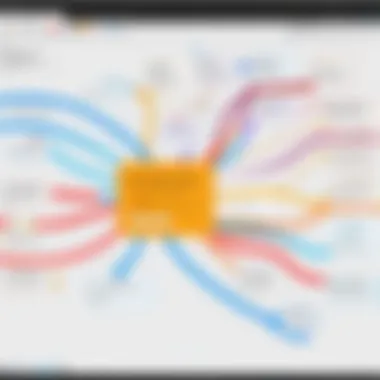

Intro
In the fast-paced world of business and technology, organization and clarity are paramount. Mind mapping has emerged as a valuable tool for professionals seeking to manage complex information and foster creativity. This article guides you through an array of mind map tools available for Windows. We'll dissect key features, consider practical applications, and evaluate pricing models to help you find the perfect fit for your needs.
Understanding how to use mind maps effectively can lead to more productive brainstorming, clearer project management, and better decision-making processes. Whether you are an IT professional weaving together project plans or a business owner strategizing for the future, the following exploration unveils essential insights that can elevate your workflow.
Key Features
Overview of Core Features
Mind map tools come packed with a wide range of features tailored to enhance productivity. Here are some main capabilities you’ll often encounter:
- Collaboration Tools: Many applications allow multiple users to collaborate in real-time, which is crucial for team projects.
- Templates and Themes: Pre-designed templates enable users to get started quickly and establish a visual format tailored for their needs.
- Export Options: The ability to save or export maps in various formats (PDF, PNG, etc.) ensures easy sharing and presentation.
- Integration Capabilities: A standout feature for tech-savvy users is the ability to integrate with other apps, such as task managers or document editors.
- Cloud Syncing: For those on the go, cloud storage ensures access to mind maps from various devices, making it easier to keep everything in check.
These features can be decisive when choosing a mind mapping tool that aligns with your professional requirements.
User Interface and Experience
User experience (UX) is at the heart of effective mind mapping. A clean, intuitive interface can make all the difference. Consider the following aspects:
- Learning Curve: Tools with drag-and-drop functionality are generally easier for newcomers. A smooth learning experience is vital, especially if you're dealing with tight deadlines.
- Customization Options: Being able to adjust colors, fonts, and layouts can help users create a map that resonates with their unique style.
- Responsiveness: The software should feel responsive, allowing users to move elements around without noticeable lag.
A solid user interface can transform a daunting task into a more manageable process, encouraging users to explore their creativity rather than feeling constrained by the tool.
Pricing and Plans
Overview of Pricing Models
When it comes to pricing, mind mapping tools generally fall into several categories:
- Free Version: Some tools offer a basic free version with limited features. This is ideal for individuals or small projects.
- Subscription Plans: Others operate on a subscription model, charging a monthly or annual fee. This usually provides access to the full range of features.
- One-time Purchase: A few tools may offer a one-time purchase option, which grants lifetime access to the software without recurring payments.
Evaluating these models in relation to your own budget is key when selecting a tool.
Comparison of Different Plans
To give you a clearer picture, let's briefly compare several popular mind mapping tools and their pricing strategies:
- XMind: This tool features both a free version and a paid plan. The paid plan provides advanced features like cloud storage and enhanced export formats.
- MindMeister: A subscription service that offers several tiers, starting from a basic free plan to more comprehensive packages offering additional collaboration features.
- MindManager: A robust tool with a higher price range, often used by corporate clients that require extensive functionality and support options.
"Choosing the right mind mapping tool is not just about functionality; it's also about aligning the tool with your workflow and budget constraints."
In wrapping up, mind mapping tools stand to benefit a wide array of professionals. Whether you are focused on enhancing your brainstorming sessions, honing in on project management, or working on complex ideas, the availability of features, user experience, and pricing models play crucial roles in your decision-making process. The landscape of mind mapping for Windows provides a wealth of options, ensuring that there is something for everyone, regardless of the project at hand.
Preface to Mind Mapping
In the fast-paced world of business and technology, mind mapping has emerged as a powerful tool for both individuals and teams. This art of visually organizing information provides a unique method for brainstorming ideas, setting objectives, and managing projects. By employing mind maps, users can break complex concepts into digestible segments that are easy to grasp and communicate. Understanding the significance of mind mapping can lead to its effective integration into daily business practices.
The Concept of Mind Mapping
At its core, mind mapping is a visual representation of thoughts and ideas. It essentially mimics the way our brains naturally work, processing information in a non-linear fashion. A mind map typically starts with a central idea, branching out into various related topics or sub-ideas, each of which can have further branches that delve deeper into specifics.
To create a mind map, one might start with a blank page and jot down the primary theme in the center. From there, lines radiate outward to other related thoughts, which can also be expanded as more ideas come to light. This method encourages a free flow of creativity, as opposed to traditional note-taking, where thoughts might be confined to linear structures.
Importance of Mind Mapping in Business
Mind mapping serves numerous practical benefits for businesses that justify its growing presence among decision-makers and project managers. One striking advantage is its ability to enhance clarity. By structuring information visually, teams can see patterns and connections that might remain obscured in regular written formats.
In addition, mind mapping fosters collaboration. When teams engage in a group mind mapping session, every member can contribute ideas, leading to a rich tapestry of perspectives that sparks innovation. This collective brainstorming often results in solutions and strategies that might not have materialized in siloed working environments.
Furthermore, mind maps can also play a crucial role in project management. They allow project leaders to outline tasks and deliverables in a way that aligns team goals, making it simpler to track progress and address any bottlenecks.
"In the realm of business, ideas are the currency that drives success; mind mapping turns those ideas into a clear roadmap towards achieving goals."
The variety of mind mapping tools available today can significantly amplify these benefits. As we move forward in this article, it will become evident that the right mind mapping tool can not only streamline processes but also unlock the full potential of every brain on the team.
Criteria for Selecting Mind Map Tools
Choosing the right mind mapping tool can be a daunting task, especially with so many options vying for attention. The criteria outlined here are crucial for understanding what makes a mind map tool effective and suitable for specific needs. It's not just about aesthetics or price; there are specific elements that can drastically influence productivity and collaboration in a professional environment. By focusing on these criteria, businesses can ensure they select a tool that promotes creativity and streamlines workflows.
Key Features to Consider
When sifting through the available mind mapping tools, identifying the key features that cater to one’s specific requirements is paramount. A robust mind mapping software typically offers:
- Node Creation: Ability to easily add, edit, or delete nodes, which form the core of any mind map.
- Collaboration Tools: Features that allow multiple users to work on the same map in real-time. This is vital for team brainstorming sessions, making feedback instant and actionable.
- Export Options: The capacity to export mind maps into various formats (like PDF, PNG, or text) facilitates seamless sharing and integration into presentations or reports.
- Templates and Themes: Pre-designed templates help users get started quickly, while customizable themes enable personalization, making the maps not only functional but visually appealing.
A tool may boast a sleek interface, but if it lacks these fundamental features, it may just end up wasting time instead of saving it.
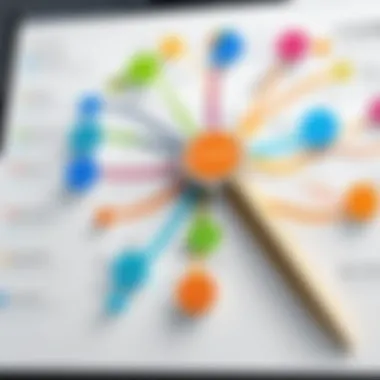

Usability and Interface Design
A tool's usability is the linchpin that determines whether it becomes a treasured asset or a forgotten piece of software. It’s important to find a tool that feels intuitive when navigating through its functions. A clutter-free interface design, for instance, can significantly enhance user experience by reducing cognitive load. Look for features like:
- Drag-and-Drop Functionality: This simple yet efficient feature allows quick adjustments to mind maps without fussing through menus.
- Keyboard Shortcuts: For power users, shortcuts can save invaluable seconds, turning hours of work into a more streamlined effort.
- User Support: Comprehensive tutorials or customer support options can guide new users and alleviate potential frustration.
An elegant interface designed with user experience in mind could mean the difference between efficient mapping and a chaotic venture into mind mapping.
Integration with Other Software
A mind mapping tool that operates in isolation is like a ship lost at sea—it might be functional but severely hampered. Integration capabilities with other software can transform how effectively the tool fits into your existing workflow. Here are some points of source to consider:
- Compatibility with Project Management Tools: Being able to link mind maps with platforms like Trello or Asana fosters a seamless flow from idea generation to project execution.
- Cloud Storage Services: Integration with services like Google Drive or Dropbox allows easy storage and retrieval, ensuring that maps are always accessible.
- Communication Platforms: Tools that connect with Slack or Microsoft Teams facilitate easy sharing while also enhancing team collaboration.
The more integrated a tool is, the easier it is to incorporate it into daily tasks without causing disruption.
Pricing and Licensing Models
Understanding the financial commitment is equally critical. Different mind mapping tools come with varied pricing and licensing models. Some common considerations include:
- Free vs. Paid Versions: Many tools offer a free version with limited functionality. It's essential to assess whether these limitations are a dealbreaker for your use case.
- Subscription Costs: Monthly or annual fees can add up, so it’s important to think about long-term costs versus the features available.
- Enterprise Solutions: For larger organizations, features catering to administrative controls, data security, and user management may be necessary.
Deciphering the right cost structure often requires considering not only current needs but also future scalability.
Overview of Popular Mind Map Tools for Windows
When diving into mind mapping, knowing the available tools can be the golden ticket to productive brainstorming sessions. Mind mapping tools are not just digital forms of doodling; they facilitate organization, clarity, and creativity in a way that simple notes often fall short. With the right software, professionals can leverage complex ideas into simple visuals that enhance presentations, projects, and collaborative efforts.
Utilizing popular mind map tools allows users to navigate different features tailored for specific styles of thinking and collaboration. Each tool comes with its unique set of capabilities, benefits, and caveats. Here, we’ll take a closer look at some often-recommended tools that stand out in complexity, ease of use, and overall functionality.
XMind
Features
XMind is designed for those who value simplicity without sacrificing depth. Its interface is intuitive, making it easy for newcomers while offering advanced features like Gantt charts for project planning. A standout aspect is its diverse template gallery, which allows users to quickly implement their ideas into a structured format. Users can create everything from basic brainstorming maps to detailed timelines. The ability to export maps in various formats ensures that your creations can be shared across different platforms effortlessly.
Pros and Cons
Pros:
- Cross-Platform Compatibility: Works well across both Windows and Mac OS, and keeps files organized in cloud storage.
Cons:
- Limited Free Version: The free version has several restrictions that some might find limiting for extensive use.
- Complex Features for New Users: Those new to mind mapping may feel overwhelmed by the extensive options available.
Best Use Cases
XMind shines in academic and corporate environments that prioritize visual project management. Ideal for students who need to break down complex subjects or business professionals strategizing future projects, it’s versatility makes it an essential tool.
MindManager
Features
MindManager focuses heavily on project management functionalities. Apart from standard mind mapping, you can assign tasks, track progress, and set deadlines, integrating seamlessly with other project management tools. A major highlight is its integration capacity; connecting with Microsoft Office applications elevates its functionality by allowing users to import and export seamlessly.
Pros and Cons
Pros:
- Powerful Project Management Tools: It’s not just about mapping; manage timelines and tasks right alongside your brainstorming.
- Numerous Integrations: Works well with popular business tools like Microsoft Teams and SharePoint.
Cons:
- Pricey Subscription Costs: The value might not meet certain users' needs due to its higher price point.
- Learning Curve: New users might find it hard to grasp all available features right off the bat.
Best Use Cases
MindManager is unparalleled for teams managing projects with multiple moving parts. For businesses that require a robust project tracking tool infused with mind mapping capabilities, this software is highly beneficial.
Freemind
Features
Freemind is an open-source option, allowing users free access to essential mind mapping features. Its simplicity can be its biggest asset; while it lacks some advanced capabilities found in paid software, it offers reliable basic functionalities such as hyperlinking and node customization. Users can organize thoughts without jumping through hoops, making it a more direct approach to mind mapping.
Pros and Cons
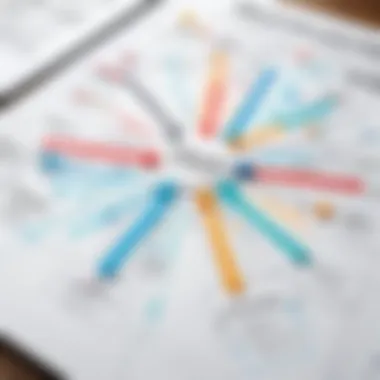

Pros:
- Free to Use: As an open-source tool, Freemind is accessible to anyone, making it a strong contender for individuals or startups.
- Simplicity of Use: Users looking for straightforward mapping without a steep learning curve will find it appealing.
Cons:
- Basic Features: Serious users may feel constrained by the limited functional aspects.
- Outdated Interface: The look and feel might not appeal to those used to more modern, polished tools.
Best Use Cases
Freemind is great for personal projects or small team brainstorming sessions. It can serve as an ideal starting point for anyone looking to become familiar with mind mapping techniques without the commitment of paid subscriptions.
MindMeister
Features
MindMeister is lauded for its collaborative capabilities. It allows multiple users to work simultaneously, making it ideal for remote teams. The online-only structure means no installation hassle, and it has features built for brainstorming, including voting on ideas and real-time updates. MindMeister’s pleasurable user interface enhances the overall experience, appealing to creative minds.
Pros and Cons
Pros:
- Collaboration Features: Easily collaborate on mind maps in real-time with feedback options.
- User-Friendly Interface: Visually appealing and easy to navigate makes it approachable for new users.
Cons:
- Dependent on Internet Access: The online-only format requires a stable internet connection.
- Limited Offline Capabilities: Users may experience limitations if they want to work without net access.
Best Use Cases
For creative teams working remotely, MindMeister provides an invaluable opportunity for real-time collaboration. Suitable for marketing teams or project brainstorms.
Coggle
Features
Coggle stands out due to its straightforward design. Users can create mind maps quickly and visually, using colors to distinguish branches. The platform supports collaboration too, allowing others to add their insights. Handy for both academic and professional settings, it emphasizes creative presentation, which can drive engagement.
Pros and Cons
Pros:
- Visual Appeal: Its colorful designs can make a clearer presentation of ideas, attracting attention.
- Mantains Revision History: Users can explore previous edits, ensuring everyone stays on the same page with updates.
Cons:
- Functionality Limited by Free Version: To unlock full capabilities, one can find the pricing a little steep.
- Less Versatile for Complex Needs: While great for simple maps, it may not suffice for more complex project management.
Best Use Cases
Coggle is ideally suited for educators and students for visual learning and presentations as it enhances memory retention through engaging visuals.
Benefits of Using Mind Map Tools in the Workplace
Mind mapping has become more than just a trend in professional settings; it’s a transformative tool that reshapes how teams and individuals approach tasks. Mind map tools offer a visual framework for organizing thoughts, which can lead to several advantages in work environments. They don’t just help in brainstorming ideas; they also optimize planning, enhance productivity, and foster better communication among team members. In a world where time is money, the efficiencies gained through effective mind mapping can have a substantial impact.
Enhanced Creativity and Idea Generation
When brainstorming sessions come around, whiteboards and sticky notes aren’t the only players in the game. Mind map tools allow individuals to create a flexible web of interconnected ideas. The visual nature of these maps encourages free thought and creative breakthroughs, as the non-linear presentation of ideas can lead to unexpected connections. This process nurtures an environment where creativity flourishes.
Imagine a marketing team tasked with launching a new product. Instead of laying out a linear plan that just lists steps, they might develop a mind map that branches out into various aspects: target audience, promotional strategies, and potential challenges. The ability to visualize all these factors in relation to one another can spark fresh ideas, making it easier to innovate in a saturated market.
Improved Project Management
Project management is a multi-layered chore that can sometimes feel like herding cats. Mind maps provide a way to break down complex projects into digestible parts. With the right tool, a project manager can demonstrate every phase of a project, highlighting dependencies and timelines along the way. This tool not only presents an overview but can also dive deep into tasks and responsibilities, ensuring nothing falls through the cracks.
For instance, software development entails numerous stages from conception to deployment. Utilizing a mind map, a project lead can chart milestones, deadlines, and assign tasks clearly. This visual reference points out progress and areas needing attention, which can be crucial in keeping a project on track. The clarity offered can also reduce misunderstandings and duplications of effort among team members.
Facilitated Team Collaboration
Collaboration is the lifeblood of any successful organization, but traditional methods often lead to confusion. When team members rely on emails or separate documents, vital information can get lost or overlooked. Mind mapping tools change the game by giving everyone a shared visual space where ideas and contributions can be seen in real-time.
Consider a scenario where different departments are contributing to a unified project objective. A mind map serves as a common ground where each department can add their thoughts, feedback, or requirements. This visibility fosters accountability, and reduces the risk of miscommunication by ensuring everyone is on the same page. By integrating comments or updates, the map serves both as a brainstorming tool and a dynamic project overview.
"Visualizing information helps people comprehend and retain new details better, bridging the gap between thought and communication."
As teams increasingly embrace remote work, these collaborative mind maps have become indispensable, allowing for creative discussions and efficient idea-sharing without the constraints of physical spaces. The efforts put into creating rich, collaborative mind maps often lead to higher engagement and result in a stronger commitment to shared goals.
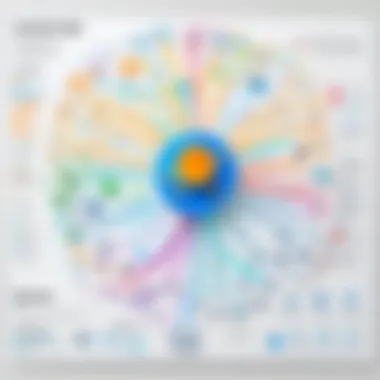

Case Studies: Success Stories
Understanding the real-world application of mind map tools can illuminate their potential efficacy in a business environment. Case studies showcasing success stories serve as a testament to how such tools can facilitate creativity, streamline processes, and enhance collaboration. By analyzing various scenarios where mind mapping software was employed, professionals can derive insights that may guide their own adoption strategies. Moreover, these narratives often highlight not just the outcomes but the journey of integration, a critical aspect many overlook.
Small Business Implementation
For small businesses, resources can be scant and the margin for error often thin. One compelling example is a local graphic design firm, "Creative Sparks." Facing an influx of client projects, their team found it challenging to manage deadlines and brainstorming sessions effectively. Enter a mind mapping tool—specifically XMind.
With XMind, they meticulously outlined project components and organized client briefs. This tool allowed the team members to visualize ideas, ensuring everyone shared the same conceptual framework. The clarity gained through mind mapping resulted in a 20% increase in project delivery efficiency within the first quarter of implementation.
Here’s how this small business reaped benefits:
- Enhanced Clarity: Each project had a defined path, from inception to completion.
- Collaborative Brainstorming: Employees contributed ideas in real-time, fostering a sense of ownership and teamwork.
- Task Allocation: Mind maps aided in assigning roles and responsibilities, thus distributing workload more evenly.
"Using XMind fundamentally shifted how we manage our projects. We’re no longer drowning in confusion; instead, we see a clear course of action,” stated the business owner, reflecting on their experience.
Corporate Team Projects
On the corporate front, a tech giant, "Global Innovations," integrated MindManager into their existing project management workflow to tackle mounting complications in cross-department collaboration. Prior to this shift, teams often operated in silos, leading to duplicated efforts and misunderstandings. The implementation of MindManager helped bridge these gaps.
This case study highlights key factors such as:
- Centralized Information: All project-related data became accessible in one place, significantly reducing time spent searching for documents.
- Real-Time Updates: Teams could adjust their maps as projects evolved, ensuring everyone was on the same page.
- Strategic Planning: Mind maps served as a strategic outline, enabling leadership to visualize broader company initiatives while respecting team autonomy.
The measurable results were striking: collaboration time decreased by approximately 30%, and the overall project completion rate surged by 40%. This example illustrates the profound impact mind mapping tools can have in larger organizational contexts.
In summary, both small businesses and large corporates benefit enormously from mind mapping tools. These case studies not only underscore successful implementations but also spotlight the diverse applications that can drive productivity and teamwork across varying scales of operation.
Challenges and Limitations of Mind Map Tools
When discussing mind mapping tools, it is crucial to acknowledge their challenges and limitations. While these tools can be instrumental in organizing thoughts and ideas, they aren't without their hurdles. Understanding these nuances helps users make informed choices, ultimately enhancing their effectiveness.
Learning Curve
Every new tool comes with a degree of learning. Mind map software is no different. For someone who has never dabbled in digital mind mapping, the jump from paper to screen can feel like trying to ride a bicycle for the first time. Users may encounter an array of features that seem overwhelming.
In particular, those who aren't tech-savvy might struggle with navigating complex interfaces, especially if the software has many customizable options. Features that are designed to enhance creativity can sometimes bog down a new user, leading to frustration. Moreover, if a tool does not offer robust tutorials or community support, the learning experience could feel like wading through molasses.
"Mind mapping tools, while powerful, can present a frustrating learning curve that takes time to overcome."
Additionally, there is often a temptation to jump straight into creating without proper familiarization with the software. This can lead to poorly organized mind maps. Thus, taking the time to understand the tool is indispensable for realizing its full potential.
Feature Limitations
Not all mind mapping tools are created equal. Some might shine in certain areas but falter in others. It’s important to dissect these limitations for a balanced view. For instance, some tools, like FreeMind, offer excellent brainstorming capabilities but lack advanced features for collaboration. This can be a dealbreaker for businesses that thrive on teamwork.
On the flip side, premium software like MindManager may have a steep price but come laden with features such as integration with project management tools; however, it might not be as user-friendly as one would like. Furthermore, some tools may not support all the functionalities users desire, such as:
- Limited Templates: A lack of diverse visual layouts can stifle creativity.
- Export Options: Inability to export in various formats can be a hindrance for users looking to share their work.
- Cross-Platform Capability: Some tools might work poorly or not at all across different devices, which limits versatility.
When assessing a mind mapping tool, it’s essential to consider how its limitations might impact your specific needs. Business decision-makers must factor these aspects into their selection process to avoid potential headaches down the road.
Understanding these challenges helps in setting realistic expectations and promotes a more effective use of mind mapping software.
Future Trends in Mind Mapping Software
As we look to the horizon of mind mapping tools, it's clear that innovation is leading the charge toward more intuitive and versatile applications. The relevance of this topic cannot be overstated, especially for professionals striving to enhance their productivity and collaborative efforts. Understanding these trends prepares users to better adapt to the evolving technological landscape. The integration of artificial intelligence and mobile compatibility are two of the most significant trends that merit deeper exploration for their potential to revolutionize how mind mapping tools are utilized.
AI Integration
The infusion of artificial intelligence into mind mapping software serves as a powerful catalyst for change. Imagine a tool that not only assists with organizing thoughts visually but also offers suggestions based on usage data. These AI-powered features are designed to enhance the user experience significantly.
- Automated Suggestions: Tools equipped with AI can analyze the content you create, suggesting related ideas or topics you might not have considered. This can lead to richer and more comprehensive mind maps. For instance, if you start a project map on marketing strategies, the software might recommend adding sections on social media trends or email marketing tactics, effectively broadening your scope.
- Task Prioritization: AI can help prioritize tasks by analyzing deadlines and task dependencies. This feature can drastically improve project management.
- Data Analysis: By collecting and analyzing user data, AI can reveal insights about common practices within teams. This data can be invaluable for understanding workflow efficiencies, ultimately guiding organizations in optimizing their processes.
While the advantages are compelling, it’s essential to consider potential drawbacks, including a learning curve as users adjust to new functionalities. However, once familiarized, teams can harness these tools to reach unprecedented levels of efficiency and creativity.
Mobile Compatibility
Mobile compatibility is another pivotal trend moving forward. In a world that increasingly leans towards remote work and flexibility, having mind mapping tools that function seamlessly across devices is a game changer. Here’s why it matters:
- Accessibility: Professionals aren’t confined to their desks anymore. With mobile-compatible tools, users can create and edit mind maps on the go, whether during a commute or while meeting clients at a café.
- Real-time Collaboration: Many modern mind mapping applications are designed with collaboration in mind. Mobile access means that team members can contribute and brainstorm together, no matter where they are located. This fosters a more inclusive environment.
- Cloud Integration: Most mobile tools leverage the cloud, allowing for uniformity across devices and ensuring that the latest version of a mind map is accessible anytime.
The End
As we wrap up our exploration of mind mapping tools for Windows, it becomes clear that these tools are not just fanciful gadgets for brainstorming; they are powerful assets for any professional or organization looking to enhance productivity and clarity. Mind mapping can streamline complex ideas, making them more digestible and easier to collaborate around. In today's fast-paced work environment, the ability to visualize concepts and strategies is paramount.
Final Thoughts on Mind Mapping Tools
When it comes to selecting the right mind mapping software, various factors come into play including user needs, project requirements, and team dynamics. No one-size-fits-all solution exists; each mind mapping tool has its own strengths and weaknesses.
- Flexibility and Features: Some tools like XMind offer a robust suite of features that cater to complex projects, while others may focus on simplicity and speed, appealing to those who favor a quicker setup over deep functionality.
- Cost Considerations: Understand your budget limitations. Some options may come with hefty fees, while others are completely free. Weighing the costs against the features offered is critical for making an informed choice.
- Usability: A tool that's difficult to navigate can stifle creativity and productivity, so trial the software when possible. Most reputable tools offer a free version or trial.
"The right mind mapping tool can transform chaos into clarity, guiding teams to a more cohesive understanding of their projects."
Ultimately, adopting mind mapping tools can be a game changer. They foster an environment where creativity thrives, ideas flow freely, and collaboration becomes effortless. As the landscape of business evolves, incorporating these tools could provide the competitive edge needed to stand out in the crowd. With well-informed decisions, organizations can unlock the full potential of mind mapping, making complex tasks more manageable and enhancing teamwork across departments. The journey of exploration into mind mapping doesn’t have to end here; the right tool is out there waiting to be discovered.





