Top Meeting Scheduling Tools for Enhanced Productivity
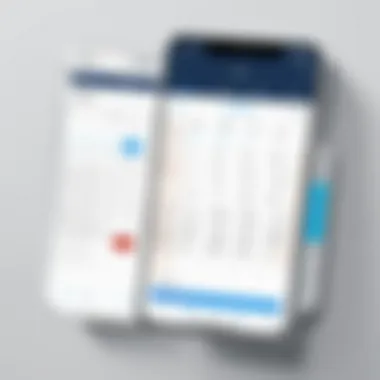

Intro
In today’s fast-paced digital landscape, effective meeting scheduling has become more crucial than ever. The ability to gather teams, whether remotely or on-site, hinges on the tools we use to organize these gatherings. Businesses, both big and small, recognize that wasted time in setting up meetings is time lost in productivity. The rise of meeting scheduling software aims to streamline these processes, ultimately enhancing the workflow across various industries. This article dives into the many options available, assessing their core features, pricing strategies, and user experiences. Whether you are an IT professional, business owner, or decision-maker seeking a solution to optimize your meeting logistics, this guide serves as a robust resource to help you make informed choices.
Key Features
Overview of Core Features
Every meeting scheduling software comes with its own unique toolkit. Below are some commonly sought-after features:
- Calendar Integration: Seamless syncing with existing calendars, such as Google Calendar and Microsoft Outlook, is essential. Users need a unified view of all commitments to avoid double-booking.
- Automated Reminders: Sending automatic notifications before meetings helps participants prepare. This reduces no-shows and keeps everyone on track.
- Time Zone Synchronization: In our increasingly globalized work environment, the ability to manage multiple time zones is a necessity. A good software will adjust meeting times based on the user's locale.
- Collaboration Tools: Features such as shared notes, agendas, and files can enhance the meeting experience by keeping everyone aligned on discussions.
These features not only improve efficiency but also elevate the professionalism of any organization that adopts them.
User Interface and Experience
The user interface (UI) can make or break a software’s usability. An intuitive, well-designed UI enhances user experience (UX), which is crucial, particularly when there’s a varied range of users from different technological backgrounds. Most reliable meeting scheduling software provide a clean layout with accessible navigation.
Users should be able to:
- Easily find and book meetings.
- Navigate without extensive training.
- Access online support when needed.
Feedback reveals that simplicity and speed in scheduling a meeting significantly contribute to overall organizational efficiency.
Pricing and Plans
Overview of Pricing Models
When selecting meeting scheduling software, pricing models vary widely. Some common structures include:
- Subscription-Based: Monthly or annual fees that provide full access to the software’s features.
- Freemium: Basic features are free, with premium options available at a cost. This model suits those wanting to try the software before committing.
- Per-User Pricing: This requires businesses to pay based on the number of users, advantageous for teams that fluctuate in size.
Pricing is often a reflection of the features offered. Organizations need to evaluate their needs against the costs involved to find the right balance.
Comparison of Different Plans
When exploring various software, it’s important to compare specific plans side by side. Consider these factors:
- Features available at each pricing tier.
- Customer support options.
- Flexibility in upgrading or downgrading services.
For instance, software like Calendly and Doodle may offer different plans that cater to small teams versus enterprises. Evaluating such choices helps in crafting the best approach that aligns with specific organizational needs. For a detailed basis of comparison, insights from platforms like Wikipedia or forums such as Reddit often provide users’ firsthand experiences and recommendations.
"The key to successful meetings is not just in how they are scheduled, but in how prepared participants are for them."
Prologue to Meeting Scheduling Software
In today's fast-paced business world, the way meetings are scheduled has transformed dramatically. Meeting scheduling software plays a pivotal role in enhancing productivity and ensuring that time is utilized effectively. The ability to automatically coordinate schedules can save hours and eliminate the headaches of back-and-forth emails. With the right tools, organizations can optimize their meeting logistics, fostering better communication and collaboration among teams.
The Importance of Efficient Meeting Management
Efficient meeting management is not merely about preventing scheduling conflicts; it's about driving results. A smooth scheduling process can lead to:
- Increased Productivity: By reducing time spent on organizing meetings, teams can focus on what truly matters.
- Improved Collaboration: Easy access to shared calendars ensures everyone is on the same page.
- Enhanced Professionalism: Timely notifications and reminders reflect an organization’s commitment to professionalism.
Effective management of meetings introduces a level of consistency and reliability in workplace communication. When teams can confidently rely on the meeting schedules, it fosters a culture of accountability and respect for one another’s time. Companies that prioritize efficient meeting management often enjoy higher employee satisfaction and better overall performance.
Overview of Current Options in the Market
The market for meeting scheduling software is thriving, with a variety of solutions designed to cater to different needs and preferences. Some popular options include:
- Calendly: Known for its intuitive interface, Calendly allows users to set their availability and automatically schedules meetings based on participant preferences.
- Doodle: Particularly useful for large groups, it facilitates finding a common time that works for everyone with minimal hassle.
- Microsoft Outlook: A staple in many corporate environments, Outlook integrates seamlessly with email and calendar functions, making it a preferred choice for many organizations.


Each of these tools brings unique features to the table. Consequently, organizations must take the time to assess their specific needs before selecting a solution. A tool might shine in certain aspects but not address all requirements of varied team structures. Furthermore, the choice of software often hinges on integrating with existing tools and workflows, thus amplifying its overall effectiveness.
"Choosing the right meeting scheduling software can be a game-changer for organizations, transforming chaos into structure."
In summary, understanding the evolving landscape of meeting scheduling software is integral for any business aiming to streamline operations and boost productivity. With the right approach and tools, efficient meeting management can lay the foundation for successful business outcomes.
Key Features of Meeting Scheduling Software
In the competitive landscape of business, time is as precious as gold. Meeting scheduling software serves as a pivotal tool in streamlining the often chaotic process of organizing meetings. Understanding the key features of these systems is an essential step for decision-makers seeking to enhance productivity and minimize time waste. The features that stand out can greatly influence how effectively teams collaborate, manage schedules, and ultimately achieve their goals.
Integration with Calendar Applications
The ability to sync seamlessly with existing calendar applications cannot be understated. When scheduling tools can effortlessly integrate with platforms like Google Calendar or Microsoft Outlook, they save users from the headache of double bookings and conflicting schedules. This integration allows for real-time updates, ensuring that changes are reflected across all platforms instantly.
Moreover, this feature promotes a fluid user experience. Users find comfort in environments they are already familiar with, allowing for an intuitive transition to new software. The ease of access, combined with the efficiency of keeping all meetings in one place, offers a tremendous organizational advantage. Ultimately, integrating with calendar applications leads to better-informed decision-making while keeping everyone on the same page.
User Interface and Usability
When considering scheduling software, a sleek user interface paired with high usability rates as a crucial factor. Software that is clunky can deter users, causing frustration instead of solutions. A well-designed interface offers clear navigation paths and visually pleasing layouts, making the scheduling process a breeze.
One must also look at how easily a new user can familiarize themselves with the tool. A program that does require extensive training or support defeats its own purpose. For instance, drag-and-drop functionality is an appealing feature that simplifies tasks like rescheduling or moving appointments around. The ultimate aim should be to make scheduling accessible for everyone, from tech enthusiasts to those who might struggle with technology.
Automated Reminders and Notifications
Automated reminders serve as a linchpin in keeping everyone accountable. When participants receive notifications before meetings, it drastically reduces the odds of no-shows or missed appointments. Scheduled reminders can be sent via email or mobile notifications, allowing users to manage their time effectively.
Imagine a scenario where a crucial client meeting is headed for a clash with another event. Automated systems can notify all parties involved ahead of time, creating an opportunity for rescheduling without the panic. These reminders not only act as safety nets for meeting organization but also enhance professionalism by showing respect for participants' time.
Customization Options
Flexibility in the form of customization can set apart one scheduling software from another. Organizations may vary significantly in terms of size, culture, and operational needs; therefore, having options tailored to specific requirements is invaluable. Users should be able to personalize their dashboards, integrate corporate branding, and even adjust the terminology used in the scheduling interface.
Customization goes beyond aesthetics; it enables functionalities that can be modified based on recurring needs. For instance, if a company regularly conducts remote meetings, being able to set default video call links can streamline the process. Thus, not only does customization allow companies to cater to their unique workflows, it can foster a sense of identity within the software, ensuring users feel connected to the solution implemented.
"The most effective meeting scheduling software is one that adapts not just to your schedule, but to your business culture."
To sum up, the key features of meeting scheduling software revolve around maximizing efficiency, enhancing usability, and allowing for the flexibility that modern businesses require. A keen understanding of these aspects equips decision-makers to select the software that best aligns with their operational strategies.
Comparison of Leading Software Solutions
Evaluating different meeting scheduling software solutions is crucial for any organization looking to enhance productivity and streamline operations. With numerous options available, businesses must weigh the advantages and drawbacks of each software to ensure they select a solution that aligns well with their specific needs. This comparison not only highlights notable features but also identifies potential weaknesses, allowing decision-makers to make informed choices that can significantly impact their workflow.
Software A: Features and Limitations
Software A, for instance, presents a robust feature set that caters to a variety of meeting needs. With customizable scheduling options and seamless integration with popular calendar applications, it allows users to find common availability across teams with ease. Automated reminders also help minimize no-shows by sending timely alerts to participants.
However, despite its strengths, Software A has limitations. For users who prioritize user interface design, the layout may come off as cluttered at times, leading to a learning curve that could drag down productivity during initial use. Additionally, while the pricing is competitive, the lack of advanced analytics features may be a turnoff for those who want data-driven insights from their scheduling tool.
Software B: Prospects and User Feedback
In contrast, Software B is heralded for its intuitive interface and stellar user experience. Users rave about its simple navigation and quick integration process. Moreover, its customer feedback system is proactive, enabling real-time adjustments based on user suggestions.
Feedback from users suggests that Software B not only meets their scheduling needs but also provides excellent customer support. However, some aspects raised concern—particularly its limited customization options, which can be somewhat rigid for businesses that need specific functionalities tailored to their operations. On the whole, users seem optimistic about its prospects for future updates that might address current shortcomings.
Software C: Pricing Models and Value Proposition
Software C dives into the world of flexible pricing models, catering to a wide range of budgets. Whether a small startup or a large corporation, organizations can opt for a plan that best suits their size and requirements. The tiered pricing allows users to select features that align with their business needs.
From a value proposition standpoint, Software C positions itself as a cost-effective solution without compromising on essential features, making it attractive for many businesses. Yet, it could be argued that in bid to keep costs low, some features may lack maturity compared to competitors.
"Choosing a meeting scheduling software is about finding the right balance between functionality, usability, and cost—there's no one-size-fits-all solution."


Overall, each software has its strong points and areas for improvement, making it essential for organizations to evaluate their specific conditions and requirements before committing to a solution. The outlined comparisons serve not just as a catalog of options but as a guide to understanding each software's unique market position and overall potential.
User Experiences and Case Studies
Understanding user experiences and real-world case studies is essential when evaluating meeting scheduling software. These first-hand insights give us a vivid picture of how different businesses interact with these platforms daily. They shed light on what works, what doesn’t, and provide valuable lessons that can only come from practical usage.
Feedback from various users informs prospective buyers about the software's actual performance regarding features, customer support, and ease of use. It can also highlight unexpected benefits or hidden pitfalls which only become apparent after usage. Moreover, case studies help illustrate specific scenarios where the software led to changes in processes, ultimately impacting productivity and efficiency.
In this part of the article, we will explore experiences from small to medium-sized enterprises, as well as large corporations, to give a rounded view of the landscape.
Feedback from Small to Medium-Sized Enterprises
Small to medium-sized enterprises often exhibit unique needs when it comes to meeting scheduling software. Many of these businesses operate with tight budgets and limited resources. Consequently, they require tools that are not only cost-effective but also user-friendly.
For example, a marketing agency might pinpoint Calendly as an excellent choice due to its simplicity and efficient scheduling capabilities. Many small businesses have reported enhanced productivity by utilizing its "link sharing" feature, allowing clients to book appointments without back-and-forth emails.
Users from these enterprises often mention the significance of customer support. A seamless integration into their existing workflows is also crucial. If a software doesn’t communicate well with tools like Google Calendar or Outlook, it can lead to headaches and confusion. Feedback from multiple users indicates that crucial moments of scheduling were lost due to clunky imports or syncing issues, emphasizing the need for smooth integrations in these companies.
Lastly, there's the demand for affordability and value. Many smaller businesses simply can't stretch to expensive subscriptions, often leading them to prioritize those platforms that offer tiered pricing models or generous trial periods. This feedback illustrates the importance of drafting a procurement plan before settling on any software solution.
Insights from Large Corporations
On the other end of the spectrum, large corporations wield entirely different considerations and complexity in their scheduling needs. Their requirements typically include robust features that can handle multiple appointments and working across various teams and departments, which is where platforms like Microsoft Teams or Zoom often excel.
From case studies involving large tech firms, the integration of scheduling software directly with enterprise resource planning (ERP) tools has proven invaluable. Employees can seamlessly transition from scheduling meetings to managing tasks and projects without losing momentum. For instance, a global technology company employing Trello for project management found that integrating a scheduling tool gave them enhanced visibility and control over their project timelines.
Moreover, formal feedback from resource management teams in large corporations frequently highlights the challenges of scalability. As these businesses grow, their software must evolve. They often require a solution that adapts to increasing numbers of users, adding functionalities like role-based permissions for additional control and security.
Large corporations also look intensely at analytics; understanding meeting frequencies and identifying time-wasting events can lead to cost savings and improved team productivity. Hence, software options that offer detailed reporting capabilities often emerge as favorites among larger businesses, providing them with a clearer picture of their scheduling efficiency.
In summary, whether it’s a startup or a billion-dollar brand, the right meeting scheduling software can significantly enhance productivity and operational flow, tailored to meet the unique demands of varying company sizes.
Cost Considerations and Budget Constraints
When it comes to selecting meeting scheduling software, understanding the cost implications is paramount. Businesses of varying sizes operate within specific budgets, making it crucial to comprehend the financial landscape of available tools. The right software not only streamlines scheduling tasks but also does so without breaking the bank. Here, we will explore essential aspects such as subscription models and total cost of ownership that should be weighed carefully in the decision-making process.
Understanding Subscription Models
Most meeting scheduling software operates on a subscription-based model. This means users pay a recurring fee, either monthly or annually, for access to the software’s features. It's not just a flat-rate expense, though; subscription models can vary widely, incorporating factors such as user limits, tiered access to features, and additional fees for premium options.
For instance, software like Calendly offers a free version, appealing to smaller businesses. However, if teams require advanced features, such as integration with CRM systems or enhanced reporting, they must subscribe to a paid plan, which can range significantly in price.
Here are a few points to consider when examining subscription models:
- Feature Tiers: Often, software providers will deploy tiered pricing. Basic functionalities might come at a lower cost, while advanced features can necessitate higher payments.
- User Limits: Be mindful of how many user accounts are included in the subscription. Some plans charge extra for each additional user, which can quickly escalate total costs.
- Commitment Duration: Many providers offer discounts for longer-term commitments. However, it can be a gamble if the software doesn’t meet expectations in the long run.
Analyzing Total Cost of Ownership
Beyond mere subscription fees, the total cost of ownership (TCO) is critical. TCO dives deeper into the real expenses associated with software usage, considering both direct and indirect costs. Here’s what should be on your radar:
- Implementation Costs: Assess whether there are initial setup fees, data migration expenses, or costs for onboarding your team to the new software. These can often be overlooked but add up quickly.
- Maintenance and Support: Some providers include support in their subscription, while others charge separately. Knowing how much ongoing support will cost can affect your bottom line.
- Training Expenses: If the software isn’t intuitive, employees might need training, which can incur costs. Look for software that offers robust support documentation or training sessions.
- Opportunity Costs: Consider the time invested in learning a new system. If the learning curve is steep, it could hamper productivity, leading to potential losses.
Understanding costs today can save money tomorrow.
Taking a careful look at cost considerations is not just about picking the cheapest option. It’s about finding a balance between features, usability, and long-term financial implications. By assessing subscription models and accurately analyzing the total cost of ownership, businesses can make informed decisions that align with both their operational needs and budget constraints.
Trends in Meeting Scheduling Software
In today's fast-paced business environment, staying abreast of trends in meeting scheduling software is crucial. Organizations are increasingly reliant on efficient tools to streamline their scheduling processes, enhance productivity, and adapt to new working conditions. Recognizing these trends helps businesses make informed choices about their meeting platforms, ensuring they invest in solutions that not only meet their current needs but also position them for future challenges.
The Shift Towards AI and Automation


One of the most significant trends shaping the future of meeting scheduling software is the shift towards artificial intelligence and automation. More and more businesses are discovering that incorporating AI can drastically reduce the time spent on scheduling meetings. Instead of juggling calendars and sending endless emails, software powered by AI can propose optimal meeting times based on participants' availability and preferences.
This shift goes beyond mere efficiency. For instance, AI algorithms analyze patterns from previous meetings. They understand the best times for teams to meet based on historical data. Imagine how many headaches could be avoided if your scheduling software memorizes your team's favorite meeting slots! With features like smart recommendations and automated conflict resolution, businesses can enjoy a seamless experience.
"AI removes the guesswork from scheduling by learning from user behaviors and preferences, creating a more personalized experience."
Also, automation plays a key role in minimizing administrative tasks. Automated reminders reduce no-shows, ensuring that everyone remains informed and engaged. This not only saves time but also enhances overall communication within teams. As software becomes increasingly intuitive, users will find less friction and more cohesion in their scheduling process.
Mobile Accessibility and Remote Work Trends
The rise of mobile accessibility is another major trend influencing meeting scheduling software. As remote work becomes a norm rather than an exception, professionals require tools that allow them to stay connected from virtually anywhere. Mobile-friendly scheduling applications help them manage their meetings on the go, whether they're at home, in transit, or at the office.
Consider this: the ability to check your schedule and confirm or adjust meeting plans directly from your smartphone or tablet creates a more flexible work environment. Users can receive notifications, make last-minute changes, and collaborate with colleagues without needing to be tethered to a desk.
Moreover, with remote work often requiring team members from various locations across different time zones, meeting scheduling software that accommodates this complexity is essential. Features that automatically adjust time zones or suggest suitable times for all participants are invaluable. This ensures that scheduling a meeting respects everyone's working hours, thus promoting a healthy work-life balance.
Best Practices for Choosing Software
Selecting the right meeting scheduling software is no small feat, especially with the plethora of options available in today’s market. The importance of navigating this landscape effectively cannot be overstated. It’s not just about picking a software solution; it involves assessing how that solution aligns with your organization’s needs and operational goals. While it can be tempting to go with the flashy features or the most advertised option, a thoughtful consideration of best practices ensures that your choice will lead to increased efficiency and a streamlined scheduling experience.
Key elements to bear in mind include understanding specific internal processes, evaluating the learning curve, and being mindful of integration capabilities with existing tools. Following these guidelines helps businesses avoid unnecessary pitfalls and empowers them to maximize their investment in technology.
Assessing Business Needs and Requirements
Before diving headfirst into the software selection process, it’s crucial to take a step back and assess your unique business needs and requirements. This isn’t just a box-ticking exercise; it’s about truly understanding what your team requires to operate smoothly.
- Team Size and Structure: A team with a handful of members has vastly different scheduling needs compared to a multinational corporation with thousands. Consider how many people will use the software daily.
- Frequency of Meetings: Analyze how often your team meets. A high frequency of meetings may signify the need for a robust software solution that can handle multiple bookings and avoid scheduling conflicts.
- Integration with Existing Tools: Examine what software tools your organization currently uses. Whether it’s Google Calendar, Outlook, or project management tools like Asana, seamless integration can make or break your scheduling efficiency.
- Remote Work Considerations: With hybrid work models becoming more prevalent, think about how the software accommodates remote workers or teams in different time zones. The ability to view time zone overlaps could save a lot of scheduling headaches.
By going through this structured assessment, you’re bound to find a scheduling solution that is not only compatible but enhances overall productivity.
Conducting Effective Trials and Demos
Once you’ve narrowed down potential software solutions based on your assessment, the next step is conducting effective trials and demos. This phase is as important as any other, allowing you and your team to truly understand how well a solution fits your needs before making a long-term commitment.
- Ask Questions: During demos, don’t hesitate to ask pointed questions. If you have unique workflow requirements, probe how the software accommodates them. This can highlight whether the software is flexible or rigid.
- Involve Essential Team Members: Include people from various functions who will use the software in the trials. Feedback from a diverse user base can provide insights that a single perspective might miss.
- Test Integration: Use the trial period to integrate the software with your current tools. This will reveal how smoothly data flows between systems.
- Evaluate User Experience: Pay attention to the user interface. Is it intuitive enough for your team to use without extensive training? A steep learning curve can be a turn-off when dealing with time-sensitive tasks.
Taking the time to thoroughly test options not only leads to informed decisions but can also foster a sense of buy-in from the team, who may be more likely to embrace the new solution.
"The best software isn’t the one with the most features; it’s the one that simplifies the process and integrates seamlessly into your workflow."
In summation, understanding your business's unique needs and putting potential solutions to the test through effective trials are paramount practices in choosing the right meeting scheduling software. By adopting these strategies, businesses position themselves to capitalize on the benefits of a well-selected scheduling tool.
The End and Final Thoughts
In the fast-paced world of business, the way meetings are managed can significantly impact productivity and collaboration. The importance of choosing the right meeting scheduling software cannot be overstated, as it directly influences how teams communicate and operate. Investing time in understanding the options available in the market allows organizations to tailor their approach to meeting coordination, aligning it with their specific workflow needs.
As we wrap up this comprehensive analysis, it’s crucial to recognize how the right software not only simplifies scheduling but also minimizes the potential for errors, confusion, and double bookings. When implemented correctly, these tools enhance overall business efficiency, making it easier for employees to focus on their core duties rather than be bogged down by the logistics of coordinating meetings.
Benefits and Considerations
Among the various benefits, accessibility comes first. As remote work becomes more prominent, software that supports mobile usage makes it simpler for teams to stay connected, no matter where they are. Additionally, features like automated reminders ensure that neither key stakeholders nor team members miss critical engagements. When considering these tools, it's also essential to think about integration with existing systems, as seamless connectivity with email and calendar apps leads to a smoother experience for users.
"The right meeting scheduling software is the invisible hand that drives effective communication within teams, making all the difference in achieving business goals."
By implementing robust systems for scheduling, organizations can not only save valuable time but also improve morale, as employees appreciate the efficiency brought forth by modern tools. In this digital age, failure to adapt to innovative solutions equates to missed opportunities and fragmented communication.
Taking these aspects into account will aid in making a well-informed decision.
Summarizing Key Takeaways
To cap it all off, here are the key takeaways from our analysis:
- Time Efficiency: Meeting scheduling software saves time by eliminating back-and-forth communications.
- User-Centric Features: Look for customizable options that cater to your team's unique needs.
- Integration Capability: Ensure compatibility with other tools and platforms your business uses.
- Feedback Matters: Gather insights from users to refine the software selection process.
Incorporating these elements into your selection criteria can lead to significantly improved meeting management.
Future Outlook for Meeting Scheduling Solutions
Peering into the future of meeting scheduling solutions, the trend is clear: intelligent automation and AI-driven features will play an ever-increasing role. Businesses will likely see software that not only schedules meetings but also suggests optimal times based on participants’ availability and preferences, along with analyzing patterns to improve scheduling effectiveness.
Moreover, as remote work continues to gain ground, the necessity for mobile-friendly solutions will rise. Expect tools that utilize augmented reality to facilitate more engaging virtual meetings, making remote collaboration feel more personal.







