Top Invoice Software for Mac: A Comprehensive Guide


Key Features
When it comes to invoice software for Mac, there are certain features that can really make or break the user experience. Users expect not only functionality but also ease of use. Here are some core features that stand out in the best software solutions:
Overview of Core Features
- Customizable Templates: The ability to create invoices that match a business's branding is crucial. Many software options allow users to customize templates, offering diverse layouts and color schemes.
- Multi-Currency Support: For businesses dealing with international clients, being able to send invoices in different currencies is a significant advantage. This feature ensures smooth transactions across borders.
- Automated Billing: Automation is the name of the game. Recurring billing options enable businesses to streamline their invoicing processes, reducing manual effort and the risk of human error.
- Expense Tracking: Keeping tabs on expenses alongside invoicing can offer deeper insights into profitability. Some software solutions provide integrated expense tracking to help manage finances better.
- Reporting Tools: Powerful reporting features let users analyze their sales data. This helps businesses make informed decisions about cash flow and future strategies.
User Interface and Experience
A user-friendly interface can be a real game-changer. Customers tend to favor products that require minimal instruction to get started. Software that prioritizes intuitive navigation, such as drag-and-drop functionalities or dashboard layouts, usually resonates more with users. Additionally, the availability of mobile apps can also enhance the experience by providing greater flexibility.
"An effective invoice software should blend functionality with ease of use. It’s not just about issuing invoices—it's about improving overall efficiency."
Pricing and Plans
When choosing invoice software, understanding the pricing structure can help prevent surprises down the road.
Overview of Pricing Models
Different software comes at different price points. Common pricing structures include:
- Monthly Subscriptions: Ideal for businesses that prefer flexibility, allowing for canceling at any time without long-term commitments.
- Annual Plans: Usually a bit cheaper when billed yearly, appealing for those committed to long-term use.
- One-Time Purchase: Some software options allow users to make a single payment, but these may lack regular updates or customer support.
Comparison of Different Plans
Many popular software solutions offer tiered plans. Each tier typically includes additional features, so comparing them can help in selecting the best fit:
- Basic Plan: Often includes bare minimum features, suitable for freelancers or very small businesses.
- Professional Plan: Offers more functionalities like customizable invoicing and reporting—great for small to medium enterprises.
- Enterprise Plan: Designed for larger businesses, these plans often include advanced features like dedicated account support and extensive integrability with other business tools.
In this ever-evolving digital landscape, being informed and choosing the right software can significantly impact productivity. A little research goes a long way.
Preamble to Invoice Software for Mac
In today’s fast-paced business environment, having an efficient invoicing system can spell the difference between thriving and merely surviving. Invoice software for Mac serves as a cornerstone for smooth financial operations, making the management of billing easier for businesses of all sizes. As we delve into this topic, we’ll explore the essential tools available on Mac systems that streamline invoicing and help you maintain organized financial records.
Importance of Invoicing in Business
When it comes to running a business, invoicing should never be an afterthought. Think of it as the lifeblood that keeps your cash flow pumping. Every invoice reflects not just a transaction, but a promise between you and your customers. The sooner you send it out, the sooner you'll see that hard-earned cash come rolling back in.
A well-crafted invoice allows for clear communication about payment expectations, the services delivered, and the overall professionalism of your business. More than just a piece of paper or a digital form, it represents accountability and reliability. According to a small business survey by QuickBooks, nearly 70% of small business owners agree that proper invoicing leads directly to faster payment cycles. That's a compelling statistic that underscores the necessity of choosing the right invoicing tool.
Overview of Mac Compatibility
If you’re a die-hard Mac user, you know that some software simply plays nicer on Apple's operating system. The compatibility of invoice software with Mac is not just a matter of preference; it's about functionality and ease of use.
Most reputable invoice software solutions on the market today offer native support for Mac users. This ensures that your operations run smoothly without extra glitches or workarounds. Whether you are using the latest macOS or an older version, there are reliable options available. Moreover, opting for Mac-compatible invoicing software typically means better integration with other Apple applications, such as Calendar or Contacts, which can be invaluable for sending reminders or maintaining customer relationships.
In summary, understanding the various options available in the realm of invoice software for Mac is essential for any business aiming at efficiency in billing. Choosing a tool that is not only user-friendly but also compatible with your system can directly impact your productivity, ensuring that your revenue stream remains robust.
Key Features to Consider
When it comes to selecting the ideal invoicing software for Mac, understanding key features is crucial. The right tool can drastically simplify your administrative tasks and enhance your efficiency. A smooth invoicing process not only saves time but also ensures that you get paid on time, keeping your cash flow healthy. Below are some vital features to keep in mind when weighing your options.
User-Friendly Interface
A user-friendly interface is non-negotiable. If the software looks like a maze, you won't be using it for long. A clean layout with intuitive navigation makes it easier for you to create invoices without scratching your head or needing a manual. You want to hit the ground running, so look for software that offers a minimalistic design and comprehensive dashboard that puts all the information you need at your fingertips. Imagine this: you’re rushing to meet a deadline, and instead of fumbling through menus, you find everything you need in one glance.
Customizable Templates
In the world of invoicing, first impressions matter. Having customizable templates allows you to reflect your brand's identity, from colors to logos. This personalization taps into more than just aesthetics; it's about professionalism. Being able to tailor templates means you can easily adapt your invoices for different clients or industries. You should be able to offer a unique touch that says you're not just another service provider—you're a professional who values their brand.
Automated Invoicing Solutions

Time is money, and the more tasks you can automate, the better. Automated invoicing solutions bring efficiency to the forefront, allowing for recurring invoices or automatic reminders for overdue payments. By reducing repetitive tasks, you can focus on what really matters—growing your business. Imagine the calm of knowing you won’t forget to send that crucial invoice again, because your software has your back.
Integration with Other Software
No software exists in a bubble. That’s why integration capability should be high on your checklist when choosing invoicing software. Whether it’s connecting with accounting systems like QuickBooks or CRM tools like Salesforce, seamless integration amplifies functionality. The right software can funnel data from one application to another, slashing the time spent on manual data entry and minimizing errors. Look for options that ensure you aren't just adding another isolated tool to your workflow.
Mobile Access and Cloud Solutions
In the age of working from anywhere, mobile access isn't just a luxury; it's a necessity. Cloud-based invoicing solutions allow you to manage invoices on the go. Imagine being able to send, edit, or review your invoices from a coffee shop in Paris or while waiting for your flight. This flexibility can keep your business agile and responsive to clients' needs. Ensure you choose software that makes mobile access seamless, so you can carry your invoicing needs with you, wherever you are.
Top Invoice Software for Mac
Choosing the right invoice software can make a world of difference for a Mac user running a business. The right tool can cashew those late payments into sweet profits and keep your books as tidy as a pin. When we delve into the realm of invoice software specifically tailored for Mac, it's not just about pretty templates or slick interfaces. Instead, we're looking at functionalities that revolutionize the billing process.
Businesses—big or small—require consistent cash flow to thrive, and reliable invoicing plays a pivotal role in that equation. With solutions that provide automation, customization, and integration capabilities, the ability to manage invoices efficiently can lead to better financial health.
This section dissects some of the top contenders in the arena of invoice software for Mac. Each option offers unique features that may align better with certain business needs, so let's break these down further to find what might work best for you.
QuickBooks Online
Overview and Features
QuickBooks Online stands tall in the world of invoicing software. Its comprehensive approach manages not just invoices but also accounts, expenses, and payments under one roof. A key highlight is the ability to create custom invoices that reflect your brand identity. Users can easily add their logo, select colors, and customize layouts, resulting in professional representation.
The mobile-friendly interface allows you to invoice which all expenses are tracked in real-time, giving a clear snapshot of financial health anytime. However, some users claim that it can be overwhelming at first, given its extensive features. The lingering question remains—does having it all make it complex or simply powerful?
Pricing Structure
What you pay can make or break your software selection. QuickBooks Online follows a tiered pricing model, ensuring there's something for both the humble startup and the large enterprise. Depending on what features you need, you can opt for different plans that vary in price range. One of the unique features is the availability of a free trial; this allows potential users to kick the tires before committing,
However, the ongoing subscription model demands careful budgeting. Some may find the overall cost as time goes on a bit tough on their wallets. Are you getting all the growth and value you expect for the price?
Customer Support
Having a reliable support system is crucial when utilizing any software. QuickBooks Online offers multiple support avenues—live chat, phone assistance, and a wealth of knowledge base resources. There’s no quicker way to lose patience, like feeling left in the lurch when facing a problem. Users generally have reported satisfaction with the overall support experience. But, like a double-edged sword, wait times can sometimes stretch longer than anticipated.
FreshBooks
Core Functionality
FreshBooks is designed with simplicity in mind. The functionality revolves around providing an uncluttered experience, enabling users to create invoices in as little as two clicks. It serves mainly service-oriented businesses that need to bill clients for time and expenses without the fuss. A notable benefit lies in its tracking feature, allowing users to monitor when an invoice has been opened, ensuring that what was sent is received.
The downside? Some advanced features users might expect from other software aren’t as robust here. For instance, managing inventory isn’t its strongest suit, which could be a dealbreaker for some.
User Experience
Diving deep into the user experience, FreshBooks excels with its intuitive interface. Everything is straightforward and easy—no hunting for features. The dashboard is clear, showing all invoices, expenses, and payments at a glance, catering to both tech-savvy users and those who prefer a smoother ride. That said, a few users have reported that navigating the mobile app can feel different compared to the desktop version.
Integration Options
When it comes to integrating with other tools, FreshBooks does a commendable job. It connects seamlessly with platforms such as PayPal, Stripe, and Shopify, allowing for smooth transactions without the manual back-and-forth. This flexibility is pretty appealing for businesses that operate across multiple domains. However, a lack of options in the integration of certain accounting software could seem limiting to users with preference for those tools.
Invoicely
Simple and Effective Features
Invoicely shines brightly in the realm of simplicity. It offers features that let you create bills and manage payments without fuss. A standout component is its ability to handle multiple currencies—23 to be exact. This makes it a solid choice for businesses dealing with international clients who prefer billing in their local currency. It’s straightforward, ensuring that the billing process remains transparent on both ends.
However, the simplicity sometimes comes at a cost—advanced features like deep reporting or analytics tools that other software provide are lacking. Is it enough for a business that needs detailed metrics?
Cost-Effectiveness
Let’s talk turkey—Invoicely is free for up to three clients, making it an unbeatable option for micro-businesses and freelancers starting off. Subscription tiers are also available that are still very reasonable. Many users find it a lifesaver particularly when every penny counts. The flipside? As businesses grow, the paid plans might start to feel limiting in terms of features.


Limitations
Every silver lining has a cloud, and Invoicely is no exception. While the features are simple and effective, it doesn’t boast the rich toolbox some other options do. Users may find themselves wishing for more customization, particularly when dealing with larger invoice quantities or specific business needs. Being prepared to outgrow its capabilities could raise some red flags.
Wave Accounting
Free Features and Services
Wave Accounting is like the oasis in the desert—absolutely free for its core offerings, including invoicing and accounting. This striking feature makes it a handy tool for the small fish in the large pond. You can create unlimited clients and invoices at no cost, making it attractive for beginners or those on a strict budget.
The only catch? While the free features are ample, any additional services like payroll come with added costs. Balancing a no-strings approach can be enticing, yet surprises in pricing may lurk around the corner.
Usability for Small Businesses
Wave Accounting caters specifically to small businesses. It’s designed with ease of use at the forefront—think user-friendly interfaces and straightforward navigation. Users report a less steep learning curve, which can be a breath of fresh air in comparison to other software options. However, there are limits when it comes to scaling up. As a user base grows, companies might find the tool's functionalities lacking.
Potential Drawbacks
It’s not all sunshine with Wave Accounting. Some users note that customer support needs work, particularly in terms of response time and effectiveness. In a business world where issues need to be addressed quickly, this can present significant frustration. Also, advanced features like expense tracking can sometimes feel a bit clunky when compared to competitors.
Bill.com
Streamlined Payment Processes
Bill.com is primarily built around simplifying payments. It integrates easily with popular accounting software, which allows users to send invoices directly from their accounting system without missing a beat. A powerful feature includes the ability to automate recurring payments, saving time and ensuring you don’t have to remember when invoices are due.
But, automating every step may also lead to complacency if users aren’t careful. It might overlook errors that could arise without direct monitoring. Getting quality results consistently requires diligence.
Cloud Accessibility
Accessibility is a key element in today’s fast-paced work environment. Bill.com takes this to heart, offering a cloud-based platform that allows users to access their accounts from anywhere, anytime. This flexibility is crucial for businesses on the go or those who work remotely, as it keeps invoicing smoothly rolling.
However, some may worry about data security in cloud platforms. Knowing that sensitive information is out there can raise anxiety for some users. Addressing these security concerns may be necessary to reassure all users.
Target Audience
Bill.com tends to cater to small to mid-sized businesses that require efficient billing solutions. This focus has made them a popular choice among contractors and freelancers who manage numerous invoices. The robust features aligned with the needs of this audience ensure that they are not left in the lurch when it comes to managing finances.
In summary, the invoice software landscape for Mac users is diverse and filled with options. Understanding each tool's ins and outs can empower businesses to make solid choices that enhance efficiency and productivity. Dive deeper into the specifications that suit unique needs and watch as your invoicing woes turn into streamlined workflows.
Software Comparison
In an age where efficient financial operations can make or break a business, comparing invoice software becomes a paramount task for professionals using Macs. The Software Comparison section serves as a lens for evaluating various solutions that fall within the realm of invoicing. Business owners need to navigate through myriad options, weighing what aligns best with their unique needs. An informed comparison allows tech-savvy individuals to match capabilities with operational requirements, maximizing productivity.
When considering invoice software, it’s not only about picking the most popular choice. Various elements come into play:
- Feature Sets: Different software packages come equipped with a range of functionalities. Some might excel in automated invoicing, while others might offer superior tracking of expenses. Analyzing these features is critical.
- Integration Capabilities: The ability to integrate seamlessly with existing systems can save time and reduce duplication of effort. Software that plays well with other applications may provide an edge in efficiency.
- User Experience: A platform might have great tools but if it’s clunky and difficult to navigate, users can quickly become frustrated.
- Cost-Effectiveness: Price is always a factor, but it shouldn't be the sole determinant. We must look at how each price aligns with features and benefits offered.
A structured comparison provides clarity, enabling businesses to identify a solution that suits their specific needs while avoiding potential pitfalls such as under-utilization of features or overspending. By inquiring deeply about these aspects, companies can not only enhance their invoicing process but streamline their overall operations as well.
Feature Comparison
Evaluating the features of each software is essential. Businesses should consider what functionalities they truly require. For instance, does the software support customizable templates for branding purposes? Can it handle international currencies effortlessly? Understanding these nuances can drive effective decisions.
Moreover, features such as automated reminders and recurring invoice setups enhance efficiency. Users must asses these abilities and align them with their workflow requirements. An effective feature set can lead to significant time savings and improved cash flow management.
Pricing Analysis
Cost analysis is a juggling act; you want quality without breaking the bank. When looking at pricing, consider the nuances beyond the price tag: licensing models, subscription versus one-time fees, and additional charges for premium features.
Make sure to reflect on your business’s projected growth. Some platforms may start low but have tiered pricing that escalates quickly as usage increases. Running the numbers can offer insight into potential financial impact over time. Define a monthly budget as it’ll help narrow down options significantly.
User Reviews and Ratings


Delving into user feedback can unearth invaluable insights about the software you’re considering. Checking user reviews on platforms like Reddit or dedicated software review sites allows a glimpse into real-world experiences.
"A solid invoice software can make a world of difference. Users often report higher satisfaction and efficiency post-implementation."
High ratings generally indicate reliability, but it’s essential to read between the lines. Look for recurring comments—both positive and negative. Often, persistent issues may foreshadow your experience down the line. Also, consider the demographic: what are the common business types using this software? Is it scalable for your business model?
Through diligent comparison on these fronts, pros can make well-rounded selections that contribute to seamless financial management.
Choosing the Right Software for Your Needs
When it comes to managing finances, having the right invoicing software can make or break a business. Choosing the appropriate invoice software tailored to your unique needs is crucial for enhancing productivity, improving cash flow, and ensuring seamless interactions with clients. The right tools can save time, reduce errors, and simplify the entire billing process. Here, we will delve into two key elements that help pinpoint the best options for a company, addressing both fundamental needs and costs involved.
Identifying Business Requirements
Every business operates under different circumstances. Therefore, the first step is to clearly define what your specific invoicing needs are. This isn't just about finding software that creates invoices, but understanding what additional features will bring value to your workflow.
- Nature of the Business: Is it a freelance gig, a small startup, or a larger company? Each has its own specific requirements. For instance, freelancers might want a straightforward tool with basic functionalities, while larger companies may need advanced features like multi-currency support, detailed reporting, and integration capabilities with existing ERP systems.
- Volume of Transactions: How many invoices do you generate monthly? High-volume businesses need tools that can handle bulk invoicing efficiently. Look for software that supports batch invoicing to save time.
- Industry Specifics: Some industries have unique invoicing standards or requirements, such as professional services needing detailed time tracking integrated with invoicing. Research software options that cater specifically to your sector’s needs to fully optimize workflows.
By focusing on the above elements, businesses can frame a clearer picture of what they expect from their invoicing software. This focus not only helps in selecting a product that fits seamlessly into your operations but also ensures you're not paying for features that won’t benefit your situation.
Evaluating Cost vs. Features
After careful consideration of your business requirements, the next step is to look at costs versus features. Understanding this balance helps solidify your choice in an invoice software.
- Budget Constraints: Start with figuring out how much your business can comfortably allocate for invoicing software. There can be options from free basic tools like Wave to more robust solutions like QuickBooks Online, which might come with a monthly fee.
- Essential Features vs. Nice-to-Haves: Identify which features are non-negotiable for your operations. For instance, if automated reminders are critical for cash collection, prioritize that in your evaluation. While additional features like advanced analytics are nice, they may not provide immediate value if your budget is tight.
- Cost Over Time: Invoicing software not only involves upfront costs but also potential future expenses. Consider if there are any hidden fees for upgrades or transaction charges that could impact your budget over time. Choosing an option with a clear pricing structure can alleviate unexpected costs later on.
Ultimately, weighing the diverse elements of costs against feature sets will guide you toward selecting invoicing software that fits your business. This measured approach will not only help streamline your invoicing process but also enhance overall business efficiency, creating smoother cash flow and stronger client relations.
The right invoicing software is not just a tool, but a partner in your business growth.
By honing in on your needs and evaluating costs versus features aptly, you can make a sound decision that empowers your business for success.
Future Trends in Invoice Software
In today’s fast-paced digital world, keeping up with trends in invoice software is crucial. Businesses, large or small, need streamlined invoicing processes to stay competitive. As we head further into the 2020s, several future trends are shaping the landscape of invoice software. This section explores those trends, focusing on the growing roles of artificial intelligence and cloud computing in modern invoicing solutions.
Artificial Intelligence and Automation
Artificial intelligence has surged to the forefront of technology over the past few years, revolutionizing various industries, including finance. This trend is evident in invoice software solutions that now leverage AI to enhance accuracy and efficiency. AI-powered invoicing systems can automate mundane tasks like data entry and payment reminders, leading to substantial time savings.
- Enhanced Accuracy: AI can minimize human errors by automatically extracting and inputting data from invoices. This reduces the chances of discrepancies and ensures that invoicing remains precise.
- Smart Insights: AI systems analyze historical data to offer insights into cash flow patterns. Such insights are gold for businesses, allowing for better forecasting and financial planning.
- Improved Customer Relationships: Automating follow-ups for overdue invoices or payment proposals via AI can help maintain positive customer relations. More timely communication fosters trust, which is essential in any business relationship.
"AI isn't here to replace jobs; it's here to eliminate the tedious tasks that hinder productivity."
Cloud Computing Impact
The cloud has changed the way businesses operate, and invoicing is no exception. Cloud computing enables businesses to manage their invoicing systems from anywhere, at any time, which is invaluable for today's mobile workforce.
- Greater Accessibility: With cloud-based invoice software, users can access their financial records from any device with an internet connection. This flexibility supports remote work and ensures that invoicing can continue seamlessly, regardless of location.
- Real-time Updates: Cloud solutions offer the advantage of real-time updates. Any changes to an invoice or payment status are reflected immediately, offering both businesses and their customers the most current information.
- Cost-effectiveness: Businesses can benefit from lower upfront costs associated with cloud services. Most cloud invoice software options operate on a subscription model, making them more affordable and scalable as business needs evolve.
Closure
Navigating the world of invoicing might seem like a mundane task, yet it holds immense significance in maintaining a smooth flow of operations within any business. Owing to the functionality offered by various software solutions, businesses can not only manage their invoices more effectively but also enhance overall productivity. This article has provided an in-depth analysis of several software options tailored for Mac users, focusing on what truly matters when it comes to invoicing.
Recap of Key Points
In summary, we examined a range of invoice software choices with distinct features that catered to diverse business needs. From QuickBooks Online’s comprehensive feature set to the user-friendly interface of FreshBooks, each software holds unique advantages. Here are a few crucial highlights of what we've covered:
- Importance of Customization: Invoice templates that allow for customization enable companies to maintain their branding while billing clients.
- Automation's Role: Automated invoicing not only reduces the drudgery of manual entry but also aids in minimizing errors significantly.
- Integration Versatility: The ability to integrate with other software, be it accounting tools or payment platforms, creates a seamless experience for users.
- Pricing Implements: Understanding pricing structures and comparing cost vs. features aids in making a well-rounded investment decision.
This overall knowledge equips businesses to make choices that promote efficiency in invoicing processes.
Final Recommendations
When selecting the right invoice software for Mac, consider these tailored recommendations:
- Assess Your Business Scale and Needs: Small businesses might find Wave Accounting’s free services helpful, while growing enterprises could opt for QuickBooks Online for its robustness.
- Trial Options: Many providers offer trial versions. Utilize these to gauge usability and functionality before committing financially.
- Keep Future Growth in View: Choose software that not only meets current requirements but is also scalable to accommodate your evolving business needs.
- Stay Updated with Trends: As the industry shifts toward AI and cloud solutions, ensure that the software performs well in line with these trends to avoid obsolescence.
In sum, the right invoicing software can significantly streamline processes, allowing business owners to focus more on growth and less on details. By understanding the features, pricing, and limitations of each tool, you can confidently make an informed choice that aligns with your company's goals and enhances operational efficiency.







