Top Collaborative Note-Taking Apps for Teams


Intro
In today's fast-paced business environment, effective communication and collaboration are crucial. Documenting ideas and information can often be cumbersome. That is where collaborative note-taking apps come into play. These applications facilitate not just individual note-taking but foster teamwork and enhance productivity.
The rise of remote work has increased the demand for tools that streamline collaboration. Businesses need reliable solutions to ensure that ideas flow seamlessly between team members. This article explores various collaborative note-taking apps, identifying attributes that make them suitable for diverse business needs. By examining their features, pricing, and user experiences, we aim to assist professionals in selecting the best tools for their teams.
Understanding the capabilities of these apps is essential. Features vary significantly between applications. Some offer rich formatting options, while others focus on integration with existing workflows. Pricing structures also differ. Therefore, a thorough evaluation of these elements is necessary for creating an efficient collaborative environment.
As we dive into this analysis, we will cover key features, pricing plans, and user experiences of popular note-taking applications. Our goal is to provide valuable insights, enabling informed decision-making for businesses in need of effective digital note-taking solutions.
Foreword to Collaborative Note-Taking Apps
Collaborative note-taking apps serve as essential tools in today’s fast-paced business environment. The increasing need for efficient communication and streamlined workflows makes these applications pivotal for teams across various sectors. They simplify the process of sharing and organizing information in real-time, allowing users to brainstorm ideas collectively and keep records organized.
With many professionals working remotely or in hybrid setups, having a single platform for collaboration becomes crucial. Collaborative note-taking apps enable team members to create, edit, and comment on notes simultaneously, reducing the chances of information silos and enhancing transparency. Moreover, they allow for easy access to shared documents, fostering a culture of accountability and shared responsibility.
When assessing collaborative note-taking options, it is necessary to consider aspects such as ease of use, integration capabilities, and accessibility. These elements play a significant role in ensuring that the tool aligns with the team's specific requirements. For example, teams heavily reliant on visual organization might consider an app that allows for mind mapping or graphical data representation.
Importance of Collaboration in Modern Workplaces
Collaboration has become a cornerstone of productivity in today’s business environment. The ability to work together seamlessly across distances enhances efficiency and work quality. Companies no longer rely solely on individual performance; collective efforts have emerged as a crucial avenue for innovation and growth.
One significant benefit of collaboration is the diverse perspectives that team members bring to the table. This can lead to more creative solutions and better decision-making. When individuals collaborate, they share ideas freely, which often results in unexpected breakthroughs that drive projects forward. Furthermore, collaboration fosters a sense of community and camaraderie within teams. In the fast-paced corporate world, this social bond can lead to improved morale, motivation, and overall employee satisfaction.
Consider also the rapid pace of change in technology. Teams must adapt quickly to new tools and methodologies. A collaborative approach can facilitate training and skill development, allowing staff members to learn from one another. It is crucial for maintaining competitiveness in an era where flexibility and adaptability are paramount.
Another aspect is remote work. With more companies adopting hybrid models, collaboration tools become vital. Team members must be able to share information and work together, regardless of their location. This has increased the demand for collaborative note-taking apps that offer robust features to ensure efficient communication among team members.
"Effective collaboration is not just about technology; it's about creating a culture that supports teamwork."
Moreover, organizations that emphasize collaboration often experience increased retention rates. Employees feel more engaged when they work closely with others and contribute to team goals. This, in turn, reduces turnover and fosters a more stable work environment.
There are also implications for project management. Teams that collaborate effectively can adhere to timelines more rigorously and manage resources better. Collaborative environments encourage accountability, as everyone must contribute to the shared objectives.
Key Features to Consider
When selecting a collaborative note-taking app for your business, identifying essential features is crucial. The right tools can enhance productivity and streamline workflows, enabling teams to operate seamlessly. Features can vary between applications, so understanding what each offers will allow for a more informed decision. Here are the main elements to consider:
Real-Time Collaboration
Real-time collaboration is the backbone of efficient teamwork. It allows multiple users to work on a note simultaneously, making edits and updates that everyone can see in an instant. This immediacy reduces the need for back-and-forth communication, often seen in traditional email exchanges. Additionally, it nurtures a sense of joint ownership, as every member can contribute and see their input reflected live. Teams can tackle brainstorming sessions or project planning more effectively, harnessing the diverse insights of all participants. Without real-time capabilities, the collaborative essence is significantly diminished, making it harder to stay aligned on projects or priorities.
Cloud Storage and Accessibility
Cloud storage is another critical factor worth considering. Having notes stored online means that team members can access them from anywhere and at any time, as long as they have an internet connection. This flexibility is particularly important for organizations with remote workers or those with fluctuating work locations. Cloud storage also means that different devices can be used seamlessly. Team members can shift from tablets to laptops without losing access to shared materials. Furthermore, cloud collaboration platforms often have automatic backups, ensuring data security and minimizing the risk of information loss.
Cross-Platform Compatibility
Cross-platform compatibility ensures that the note-taking app runs on various operating systems and devices like Windows, macOS, iOS, and Android. This aspect becomes crucial as it guarantees that every team member can access the platform regardless of their preferred technology stack. Without this compatibility, organizations may encounter barriers that lead to inefficiencies, as team members may struggle to engage with others using different tools. Choosing an app that plays well across devices removes significant friction in the collaborative process, making it easier to share and edit documents anywhere.
User Interface and Experience
A clean, intuitive user interface enhances the overall experience of note-taking. If users find the application difficult to navigate, productivity will suffer. A well-designed interface allows team members to focus on content creation rather than struggling with the tool itself. Features like drag-and-drop organization, clear menus, and searchable content can significantly improve usability. Furthermore, a good user experience encourages adoption; if team members enjoy using the app, they are more likely to engage consistently over time.
Integration with Other Tools
Finally, consider how well the note-taking app integrates with other tools your team is already using. Many organizations rely on an ecosystem of software for communication, project management, and document sharing. Compatibility with applications such as Slack, Trello, or Google Drive can boost productivity, allowing for smoother workflows and decreased interruptions. For instance, being able to insert notes directly into project management dashboards can save time and streamline communication for the team. Not having the right integrations can lead to inefficiencies and impediments to clear communication.
Top Collaborative Note-Taking Apps Reviewed
In the landscape of modern workplaces, efficient communication and documentation are vital. Collaborative note-taking apps play a significant role in enhancing teamwork and ensuring that information is accessible and streamlined. This section delves into some of the top apps available today, evaluating their functionalities, user experience, and potential impact on business productivity.
Notion
Features Overview


Notion stands out with its all-in-one workspace. It combines notes, tasks, databases, and collaboration features into a single platform. This integration allows teams to organize their work seamlessly. One of the key characteristics of Notion is its flexibility. Users can create custom templates and integrate various types of content. Its unique feature of linking pages and databases allows for a tailored experience, making it easy to navigate vast amounts of information. However, newcomers might find the learning curve a bit steep.
Strengths and Weaknesses
The strength of Notion lies in its adaptability. It appeals to different user needs from project management to simple note-taking. The collaboration tools enable real-time editing, making it easy for teams to work together. However, its weakness can be excess complexity, especially for smaller teams or those looking for straightforward note-taking functions. It might overwhelm users who prefer simplicity.
Pricing Plans
Notion offers various pricing tiers, including a free plan for individuals and paid plans for teams. Each paid plan adds additional features like enhanced permissions and collaboration tools. This variety ensures that businesses can choose a plan that fits their specific needs, but the free version might lack some critical functionalities for larger teams.
Microsoft OneNote
Features Overview
Microsoft OneNote is designed to mimic a physical notebook, allowing users to create sections and pages. Its integration with the Microsoft Office suite enhances its appeal to businesses already using Word or Excel. OneNote’s key characteristic is the variety of input methods it supports, from text to drawings. This versatility is beneficial for capturing ideas quickly in different formats, although it might not be as structured as traditional note apps.
Strengths and Weaknesses
OneNote's strength lies in its accessibility across devices, allowing notes to sync effortlessly. Its search functionality is robust, making it easy to find information. However, the interface can become crowded, which may confuse some users. Additionally, users might find potential syncing issues among different devices, leading to frustration.
Pricing Plans
OneNote is free as part of the Microsoft Office suite, which is a significant advantage for organizations already utilizing these tools. However, users desiring premium features might need a subscription to Office 365. This combination offers a solid value, but companies relying solely on OneNote may face limitations if they seek advanced functions.
Evernote
Features Overview
Evernote has long been a mainstay in the note-taking market. Its standout feature is its ability to help users organize notes through notebooks and tags. This system enables users to gather and categorize information effortlessly. Evernote's web clipping feature is also notable. It allows users to save articles and web pages directly into their notes, making research easier. However, the interface might feel dated to some users.
Strengths and Weaknesses
The primary strength of Evernote is its organizational capabilities. The sync function across devices ensures access to notes anywhere. Despite this, its weakness can be high pricing for premium features, making it less attractive for budget-conscious businesses. Additionally, limiting the number of devices for the free version can be an issue for larger teams.
Pricing Plans
Evernote provides a free tier, but its paid plans add significant functionalities such as increased storage and search capabilities. These plans cater to businesses that need advanced features, though they can become pricey as teams grow.
Google Keep
Features Overview
Google Keep is a straightforward note-taking app that emphasizes simplicity. Its primary characteristics include color-coded notes and collaborative capabilities. Users can easily share their notes with teammates for joint project management. A unique feature is the ability to set reminders linked to locations and times, which adds a layer of practicality. However, its limited formatting options might deter power users.
Strengths and Weaknesses
The key strength of Google Keep is its ease of use. It integrates well with other Google Workspace tools. However, its simplicity can also be considered a weakness, as advanced users may find it lacking in features compared to other apps. For detailed note-taking, it might not fulfill all operational needs.
Pricing Plans
Google Keep is free for any user with a Google account. This accessibility makes it an attractive option for small teams and startups. However, users expecting extensive storage or sophisticated features may need to consider alternatives.
Trello
Features Overview
Trello uses a card-based system to manage tasks and projects. Users can create boards, lists, and cards to visualize workflow. Its standout feature is the ability to assign tasks and set deadlines. This system helps teams track progress in an organized manner. However, it may not be purely focused on note-taking, which might limit its appeal for some users.
Strengths and Weaknesses
Trello's strength is its visual task management. It helps teams collaborate effectively by providing a clear overview of ongoing projects. A possible weakness is that it requires more structure for comprehensive note-taking. Users might need to integrate another note-taking tool to complement Trello effectively.
Pricing Plans
Trello offers a free version with essential features, and various paid options that unlock advanced features like automation and integrations. These pricing plans accommodate different team sizes and needs but can escalate costs quickly with add-ons.
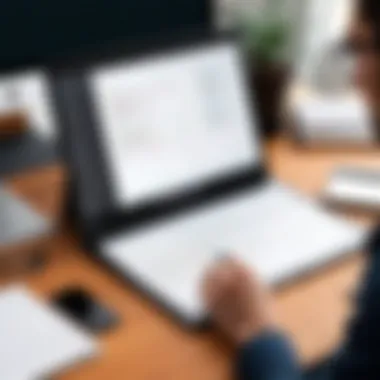

Comparison of Pricing Models
Understanding the pricing models of various collaborative note-taking apps is crucial for businesses seeking to optimize their budget while accessing the right tools for team collaboration. Each application generally offers different pricing tiers, often allowing for variations in features, user limits, and storage capacity. While some apps follow a freemium model, others may require an upfront investment or a subscription fee that scales with team size.
Key Considerations in Pricing Models
- Freemium vs. Paid Plans
Many collaborative tools, such as Google Keep and Trello, provide basic functionality at no cost, enabling teams to test the application without financial commitment. However, for advanced features like real-time collaboration or enhanced security, businesses may need to invest in premium plans. - Tiered Pricing
Apps like Evernote and Microsoft OneNote often operate on a tiered pricing structure. This allows organizations to select a plan that best suits their needs. This model can be advantageous to larger teams that require more functionality without exceeding their budget. - Special Discounts for Non-Profits
Some providers offer reduced rates for educational institutions or non-profits. For example, Notion offers security and compliance features beneficial for institutional guidance. - Long-Term vs. Short-Term Commitments
Subscriptions can be monthly or yearly. Committing to a longer-term subscription may provide discounts but requires careful consideration on usability long-term. - Hidden Costs
Businesses should also be wary of potential additional costs. Features such as integrations with other software or extended cloud storage might incur extra fees. Evaluating these costs upfront can prevent budget overruns down the line.
Benefits of Understanding Pricing Models
- Cost Efficiency: By analyzing different pricing models, businesses can make informed decisions that align with their budget constraints while still meeting their functional requirements.
- Feature Utilization: Understanding what each pricing tier offers ensures that teams do not pay for tools they do not need.
- Scalable Solutions: As businesses grow, their software needs will change. Knowing the pricing structures will help in planning for future expansions or downgrades based on team size and requirements.
"The best collaborative note-taking app is the one that fits seamlessly into your workflow while aligning with your budget.'
User Experiences and Testimonials
Understanding user experiences and testimonials is crucial when selecting collaborative note-taking applications for businesses. These insights provide a reflection of real-world usage and effectiveness, offering context beyond the mere features or pricing. It is essential to assess how different apps meet specific needs of teams and the nuances that can affect productivity.
Significance of User Experiences
User experiences illustrate how well an application performs in real business environments. Feedback from actual users can reveal strengths and weaknesses that may not be apparent in marketing material. Companies often share their experiences through reviews, which can include details on functionality, ease of use, and customer support. Evaluating these testimonials allows decision-makers to perceive potential limitations and advantages based on genuine usage scenarios.
Elements to Consider
Several specific elements tied to user experiences can provide deeper insights:
- Ease of Use: How intuitive is the app? Clarity in design can significantly impact user adoption rates.
- Performance: Does the app function reliably under various conditions? Users may experience lag or crashes, especially during real-time collaboration.
- Customer Support: The responsiveness and quality of support can be a deciding factor if users encounter challenges.
- Updates and Improvements: Regular updates and enhancements based on user feedback are indicators of a developer's commitment to improving their app.
Benefits of User Testimonials
User testimonials not only guide potential buyers towards informed decisions but create a sense of trustworthiness around the app. A few key benefits include:
- Validation: Hearing from other businesses can validate initial research, cementing faith in a platform.
- Community Insights: Organizations may find kinship with shared challenges or techniques that are articulated in reviews.
- Diverse Perspectives: Different teams may employ the same software in varied ways, enriching the overall understanding of usability.
The End
In summary, user experiences and testimonials provide an invaluable perspective when selecting collaborative note-taking apps. They offer a lens through which potential users can gauge how a specific app fits into the broader context of their operational needs. By capturing the essence of actual use cases, organizations can make more informed choices that align with team dynamics and productivity goals.
Security and Compliance Considerations
In today's digital landscape, where data breaches and privacy issues are rampant, security and compliance considerations cannot be overlooked when selecting collaborative note-taking apps for businesses. These factors directly impact not only the safety of sensitive company information but also the integrity of employee communications and client interactions. Choosing an app that prioritizes security ensures that your organization remains resilient against potential threats.
Importance of Security
Security features serve several crucial purposes. First and foremost, they protect sensitive information from unauthorized access. End-to-end encryption is a feature that allows only the intended recipient to read the notes, making it difficult for cyber attackers to access confidential data. Furthermore, authentication protocols such as two-factor authentication help verify user identity before granting access. These layers of security are vital in maintaining trust within teams and with clients.
Compliance with Regulations
Compliance with industry regulations is another key aspect that businesses must consider. Many regions have established regulations, such as the General Data Protection Regulation (GDPR) in the European Union and the Health Insurance Portability and Accountability Act (HIPAA) in the United States, that dictate how businesses must handle personal data. Failing to comply with these regulations can result in significant fines and damage to reputation. A suitable collaborative note-taking app should clearly outline its compliance with relevant standards and provide documentation to support its claims.
Data Management and Retention Policies
Understanding how an app manages data is also crucial. Look for applications that offer clear data retention policies. This includes how long data is stored, how it can be deleted, and what happens to it upon termination of service. An ideal app should allow users to easily export their notes and data to ensure that information can be retained or transferred securely.
User Privacy Options
Privacy options in collaborative note-taking apps can greatly influence user confidence. Users should have control over who can access their notes and how that access is managed. Apps that allow granular permission settings provide companies with the flexibility to control information flow and limit exposure to only necessary personnel.
Final Considerations
"Security is not a product, but a process."
- Bruce Schneier
By prioritizing these areas, businesses can effectively support a productive collaborative environment.


Future Trends in Collaborative Note-Taking
As the landscape of work continues to evolve, collaborative note-taking apps are encountering new demands and opportunities. These trends reflect the changing dynamics of teamwork, technology, and user expectations. Understanding these trends is crucial for businesses aiming to remain competitive and enhance their collaborative efforts.
1. Enhanced Integration with AI
The integration of artificial intelligence is becoming a significant trend in note-taking applications. AI can automate numerous tasks, ranging from organizing notes to suggesting action items. For example, apps can analyze meeting notes to identify key topics and generate summaries. This functionality not only saves time but also increases accuracy in capturing important information.
2. Improved User Experience Through Personalization
User experience is paramount in any software solution. Future collaborative note-taking apps are expected to enhance personalization features. This may include customizable templates and workflows tailored to team preferences. A personalized experience can significantly improve user engagement, allowing teams to work more effectively together.
3. Focus on Security and Compliance
With the rise in remote work, secure collaboration has become essential. Businesses are increasingly prioritizing security features in their note-taking solutions. This includes end-to-end encryption, user authentication, and compliance with data protection regulations. Companies must ensure that their chosen app safeguards sensitive information while allowing seamless collaboration.
"As organizations adapt to the new normal, choosing the right collaborative tools becomes critical for productivity."
4. Increased Mobility and Accessibility
As mobile workforces grow, collaborative note-taking apps are focusing on improving accessibility across devices. The demand for mobile-optimized features is rising, allowing users to take notes and collaborate on-the-go. Awareness of this trend can help businesses select tools that align with their team's mobility needs.
5. Integration with Project Management Tools
Future note-taking applications are likely to integrate more closely with project management software like Asana or Trello. This integration can streamline workflow, enabling users to link notes directly to tasks and projects, enhancing collaboration and clarity on project progress.
6. Emphasis on Data Analytics
Data analytics will play a crucial role in the functionality of collaborative note-taking apps. By analyzing user engagement and note-taking patterns, companies can gain insights into teamwork effectiveness. Additionally, analytics can inform feature enhancements and improve overall user experience.
How to Choose the Right App for Your Team
Selecting an appropriate collaborative note-taking app for your team is essential for maximizing productivity and fostering effective communication. The right tool can streamline processes, enhance organization, and ultimately contribute to better outcomes. With diverse options available, making an informed choice requires a systematic approach.
Understanding Team Dynamics
To begin, it’s crucial to have a clear understanding of your team's unique dynamics and workload. This includes recognizing the size of the team, roles within the team, and the nature of projects being undertaken. Some apps cater better to larger teams, integrating features conducive to expansive communication and project management. Others might serve small teams more effectively, offering simple interfaces and focused functionality.
Assessing Collaboration Styles
Different teams exhibit varying collaboration styles. Therefore, identifying how your team engages in note-taking and project discussions is vital. Do team members prefer real-time collaboration, or is it more common to work independently and consolidate later? Knowing your team’s preferred style enables you to select an app that facilitates this effectively.
Consider Scalability
As businesses grow, their tools should adapt accordingly. When choosing an app, consider not only current needs but future ones as well. An app that supports scalability will ensure your team can grow without facing limitations that could hinder productivity.
"Choosing the right collaborative tool is not only about current functionality but also about future adaptability."
Finally, pay attention to user feedback. Engaging in conversations with team members about what they need can uncover specific requirements that may not be initially considered. Through comprehensive understanding and evaluation, you can determine which collaborative note-taking app aligns best with your team's objectives.
Assessing Team Needs
A thorough assessment of team needs involves several important steps. First, conduct surveys or group discussions to gather insights on what features team members deem necessary. Essential features may include:
- Real-time co-editing features
- Various formatting options
- Tagging and organization capabilities
- Integration compatibility with other tools
Make a list of must-have and nice-to-have features. The distinction aids in narrowing down options.
Next, observe team workflows and identify common tasks that require collaborative note-taking. Understanding these workflows will provide clarity on functionality and help ensure the selected app fits cohesively into day-to-day activities. Furthermore, evaluate existing tools in use. If certain functionalities exist in current tools, they may need continuity in the new system.
Trial and Testing Process
Once possible applications are identified, implementing a testing phase is critical. Start with free trials when available. Invite team members to explore these platforms actively, focusing on:
- User experience and design
- Ease of access to essential features
- Responsiveness during different collaborative tasks
Gather feedback through structured sessions or informal check-ins. This may include discussing likes, dislikes, and suggested improvements. Additionally, ensure to observe how the app performs during live collaboration scenarios typical of your team's approaches.
Finally, analysis and selection should be based not only on personal preferences but also on how well the trial tools address the diverse needs identified earlier. The outcome should facilitate an efficient workflow, enhance collaboration, and ultimately support team productivity.
Final Thoughts
In this fast-paced business environment, collaborative note-taking apps have become essential tools for enhancing productivity and facilitating effective communication among team members. As we explored throughout this article, the right application can significantly streamline workflows, reduce information silos, and foster a culture of transparency and collaboration.
When selecting a collaborative note-taking app, it is crucial to reflect on specific needs and preferences of your team. Different teams may prioritize distinct features such as real-time collaboration, ease of access through cloud storage, or integration capabilities with other software solutions. An informed choice can make the difference between merely maintaining a steady workflow and achieving exceptional collaborative success.
It's also necessary to consider the balancing act between features and user experience. While some applications offer extensive functionalities, they may also present complexities that could hinder rather than help the collaborative process. A user-friendly interface typically enhances adoption rates among team members, making it an important factor to evaluate.
"The best collaborative note-taking app is the one that truly meets the evolving demands of your business, empowering all team members to contribute effectively."







