Exploring the Benefits of 3D Mind Mapping Software


Intro
In today's fast-paced business environment, effective organization and clarity of thought are crucial. The use of mind mapping software has evolved, and 3D mind mapping offers an innovative way to visualize complex information. This guide explores the capabilities of 3D mind mapping software. We intend to delve into core features, user experiences, and various pricing models. The ultimate goal is to provide business professionals and decision-makers a clear understanding of how this software can enhance productivity and organization.
Key Features
3D mind mapping software brings a unique set of functionalities that distinguishes it from traditional flat mind mapping tools. The manifold advantages cater to various sectors, ranging from project management to strategic planning.
Overview of Core Features
- Visual Data Representation: Unlike standard mind maps, 3D maps help in representing data in a spatial context. This allows users to see connections and relationships more clearly.
- Interactive Elements: Many of these tools come with interactive options, enabling users to click and explore further details about specific nodes, creating a dynamic user experience.
- Customization Options: Users can personalize their maps using various colors, icons, and shapes. This can aid in categorizing information neatly and making it visually appealing.
- Integration Capabilities: A critical feature for modern businesses is the seamless integration of mind mapping software with other productivity tools such as Microsoft Office, Google Suite, and project management platforms.
- Collaboration Tools: The importance of teamwork cannot be understated. Many 3D mind mapping applications come with built-in sharing options, allowing teams to collaborate in real-time, regardless of geographical constraints.
User Interface and Experience
The user interface of 3D mind mapping software tends to be intuitive, promoting ease of use. Several platforms offer drag-and-drop functionality that makes it easy for users to create and modify maps quickly. The layout often provides a clean aesthetic, which enhances focus.
"Good 3D mind mapping software should be intuitive. Users shouldn't get lost in the process of creating their thoughts."
The overall user experience generally prioritizes smooth navigation and minimal learning curves, making it suitable for tech-savvy and non-tech-savvy users alike.
Pricing and Plans
Understanding pricing is essential for any business considering an investment in 3D mind mapping tools. Many options exist, catering to various budgets and needs.
Overview of Pricing Models
Most mind mapping tools work on subscription-based models. This means users pay a monthly or annual fee for continued access. Some software solutions offer tiered plans that scale according to the required features. Common pricing structures include:
- Free Versions: Limited features, suitable for personal use.
- Basic Plans: Core functionalities at an affordable rate.
- Pro and Enterprise Plans: Advanced features and user limits, often geared towards larger teams and businesses.
Comparison of Different Plans
Each plan often has unique advantages. For instance:
- XMind: Offers a free version, but its pro version adds advanced export options and collaboration features.
- MindMeister: Provides a collaborative environment with various pricing levels based on team size.
- Coggle: Known for its simple interface and competitive pricing, it is ideal for educational purposes.
These differences can significantly impact which tool is appropriate for individual needs. Therefore, it is wise to evaluate the specific requirements before committing to a plan.
Preamble to Mind Mapping Software
Mind mapping software represents a crucial tool in modern intellectual and organizational practices. As concepts become more complex and information overload becomes common, effective visualization tools can enhance clarity. This section introduces mind mapping software, particularly its evolution to 3D formats. Understanding these tools can substantially influence productivity and creativity in both personal and professional contexts.
Understanding Mind Mapping
Mind mapping denotes a graphical technique that can clarify thoughts and concepts. It allows one to visually arrange information, showing relationships among various elements. Traditionally, mind maps were often linear, constraining creative exploration and conceptualization. Today, software solutions elevate this by transforming flat diagrams into spatial representations. This evolution enhances cognitive engagement and offers dynamic ways to coordinate ideas. In this setting, 3D mind mapping software emerges as an essential upgrade, enabling richer interconnections and deeper insight.
Transition from Traditional to 3D Mind Mapping
The transition from traditional to 3D mind mapping can be substantial. Traditional mind maps, while effective, can limit exploration. These methods often rely on two-dimensional layouts that may not capture the complexity of an idea fully. On the other hand, 3D mind mapping software allows users to create multi-dimensional representations of their thoughts. This provides an immersive experience, engaging more cognitive faculties during the brainstorming process.
By integrating depth, positioning, and structure, these tools foster a more comprehensive understanding of concepts. They show not only how ideas connect but also their relative importance and relationships in a spatial context. The benefits of adopting 3D tools are noticeable in design thinking, collaboration, and problem-solving.
"3D mind mapping increases the ability to visualize complex concepts and their relationships, enabling deeper analysis and improved outcomes."
In summary, recognizing the significance of transitioning from traditional to 3D mind mapping is essential for individuals and teams aiming to enhance their cognitive processes and organizational capabilities.
Defining 3D Mind Mapping Software
To properly understand 3D mind mapping software, it is essential to clarify its definition and relevance in various applications. This section aims to provide a clear understanding of what 3D mind mapping represents in contrast to traditional methods, emphasize its core features, and outline its practical significance in professional environments. 3D mind mapping software is not just an upgrade from traditional tools; it encapsulates a different approach to organizing thoughts, ideas, and information that enhances creativity and productivity.
What Sets 3D Apart from Traditional Methods
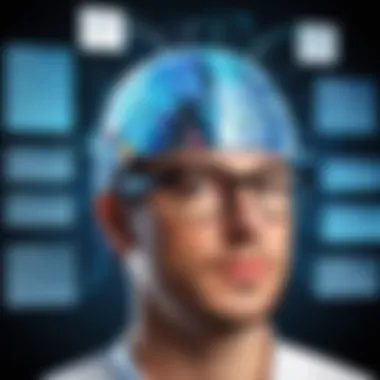

The primary distinction between 3D mind mapping and traditional linear or two-dimensional mapping techniques lies in the depth and dimensionality offered. Traditional mind mapping often limits the relationship and hierarchy representation to flat surfaces, which may not accurately depict complex structures and associations. In contrast, 3D mind maps allow users to visualize concepts in a more natural and engaging manner.
Here are some key aspects that set 3D mind mapping apart from traditional methods:
- Spatial Relationships: 3D mind mapping provides a spatial context that is not achievable in traditional methods. Ideas can be placed at various heights and distances from the central concept, implying relationships more intuitively.
- Enhanced Visualization: The three-dimensional aspect allows for a more engaging representation, making it easier to grasp complex ideas quickly. Colors, shapes, and layouts can be utilized effectively to render information more appealing.
- Interactivity: Many 3D mind mapping tools come with interactive features. Users can rotate, zoom in, and explore the mind map, providing a more immersive experience that aids memory retention.
In summary, the 3D approach facilitates better understanding and insights compared to traditional mapping, addressing some limitations inherent in two-dimensional representations.
Core Features of 3D Mind Mapping Tools
The core features of 3D mind mapping tools play a crucial role in their ability to manage and structure information effectively. These features empower users to create a rich narrative around their ideas and plans. Below are key attributes commonly found in 3D mind mapping software:
- 3D Visualizations: The foundational feature is the ability to create and manipulate maps in a three-dimensional space.
- Customization Options: Users can manipulate colors, sizes, and layouts to tailor the visual presentation. This personalization aids in aligning the map with specific goals or projects.
- Integration Capabilities: The most effective tools provide integration with other software applications such as project management and note-taking programs, allowing for seamless workflow and data transfer.
- Templates and Pre-loaded Structures: Many applications offer templates to help jump-start the mapping process, making it easier to structure ideas quickly without starting from scratch.
- Exporting and Sharing Functionality: Users can export their mind maps in various formats and share them with others, enhancing collaborations within teams.
These features contribute significantly to making 3D mind mapping software advantageous for engaging in complex thinking and facilitating effective communication in collaborative settings.
"Embracing the unique features of 3D mind mapping not only enhances productivity but also fosters a more creative problem-solving approach."
With these points, the reader can appreciate the evolution and significance of 3D mind mapping software, setting the stage for its benefits and practical applications in later sections.
Key Benefits of Using 3D Mind Mapping Software
3D mind mapping software offers several advantages over traditional 2D mapping. It significantly transforms how individuals and teams approach brainstorming and project management. With advancements in technology, organizations can leverage these tools for enhanced organization and productivity. This section focuses on specific benefits that provide value to users of this software.
Enhanced Visualization of Concepts
One of the primary benefits of using 3D mind mapping software is its ability to enhance visualization. The three-dimensional perspective allows users to represent complex ideas with clarity and depth. Traditional mind mapping often limits users to a flat representation, while 3D tools can provide a spatial understanding of relationships between concepts. This spatial context enables better retention of information.
Users can employ various visual elements such as colors, shapes, and sizes to differentiate ideas and their importance. This can be especially beneficial in presentations. For example, when explaining a project to stakeholders, a 3D mind map creates an engaging visual that can simplify the communication of intricate relationships.
Improved Collaboration Among Teams
Effective collaboration is vital for any successful project. With 3D mind mapping software, teams can collaborate in real time. These tools typically allow multiple users to join and contribute simultaneously, regardless of their physical location. This functionality is important in today's remote work environment. Teams can generate, refine, and develop ideas together, making it easier to achieve consensus on complex topics.
Moreover, many 3D mind mapping platforms integrate well with existing collaboration tools such as Slack or Microsoft Teams. This connectivity helps streamline workflows further and enhances communication. Having a shared visual representation of ideas allows team members to stay aligned on objectives, significantly speeding up decision-making.
Increased Creativity and Idea Generation
Creativity is the cornerstone of innovation. The immersive experience offered by 3D mind mapping software may encourage more creative thinking. The unique structure can stimulate brainstorming in ways that traditional methods may not.
During brainstorming sessions, users can move ideas around in a virtual space, quickly exploring connections and relationships. This method leads to more innovative solutions as it encourages free-flowing thought. Additionally, the visual nature of 3D maps can inspire ideas that might not have surfaced in standard linear formats.
"3D mind mapping software promotes a fluid thought process, allowing creativity to blossom in unexpected ways."
As users explore various dimensions of their thoughts, the likelihood of generating more original ideas increases. This robust platform can usher in a new era of exploratory thinking, making problem-solving more dynamic and effective.
Popular 3D Mind Mapping Software Solutions
Understanding the different options in 3D mind mapping software is crucial for professionals looking to enhance their productivity and organization. This section explores various leading tools in this domain. Each software has unique features, offering specific benefits that can cater to distinct requirements of users.
Description of Leading Tools
Several 3D mind mapping software solutions stand out in today’s market. Notable ones include MindMeister, iThoughts, and XMind. Each tool presents a range of features designed to assist users in visually organizing information.
- MindMeister:
- iThoughts:
- XMind:
- Offers collaboration features, allowing multiple users to work simultaneously.
- Integrates with project management tools for streamlined workflow.
- Supports cloud-based access for remote teams.
- Known for its user-friendly interface.
- Supports various export options, facilitating easy sharing and collaboration.
- Incorporates advanced features like icons and stickers to enhance visualization.
- Equipped with various templates suitable for diverse applications.
- Provides export options to popular formats like PDF and Word.
- Allows for capturing screenshots directly from the software for presentations.


These tools help users visualize ideas in unique ways, promoting better comprehension and idea communication.
Comparative Analysis of Features
When selecting a 3D mind mapping software, understanding the key features is vital. A comparative analysis reveals how these tools differ in functionality:
- Collaboration Capabilities:
- User Interface:
- Export and Integration Options:
- MindMeister excels in real-time collaboration, which is beneficial for team projects.
- iThoughts provides basic sharing options, mainly focusing on individual users.
- XMind also allows collaboration but is not as seamless as MindMeister.
- iThoughts is often praised for its intuitive design.
- MindMeister has a modern interface but may require some learning for new users.
- XMind offers a mix of simplicity and advanced options, making it versatile.
- XMind stands out with its extensive export capabilities, allowing users to save in various formats.
- MindMeister integrates well with other tools, making it ideal for teams that use multiple software solutions.
- iThoughts offers limited exports, focusing more on directly creating content.
This analysis highlights the importance of assessing specific features critical to the user’s needs. Each tool contributes to different aspects of mind mapping, making a well-informed choice increasingly important.
Choosing the Right 3D Mind Mapping Software for Your Needs
Choosing the right 3D mind mapping software is crucial for maximizing its effectiveness in professional settings. The selection process can determine how well the tool meets the needs of the user, whether it is a business owner looking to organize ideas or a team collaborating on a project. A carefully considered choice can lead to enhanced productivity, improved communication, and better management of knowledge. User requirements vary, so understanding what to prioritize is essential.
Identifying Key Requirements
When selecting a 3D mind mapping tool, it is vital to identify specific requirements that align with your objectives. Start by considering the following:
- Purpose: Reflect on what you want to achieve with the software. Are you focusing on brainstorming, project management, or educational outcomes?
- User Base: Determine how many individuals will access the software and what their roles will be. Different users may have varying levels of expertise.
- Features: Look for functionalities that matter most. If collaboration is key, focus on tools that support real-time editing and sharing capabilities.
- Ease of Use: A user-friendly interface is important. The easier it is to navigate the software, the quicker teams can adopt it.
This detailed analysis helps streamline the search process and ensures compatibility with the goals set.
Budget Considerations and Pricing Models
Budget constraints often influence software selection. Different products have unique pricing strategies:
- One-Time Purchases: Some tools operate on a single purchase model. This can be cost-effective in the long term but may not include continuous updates.
- Subscription Models: Others might offer monthly or annual subscriptions, which often come with regular updates and customer support. These can be more favorable for businesses that anticipate dynamic needs.
- Freemium Options: Some software provides a free basic version with premium features available through paid plans. This allows potential users to test functionalities before committing financially.
Understanding these models will help in making an informed financial decision while ensuring the software can grow with your needs.
Trial Versions and Customer Support
Accessing trial versions of 3D mind mapping software can be beneficial. Trials allow users to explore features without making a financial commitment. Not all software offers the same trial experience, so consider the following:
- Trial Duration: Check how long the trial lasts. A longer trial gives more time to evaluate the tool effectively.
- Access to Features: Ensure the trial grants access to most features, as this provides a clearer picture of the software’s capabilities.
- Customer Support Availability: During the trial period, assess the quality of customer support. Reliable support is essential for addressing any challenges that may arise.
"A well-supported tool is more likely to be valued by its users."
Case Studies in Using 3D Mind Mapping Software
The exploration of case studies serves a critical role in this article. It not only showcases the practical applications of 3D mind mapping software but also illustrates its impact in various real-world scenarios. Through specific examples, readers can better appreciate the value this technology brings to organizations. By analyzing the experiences of both enterprises and educational institutions,one finds evidence of enhanced workflow, improved collaboration, and enriched learning environments.
These case studies provide compelling insights into the varied use cases of 3D mind mapping software. Each example offers a tangible measure of success and the potential for further innovation. Understanding these situations can be influential for those considering an investment in such tools.
Enterprises Optimizing Workflow
In the corporate environment, effective workflow is a critical component for success. Companies like IBM have utilized 3D mind mapping software such as MindManager to visualize their projects. This tool allows teams to break down complex ideas, aligning tasks, and objectives in a spatial format. By representing information visually, IBM found that employees could navigate through intricate project details more efficiently.
Moreover, organizations like Accenture adopted 3D mind mapping for brainstorming sessions and project management. During these sessions, teams were able to structure their thoughts and connect different ideas rapidly. Using software like XMind, participants could create real-time maps, which aided in decision-making and elevated the overall efficiency of the workflow. 3D representations of information also helped in identifying overlaps and gaps in tasks.
Educational Institutions Enhancing Learning
Educational institutions have also experienced notable benefits from integrating 3D mind mapping software into their curricula. For instance, the University of California experimented with software like MindMeister to enhance its course offerings. By enabling students to create visual representations of complex subjects, educators observed improved understanding and retention. The cognitive benefits of organizing information visually were quite evident in student performance.
In primary and secondary education, schools like Monta Vista High School implemented 3D mind mapping tools to promote engagement among students. Teachers have noticed that when students create mind maps, they take ownership of their learning. The visual nature of such tools fosters creativity and encourages students to explore the connections between various topics, making learning more interactive.


Integrating 3D Mind Mapping Software with Existing Tools
Integrating 3D mind mapping software with existing tools is crucial for maximizing its capabilities and enhancing productivity within organizations. In today’s fast-paced work environments, businesses rely on a variety of software programs to manage tasks, projects, and collaborate effectively. Therefore, ensuring that a 3D mind mapping solution seamlessly integrates with these tools can provide significant advantages.
Effective integration allows users to share data effortlessly between platforms. This reduces the time spent on transferring information manually and mitigates errors that can occur during the process. Additionally, it enhances the overall user experience, making it easier to utilize different software applications without the hassle of switching contexts.
Organizations that adopt 3D mind mapping software will find that compatibility with existing tools can streamline workflow, increase productivity, and promote better communication. To better understand the implications of integration, let’s examine how 3D mind mapping software aligns with project management tools.
Compatibility with Project Management Software
In many companies, project management software serves as a backbone for organization and task tracking. Tools such as Trello, Asana, and Monday.com are popular choices. The compatibility of 3D mind mapping software with these programs can significantly enhance functionality. By linking mind maps to project management systems, teams can visualize their projects in a more engaging way.
For instance, users can transform ideas or concepts derived from mind maps into actionable tasks within a project management tool. This connection aids in enhancing clarity. Team members can easily understand project goals while having a clear visual representation of the progress being made.
Key factors to consider for compatibility include:
- Importing and exporting data between the mind mapping software and project management tools.
- The ability to create tasks directly from mind maps that sync with project timelines.
- Real-time updates when changes are made in either platform.
Such features improve communication and ensure that all team members are on the same page. This is essential for maintaining productivity goals.
Benefits of Integration for Team Collaboration
The integration of 3D mind mapping software with collaboration tools can foster a more interactive and effective team environment. By using popular communication platforms such as Slack and Microsoft Teams alongside mind mapping software, teams can share ideas more freely and discuss concepts in a dynamic manner.
The advantages of this integration include:
- Real-Time Collaboration: Teams can work on mind maps simultaneously. This real-time interaction enables immediate feedback and encourages idea generation.
- Centralized Information: By connecting various tools, teams keep all their notes, documents, and project resources in a centralized location, which promotes ease of access.
- Enhanced Productivity: Integration minimizes the need for switching between tools, thus saving time and reducing distractions. Teams can focus more on their tasks rather than navigating through multiple programs.
As businesses adopt more digital tools, the importance of integrated platforms that enhance productivity cannot be overstated.
Future Trends in 3D Mind Mapping Software
The landscape of 3D mind mapping software is evolving rapidly. Understanding future trends in this area is crucial for professionals seeking to remain relevant and competitive. The integration of advanced technologies is shaping the way teams collaborate and visualize information. Monitoring these trends helps users make informed decisions regarding software adoption and investment.
The Role of Artificial Intelligence
Artificial intelligence (AI) is becoming more prominent in 3D mind mapping applications. AI technologies can assist in organizing thoughts and generating ideas based on user input. By analyzing past mind maps, AI can offer recommendations for structuring new projects. This capability enables users to optimize their work and refine their thinking processes. As AI continues to evolve, its incorporation into mind mapping tools will likely enhance user productivity significantly.
Moreover, AI can facilitate automation in various tasks associated with mind mapping. For instance, it can categorize information, draw connections between different concepts, and even suggest images or icons relevant to the topics at hand. This not only saves time but also reduces cognitive load for users who might find organizing ideas overwhelming. The potential for AI to transform 3D mind mapping into a more intelligent system must be considered.
"AI's ability to learn and adapt means that future mind mapping software might be able to personalize the user experience, tailoring suggestions and organization strategies to individual work styles."
Emerging Technologies and User Experience
With rapid advancements in technology, the user experience of 3D mind mapping software is also set to improve. Trends such as virtual reality (VR) and augmented reality (AR) are beginning to find applications in mind mapping. These technologies allow users to engage with mind maps in an immersive environment, where ideas are not only visualized on a screen but can be interacted with in a three-dimensional space.
Emerging cloud computing capabilities further enhance collaboration among teams. By storing mind maps in the cloud, users can access and edit them in real-time from different locations. This accessibility encourages teamwork and enhances productivity, making it easier for groups to brainstorm and refine ideas together.
In addition, there is a growing focus on user interfaces that prioritize simplicity and intuitiveness. As more professionals integrate mind mapping into their workflows, software developers must pay attention to user feedback. Streamlined navigation and customizable features will be essential to enhance engagement.
In summary, understanding future trends in 3D mind mapping software encompasses recognizing the transformative impact of artificial intelligence and emerging technologies. As these tools continue to develop, they promise to deliver enhanced features that cater to the evolving needs of users, particularly in collaborative and creative environments.
The End and Recommendations
The exploration of 3D mind mapping software through this article highlights its significant impact on productivity and organization in various contexts. As the digital landscape evolves, so does the necessity for tools that can help individuals and teams visualize their thoughts and ideas effectively. This section summarizes key points while also providing valuable recommendations for potential users.
Final Thoughts on 3D Mind Mapping Software
3D mind mapping software serves as a powerful solution for both individual and collaborative tasks. It creates an environment where concepts can be easily arranged in a visual space, moving beyond the constraints of traditional formats. Users can engage with their ideas dynamically, adjusting and expanding them in real-time. The ability to represent complex information visually aids in better retention and understanding, which is crucial in many professional settings. Moreover, the functionality offered by these tools often includes advanced features such as integration with other software, collaborative capabilities, and enhanced data visualization.
Recommendations for Potential Buyers
When considering an investment in 3D mind mapping software, several important factors should be taken into account:
- Identify Your Needs: Assess what you aim to achieve with the software. Is it primarily for personal use, team collaboration, or project management?
- Explore Key Features: Look for software that offers customization, ease of use, and a variety of templates. Features like cloud storage and cross-platform compatibility may also be beneficial.
- Budget Considerations: Evaluate the pricing models available. Some software offers one-time purchases, while others operate on a subscription basis. Ensure the option you select aligns with your financial strategy.
- Trial Versions: Take advantage of free trials to test the software's functionality before committing. This step can help ensure it meets your expectations and usability preferences.
- Customer Support: Check the level of customer support provided by the software company. Efficient support can greatly enhance the user experience, especially when encountering technical difficulties.
By weighing these considerations carefully, potential buyers can make more informed decisions, leading to a better alignment between their specific needs and the capabilities of the software.





