Analyzing Remote Display Software for Businesses


Intro
In the modern digital landscape, businesses are increasingly seeking solutions that enhance productivity while ensuring seamless collaboration among teams. One technology gaining significant traction is remote display software. This innovative tool allows users to access, control, and interact with their applications remotely, breaking the geographical barriers that once limited organizational functionality.
Understanding the ins and outs of remote display software can feel a bit like navigating a maze. There are numerous options out there, each with its own bells and whistles. This article aims to unravel the complexities surrounding these programs, highlighting the core features, pricing structures, and real-world applications that make them indispensable for many businesses today.
Key Features
When examining remote display software, it's essential to pinpoint the key features that set these tools apart. While the specific functionalities may vary from one solution to another, there are certain core aspects that are almost universally expected.
Overview of Core Features
Remote display software generally offers capabilities that ensure seamless access to systems and applications. Here are some of the standout features that users should take note of:
- Real-Time Screen Sharing: Ensures users can see exactly what the remote system displays, fostering better communication.
- File Transfer Capabilities: Simplifies the move of documents between devices, minimizing downtime.
- Multi-Session Support: Allows multiple users to connect simultaneously, enabling collaborative efforts without hassle.
- Security Protocols: Many solutions provide encryption and secure access options to safeguard sensitive data.
- Mobile Compatibility: A growing trend is ensuring software works well on mobile devices, providing flexibility for users on the go.
The importance of these features cannot be overstated, especially in a time when effective collaboration is paramount.
User Interface and Experience
A tool is only as effective as it is user-friendly. An intuitive user interface can mean the difference between success and frustration. When evaluating remote display software, consider the following aspects:
- Simplicity: A clean, uncluttered interface often leads to improved user experience.
- Customization Options: Being able to tailor the interface according to specific needs adds significant value.
- Support and Onboarding: Adequate resources and support can enhance the initial experience for new users.
When these factors are well-addressed, users are more likely to enjoy a smooth experience with the software.
Pricing and Plans
Choosing the right remote display software also requires a close look at its pricing and available plans. The cost can vary significantly, affecting what features are offered consideration. Understanding the available models helps ensure you choose the most fitting option for your organization.
Overview of Pricing Models
Typically, remote display software offers a range of pricing models:
- Subscription-Based: Users pay a recurring fee, which can provide access to the latest features and support.
- One-Time Purchase: Some options allow outright purchase, often accompanied by limited support or updates.
- Usage-Based Pricing: In this model, costs are tied directly to the level of usage, which can be particularly appealing for businesses with fluctuating needs.
Comparison of Different Plans
Comparing the various plans side by side will enable informed decision-making. Here’s how you might categorize options to evaluate them effectively:
- Features included in different tiers
- Support options and level of customer service
- Flexibility in scaling up or down based on needs
- Potential hidden fees or costs associated with overuse
Reviewing these elements will help businesses align their budget with their operational requirements as they adopt a remote display solution.
It’s not just about what features a remote display software has, but also how well these features integrate into the workflow.
In summation, remote display software is a crucial piece of technology in the evolving landscape of remote work and collaboration. By carefully examining key features and pricing models, businesses can make educated choices that enhance productivity while maintaining team cohesion.
Understanding Remote Display Software
In the age of remote work and distributed teams, grasping the concept of remote display software is not just beneficial; it's essential. This software serves as a bridge connecting users across different locations, allowing them to share screens, collaborate in real-time, and access applications and files from anywhere. The value it adds to businesses and education is substantial, enhancing efficiency and productivity in ways that traditional methods simply cannot match. By understanding these software solutions, organizations can make informed decisions that propel their operations forward.
Definition and Overview
Remote display software, at its core, refers to tools designed to enable users to access and control a computer or device from a different location. This typically involves screen sharing, where users see the same image displayed on a monitor, facilitating various activities such as presentations, video calls, or troubleshooting. The definition, however, goes deeper than just accessing another device; it encompasses a multitude of features that aid in collaboration and productivity.
For businesses, having a robust remote display solution means you can connect with colleagues or clients in real-time, regardless of geographic barriers. Whether it's sharing a presentation or engaging in a complex project, these tools can streamline workflows and foster collaboration without the delay of meeting in person.
Evolution of Remote Display Technologies
The journey of remote display technologies is akin to watching a butterfly emerge from its cocoon – complex and transformative.
- Early Days: The first iterations of these technologies, which were clunky and unreliable, often involved simple dial-up connections.
- Advancements: Over time, as internet connectivity improved, so did the tools. Software like GoToMyPC and LogMeIn entered the scene, offering more reliable solutions for accessing remote desktops.
- Modern Solutions: Today’s offerings include products like TeamViewer and AnyDesk, which bring seamless user experiences and are packed with features such as file transfer, multi-platform support, and superior security protocols.
This constant innovation reflects the increasing demands of the business environment a couple of decades back and the significant rise of remote work spurred by circumstances like the pandemic. As technology continues to evolve, remote display software is becoming increasingly intuitive and integrated with other collaboration tools, making it easier for users to leverage its full potential.


Core Functionalities of Remote Display Software
The realm of remote display software pivots around a few core functionalities that greatly enhance its utility for users. Understanding these core functions is crucial, as they form the backbone of how the software operates and provides value in various scenarios. Emphasizing screen sharing, remote access capabilities, and integration with other tools, the following sections will illustrate why these elements are indispensable.
Screen Sharing and Collaboration Features
Screen sharing serves as a fundamental feature of remote display software, empowering users to view another screen in real-time. This functionality is essential for collaboration among team members, especially in this digital age where remote work has become a norm. Being able to present your screen or observe someone else's actions leads to a richer collaborative experience.
For instance, imagine a scenario where a team is developing software. A lead programmer can share their screen to demonstrate a recent code implementation. This not only fosters a seamless exchange of ideas but allows for instant feedback, minimizing time wasted on miscommunication.
Moreover, features such as annotations, cursor sharing, and real-time chatting can amplify the collaboration experience. Buckle up to understand that these are not just luxuries but necessities in today’s fast-moving work environments.
Remote Access Capabilities
The capacity to remotely access another device is another pillar of remote display software. This is not merely about being able to control a machine from a distance – it’s about unshackling people from their desks, giving them the freedom to work from anywhere.
Picture a technician troubleshooting an issue on a client's computer without needing to be physically present. They can easily log in, assess the situation, and apply the necessary fixes. This swift access saves precious time and costs that would otherwise accumulate through travel or delays in resolving issues.
Furthermore, remote access capabilities can be extended to training sessions. A trainer can take control of a student's device, guiding them through software usage step-by-step. This level of support can significantly enhance learning outcomes and user satisfaction – a real feather in the cap for educational institutions looking to provide stellar training.
Integration with Other Tools
In this interconnected world, having remote display software that integrates smoothly with other tools can be a game-changer. Features such as scheduling software, project management tools, and communication platforms enhance productivity significantly.
Imagine this: you are in a meeting on virtual conferencing software like Zoom and, simultaneously, using a project management tool like Trello. With a well-integrated remote display software, you can share crucial documents from Trello right within your Zoom session. This facilitates better planning and smoother execution, as team members don’t have to flip between multiple applications.
Moreover, possibilities increase even further when companies customize their integrations, allowing software to operate harmoniously within their unique ecosystems. The more seamless this integration, the more efficient the operations become – a win-win situation for everyone involved.
In sum, the core functionalities of remote display software are not just technical elements; they are the heartbeat that supports modern collaboration and productivity. A firm grasp of these functionalities will arm businesses and individuals alike with the insights needed to excel in today’s increasingly remote-oriented landscape.
"The key to success in remote operations lies in understanding and optimizing the functionalities of remote display software."
Benefits of Implementing Remote Display Software
The adoption of remote display software has become a pivotal element for businesses looking to enhance efficiency and streamline operations. With the surge in remote and hybrid work models, organizations are increasingly recognizing the strategic advantages that this technology brings. The benefits go beyond just facilitating connectivity; they touch on aspects of productivity, cost management, and the evolving nature of the work environment.
Enhanced Productivity
One cannot overlook the impact that remote display software can have on workplace productivity. This software enables teams to collaborate in real-time, allowing users to share screens effortlessly during meetings or brainstorming sessions. Imagine a scenario where a developer is demonstrating a new feature to a client or stakeholder. With seamless screen sharing, any questions or concerns can be addressed immediately. This not only saves time but also creates an engaging environment for collaboration.
Moreover, the accessibility of remote display tools allows employees to work from anywhere. Whether they are at home, in a coffee shop, or even traveling, they can connect to their work applications without a hitch. The flexibility this offers supports a better work-life balance, leading to an overall increase in job satisfaction and performance. In simpler terms, the less time wasted on logistics, the more time spent on value creation.
Cost-Efficiency and Budget Considerations
From a financial perspective, organizations can reap significant cost savings through the implementation of remote display software. First off, businesses can minimize expenses related to physical office spaces. With employees working remotely, costs such as rent, utilities, and other overheads can be substantially reduced. Companies that leverage remote technology effectively find they can allocate these savings towards other vital areas such as employee development or new projects.
Additionally, the integration of remote display software often leads to reduced travel expenditures. Teams that historically depended on in-person meetings can shift towards virtual gatherings. This not only cuts down on travel costs but also saves time that would have been spent on the road. When times are tough economically, every penny saved counts.
"Investing in remote display software can transform your budgetary outlook, making way for reinvestment in core business activities."
Remote Work Facilitation
The current workforce landscape has naturally trended towards remote and flexible work arrangements. As this shift garners momentum, remote display software serves as a backbone to effectively facilitate remote work. Businesses that adopt these tools enable their employees to stay connected, collaborate, and remain productive.
For instance, educators utilizing remote display software can hold virtual classrooms, allowing students to engage actively, ask questions, and participate just as they would in a physical setting. It empowers a seamless flow of information between educators and students, enriching the overall learning experience.
In addition, remote support teams benefit immensely from such tools. Technicians can provide real-time assistance to customers, guiding them through issues while visually demonstrating solutions on shared screens. This real-time interaction fosters trust and better issue resolution, enhancing customer experience significantly.
All in all, the benefits of implementing remote display software are profound. Better productivity, cost savings, and the facilitation of remote work are just the tip of the iceberg. Businesses aiming to stay competitive in this digital age should seriously consider these technologies as a critical investment in their operational strategy.
Key Features to Evaluate
When choosing remote display software, it's crucial to assess the key features that can significantly impact user experience and operational efficiency. Selecting the right software isn't just about having a tool; it's about ensuring that tool aligns closely with users' needs and the strategic goals of the organization. The following features are essential to evaluate:
Usability and User Interface


A user-friendly interface can make or break the experience with remote display software. Think of usability as the bedrock of effective interaction; if users struggle to navigate the software, it diminishes productivity. A clean design with intuitive icons can lead to quicker onboarding for users.
- Simplicity: Look for minimal clicks to access features. For example, if a software requires multiple steps just to initiate a screen share, users may become frustrated.
- Customization: Users appreciate options to tailor the interface to their specific needs. For instance, adding shortcuts for frequently used features can boost efficiency significantly.
The importance of usability cannot be understated; good design leads to better engagement and reduced training time.
Platform Compatibility
In a world where devices run on various operating systems, compatibility is pivotal. Ensuring that the chosen software can run smoothly across different platforms—like Windows, macOS, and Linux—without hitches or hiccups is essential for a seamless experience.
- Cross-Device Functionality: Users often switch between devices; hence, the software should allow users to start tasks on one device and finish them on another without losing progress.
- Integration with Existing Tools: Whether it's a CRM, project management tool, or communication app like Slack, the ability to work nicely with other software ensures a smooth workflow.
Performance and Speed Metrics
Performance is synonymous with efficiency. Users demand software that functions at lightning speed. Evaluating performance involves checking load times, responsiveness during sessions, and how the software handles different bandwidths.
- Connection Stability: A reliable connection fosters confidence. Users expect the software to maintain a steady connection, even during high-traffic times.
- Data Handling: Considerations around how data is compressed and transmitted can impact overall speed. Efficient data handling can prevent lags and drops, especially important in collaborative sessions.
Understanding these aspects is not just technical jargon, but vital for ensuring that teams can work together without unnecessary interruptions.
"Choosing the right remote display software means digging deeper than just the surface; it involves looking at how the tool can integrate into your organization's existing framework while pushing productivity to new heights."
Deployment Scenarios
Deployment scenarios play a critical role in understanding how remote display software can be utilized effectively across various environments. These scenarios illustrate the practical applications of the software and highlight its adaptability to meet specific organizational needs. By exploring different contexts, organizations can identify the most suitable solutions tailored to their unique challenges. The benefits of effectively deploying remote display software include increased operational efficiency, streamlined communication, and enhanced collaboration, which ultimately contribute to improved productivity. As businesses and educational institutions evolve, so do their technological requirements, making it vital to discern how remote display software can be integrated within existing infrastructures.
Use Cases in Enterprises
In the corporate world, remote display software has transformed how teams communicate and collaborate. Enterprises can leverage this technology to allow employees to share screens, conduct meetings, and troubleshoot issues in real time, irrespective of their geographical locations.
For instance, a multinational corporation with branches across the globe can utilize remote display software to facilitate cross-border meetings without the expense of travel. By using tools like TeamViewer or AnyDesk, employees can collaborate on projects, share critical documents, and engage in brainstorming sessions as if they were in the same room.
Moreover, training new recruits becomes a lot more accessible. Using this technology, organizations can conduct virtual onboarding sessions where trainers can share pointers right on the screen, effectively guiding new hires through intricate software processes or company protocols.
Application in Educational Institutions
Educational institutions are also finding value in remote display software. With the recent shift toward hybrid learning, teachers can use this technology to reach students who may not be physically present in the classroom. Platforms such as Zoom or Microsoft Teams enable educators to conduct live lectures while sharing their screens for presentations or practical demonstrations.
An excellent example is how universities are adapting remote display tools for remote exams or assessments. By monitoring students in real-time and providing immediate feedback directly through the display, institutions ensure fairness and maintain academic integrity. Additionally, remote display software enables collaboration for group projects among students, no matter where they are located. This helps foster a more inclusive learning environment.
Impact on Remote Support Services
Remote support services have seen a dramatic evolution with the introduction of advanced remote display solutions. Technical support teams can utilize this technology to diagnose and solve arising issues on clients’ machines without needing to be physically present. This not only reduces downtime for clients but also allows support staff to assist several customers simultaneously.
For example, when a customer faces difficulties with their software, a support technician can take control of the client's screen using software like LogMeIn Rescue. They can navigate to the source of the problem, demonstrate solutions visually, and guide the user through fixing it. This immediate assistance fosters customer trust and satisfaction while minimizing the need for extended phone support.
"The ability to provide instant support is what makes remote display software invaluable in the tech-driven world we live in."
In summary, the diverse deployment scenarios of remote display software underline its versatility, making it applicable in both corporate settings and educational institutions. Its influence on remote support services further solidifies its role as an essential component of modern technology management.
Challenges and Considerations
In the fast-paced environment of modern business, understanding the challenges associated with remote display software is crucial for making informed decisions. While these tools provide substantial benefits, they also introduce obstacles that can impact productivity and security. Addressing these challenges not only mitigates risks but also enhances the overall effectiveness of remote display implementations. This section delves into three significant challenges: security concerns, bandwidth limitations, and software stability and reliability.
Security Concerns
Security remains a pivotal issue in the realm of remote display software. As organizations increasingly rely on these tools for collaboration and access to sensitive information, the potential for security breaches spikes. Here are critical aspects to consider:
- Data Exposure: When using remote display software, data can be exposed during transmission or if unauthorized access is achieved. Software with poor encryption protocols can leave sensitive data vulnerable.
- User Authentication: Weak user authentication mechanisms can be an open invitation to cybercriminals. Multi-factor authentication (MFA) is essential to ensure that only authorized personnel access the system.
- Compliance Requirements: Many industries are governed by strict regulations such as GDPR or HIPAA. Businesses must ensure that their remote display solutions meet these compliance standards to avoid costly fines and penalties.
"Insecurity doesn’t rest; it’s like a lion on the prowl. Prepare yourself, or it’ll feast on your most valuable assets."
Addressing these security concerns involves choosing software that prioritizes data protection and continually updating practices based on the latest cybersecurity trends.
Market Landscape
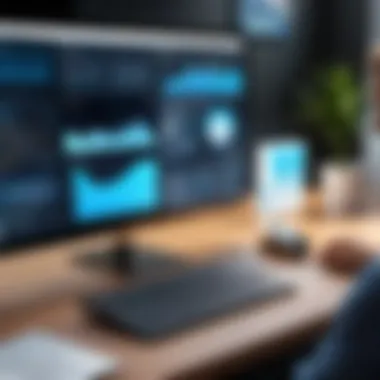

Understanding the market landscape for remote display software is pivotal for any organization looking to make an informed decision about adopting these technological solutions. The market is constantly evolving, characterized by a blend of established players and newcomers aiming to carve out a niche. As businesses increasingly embrace remote work environments, the demand for effective remote display software only intensifies. Recognizing trends in this market can lead to significant advantages, including better negotiation strategies, improved adoption rates, and enhanced user satisfaction.
Leading Remote Display Software Solutions
When evaluating leading remote display software solutions, it’s vital to look at features that set them apart.
- TeamViewer: Known for its user-friendly interface and strong security measures, TeamViewer allows seamless remote access and control over devices. It caters to both individual users and large businesses, making it versatile across sectors.
- AnyDesk: This software is particularly favored for its low latency and high-speed performance. Users often appreciate its simple installation process and lightweight architecture, which makes it suitable for lower bandwidth environments.
- Zoom: While primarily recognized for video conferencing, Zoom's screen sharing capabilities have gained traction in remote access scenarios. Its integration capabilities with other tools offer robust flexibility for businesses.
- LogMeIn: A favorite among IT professionals, LogMeIn offers comprehensive remote support features, including remote printing and file sharing. Its scalability makes it a solid choice for growing companies.
These software solutions differ not just in functionality but also in how well they protect user data and adapt to various industries.
Emerging Trends and Innovations
The remote display software market is witnessing several key trends and innovations that can shape its future. Keeping pace with these developments can prevent organizations from falling behind.
- Increased AI Integration: Artificial intelligence is making its way into remote display applications. From intelligent bandwidth management to enhanced security protocols, AI promises to optimize the user experience significantly.
- Cloud-Based Solutions: More companies are gravitating toward cloud-hosted remote display software. This shift allows for easier updates, better scalability, and improved access from various devices.
- Collaboration Features: Enhanced collaboration tools are emerging as vital aspects of remote display software, incorporating features such as real-time editing and integrated chat. These tools aim to facilitate a seamless workflow, particularly important for remote teams.
- Focus on Cybersecurity: As remote work becomes the norm, the spotlight on cybersecurity in remote display software has grown. Many solutions now incorporate end-to-end encryption and advanced authentication methods to protect sensitive data from potential breaches.
The integration of advanced features is not just a trend – it's becoming a necessity as companies continue adapting to a remote-first world.
By analyzing these trends and understanding the competitive landscape, businesses can make strategic choices about which remote display software will best meet their needs while anticipating the changing dynamics of the market.
User Experience and Feedback
When examining remote display software, the notion of User Experience (UX) emerges as a critical focal point. In a realm where technical prowess meets everyday usability, mastering the balance between functional capabilities and user satisfaction can either make or break an application's success. For IT professionals and business decision-makers, understanding user feedback offers profound insights into the practical implications of software adoption. It is not solely about the features a product boasts, but how those features translate into real-world application and user interaction.
Good UX can significantly boost productivity. For instance, when software is intuitive, users can engage with it without long training sessions or extensive technical support. In turn, this efficiency can lead to smoother workflows and fewer frustrations. Conversely, a poorly designed interface can deter users, leading to low adoption rates despite impressive capabilities. Thus, feedback plays a crucial role in continuously refining and enhancing UX, ensuring that features align with actual user needs.
Several factors collectively shape user experience in this context:
- Interface Design: A clean, logical layout is essential. Users prefer software that doesn’t make them feel like they are navigating a maze.
- Speed and Performance: Slow response times can frustrate users, making them seek alternatives. Software needs to keep pace with the demands of remote work environments.
- Technical Support: Users appreciate responsive and effective support channels that can address their concerns promptly.
An understanding of these components allows tech-savvy audiences to deduce how a given piece of software might perform in a real-world scenario.
> "A good user experience is about making the complex simple and the simple delightful."
Analyzing Customer Reviews
Diving into customer reviews is akin to peering through a window into the users' experiences. Reviews often reveal both the glittering advantages and the gnarly drawbacks that many times aren't present in flashy marketing campaigns. When analyzing these reviews, it is crucial to sift through the noise and identify recurring themes that can signal quality or potential pitfalls.
For instance, many users may mention the ease of navigating a software’s dashboard, while others could highlight connectivity issues in their reviews. By discerning these patterns, decision-makers can ascertain the overall reliability and functionality of the remote display options they are considering. Keywords like “easy to use”, “reliable connection”, or “customer service” frequently crop up, signifying their relevance to prospective users.
- Positive Insights: Reviews can highlight software strengths such as user-friendliness or integration capabilities with other tools like project management software.
- Negative Feedback: Issues like connection latency or lack of support documentation can emerge from users' reports, underscoring essential areas for improvement.
Case Studies of Successful Implementations
In the tech landscape, case studies serve as valuable blueprints that illustrate how remote display software can transform work processes. By investigating successful implementations, stakeholders can gain an understanding of real-world applications that may resonate with their own organizational needs.
For example, a mid-sized marketing firm engaged a specific remote display software to facilitate collaborative projects among their geographically distributed teams. Over time, they reported a significant uptick in project turnaround times and overall team morale, thanks to enhanced communication. They leveraged several features, including real-time screen sharing, which allowed all team members to brainstorm seamlessly, irrespective of their locations.
Another notable case involves an educational institution that adopted a remote display system to conduct virtual classrooms. The institution observed increased student engagement while providing teachers with an effective platform to demonstrate concepts interactively. The feedback from both educators and students flagged the system's ability to enhance learning experiences.
By studying these examples, it's evident that when remote display software aligns with the specific needs of its users, the outcomes can be markedly positive, validating the importance of UX and feedback during the selection and adoption process.
Future Prospects of Remote Display Software
The landscape of remote display software is ever-evolving, and looking towards the future reveals a multitude of exciting possibilities. As work becomes increasingly digital and remote, the relevance of this technology cannot be overstated. Companies are always on the lookout for tools that can streamline processes, enhance collaboration, and lead to better outcomes. The future prospects not only encompass advancements in functionality but also address pressing needs in business environments.
"Anticipating technological trends is crucial for staying ahead in this fast-paced digital age."
Potential Developments and Opportunities
The coming years promise a variety of developments in remote display software, propelled by the growing demand for flexible working solutions. Key areas to watch include:
- Increased Customization: As organizations seek unique solutions to match their specific needs, we can expect a trend toward greater customization options in software. This could allow businesses to tailor features that directly fit their workflow.
- Enhanced Security Protocols: With cyber threats becoming progressively more sophisticated, software will likely incorporate advanced security features. This might include end-to-end encryption, multi-factor authentication, and more.
- Collaboration Tools Integration: The future may also bring tighter integration with widely used collaboration tools such as Slack, Microsoft Teams, or Google Workspace, fostering seamless across-platform communication.
- User-Focused Features: Enhanced user experience will likely take center stage. Expect more intuitive interfaces and functionalities that are less about the tech and more about the user journey, making accessibility a breeze for everyone involved.
These developments indicate a promising trajectory, but organizations must remain vigilant. Keeping abreast of these changes can significantly impact strategic planning and resource allocation.
The Role of AI and Machine Learning
AI and machine learning are poised to revolutionize how remote display software operates. These technologies can simplify and optimize numerous processes, potentially reimagining how teams collaborate and communicate. Below are significant roles AI could play in this domain:
- Smart Suggestions: By analyzing user habits, AI could offer predictive suggestions. For example, it might recommend actions based on previous activities, streamlining workflows considerably.
- Real-Time Performance Optimizations: Machine learning algorithms can dynamically adjust settings based on real-time usage data. This means that as bandwidth fluctuates, the software adapts its performance accordingly, ensuring consistent quality.
- User Behavior Analytics: Businesses could employ AI capabilities to analyze user engagement and interactions within the software. This data might inform improvements or additional features that can enhance the overall experience.
- Enhanced Security Monitoring: AI's ability to detect unusual activity patterns could aid in thwarting security breaches before they escalate.
These advancements underline the necessity for organizations to incorporate AI-driven tools into their remote display solutions. As technology marches on, those who adapt to its evolution will find themselves at the forefront of this digital shift.







