In-Depth Analysis of ZipForm Software for Real Estate
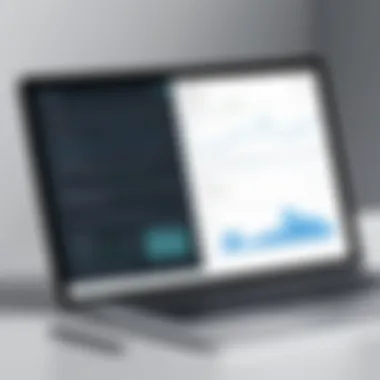

Intro
In the dynamic realm of the real estate industry, efficient software solutions like ZipForm play a critical role. This tool has become increasingly popular among real estate professionals due to its unique offerings and seamless integrations with various platforms. Understanding ZipForm's functionalities and how it fits into business operations can greatly enhance real estate transactions, making the processes smoother.
Technology is a key driver in today's transactions, and systems like ZipForm not only streamline workflows but also improve user experiences. This article meticulously dissects ZipForm software, diving into its key features, pricing models, and user interface, with the aim of furnishing industry professionals with the insights necessary for informed decisions.
Key Features
ZipForm stands out in the market largely due to its robust feature set. Understanding these core features can illuminate how the software can beneficially impact day-to-day operations in real estate.
Overview of Core Features
ZipForm provides a wide range of functionalities that cater specifically to real estate needs. Here are some of the main features:
- Document Management: Users can create, edit, and manage various legal documents necessary for real estate transactions.
- Templates and Forms: The software offers a multitude of templates that simplify the process of creating new documents.
- Digital Signing: Integrated eSigning capabilities enhance workflow efficiency by allowing users to obtain signatures without needing physical documents.
- Transaction Management: Organize transactions efficiently from start to finish, ensuring all necessary documentation is tracked.
- Collaboration Tools: Users can collaborate in real time with clients, agents, and other stakeholders, improving communication and transparency.
User Interface and Experience
The user interface of ZipForm is designed with usability in mind. The layout is intuitive, allowing both seasoned professionals and newcomers to navigate the platform effectively. Key elements include:
- Dashboard: A centralized hub displaying all transactions and documents helps users quickly find what they need.
- Search Functionality: Users can easily search for specific documents or transactions, enhancing productivity.
- Mobile Access: The software is accessible via mobile devices, allowing real estate professionals to manage their tasks on the go.
"The user experience is paramount, and ZipForm achieves a balance between functionality and ease of use, allowing users to focus on what truly matters—closing deals."
Pricing and Plans
Effective budgeting is crucial in deciding to adopt any software. ZipForm provides several pricing plans tailored to different user needs.
Overview of Pricing Models
The pricing for ZipForm is categorized into various subscription types, catering to individual users, teams, or large organizations. Some notable points include:
- Flat-rate Subscriptions: Often tailored for solo agents or small teams, providing essential functionalities.
- Tiered Plans: These may include additional features such as enhanced document capabilities and increased storage.
- Corporate Packages: Designed for larger firms, these packages often come with bulk access and superior support services.
Comparison of Different Plans
Analyzing the various plans can help in selecting the right one for specific needs. Here’s a brief comparison:
- Basic Plan: Offers essential document management tools, ideal for independent agents.
- Advanced Plan: Provides additional collaboration features and a broader range of templates.
- Enterprise Plan: Includes comprehensive support and service levels for large real estate firms.
Ultimately, understanding the features and pricing can significantly aid businesses in weighing their options regarding ZipForm software deployment.
Intro to ZipForm Software
ZipForm software plays a pivotal role in modern real estate transactions. As the industry continues to evolve with technology, understanding how ZipForm integrates with daily operations is essential. This software is tailored for real estate professionals, offering tools that streamline processes associated with document preparation and management.
The primary advantage of utilizing ZipForm is its capacity to enhance efficiency. By providing a centralized platform for managing various documents, agents can reduce the administrative burden. The automated features assist users in generating forms, tracking transactions, and maintaining client information in one secure location. Additionally, the ability to integrate eSignature capabilities offers a significant benefit. It enables real-time collaboration among agents and clients, thereby accelerating the closing process and improving client satisfaction.
Another important consideration is customization. ZipForm allows users to tailor documents to meet specific state regulations or individual firm requirements. As a result, real estate agents can ensure compliance while delivering a personalized experience to clients.
Moreover, the relevance of ZipForm extends beyond mere functionality. It embodies a strategic tool that can influence a firm's productivity and effectiveness. The integration of the software into everyday business practices can lead to better resource management. This capacity to adapt to user needs stands as a testament to its effectiveness within the real estate market.
“Adoption of tools like ZipForm is crucial for real estate professionals aiming to stay ahead in a competitive environment.”
As we analyze ZipForm further in this article, we will explore its core functions, user experience, and pricing models. Understanding these elements is vital for stakeholders seeking to make informed decisions about their operational needs.
Understanding the Core Functions of ZipForm
Understanding the core functions of ZipForm is essential for anyone looking to enhance their efficiency in real estate transactions. At its heart, ZipForm supports real estate professionals by streamlining document management and simplifying communication with clients. This section delves deeper into the specifics of how these functions operate and their importance in the operational productivity of users.
Document Preparation and Management
Document preparation and management within ZipForm is one of its most crucial capabilities. The software enables users to create, edit, and store a variety of documents related to real estate transactions, such as contracts, disclosures, and forms. This functionality significantly reduces the time spent on paperwork, allowing agents to focus more on client relationships and sales.
With ZipForm, users can access templates that are pre-loaded with the necessary fields, which speeds up the process of document creation. Moreover, the ability to save documents in a centralized location ensures easy retrieval, facilitating quick access for both agents and clients.
Benefits of using ZipForm for document management include:
- Time Savings: Automated templates and easy editing streamline the paperwork process.
- Error Reduction: With digital forms, there is less risk of missing necessary information compared to manual entries.
- Compliance Assurance: ZipForm updates its forms according to state regulations, helping users stay compliant with legal requirements.
eSignature Capabilities
The eSignature feature of ZipForm represents a significant step into the modern era of real estate transactions. The ability to electronically sign documents provides immense convenience. Clients can provide their signatures from anywhere, removing barriers related to physical meetings or mailing documents.
This function not only enhances client satisfaction but also expedites the closing process. Having documents signed electronically means that transactions can proceed without unnecessary delays. The eSignature capability is particularly useful when clients are in different locations or when speed is essential to secure a deal.
Key advantages of using eSignature in ZipForm include:


- Convenience: Clients can sign documents anytime and anywhere, which encourages quicker responses.
- Improved Tracking: ZipForm provides tracking capabilities, allowing users to see when a document has been viewed and signed, adding transparency to the process.
- Security: Electronic signatures come with encryptions and other security measures, ensuring the integrity of the signed documents.
"The eSignature functionality not only streamlines workflows but also enhances the overall client experience by removing traditional barriers that slow down transaction processes."
Together, the functionalities of document preparation and eSignature capabilities make ZipForm an invaluable tool in the real estate industry. Both features address the need for efficiency and accuracy, empowering real estate professionals to execute transactions with greater ease and effectiveness.
User Experience: Navigating ZipForm
User experience plays a critical role in understanding how well ZipForm serves its users. A well-designed user experience increases efficiency, improves satisfaction, and can influence both user retention and the effectiveness of the software in meeting user needs. This section explores two key aspects: user interface design and the learning curve for new users.
User Interface Design
The user interface (UI) design of ZipForm is essential in determining how intuitively users can interact with the software. A clean and well-organized UI allows for seamless navigation through various features and tools. The main dashboard typically presents users with an overview of their immediate tasks, helping them prioritize their workflow. Each feature's placement and accessibility are also crucial. Hence, logically grouping similar functions aids both new and experienced users in quickly locating what they need.
For instance, the document management tools are usually centralized in one area. This allows users to easily access templates and forms necessary for preparing real estate documents. A consistent color scheme and typography also help in reducing cognitive load. A thoughtfully designed UI assists in minimizing errors and enhances overall productivity, enabling users to focus more on their core tasks rather than navigating through a complex interface.
Learning Curve and Onboarding
The learning curve associated with any software is vital to understand, especially for those adopting ZipForm in a professional environment. The efficiency of onboarding reflects how quickly users can acclimate to new tools and processes. Historical user feedback indicates that ZipForm comes with a moderate learning curve, which necessitates a structured onboarding process.
Many first-time users may feel overwhelmed by the number of features available. To address this, ZipForm provides tutorials and guides, which can be vital for easing the transition into proficient usage. Recordings of webinars and downloadable guides can also serve as helpful resources. While some users might initially find it challenging, the availability of support materials can significantly accelerate the learning process.
Feedback from users often highlights the importance of ongoing support. This is key for addressing issues that arise when users encounter complex functions. A committed support team can mitigate confusion and improve general user satisfaction, thereby enhancing overall user experience.
"Investing time in learning ZipForm can yield substantial long-term productivity benefits."
The balance between a user-friendly interface and comprehensive onboarding resources is crucial for maximizing the benefits of ZipForm. As the real estate industry continues to embrace technology, understanding these aspects of user experience will empower decision-makers to optimize their use of ZipForm.
Pricing Models for ZipForm
Understanding the pricing models for ZipForm is crucial for businesses considering this software solution. The cost structure significantly affects the decision-making process for firms looking to streamline their operations in the real estate sector. The right pricing plan should align with the specific needs of a business while providing value through its features and support options. Different plans cater to distinct customer segments, making it important to choose wisely.
Subscription Plans Overview
ZipForm offers several subscription plans, each designed to accommodate varying needs and budget constraints. The plans typically cover essentials ranging from basic functionality to comprehensive advanced features.
- Basic Plan: This is an entry-level option with fundamental tools. It is suitable for small real estate teams and independent agents.
- Professional Plan: This mid-tier plan includes additional features such as advanced document management and enhanced eSignature capabilities. It serves growing businesses that need more robust software.
- Enterprise Plan: Aimed at large organizations, the enterprise version provides extensive customizations and integrations with other business systems.
Potential users should carefully assess their requirements and expected usage when selecting a plan. The monthly or annual fee can vary considerably, hence, understanding the features included with each plan is essential for maximizing the investment.
Comparison with Competitors' Pricing
When evaluating ZipForm's pricing, it’s beneficial to compare it with competitors in the market. Many real estate software providers offer similar functionality, but the costs can differ significantly. Some key competitors include Dotloop, DocuSign, and Skyslope.
- Dotloop: Pricing is competitive but often higher for comparable feature sets. The emphasis is on collaborative document management.
- DocuSign: Offers flexible pricing plans but can escalate quickly for advanced features, making it less favorable for budget-conscious users.
- Skyslope: Generally offers lower pricing but might sacrifice certain integrations and advanced features of ZipForm.
Making an informed comparison helps organizations gauge the relative value of ZipForm. It is not just about finding the cheapest option, but about aligning the chosen software's capabilities with the anticipated business needs.
"Understanding pricing models enables businesses to make sound decisions that can enhance their operational efficiency and overall profitability."
Analyzing how ZipForm fits into the broader landscape of real estate software pricing can solidify its position as a valuable tool for those within this industry.
Integration and Compatibility
In the realm of software solutions, especially within the real estate sector, integration and compatibility are vital considerations. These factors not only determine how well ZipForm can work with existing systems but also influence overall business efficiency. A well-integrated platform can save time, reduce manual errors, and streamline workflows. Understanding how ZipForm integrates with other systems is essential for maximizing its potential and ensuring a smooth operational environment.
Working with CRM Systems
ZipForm’s capability to integrate with various Customer Relationship Management (CRM) systems is crucial for real estate professionals. Many users rely on CRM platforms to manage client interactions, maintain sales pipelines, and track communications. By connecting ZipForm to popular CRMs like Salesforce or HubSpot, users can enhance their workflow in several ways:
- Streamlined Data Transfer: Automatically transfer client information and lead details between the CRM and ZipForm. This minimizes the need for manual input, thus reducing errors and saving time.
- Enhanced Client Tracking: Users can track their client interactions in real time. This aspect ensures that agents are always equipped with the most current information when preparing documents or communicating with clients.
- Improved Reporting: Integration allows for better reporting and analytics. Combining data from ZipForm and CRM platforms enables businesses to make more informed decisions based on comprehensive insights.
However, users should be mindful of potential integration challenges. Not all CRM systems will offer seamless compatibility with ZipForm, necessitating thorough testing and potentially requiring custom setups.
Compatibility with Other Tools
Beyond CRM systems, ZipForm demonstrates its versatility through compatibility with a variety of other tools that facilitate real estate transactions. Some of the notable tools include:
- Document Management Systems: Syncing with document management tools like Dropbox or Google Drive allows users to store and access files easily, while ensuring that all documents are organized systematically.
- Email Platforms: Integration with email systems enables users to send documents directly from ZipForm. This feature is beneficial for quick communications and enhances the overall efficiency of document delivery.
- Transaction Management Solutions: By aligning with transaction management platforms, ZipForm aids users in overseeing various aspects of property transactions, from listing to closing. Coordinated workflows between these platforms can significantly improve transparency and accountability.
While the integration capabilities are typically a strong point for ZipForm, it's prudent for users to assess specific tools and their connection processes beforehand. Ensuring compatibility can prevent disruptions in daily operations and avoid inefficiencies that arise from poorly integrated solutions.
Benefits of Using ZipForm
In the competitive landscape of real estate, efficiency and client satisfaction are crucial for success. ZipForm software offers significant advantages that can streamline operations for real estate professionals. Understanding these benefits is vital for business owners and decision-makers exploring technology solutions that cater to their specific needs. The software’s design focuses on the crucial aspects of document management and relationship building, making it an invaluable asset for real estate transactions.
Efficiency in Document Handling


One of the standout features of ZipForm is its ability to handle documents efficiently. Paperwork is often a major bottleneck in real estate transactions, and ZipForm addresses this issue head-on. The software enables users to create, edit, and manage forms and contracts with ease. It simplifies the document workflow, reducing time spent on administrative tasks.
Additionally, ZipForm’s templates are customizable. Users can adjust these templates to fit their specific requirements. This feature eliminates the need to start from scratch each time, saving valuable time when preparing documents. Furthermore, document storage is secure and organized. All files are easily accessible, preventing the common scenario of misplaced paperwork. This efficient documentation process also enhances productivity and minimizes the chances of costly errors.
Another significant aspect is the integration of eSignature capabilities. This allows parties involved in transactions to sign documents electronically, expediting the signing process. It reduces delays and increases the speed at which deals can be finalized. In a fast-paced industry like real estate, this efficiency can make a substantial difference.
Enhancing Client Relationships
Strong client relationships are fundamental to success in real estate. ZipForm facilitates this by fostering better communication and collaboration between agents and their clients. The software allows agents to share documents easily with clients. This transparency builds trust, as clients can view and sign documents without unnecessary complications.
Moreover, the ease of use offered by ZipForm means that agents can focus more on engaging with clients rather than dealing with cumbersome paperwork. This shift enhances the overall client experience. A responsive and efficient process leaves a positive impression on clients, encouraging repeat business and referrals.
"A real estate agent’s ability to handle transactions smoothly directly impacts client satisfaction and loyalty."
In summary, ZipForm software excels in transforming the way real estate professionals manage documents and client interactions. By increasing efficiency in document handling and enhancing client relationships, it serves as a crucial tool in navigating the complexities of real estate transactions.
Challenges and Considerations
In the realm of real estate software, identifying challenges and considerations is paramount. This section highlights key aspects that users should contemplate when evaluating ZipForm software. Understanding these challenges ensures that potential users are not only aware of the strengths but also the limitations they might encounter. Such awareness aids in making informed decisions, ultimately aligning the software with their operational needs.
Potential Limitations in Functionality
While ZipForm offers numerous advantages, it is important to recognize its functionality limitations. Users may find that specific features they require are either absent or not as robust as those offered by competitors. For example, the integration capabilities with certain third-party applications might not be as seamless, potentially disrupting workflows. Additionally, limited customization options can restrict how users tailor the software to their unique business processes. Users often seek software that can adapt to their changing needs, but this might not always be possible with ZipForm.
Moreover, users should be aware that support for advanced features may lag behind what other software provide. For some, this could impact efficiency and lead to increased frustration.
- Limited customization options
- Integration challenges with third-party tools
- Support for advanced features may be lacking
User Feedback and Reviews
User feedback serves as a critical lens through which the performance of ZipForm can be viewed. Gathering insights from actual users can unearth common themes regarding its functionality and areas that require improvement.
Many users appreciate the ease of use and intuitive design of ZipForm, noting that it simplifies the document management process. However, reviews often highlight frustrations with the software's speed, particularly during peak usage times. Additionally, some users comment on the complexity involved in navigating certain features, which can pose a learning curve, especially for individuals who are not tech-savvy.
Through a collective analysis of user experiences, it becomes evident:
- Positive (ease of use, intuitive design)
- Negative (speed issues, complexity)
This feedback is vital for prospective users. By understanding the real-world experiences of others, potential customers can gauge whether the software aligns with their requirements and expectations. In summary, assessing challenges and evaluating user feedback can provide a holistic view of what adopting ZipForm entails.
Comparative Analysis with Other Real Estate Software
A comparative analysis of real estate software, including ZipForm, is essential for business professionals making informed decisions. This section explores why understanding alternatives is important by examining specific elements, benefits, and considerations involved in this analysis.
Real estate professionals increasingly rely on software solutions for efficiency and organization. However, not all software fits the demands of every business model. Comparing ZipForm with its competitors helps one understand functionalities, pricing, and user experiences. By doing so, stakeholders can identify which solutions fit their unique needs better.
While ZipForm offers notable features, alternatives may provide options that are either more tailored to specific tasks or offer advantages in pricing or support.
Key elements to consider in a comparative analysis include:
- Functionality: Understanding what features are critical for your operations.
- Pricing Models: Evaluating how costs differ and what they include.
- User Experiences: Assessing feedback and reviews of various software solutions.
- Integration: Knowing how well these tools work with existing systems.
This comparative approach is beneficial as it allows companies to weigh the potential benefits and challenges associated with adopting different software. Being informed can prevent future hurdles that may arise from choosing an unsuitable platform. Understanding where ZipForm stands among its counterparts can illuminate its strengths and limitations.
Leading Alternative Solutions
Several noteworthy alternatives to ZipForm exist in the real estate software market. These options often present different functionalities and features. Choices like DocuSign, Realtor.com, and SkySlope have carved niches within the industry. Maintaining awareness of these solutions ensures real estate professionals remain abreast of evolving technology.
- DocuSign: Known for its strong eSignature features and document management capabilities.
- Realtor.com: Offers tools for property listing and client management, providing a comprehensive digital solution.
- SkySlope: Often praised for its user-friendly interface and transaction management tools.
Each of these platforms provides distinct features. Therefore, assessing which aligns best with business goals is crucial.
Side-by-Side Feature Comparison
Conducting a side-by-side feature comparison among ZipForm and its competitors offers insights into their respective capabilities. Below is a concise table highlighting key features of ZipForm, DocuSign, and SkySlope:
| Features | ZipForm | DocuSign | SkySlope | | Document Templates | Yes | Yes | Yes | | eSignature Integration | Yes | Yes | Yes | | CRM Integration | Limited | Strong | Strong | | User Interface | Simplistic | Modern | Intuitive | | Mobile Compatibility | Moderate | Excellent | Good |
This comparison underscores important differences in usability and additional features that may better cater to specific user needs. Understanding these aspects during the decision-making process will enhance operational efficiency and client satisfaction.
Case Studies: Real-World Applications
The exploration of case studies in the context of ZipForm software is essential. These case studies furnish insights into how actual users have implemented ZipForm in their daily operations. They illustrate the real-world impact of ZipForm on workflow efficiency, client satisfaction, and overall productivity.
Additionally, these studies offer valuable lessons for businesses considering ZipForm as a solution. They highlight specific use cases across the real estate sector, showcasing different scenarios where ZipForm proved advantageous. This section will delve into user success stories and the lessons derived from the implementations of the software.
Success Stories from Users


Users of ZipForm have reported transformative experiences that have enabled them to improve their real estate transactions significantly. For example, real estate agents have noted improved document management protocols. They can prepare, edit, and store documents all in one place. This streamlining of processes can reduce the time agents spend on paperwork, allowing them to focus more on client interactions.
Furthermore, one notable success story involves a mid-sized real estate agency that adopted ZipForm as a primary tool for document handling. After implementing ZipForm, the agency saw a rise in overall efficiency of about 30%. Where there used to be delays in obtaining signatures and finalizing deals, now everything flows smoothly due to the software’s built-in eSignature capabilities. User satisfaction rates rose as clients appreciated faster transaction processes.
Businesses can benefit from specific case studies. This includes reviewing metrics such as transaction completion times and customer feedback. These success stories not only validate ZipForm’s capabilities but also serve as benchmarks for potential users.
Lessons Learned from Implementation
Implementing ZipForm does come with its challenges. However, several businesses have navigated these hurdles successfully, offering key takeaways for future users. One major lesson learned is the importance of comprehensive training for staff. Many businesses reported that a lack of proper training led to initial resistance to using the software effectively.
A company that experienced success began with a robust training program tailored specifically to the needs of their team. This usually involved hands-on workshops and access to online training resources. The result was a quicker adoption of the system, which led to reduced errors and increased productivity.
Moreover, it is crucial to tailor the software’s features to meet specific business needs. Some users have noted that they struggled initially with features that were not aligned with their day-to-day operations. Thus, engaging staff in discussions about their requirements before adoption enhances the software’s usage.
“The implementation of ZipForm drastically altered our approach to real estate transactions, enhancing both speed and efficiency.”
Through these case studies, it becomes clear that ZipForm can be a valuable asset. However, careful planning and education are key to maximizing its potential.
Future of ZipForm Software
The future of ZipForm Software is critical for users and industry professionals navigating the complexities of real estate transactions. As technology rapidly evolves, it is vital that ZipForm adapts to changing market demands and user expectations. Understanding upcoming features and enhancements helps users leverage the software effectively. Moreover, staying informed about real estate technology trends positions businesses to make strategic decisions about their operational tools.
Upcoming Features and Enhancements
ZipForm has consistently introduced new features to improve user functionality. Upcoming enhancements are projected to focus on greater automation, improved mobile access, and advanced reporting tools. For instance, users can look forward to:
- Enhanced AI Integrations: Automation of document generation and the use of predictive analytics can streamline processes further.
- Improved User Interface: A more intuitive design will likely make navigation simpler. Feedback from users indicates an express desire for a straightforward layout.
- Mobile Functionality: An increased focus on mobile access allows agents to manage transactions on the go, responding to clients' needs in real time.
These features aim to address existing pain points and make daily operations smoother for real estate professionals.
Trends in Real Estate Technology
As ZipForm evolves, it will align with broader trends in real estate technology. Key trends include:
- Increased Adoption of Cloud Solutions: Cloud storage solutions enhance collaboration and document accessibility from anywhere.
- Emphasis on Data Security: With more transactions occurring digitally, ensuring the protection of sensitive data has become paramount.
- Integration with Virtual Platforms: The popularity of remote work and virtual home tours has made it imperative for software to integrate seamlessly with these platforms.
Understanding these trends allows users to anticipate how ZipForm might evolve. Keeping abreast of these shifts helps real estate professionals maintain competitiveness and meet growing client expectations.
The synergy of ZipForm with emerging technologies will define its relevance in an increasingly digital marketplace.
In summary, the future of ZipForm Software is promising. With ongoing enhancements and alignment with industry trends, it is positioned to become an indispensable tool for real estate professionals.
Best Practices for Maximizing ZipForm Utilization
Maximizing the utilization of ZipForm software is critical for real estate professionals who seek efficiency and effectiveness in their operations. Best practices serve as guidelines that can enhance the user experience, streamline workflows, and ultimately lead to successful outcomes in real estate transactions. Adopting these best practices can significantly contribute to achieving higher levels of productivity and client satisfaction.
Effective Training Approaches
Training is a fundamental element when integrating ZipForm into your daily processes. It ensures that users are equipped to leverage the software’s full potential. Here are a few approaches that can yield positive results:
- Structured Training Sessions: Organizing regular training sessions can help users familiarize themselves with ZipForm’s features. Tailored sessions that address specific user roles can boost their capability.
- Utilizing Resources: Take advantage of the online resources provided by ZipForm. Videos, tutorials, and webinars can provide in-depth knowledge about the software’s functionalities.
- Encouraging Peer Learning: Foster an environment where users can share insights and experiences. This approach can enhance understanding and foster teamwork, making the learning process engaging.
Regular evaluation of training effectiveness is also crucial. Seeking feedback from participants can help in refining the training approach over time.
Optimizing Features for Daily Use
To maximize ZipForm's utilization, it is essential to adopt strategies for optimizing its features in everyday operations. Some key considerations include:
- Custom Templates: Utilize and create custom templates for common documents. This will save time and ensure consistency in documents sent to clients.
- Integration with Other Tools: Ensure that ZipForm is integrated with other software tools like CRM systems for seamless data transfer. This eliminates manual entry errors and enhances data accuracy.
- Regular Updates: Stay informed about software updates and new features. These updates often include improvements that can enhance usability and functionality.
- Analytics and Reporting: Regularly use ZipForm’s reporting features to analyze document handling and client interactions. This data can provide insights to optimize the sales process and client engagement strategies.
Implementing these practices with ZipForm can lead to improved operational efficiency. The right training and optimization strategies ensure that users can navigate the software effectively, thus allowing them to focus more on the strategic aspects of their work.
"Effective utilization of ZipForm must not be left to chance. Through structured training and daily feature optimization, businesses can fully harness its capabilities."
Closure: Is ZipForm Right for Your Business?
Evaluating the suitability of ZipForm for a business requires a comprehensive understanding of its strengths and challenges. A key aspect is how well it aligns with specific operational needs and goals in the real estate industry.
Benefits of ZipForm include:
- Streamlined document preparation and management, leading to time savings.
- Integrated eSignature capabilities, enabling faster contract execution.
- User-friendly interface, simplifying navigation for both seasoned professionals and newcomers.
- Competitive pricing models, offering various plans for different business sizes.
These elements can significantly enhance productivity and improve client relations. Businesses that prioritize efficiency in transaction management may find ZipForm to be an indispensable tool. Furthermore, its compatibility with CRM systems can facilitate smoother workflows.
However, considerations to reflect upon include:
- Potential limitations in its functionalities compared to other comprehensive real estate software options.
- User feedback that may reveal areas for improvement.
"Accurate assessment of a software’s fit is crucial for maximizing ROI in any choice made."
In making this decision, business leaders should weigh these factors. Trial versions may provide insights into daily interactions with the software. Ultimately, whether ZipForm is right will depend on a combination of features, user experience, and the unique needs of the business.
In summary, ZipForm presents a range of capabilities that can enhance real estate operations. Being well-informed about these aspects will guide businesses in determining its viability as a solution for their needs.







