Analyzing Adobe Publishing Software Solutions
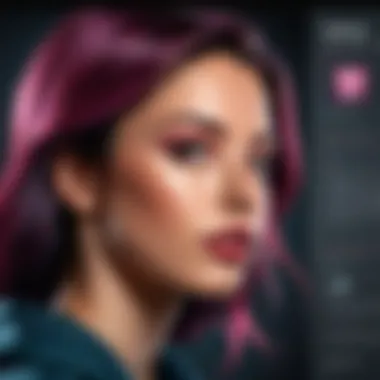

Intro
The utilization of publishing software has become a cornerstone of modern business operations. With the rapid advancement of technology, Adobe's suite of publishing products stands out among competitors. These tools not only facilitate creativity but also streamline workflows in diverse organizational contexts. This article aims to dissect the main offerings from Adobe, shedding light on core features, pricing models, and their practical applications in business environments.
Through thorough analysis, we will explore how Adobe Experience Manager, Adobe InDesign, and Adobe Acrobat serve different purposes yet complement each other effectively. Understanding these software solutions can aid decision-makers in selecting the appropriate tools for their specific needs.
Key Features
Overview of Core Features
Adobe publishing software offers a range of core features tailored to enhance productivity and quality.
- Collaboration Tools: Allow multiple users to work simultaneously on projects, fostering teamwork.
- Integration Capabilities: Seamlessly connect with other Adobe products as well as third-party applications.
- Customizable Templates: Save time by starting projects with pre-designed templates suited for different industries.
- Advanced Editing: Offers in-depth editing features for both text and graphics, accommodating expert and novice users alike.
This variety ensures users can find the right tools for their specific tasks, be it designing marketing materials or managing digital assets.
User Interface and Experience
A user-friendly interface is crucial for software adoption in any organization. Adobe's publishing software tends to prioritize ease of use while still providing advanced functionalities.
- Intuitive Layout: The interface is logically organized, making it easy to navigate, even for new users.
- Responsive Design: Tools adjust to different screen sizes, enhancing usability across devices.
- Help Resources: Adobe provides extensive resources, including tutorials and forums, to support users.
Overall, the user experience is engineered to accommodate both efficiency and creativity, allowing organizations to maximize output without extensive training.
Pricing and Plans
Overview of Pricing Models
When considering Adobe's publishing software, understanding the pricing structure is essential. Adobe typically operates on a subscription basis, which provides flexibility in budgeting.
- Monthly Subscription: Pay-as-you-go option, ideal for temporary or seasonal projects.
- Annual Plans: More cost-effective for long-term use, often providing additional features.
Comparison of Different Plans
Selecting the right plan depends on the organization's needs and budget.
- Adobe Creative Cloud All Apps: Includes access to all Adobe applications. Best for creative teams needing multiple tools.
- Adobe InDesign alone: Suitable for users focusing primarily on layout design and typesetting.
- Adobe Acrobat Standard: Tailored for users requiring document management and editing.
By analyzing the specific needs of a team or organization, decision-makers can select the most beneficial plan.
This is crucial, as the right tools directly correlate to enhanced productivity and creative output.
The Landscape of Publishing Software
The landscape of publishing software is continually evolving, reflecting the rapid advancements in technology and the increasing needs of businesses. In this article, we will examine how publishing software has become a cornerstone in the digital age and essential for effective communication in various industries.
Software solutions like those offered by Adobe provide a vast range of tools that serve to streamline the publishing process. This not only enhances productivity but also allows for greater creativity. Understanding this landscape is crucial for organizations aiming to keep pace with the competition and meet the needs of their audiences.
Understanding Digital Publishing
Digital publishing has transformed the way information is disseminated. Unlike traditional printing methods, digital publishing permits the rapid production and distribution of content across multiple platforms. This approach reduces costs, saves time, and offers real-time updates, which are critical in today's fast-paced environment. Companies that embrace digital publishing can reach a wider audience and engage users more dynamically.
For instance, organizations can publish interactive content, such as eBooks or online magazines, that incorporate multimedia elements. This enhances the user experience, fostering an environment for engagement and retention. Moreover, digital formats can be easily adapted to suit different devices, including smartphones, tablets, and desktops, allowing content to be accessible anytime, anywhere.
The Role of Software in Modern Publishing
Software plays an integral role in modern publishing by providing the essential tools for creating, designing, and managing content. Applications like Adobe InDesign, Illustrator, and Acrobat each cater to specific needs within the publishing workflow, from layout design to document management. These tools allow professionals to produce high-quality content efficiently, ensuring that the final product meets industry standards.
In today’s digital ecosystem, these tools also promote collaboration. With the rise of remote work, software solutions facilitate teamwork among designers, editors, and stakeholders across different locations. This capability is essential for maintaining quality and ensuring that deadlines are met. The integration of cloud-based services further enhances this by enabling real-time feedback and file accessibility.
Existing Challenges in Publishing Workflows
Despite the advantages, several challenges persist in publishing workflows. One significant issue is the tendency for silos to develop among departments. When teams operate independently, communication gaps may arise, leading to inconsistent messaging and a fragmented user experience.
Another challenge is the management of large volumes of digital assets. Organizations often struggle to keep track of various files, versions, and formats. This can result in confusion and inefficiency, as employees waste valuable time searching for resources or correcting errors. Additionally, ensuring that all content is optimized for search engines and is compliant with accessibility standards can complicate the publishing process further.
In summary, understanding the landscape of publishing software is crucial for businesses. The transition to digital publishing presents a host of benefits, but also significant challenges that need addressing. Employing the right software solutions can greatly enhance productivity and improve workflow processes, ultimately leading to a more effective publishing strategy.
Overview of Adobe Publishing Software
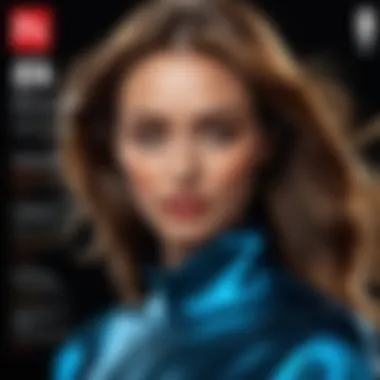

In the context of digital publishing, understanding Adobe's suite of software solutions is crucial for businesses and creative professionals. Adobe offers a range of tools, each designed to address different aspects of the publishing process. This section emphasizes not only the foundational elements of Adobe's publishing solutions but also their significance in enhancing operational efficiency and creative output.
Key Adobe Products in Publishing
Adobe InDesign
Adobe InDesign is a leading desktop publishing software, especially valued for its robust layout capabilities. It is often seen as the go-to choice for creating print and digital publications such as magazines, brochures, and eBooks. One key characteristic of InDesign lies in its comprehensive typesetting features. Users can manipulate text and layouts with precision, allowing for creative freedom that is essential in professional publishing.
A unique feature of Adobe InDesign is its ability to create interactive documents. This is particularly beneficial for businesses aiming to engage audiences through online presentations or digital marketing materials. While its advanced features may present a learning curve for beginners, the investment in mastering them can lead to significant productivity gains.
Adobe Illustrator
Adobe Illustrator is recognized primarily for its vector graphics capabilities. It serves as an essential tool for designers creating illustrations, logos, and other graphic elements needed for publications. A standout aspect of Illustrator is its precision in handling complex designs. This characteristic ensures that illustrations remain sharp and scalable, maintaining quality across various formats.
Illustrator integrates seamlessly with other Adobe applications, which enhances its utility in a comprehensive publishing workflow. A notable feature is the Live Trace tool, which allows users to convert raster images into editable vector art. This can be advantageous for quickly adapting existing graphics for new projects. However, the focus on illustration may limit its role in traditional layout tasks compared to InDesign.
Adobe Acrobat
Adobe Acrobat stands as a crucial tool for document management. Its primary function is to create, edit, and manage portable document format (PDF) files. A key characteristic of Acrobat is its robust editing capabilities that go beyond basic PDF creation. Users can annotate, comment, and streamline document sharing processes, which is vital in collaborative environments.
One unique feature of Adobe Acrobat is its extensive security options, which safeguard sensitive information within documents. These features contribute to a more professional publishing approach, particularly for businesses handling confidential data. However, its complexity might be overwhelming for casual users who only need basic PDF functionalities.
Integration of Adobe Publishing Solutions
Integrating Adobe's publishing tools into a cohesive workflow can lead to enhanced productivity and creativity. Each product complements the others, allowing for a seamless transition between design, layout, and document management. This synergy fosters a more efficient publishing process, enabling teams to collaborate effectively.
This integration capability is especially important in larger organizations that rely on multiple teams working on different facets of a project. Learning to leverage these software solutions in tandem can fundamentally improve the quality and speed of publishing outcomes.
"The integration of Adobe tools allows for an unparalleled streamlining of the publishing process, turning seemingly complex tasks into manageable steps."
In summary, understanding the overview of Adobe publishing software equips businesses and creatives alike with the tools they need to thrive in a competitive landscape. From InDesign's layout elegance to Illustrator's graphic precision and Acrobat's document security, the ecosystem offers solutions tailored to a variety of professional needs.
Adobe InDesign: Features and Benefits
Adobe InDesign is a central focus in the realm of publishing software, particularly for professionals engaged in graphic design, marketing, and publishing. Its importance lies in its robust capabilities to create intricate layouts for a variety of documents. These range from brochures and magazines to eBooks and interactive PDFs. Understanding its features and benefits provides deeper insights into maximizing its uses within business contexts. Moreover, Adobe InDesign is part of a wider ecosystem of Adobe products, which enhances its functionality and integration with other software like Illustrator and Acrobat.
User Interface Overview
The user interface of Adobe InDesign is designed with functionality in mind. It offers a clean, intuitive workspace that allows users to focus on their design tasks without unnecessary distractions. The main features include customizable panels, a simplified toolbar, and the ability to create workspace layouts tailored to specific projects. Users can switch between layouts seamlessly, which can be particularly helpful for multitasking.
Moreover, keyboard shortcuts enhance workflow efficiency, enabling users to execute tasks with speed and precision. The panel organization facilitates easy access to tools like typography settings and color profiles. Overall, the user interface of InDesign supports both novice and experienced users by allowing for a customizable experience that can adapt to different project needs.
Advanced Layout Capabilities
One of the standout features of Adobe InDesign is its advanced layout capabilities. The software supports multi-page documents, making it ideal for projects involving several pages, such as magazines or books. Users can create grids and guides to ensure consistent alignment and spacing, significantly enhancing design quality.
InDesign also includes features like Master Pages, which allow for uniform styles across multiple pages. This saves time and ensures consistency in design elements. Additionally, users can utilize custom typography to add unique styles to their projects, which can elevate content presentation. The ability to incorporate images and multimedia easily allows for dynamic layouts that engage the audience effectively.
Collaboration Features
Collaboration is critical in modern publishing, and Adobe InDesign excels in this area. The software promotes real-time team collaboration, enabling multiple users to work on the same document simultaneously. This reduces the back-and-forth usually associated with file transfers, ensuring a smoother workflow.
Adobe Creative Cloud integration allows users to share projects with stakeholders efficiently. They can provide feedback directly on the document, which helps in clarifying revisions and ensuring the final output meets expectations. Furthermore, InDesign supports various file formats, enabling easy export and compatibility with other applications. This flexibility streamlines the overall publishing process, making collaborative efforts more productive.
"InDesign stands out because it not only offers incredible design flexibility but also fosters a collaborative environment essential for modern publishing."
Adobe Illustrator: A Design Essential
Adobe Illustrator is a cornerstone in the realm of graphic design and digital illustration. Its significance in Adobe's suite of publishing software cannot be overstated. This vector graphics editor empowers artists, designers, and marketers alike to create high-quality visuals that are crucial for branding, marketing, and visual communication. The intuitive interface, combined with robust features, makes it a preferred choice for both seasoned professionals and novices.
Illustrator stands out due to its vector-based approach. Unlike raster images, vector graphics can be scaled infinitely without losing quality. This feature is particularly valuable for businesses that need flexible designs for various uses, from logo creation to large-scale prints.
Vector Graphics and Illustration Tools
The heart of Adobe Illustrator lies in its vector graphics and illustration tools. Users can create simple shapes or intricate illustrations with precision. Key tools include:
- Pen Tool: Allows for the creation of custom shapes with anchor points.
- Shape Builder Tool: Enables merging, editing, and combining shapes efficiently.
- Mesh Tool: Facilitates complex color gradients for realistic shading.
These tools provide designers the freedom to manipulate objects in ways that are not possible in many other graphic design applications. Additionally, the availability of customizable brushes and patterns enhances creativity, enabling unique designs that can align with a brand's identity.
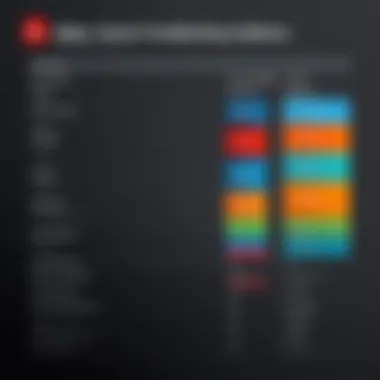

"Adobe Illustrator is both a tool for creation and a platform for discovery in design."
A significant advantage of using vector graphics is their versatility. This is especially critical in a business environment where designs are used across platforms—print media, web applications, and presentations must all maintain a consistent quality. The ability to export illustrations in various formats (.ai, .svg, .pdf) further adds to this adaptability.
Integration with Other Adobe Applications
Integration is one of Adobe Illustrator's strongest features. It allows for seamless interaction with other tools in the Adobe Creative Cloud suite such as Adobe Photoshop, Adobe InDesign, and Adobe Acrobat.
For instance, designs created in Illustrator can be effortlessly imported into InDesign for layout purposes, or edited in Photoshop for more in-depth image manipulation. Furthermore, the capability to package files for printing ensures that all assets are included in a collaborative environment or when handing off projects to clients.
This interconnectedness is essential for teams working on comprehensive projects that require multiple aspects of design. In environments where efficiency is crucial, the ability to share and collaborate across various platforms without losing integrity in the design significantly enhances workflow processes.
In summary, Adobe Illustrator is an essential tool that fortifies the creative capabilities of professionals. Its vector capabilities and integration with Adobe's ecosystem make it indispensable for businesses looking to elevate their visual communications.
Adobe Acrobat: Document Management
Adobe Acrobat plays a pivotal role in document management within the realm of publishing software. The need for effective document handling has surged in the era of digital workflows. Businesses depend on solutions that not only allow creation and editing of documents but also ensure their security and accessibility. Adobe Acrobat meets these demands efficiently.
The importance of Adobe Acrobat lies in its ability to create, edit, and manage PDF files, which remain the industry standard for document sharing. In professional settings, the ability to collaborate on a document while maintaining its integrity is crucial. Adobe Acrobat provides a robust set of tools that simplifies document handling, making it indispensable for teams and individual users alike.
PDF Creation and Editing Features
When it comes to PDF creation, Adobe Acrobat is unmatched. Users can convert various file formats to PDF with ease. This includes transforming Word documents, Excel spreadsheets, and images into a universally readable format. The software allows users to combine multiple documents into a single PDF, streamlining the organizational process.
Editing features are equally comprehensive. Adobe Acrobat enables users to modify text and images directly within a PDF, making corrections simple and efficient. The ability to annotate, highlight text, and add comments enhances collaboration, as multiple team members can provide input without altering the original content.
- Key Features for PDF Creation and Editing:
- Convert to and from various formats
- Merge multiple files into one PDF
- Annotate and add comments
- Modify text and images
These features increase productivity, ensuring that documents can be finalized quickly and accurately. The time saved in making adjustments translates into overall efficiency in business operations.
Security Features in Adobe Acrobat
Document security is a growing concern in today’s digital landscape. Adobe Acrobat addresses this with a range of security features designed to protect sensitive information. The software allows users to add password protection to PDFs, which restricts unauthorized access. Additionally, features such as watermarking and redaction ensure that confidential information remains secure.
Another noteworthy aspect of security is the capability to set permissions for document usage. Users can control who can print, copy, or edit documents, protecting intellectual property and maintaining confidentiality.
- Important Security Features:
- Password protection
- Watermarking
- Redaction of sensitive information
- Permissions management
With these tools, organizations can significantly reduce risks associated with document sharing. As businesses increasingly rely on digital communication, the need for robust security measures has never been more essential.
In summary, Adobe Acrobat stands out in document management. From creating and editing PDFs to implementing comprehensive security features, it offers a range of functionalities that effectively meet the needs of modern businesses. As companies continue to adapt to digital workflows, Adobe Acrobat’s capabilities will remain central to efficient document management practices.
Comparative Analysis of Adobe's Publishing Tools
A comparative analysis of Adobe's publishing tools serves multiple essential purposes. By examining the specific attributes and strengths of each product, businesses and creators can make informed decisions tailored to their particular needs. This analysis allows understanding of how these tools stack against each other in features, usability, and integration capabilities. Moreover, it highlights the unique aspects of each software, including Adobe InDesign, Illustrator, and Acrobat, revealing how they can complement each other in creating a seamless workflow.
The importance of this analysis is further underscored by the dynamic nature of publishing demands in various industries. As organizations strive to enhance their creative output and streamline workflows, having clarity on which tools best serve their objectives can significantly impact efficiency and overall productivity.
Feature Comparison Matrix
To effectively compare the tools, a feature comparison matrix is an invaluable asset. This matrix can include key functionalities and capabilities relevant to users. For instance, when considering Adobe InDesign, organizations might focus on layout versatility, typography tools, and collaboration features. Adobe Illustrator would be evaluated based on its vector graphic capabilities, design precision, and integration with layouts.
Key Features
- Adobe InDesign
- Adobe Illustrator
- Adobe Acrobat
- Robust layout and design features
- Advanced typography options
- Collaboration tools for team projects
- Superior vector graphic tools
- Extensive library of design presets
- Compatibility with InDesign and Photoshop
- PDF creation and editing
- Security features for document protection
- Ability to comment and collaborate on documents
This matrix can be expanded further based on specific organizational needs. For example, if a business prioritizes security features, then Adobe Acrobat's capabilities will become a focal point in the analysis.
Use Case Scenarios for Decision Making


Use case scenarios provide a practical lens through which the capabilities of Adobe's publishing tools can be evaluated. For example, a marketing team tasked with designing promotional materials may find InDesign's layout features particularly beneficial for creating brochures or flyers. On the other hand, a graphic designer focusing on branding might lean towards Illustrator for its unmatched illustration capabilities.
Example Scenarios
- Publishing a Digital Magazine
- Creating Marketing Graphics
- Managing Client Proposals
- Recommended Tool: Adobe InDesign for layout and design.
- Recommended Tool: Adobe Illustrator for vector-based design.
- Recommended Tool: Adobe Acrobat for secure and editable PDFs.
By analyzing these scenarios, businesses can better understand the strengths of each tool and how they cater to specific tasks. This strategic evaluation not only aids decision-making but also encourages a more productive environment by aligning the right tools with desired outcomes.
Pricing Structure of Adobe Software
Understanding the pricing structure of Adobe software is crucial for businesses considering these tools for their publishing needs. The cost implications can affect budget allocations, and hence, understanding what each product offers at what price is essential for effective planning. Companies need to consider several elements in this structure to maximize their investments while ensuring they have the right tools at their disposal.
Subscription Models Overview
Adobe offers a variety of subscription models that cater to different user needs and business sizes. These models allow businesses to access the software without a significant initial financial outlay, which can be more feasible for small to medium enterprises.
- Individual Plans: Ideal for freelancers and individual users. These plans include access to single applications like Adobe InDesign or Illustrator, allowing users to pay monthly or annually based on their usage.
- Business Plans: These are tailored for teams and larger organizations. The pricing reflects the number of seats needed. This model promotes collaboration among teams, providing additional features like centralized administration, advanced design tools, and enhanced support.
- Creative Cloud All Apps: This model allows access to the entire suite of Adobe applications. It is suited for businesses needing flexibility across multiple tools for design and publishing purposes.
- Educational Discounts: Adobe offers reduced rates for students and educators. This helps to make powerful design tools more accessible to the next generation of creatives.
"Understanding Adobe's pricing models can empower organizations to strategically allocate resources for creative projects."
Cost Analysis for Businesses
When examining the cost analysis for businesses regarding Adobe publishing software, several factors come into play. It's also pertinent to assess both direct and indirect costs associated with the software.
- Direct Costs: This includes the subscription fees of the chosen Adobe products. Depending on the model chosen, businesses may pay monthly or annually. For large teams, bulk subscription discounts could be available, reducing overall costs.
- Training and Implementation Costs: Investing in Adobe software often necessitates training costs. Staff may need to learn how to navigate these tools effectively, which could require additional funding for training programs.
- Opportunity Costs: Failing to adopt effective publishing software may lead to increased workloads and inefficiencies. Thus, the long-term benefits of Adobe tools often outweigh the initial costs, especially when considering productivity improvements.
- Return on Investment (ROI): Businesses should calculate the expected ROI. This is achieved by estimating the increased productivity and potential revenue from higher quality outputs enabled by Adobe products.
By understanding all these aspects of the pricing structure, businesses are better positioned to make informed decisions regarding their publishing software investments.
Strategic Use of Adobe Publishing Software in Business
The deployment of Adobe publishing software in a business context plays a significant role in enhancing productivity and creativity. Companies frequently face the challenge of producing high-quality content efficiently. Adobe's suite of tools provides the capabilities necessary to meet diverse publishing needs. This strategic use can transform workflows and ensure the quality of deliverables. Moreover, understanding how these tools integrate into daily operations can lead to more informed decisions about software investment.
An efficient framework for utilizing Adobe software includes not only the right tool selection but also establishing best practices within teams. Companies can leverage unique features of tools such as Adobe InDesign and Adobe Acrobat to maximize their potential. This correlation between strategic use and measurable business outcomes emphasizes the relevance of these software tools.
Enhancing Team Collaboration
Collaboration among team members is vital in today's fast-paced business environment. Adobe publishing software offers a variety of features designed to foster collaboration. For instance, Adobe Creative Cloud enables team members to share files easily and receive feedback in real-time. This capability reduces the time between iterations, allowing projects to move forward smoothly.
Real-time collaboration tools, such as comments and markup options in Adobe Acrobat, facilitate clearer communication among stakeholders. This clarity helps prevent misunderstandings and enhances the overall quality of the work produced. Furthermore, having a centralized platform for document management streamlines feedback processes, which ultimately leads to faster project completion without compromising quality.
Streamlining Workflow Processes
Streamlining processes is another critical benefit of Adobe publishing software. With integrated solutions, companies can automate repetitive tasks. For example, Adobe InDesign’s data merge feature allows users to populate templates with dynamic data quickly. This saves time and eliminates manual errors, resulting in increased efficiency.
Moreover, Adobe's software often supports various integrations with other business tools. This synergy can create a cohesive workflow that minimizes disruption. Businesses can manage everything from project planning to final delivery within a single ecosystem, thereby reducing the complexity of managing multiple software platforms.
Effective use of Adobe publishing software can lead to significant improvements in both workflow efficiency and creative output.
In summary, the strategic use of Adobe publishing software in business not only enhances team collaboration but also streamlines workflow processes. These aspects are essential for companies seeking to stay competitive in an increasingly digital landscape. By adopting these practices, organizations can expect improved productivity and the ability to respond to client needs more effectively.
Future Trends in Adobe Publishing Software
The evolving landscape of publishing software warrants attention, particularly as organizations seek to remain competitive in a rapidly changing environment. Future trends in Adobe Publishing Software reflect broader developments in technology and design, impacting how businesses interact with content creation and distribution. Understanding these trends is crucial for decision-makers who aim to enhance productivity through innovative tools.
Emerging Technologies and Features
Adobe continuously invests in emerging technologies to enrich its publishing software offerings. A few notable advancements include artificial intelligence integration, cloud collaboration, and enhanced automation capabilities. Adobe Sensei, for example, harnesses AI to provide intelligent recommendations that improve user efficiency. Features such as auto-suggestions for design layouts and content generation aid in speeding up the creative process.
Cloud services have become essential in the modern workplace. Adobe Creative Cloud enables seamless file sharing across teams, facilitating real-time collaboration among remote workers. Teams can access the same assets from anywhere, which helps in maintaining consistency in projects.
Additionally, automation tools in Adobe's suite allow users to streamline repetitive tasks. Automating tasks like resizing images or creating multiple document versions saves time and reduces errors, thus allowing creative professionals to focus on higher-level strategy and novel approaches.
"Staying ahead of the technological curve is essential for businesses that want to maximize their creative potential and operational efficiency."
Adapting to Changing User Needs
User requirements shift constantly, influenced by ongoing technological advancements and changing market demands. Adobe responds to these dynamics by routinely updating its software to meet the expectations of a diverse user base.
For instance, there is a growing demand for more intuitive user interfaces that facilitate onboarding for new users. Adobe has made strides in enhancing usability by simplifying menus and providing comprehensive tutorials within its applications. This makes it easier for novice users to navigate complex functionalities quickly.
Moreover, as remote work trends continue to rise, the necessity for robust collaboration tools becomes critical. Adobe has improved its tools to support teamwork across various locations. Features that allow tracked changes and commenting in real-time cater directly to these needs. Users can now rely on Adobe software to drive creativity not just locally but globally.







